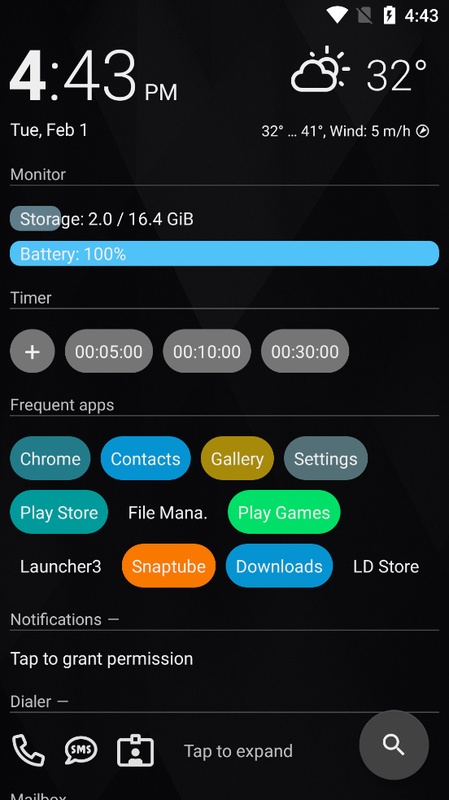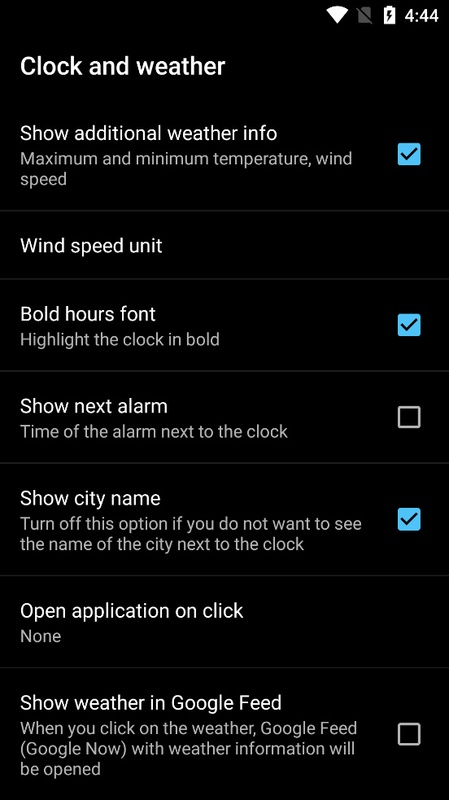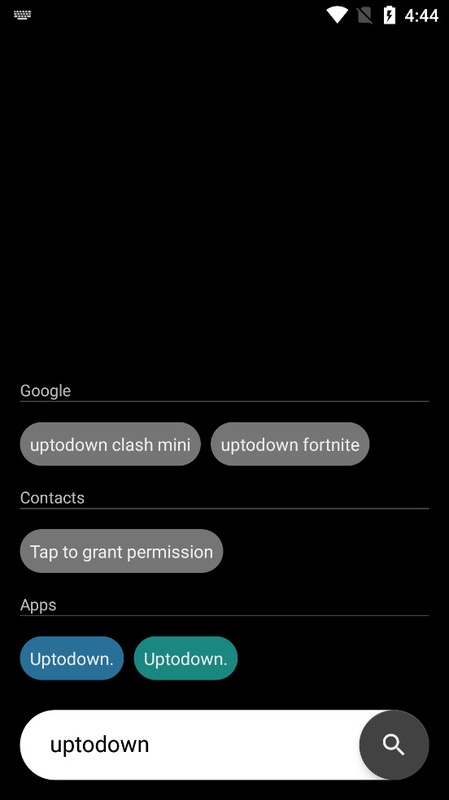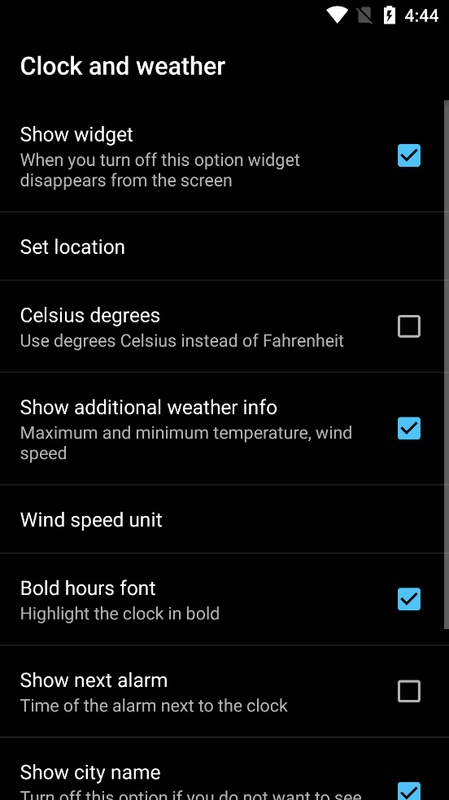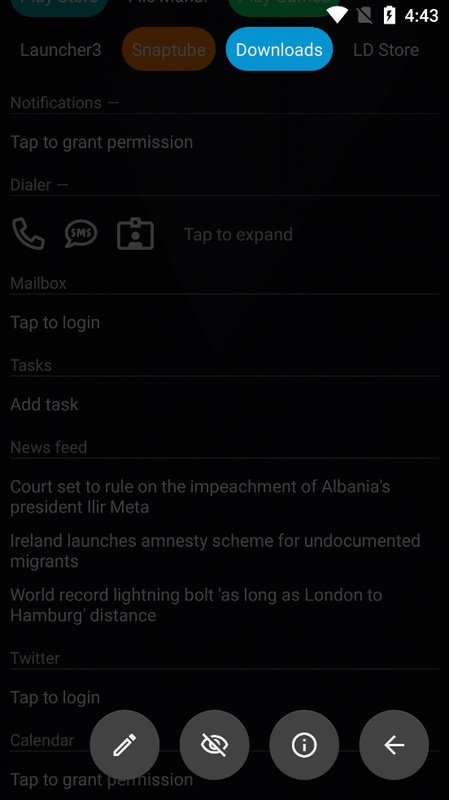AIO Launcher is a launcher that's totally different from most other launchers available for Android. Instead of focusing on its appearance, with custom icons, smooth animations, and other bells and whistles that kill your battery, it offers a simple and elegant interface from which you can quickly access your most-used apps. No more, no less.
AIO Launcher's interface is very simple. By default, at the top, you'll see the date, time, and weather forecast. Just below that, you can see how much battery you have left, as well as how much space is free on your smartphone's memory. A little further down is the timer, which you can set for 5 or 10 minutes with a single tap. Then you'll see the apps you open most often, organized according to frequency of use. All of this is always visible on your screen, without the need to scroll.
AIO Launcher: A Comprehensive Overview
AIO Launcher is a highly customizable Android launcher that offers a plethora of features and options to personalize and enhance the user experience. Designed with flexibility and efficiency in mind, AIO Launcher empowers users to tailor their home screens to their specific needs and preferences.
Features and Functionality
* Extensive Customization: AIO Launcher grants users complete control over their home screens, allowing them to customize every aspect, from the layout and widgets to the icons and colors.
* App Drawer Management: The app drawer can be organized in various ways, including alphabetical order, recently used, or custom categories, making it easy to find and launch apps.
* Widget Support: AIO Launcher supports a wide range of widgets, including those from other launchers, enabling users to add useful information and functionality to their home screens.
* Gesture Controls: Intuitive gestures can be assigned to perform various actions, such as opening apps, toggling settings, or accessing specific features.
* Icon Packs and Themes: AIO Launcher supports third-party icon packs and themes, allowing users to change the appearance of their icons and home screens to match their style.
Performance and Efficiency
* Lightweight and Optimized: AIO Launcher is designed to be lightweight and efficient, consuming minimal system resources while providing a smooth and responsive user experience.
* Fast App Launching: The app drawer and home screens are optimized for fast app launching, reducing wait times and enhancing productivity.
* Battery Saver: AIO Launcher includes a battery saver feature that optimizes device settings to extend battery life.
Privacy and Security
* Privacy-Focused: AIO Launcher respects user privacy and does not collect or share personal information.
* App Lock: Sensitive apps can be locked with a password or fingerprint, ensuring privacy and preventing unauthorized access.
* Hide Apps: Users can hide apps from the app drawer and home screens to maintain a clean and clutter-free interface.
Additional Features
* Backup and Restore: Home screen settings and layouts can be backed up and restored, ensuring data safety and easy transfer between devices.
* Multi-Language Support: AIO Launcher is available in multiple languages, catering to a global audience.
* Regular Updates: The launcher is regularly updated with new features, bug fixes, and performance improvements, ensuring a constantly evolving and enhanced user experience.
Conclusion
AIO Launcher is a powerful and feature-rich Android launcher that provides users with unparalleled customization options, performance enhancements, and privacy protection. Its intuitive interface, extensive functionality, and commitment to efficiency make it an excellent choice for users seeking a personalized and highly optimized home screen experience.
AIO Launcher is a launcher that's totally different from most other launchers available for Android. Instead of focusing on its appearance, with custom icons, smooth animations, and other bells and whistles that kill your battery, it offers a simple and elegant interface from which you can quickly access your most-used apps. No more, no less.
AIO Launcher's interface is very simple. By default, at the top, you'll see the date, time, and weather forecast. Just below that, you can see how much battery you have left, as well as how much space is free on your smartphone's memory. A little further down is the timer, which you can set for 5 or 10 minutes with a single tap. Then you'll see the apps you open most often, organized according to frequency of use. All of this is always visible on your screen, without the need to scroll.
AIO Launcher: A Comprehensive Overview
AIO Launcher is a highly customizable Android launcher that offers a plethora of features and options to personalize and enhance the user experience. Designed with flexibility and efficiency in mind, AIO Launcher empowers users to tailor their home screens to their specific needs and preferences.
Features and Functionality
* Extensive Customization: AIO Launcher grants users complete control over their home screens, allowing them to customize every aspect, from the layout and widgets to the icons and colors.
* App Drawer Management: The app drawer can be organized in various ways, including alphabetical order, recently used, or custom categories, making it easy to find and launch apps.
* Widget Support: AIO Launcher supports a wide range of widgets, including those from other launchers, enabling users to add useful information and functionality to their home screens.
* Gesture Controls: Intuitive gestures can be assigned to perform various actions, such as opening apps, toggling settings, or accessing specific features.
* Icon Packs and Themes: AIO Launcher supports third-party icon packs and themes, allowing users to change the appearance of their icons and home screens to match their style.
Performance and Efficiency
* Lightweight and Optimized: AIO Launcher is designed to be lightweight and efficient, consuming minimal system resources while providing a smooth and responsive user experience.
* Fast App Launching: The app drawer and home screens are optimized for fast app launching, reducing wait times and enhancing productivity.
* Battery Saver: AIO Launcher includes a battery saver feature that optimizes device settings to extend battery life.
Privacy and Security
* Privacy-Focused: AIO Launcher respects user privacy and does not collect or share personal information.
* App Lock: Sensitive apps can be locked with a password or fingerprint, ensuring privacy and preventing unauthorized access.
* Hide Apps: Users can hide apps from the app drawer and home screens to maintain a clean and clutter-free interface.
Additional Features
* Backup and Restore: Home screen settings and layouts can be backed up and restored, ensuring data safety and easy transfer between devices.
* Multi-Language Support: AIO Launcher is available in multiple languages, catering to a global audience.
* Regular Updates: The launcher is regularly updated with new features, bug fixes, and performance improvements, ensuring a constantly evolving and enhanced user experience.
Conclusion
AIO Launcher is a powerful and feature-rich Android launcher that provides users with unparalleled customization options, performance enhancements, and privacy protection. Its intuitive interface, extensive functionality, and commitment to efficiency make it an excellent choice for users seeking a personalized and highly optimized home screen experience.