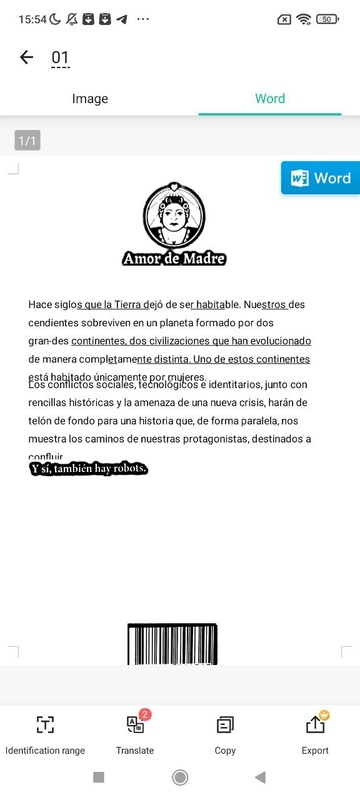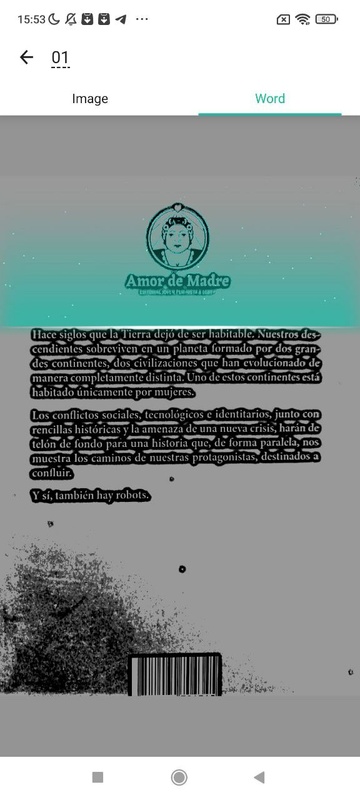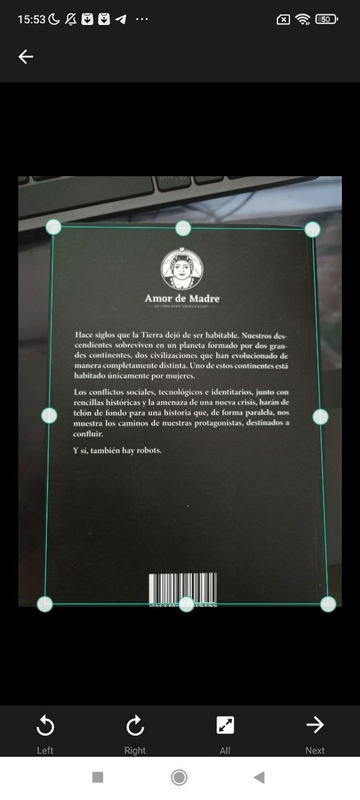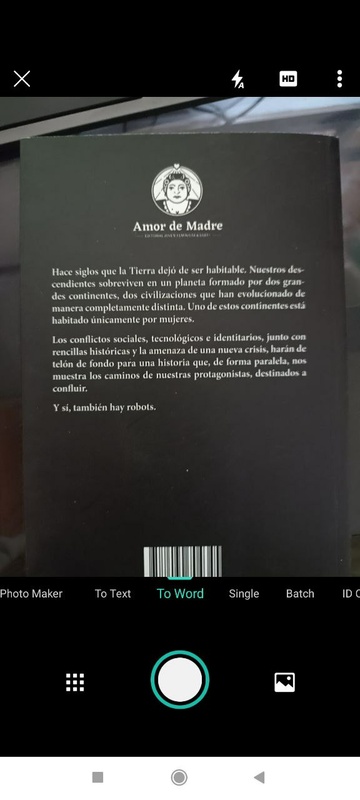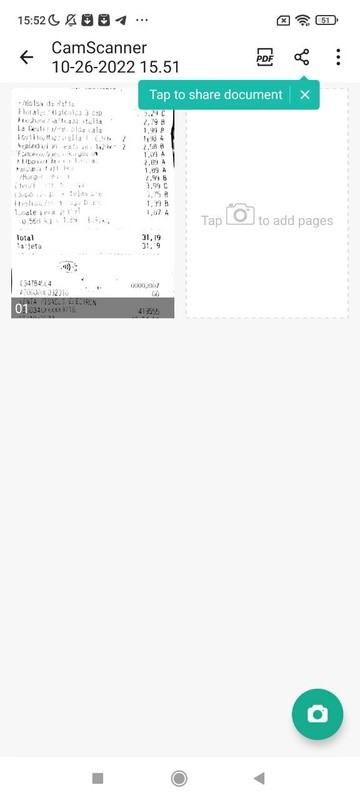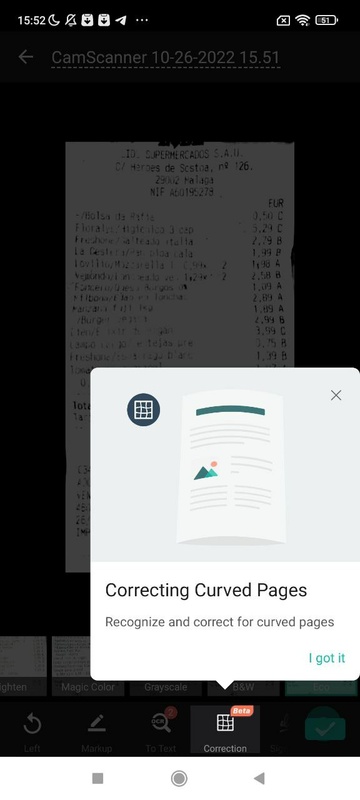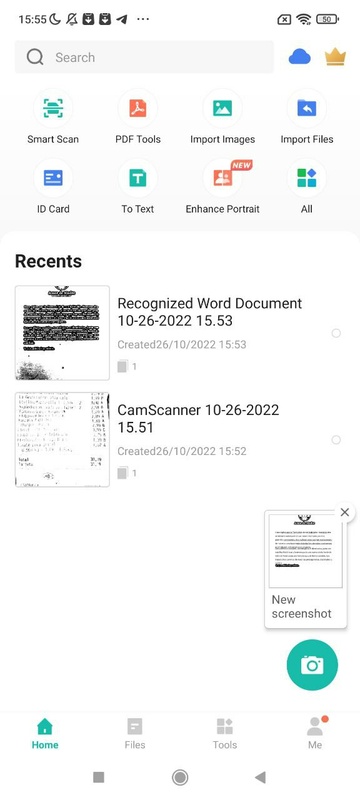CamScanner is a scanning tool that will allow you to digitize any printed document. You can export your documents in these formats: PDF, JPG, or even Word.
Use your camera as a scanner
To scan a document, you only need to take a picture of it and then import it into CamScanner. The app processes the image in seconds and adjusts the illumination and alignment automatically. You can also open your device's camera from the same app without saving the picture taken in the gallery.
CamScanner, while initially recognized as a convenient document scanning and sharing application, has evolved beyond its original scope. Its core functionality remains centered around utilizing a mobile device's camera to capture and transform physical documents into digital files. This process involves several key steps: image capture, perspective correction, image enhancement, and format conversion. The app automatically detects the edges of a document within the camera's viewfinder, allowing users to easily capture a clean, rectangular image. Perspective correction algorithms then adjust the image to rectify any distortions caused by the angle of the camera, ensuring a flat, readable scan. Image enhancement features, including contrast adjustment, brightness correction, and noise reduction, further refine the scan, resulting in a clear and legible digital document. Finally, the app allows users to convert the scanned image into various file formats, such as PDF or JPEG, facilitating easy sharing and storage.
Beyond basic scanning, CamScanner offers a suite of features designed to enhance productivity and streamline document management. Optical Character Recognition (OCR) technology allows users to extract text from scanned documents, making it searchable and editable. This feature proves invaluable for digitizing printed materials and converting them into usable digital text. Cloud storage integration enables seamless synchronization of scanned documents across multiple devices, ensuring access to important files from anywhere. Users can choose from various cloud storage providers, including Google Drive, Dropbox, and OneDrive, to securely store and manage their digital documents. Collaboration features allow users to share documents with others for viewing, editing, or commenting, fostering teamwork and efficient document workflows.
The app's annotation tools further enhance its versatility. Users can add highlights, underlines, and freehand drawings to their scanned documents, facilitating note-taking and document review. These tools prove particularly useful for students, professionals, and anyone who needs to mark up or annotate documents. The ability to create and manage multi-page documents within the app simplifies the process of scanning lengthy reports, contracts, or other multi-page materials. Users can easily combine individual scans into a single, cohesive document, improving organization and accessibility.
Security features within CamScanner safeguard sensitive information. Password protection can be applied to individual documents or entire folders, ensuring that confidential data remains private. The app also offers secure sharing options, allowing users to control access to their documents and prevent unauthorized distribution. Regular updates and security patches address potential vulnerabilities and maintain the integrity of the app's security measures.
CamScanner's user interface is designed for intuitive navigation and ease of use. The clean and uncluttered layout allows users to quickly access essential features and perform common tasks with minimal effort. The app's responsiveness and performance contribute to a smooth and efficient user experience. Contextual help and tutorials guide users through various features and functionalities, ensuring a seamless learning curve.
The app's versatility extends to various use cases. Students can utilize CamScanner to digitize notes, assignments, and handouts, creating a readily accessible digital library. Professionals can scan contracts, receipts, and other important documents, eliminating the need for bulky physical files. Businesses can leverage CamScanner to streamline document workflows, improve collaboration, and enhance productivity. The app's portability and accessibility make it an ideal tool for anyone who needs to manage documents on the go.
CamScanner's evolution from a simple scanning app to a comprehensive document management solution has solidified its position as a valuable tool for individuals and businesses alike. Its robust feature set, intuitive interface, and commitment to security have earned it a loyal user base and continue to drive its ongoing development and improvement. The app's adaptability to various use cases ensures its relevance in an increasingly digital world. Its ongoing development and integration of new technologies promise to further enhance its capabilities and solidify its position as a leading document management solution.
CamScanner is a scanning tool that will allow you to digitize any printed document. You can export your documents in these formats: PDF, JPG, or even Word.
Use your camera as a scanner
To scan a document, you only need to take a picture of it and then import it into CamScanner. The app processes the image in seconds and adjusts the illumination and alignment automatically. You can also open your device's camera from the same app without saving the picture taken in the gallery.
CamScanner, while initially recognized as a convenient document scanning and sharing application, has evolved beyond its original scope. Its core functionality remains centered around utilizing a mobile device's camera to capture and transform physical documents into digital files. This process involves several key steps: image capture, perspective correction, image enhancement, and format conversion. The app automatically detects the edges of a document within the camera's viewfinder, allowing users to easily capture a clean, rectangular image. Perspective correction algorithms then adjust the image to rectify any distortions caused by the angle of the camera, ensuring a flat, readable scan. Image enhancement features, including contrast adjustment, brightness correction, and noise reduction, further refine the scan, resulting in a clear and legible digital document. Finally, the app allows users to convert the scanned image into various file formats, such as PDF or JPEG, facilitating easy sharing and storage.
Beyond basic scanning, CamScanner offers a suite of features designed to enhance productivity and streamline document management. Optical Character Recognition (OCR) technology allows users to extract text from scanned documents, making it searchable and editable. This feature proves invaluable for digitizing printed materials and converting them into usable digital text. Cloud storage integration enables seamless synchronization of scanned documents across multiple devices, ensuring access to important files from anywhere. Users can choose from various cloud storage providers, including Google Drive, Dropbox, and OneDrive, to securely store and manage their digital documents. Collaboration features allow users to share documents with others for viewing, editing, or commenting, fostering teamwork and efficient document workflows.
The app's annotation tools further enhance its versatility. Users can add highlights, underlines, and freehand drawings to their scanned documents, facilitating note-taking and document review. These tools prove particularly useful for students, professionals, and anyone who needs to mark up or annotate documents. The ability to create and manage multi-page documents within the app simplifies the process of scanning lengthy reports, contracts, or other multi-page materials. Users can easily combine individual scans into a single, cohesive document, improving organization and accessibility.
Security features within CamScanner safeguard sensitive information. Password protection can be applied to individual documents or entire folders, ensuring that confidential data remains private. The app also offers secure sharing options, allowing users to control access to their documents and prevent unauthorized distribution. Regular updates and security patches address potential vulnerabilities and maintain the integrity of the app's security measures.
CamScanner's user interface is designed for intuitive navigation and ease of use. The clean and uncluttered layout allows users to quickly access essential features and perform common tasks with minimal effort. The app's responsiveness and performance contribute to a smooth and efficient user experience. Contextual help and tutorials guide users through various features and functionalities, ensuring a seamless learning curve.
The app's versatility extends to various use cases. Students can utilize CamScanner to digitize notes, assignments, and handouts, creating a readily accessible digital library. Professionals can scan contracts, receipts, and other important documents, eliminating the need for bulky physical files. Businesses can leverage CamScanner to streamline document workflows, improve collaboration, and enhance productivity. The app's portability and accessibility make it an ideal tool for anyone who needs to manage documents on the go.
CamScanner's evolution from a simple scanning app to a comprehensive document management solution has solidified its position as a valuable tool for individuals and businesses alike. Its robust feature set, intuitive interface, and commitment to security have earned it a loyal user base and continue to drive its ongoing development and improvement. The app's adaptability to various use cases ensures its relevance in an increasingly digital world. Its ongoing development and integration of new technologies promise to further enhance its capabilities and solidify its position as a leading document management solution.