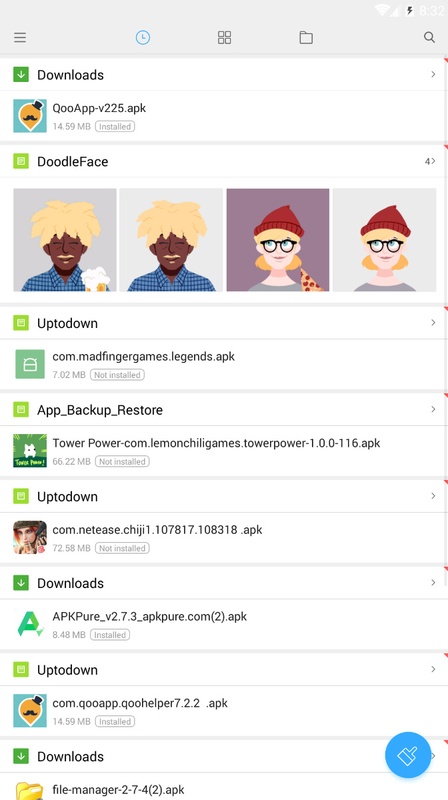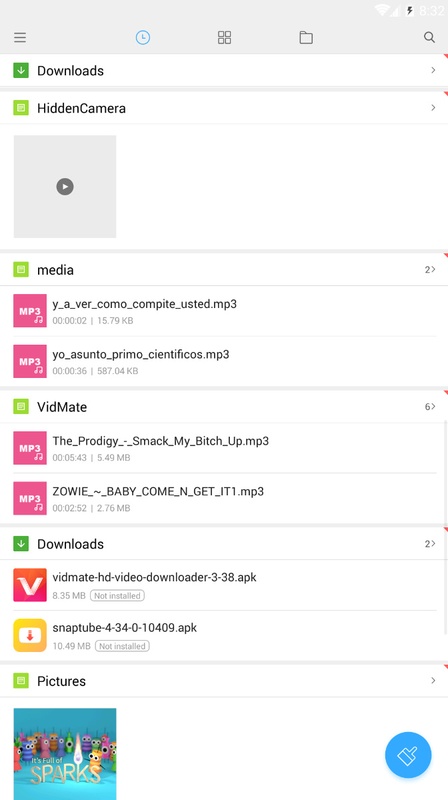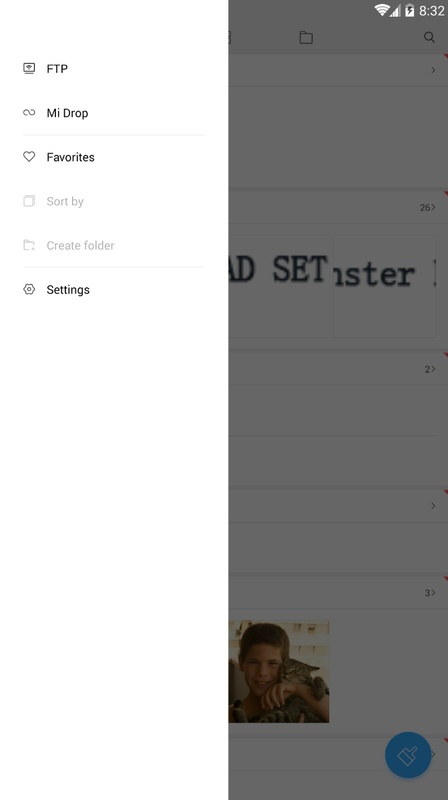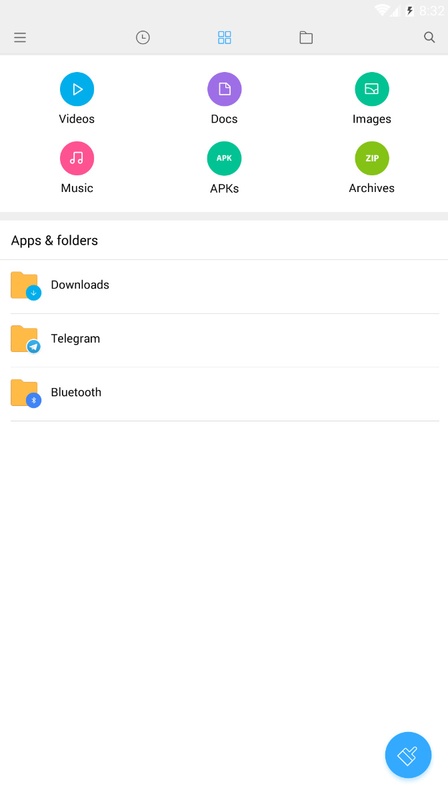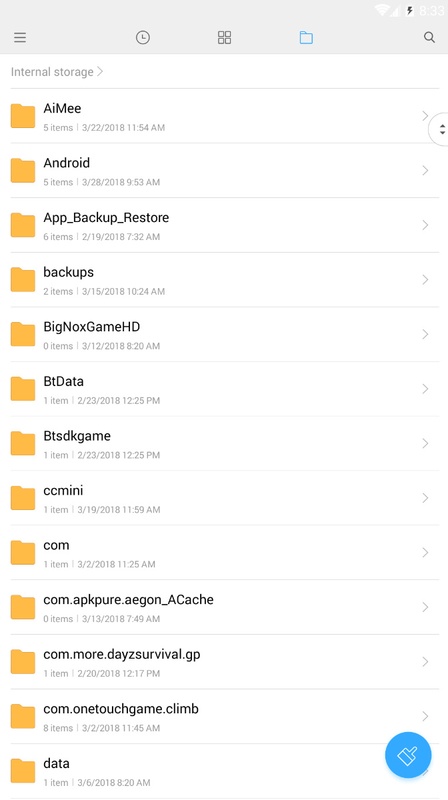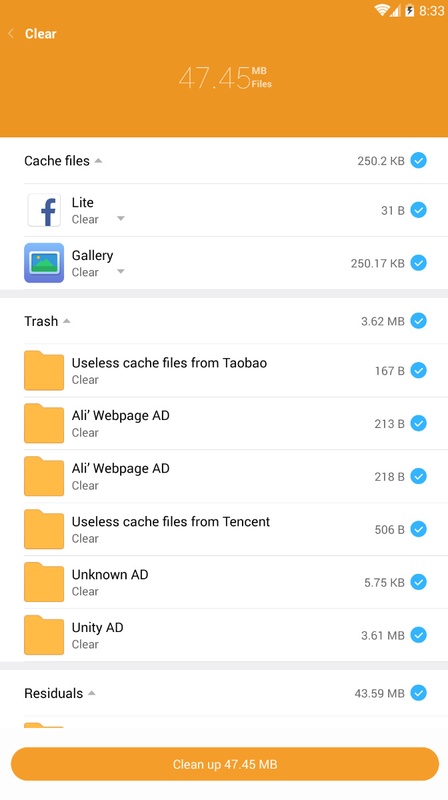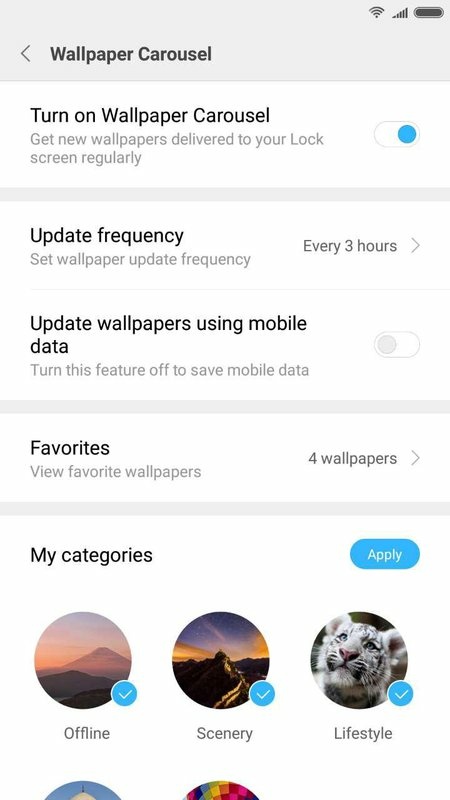File Manager by Xiaomi is a file management app that allows you to gain total control over all the files on your Android smartphone. Copy and paste files from one folder to another, rename directories, delete documents and much more.
You'll find there are two simple ways to view and manage all your documents. Browse through files by file type like images, videos, documents and APK files, thanks to a handy generated list. The other option for browsing your files includes a search feature where you can easily type in terms to find any of your folders and subfolders on your smartphone.
File Manager by Xiaomi is a system utility app pre-installed on many Xiaomi devices and available for download on Android. Its primary function is to provide users with a comprehensive interface for managing files and folders stored on their device's internal storage, SD card (if applicable), and even cloud storage services. The app allows users to perform a wide range of file operations, including browsing, copying, moving, renaming, deleting, compressing (zipping), and extracting files. It also supports various file formats, enabling users to preview documents, play media files, and open archives directly within the app.
Beyond basic file management, File Manager by Xiaomi often includes features that enhance user convenience and organization. These may include a file cleaner to remove junk files and free up storage space, a storage analyzer to identify large files and folders consuming significant space, and a private folder feature to securely store sensitive files. Furthermore, the app typically integrates with cloud storage services like Google Drive and Mi Cloud, allowing users to easily access and manage their files stored in the cloud. Its intuitive interface and comprehensive features make it a valuable tool for users seeking to efficiently manage their digital content on their Android devices.
File Manager by Xiaomi is a file management app that allows you to gain total control over all the files on your Android smartphone. Copy and paste files from one folder to another, rename directories, delete documents and much more.
You'll find there are two simple ways to view and manage all your documents. Browse through files by file type like images, videos, documents and APK files, thanks to a handy generated list. The other option for browsing your files includes a search feature where you can easily type in terms to find any of your folders and subfolders on your smartphone.
File Manager by Xiaomi is a system utility app pre-installed on many Xiaomi devices and available for download on Android. Its primary function is to provide users with a comprehensive interface for managing files and folders stored on their device's internal storage, SD card (if applicable), and even cloud storage services. The app allows users to perform a wide range of file operations, including browsing, copying, moving, renaming, deleting, compressing (zipping), and extracting files. It also supports various file formats, enabling users to preview documents, play media files, and open archives directly within the app.
Beyond basic file management, File Manager by Xiaomi often includes features that enhance user convenience and organization. These may include a file cleaner to remove junk files and free up storage space, a storage analyzer to identify large files and folders consuming significant space, and a private folder feature to securely store sensitive files. Furthermore, the app typically integrates with cloud storage services like Google Drive and Mi Cloud, allowing users to easily access and manage their files stored in the cloud. Its intuitive interface and comprehensive features make it a valuable tool for users seeking to efficiently manage their digital content on their Android devices.