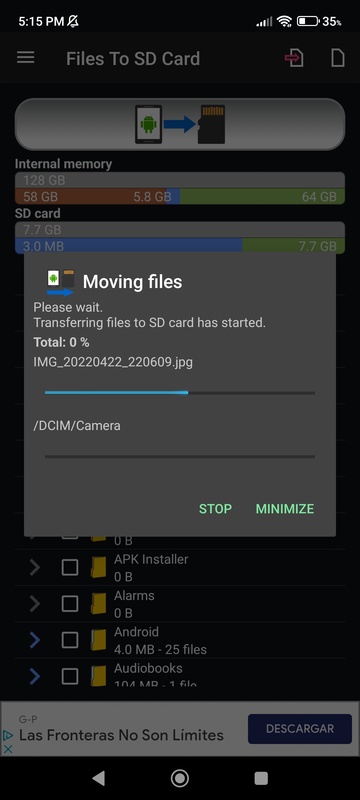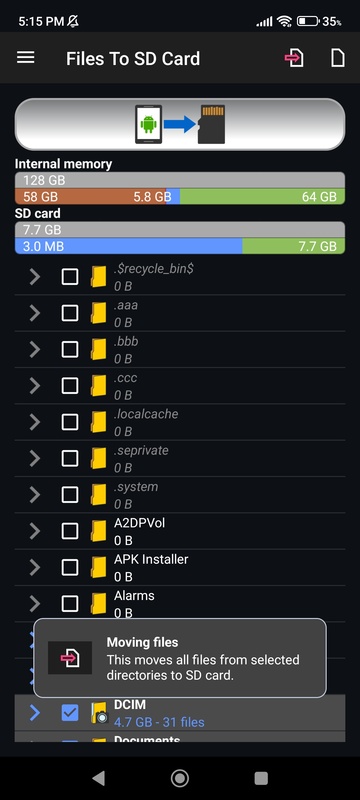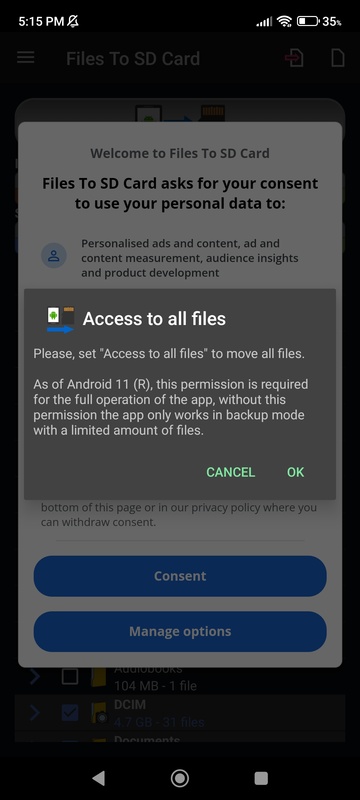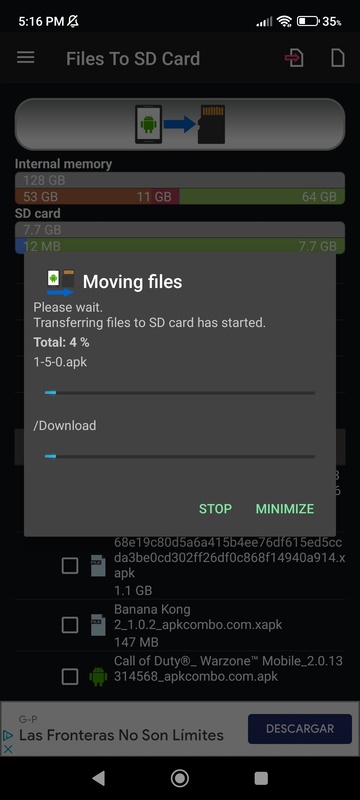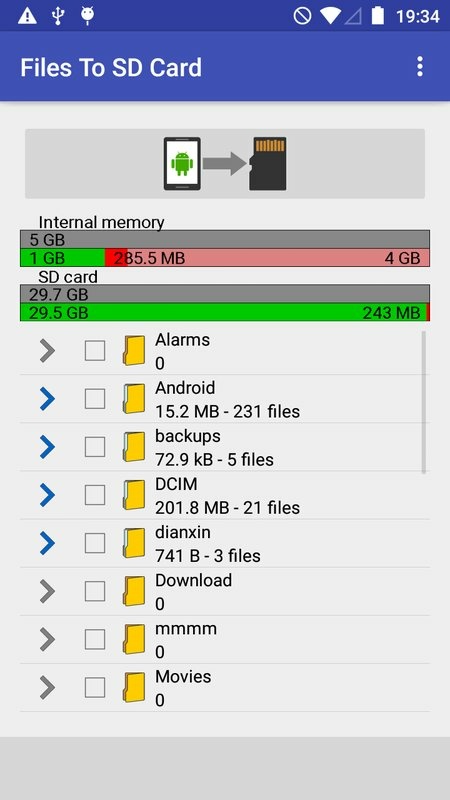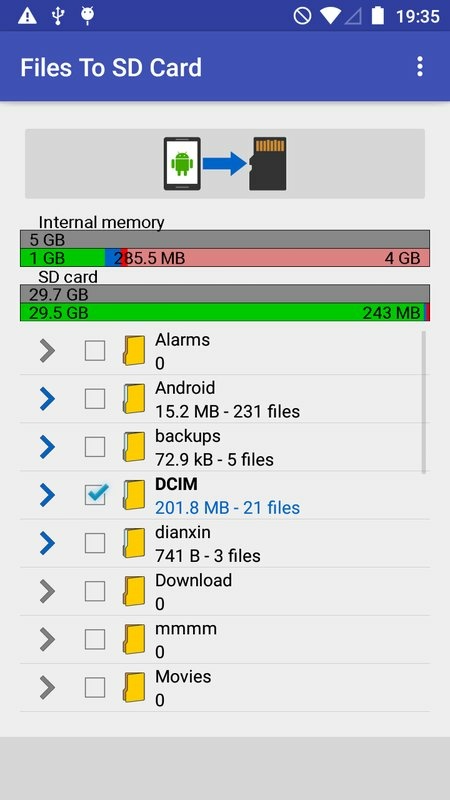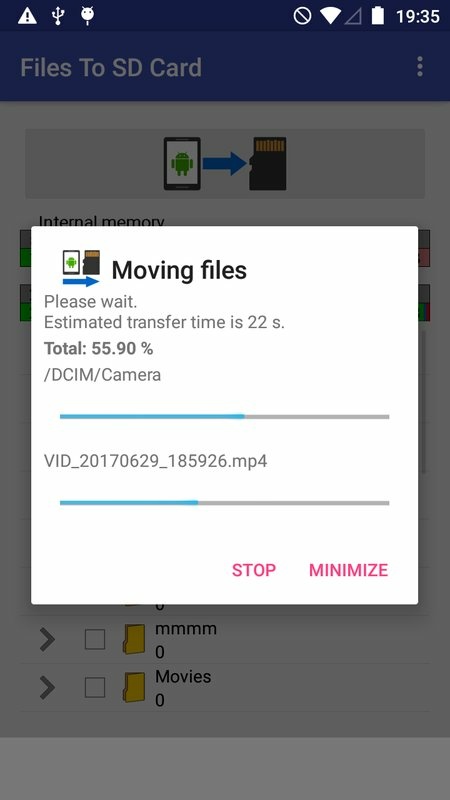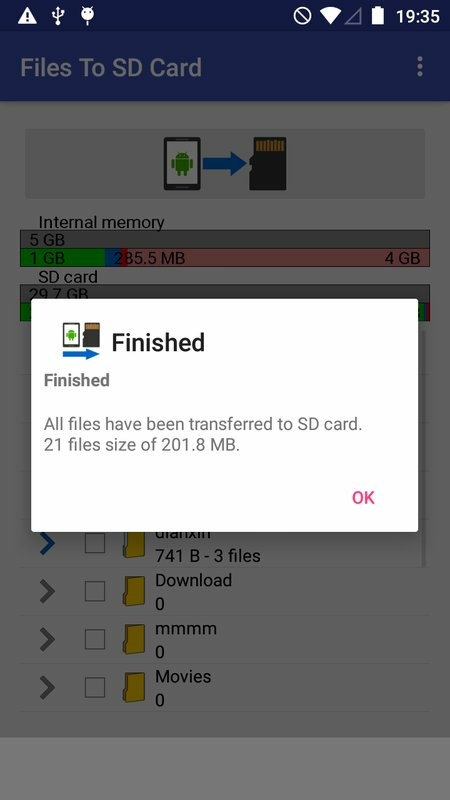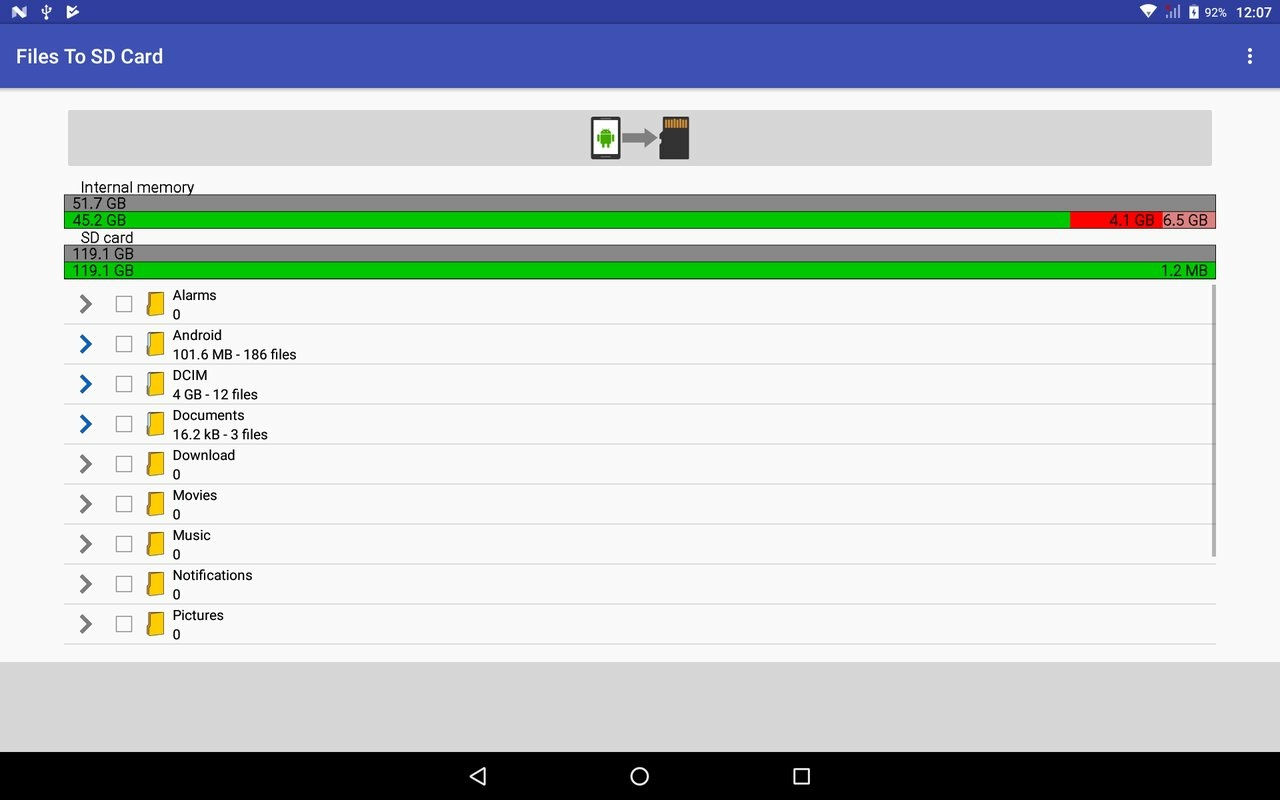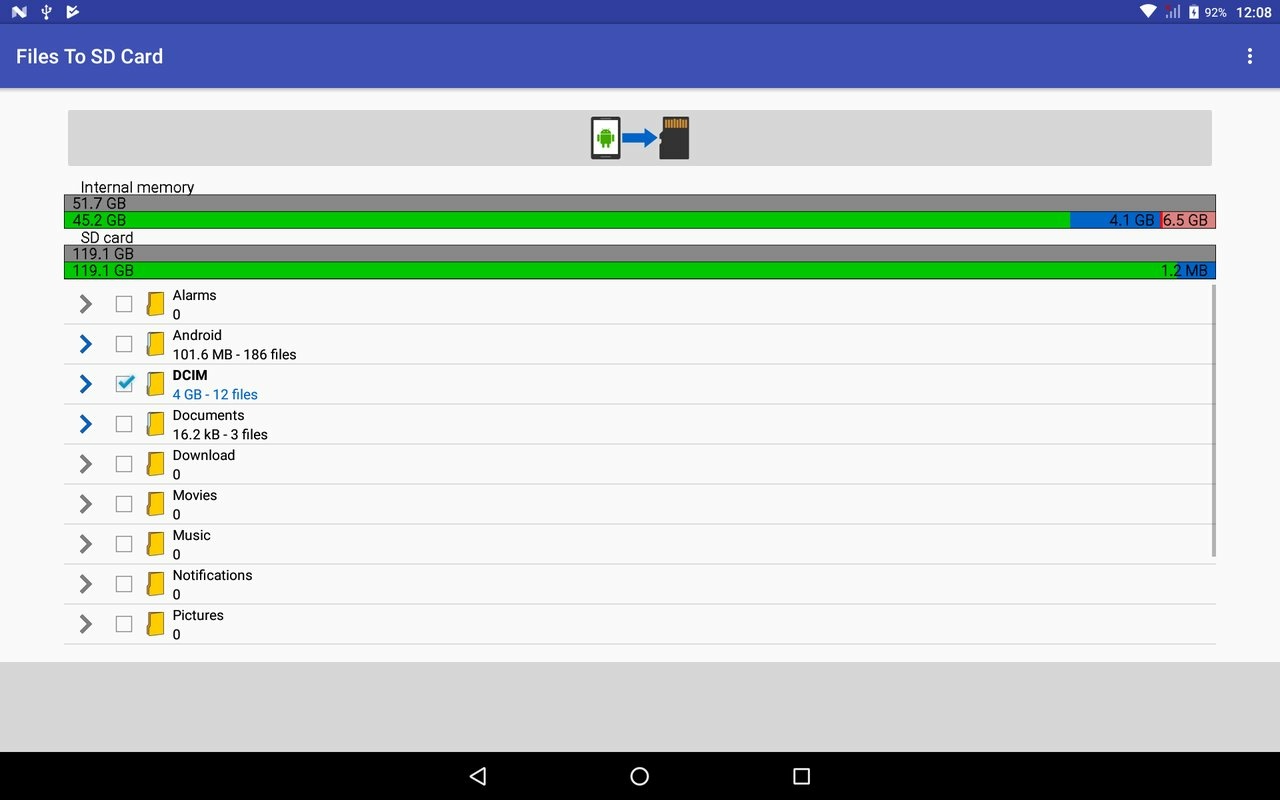Files To SD Card is an app that lets you move files that are stored in your device's internal memory to a microSD card inserted in the phone slot. This option is particularly useful for devices with low internal memory since you can greatly expand the memory capacity of your device for very little money.
Files To SD Card lets you move the files used by your apps. For example, it is useful for storing maps from GPS navigation apps, as these maps can take up several GBs of space. Files To SD Card can stop all this from becoming a problem for the internal memory. And, as soon as you want to use them again, you can move them back to the internal memory.
Files To SD Card: Effortless File Management and Transfer
Introduction
Files To SD Card is an intuitive and comprehensive file manager application designed to simplify the organization, management, and transfer of files on Android devices. It offers a user-friendly interface, robust features, and seamless integration with SD cards, making it an indispensable tool for managing your digital assets.
Key Features
* File Explorer: Navigate through your device's internal and external storage, including SD cards, to access and manage files and folders.
* File Management: Create, rename, move, copy, delete, and share files with ease.
* Storage Analyzer: Monitor storage usage and identify files consuming excessive space, allowing you to optimize storage efficiently.
* SD Card Support: Transfer files seamlessly between your device's internal storage and SD cards.
* File Viewer: Preview a wide range of file formats, including images, videos, documents, and archives.
* Cloud Integration: Connect to popular cloud storage services like Google Drive, Dropbox, and OneDrive to access and manage files from multiple devices.
* Security Features: Password-protect sensitive files and folders to ensure privacy and data security.
User Interface and Usability
Files To SD Card boasts a clean and intuitive user interface that makes file management effortless. The main screen provides a clear overview of your storage usage and quick access to frequently used features. The file explorer allows you to browse through folders and files in a familiar tree-view structure, with options to sort and filter results.
File Transfer and Sharing
Transferring files between your device and SD card is incredibly simple. Simply select the files you want to transfer, choose the destination folder on your SD card, and tap the transfer button. Files To SD Card also supports file sharing via email, messaging apps, and social media platforms.
Storage Optimization
The Storage Analyzer feature provides valuable insights into your storage usage. It scans your device and identifies large files, duplicate files, and unused apps, helping you reclaim valuable storage space. You can easily delete or move unnecessary files to free up space for essential content.
Security and Privacy
Files To SD Card understands the importance of data security. It allows you to password-protect sensitive files and folders, preventing unauthorized access. You can also encrypt files using industry-standard algorithms for added security.
Conclusion
Files To SD Card is an indispensable tool for anyone looking to manage their files effectively on Android devices. Its user-friendly interface, robust features, and seamless integration with SD cards make it the ideal solution for organizing, transferring, and securing your digital assets. Whether you're a seasoned user or a novice, Files To SD Card empowers you to take control of your storage and manage your files with ease.
Files To SD Card is an app that lets you move files that are stored in your device's internal memory to a microSD card inserted in the phone slot. This option is particularly useful for devices with low internal memory since you can greatly expand the memory capacity of your device for very little money.
Files To SD Card lets you move the files used by your apps. For example, it is useful for storing maps from GPS navigation apps, as these maps can take up several GBs of space. Files To SD Card can stop all this from becoming a problem for the internal memory. And, as soon as you want to use them again, you can move them back to the internal memory.
Files To SD Card: Effortless File Management and Transfer
Introduction
Files To SD Card is an intuitive and comprehensive file manager application designed to simplify the organization, management, and transfer of files on Android devices. It offers a user-friendly interface, robust features, and seamless integration with SD cards, making it an indispensable tool for managing your digital assets.
Key Features
* File Explorer: Navigate through your device's internal and external storage, including SD cards, to access and manage files and folders.
* File Management: Create, rename, move, copy, delete, and share files with ease.
* Storage Analyzer: Monitor storage usage and identify files consuming excessive space, allowing you to optimize storage efficiently.
* SD Card Support: Transfer files seamlessly between your device's internal storage and SD cards.
* File Viewer: Preview a wide range of file formats, including images, videos, documents, and archives.
* Cloud Integration: Connect to popular cloud storage services like Google Drive, Dropbox, and OneDrive to access and manage files from multiple devices.
* Security Features: Password-protect sensitive files and folders to ensure privacy and data security.
User Interface and Usability
Files To SD Card boasts a clean and intuitive user interface that makes file management effortless. The main screen provides a clear overview of your storage usage and quick access to frequently used features. The file explorer allows you to browse through folders and files in a familiar tree-view structure, with options to sort and filter results.
File Transfer and Sharing
Transferring files between your device and SD card is incredibly simple. Simply select the files you want to transfer, choose the destination folder on your SD card, and tap the transfer button. Files To SD Card also supports file sharing via email, messaging apps, and social media platforms.
Storage Optimization
The Storage Analyzer feature provides valuable insights into your storage usage. It scans your device and identifies large files, duplicate files, and unused apps, helping you reclaim valuable storage space. You can easily delete or move unnecessary files to free up space for essential content.
Security and Privacy
Files To SD Card understands the importance of data security. It allows you to password-protect sensitive files and folders, preventing unauthorized access. You can also encrypt files using industry-standard algorithms for added security.
Conclusion
Files To SD Card is an indispensable tool for anyone looking to manage their files effectively on Android devices. Its user-friendly interface, robust features, and seamless integration with SD cards make it the ideal solution for organizing, transferring, and securing your digital assets. Whether you're a seasoned user or a novice, Files To SD Card empowers you to take control of your storage and manage your files with ease.