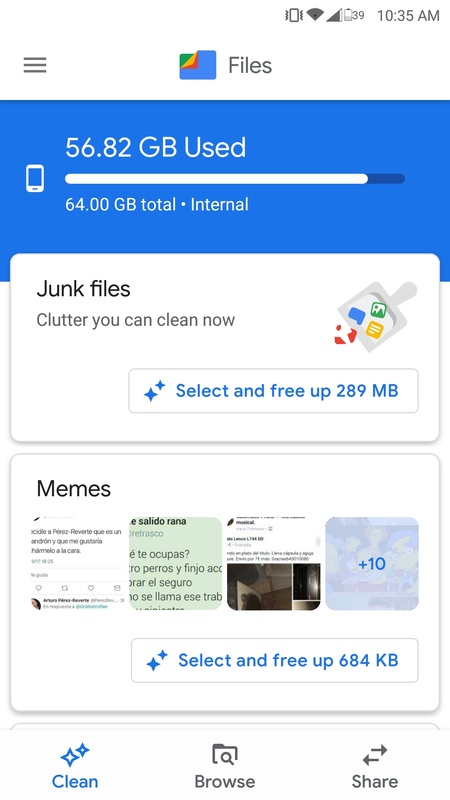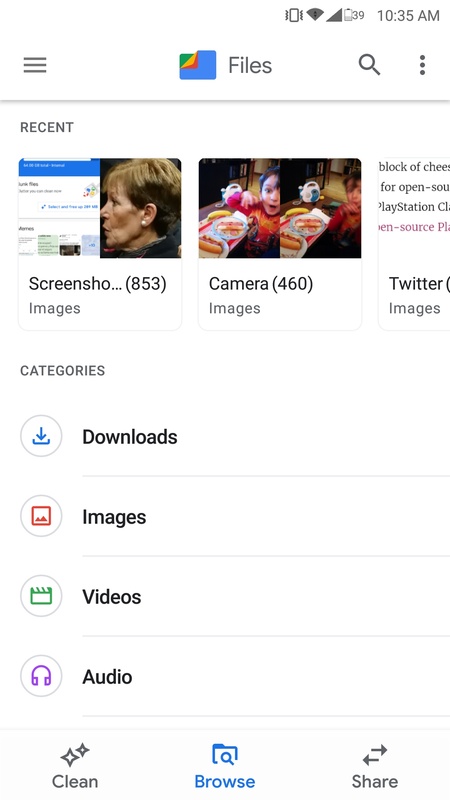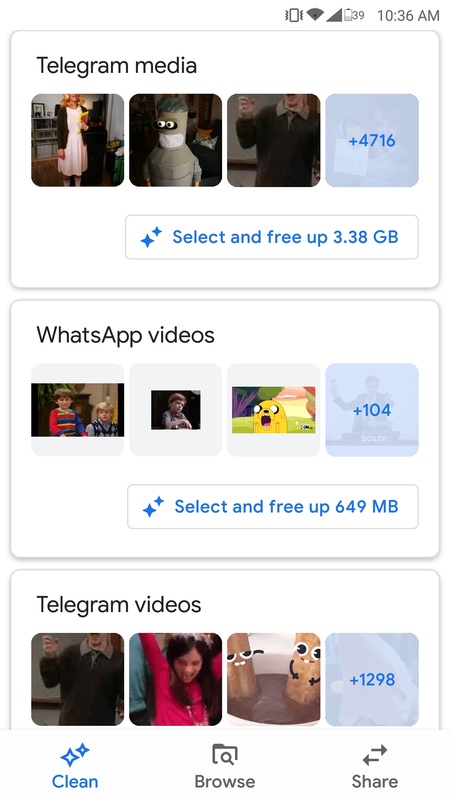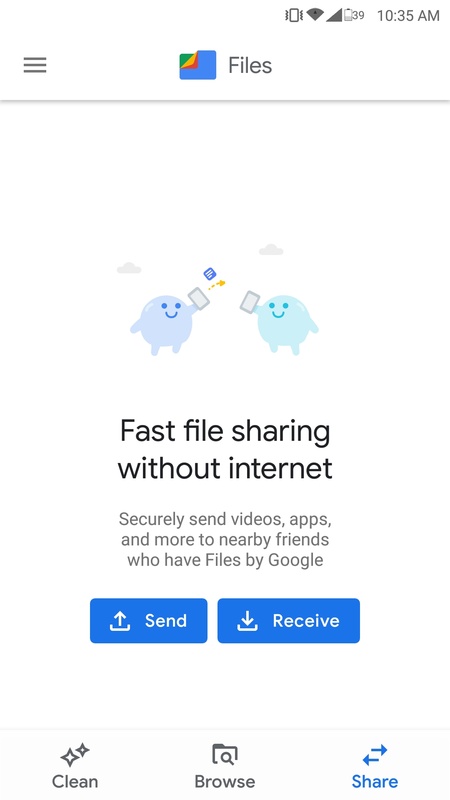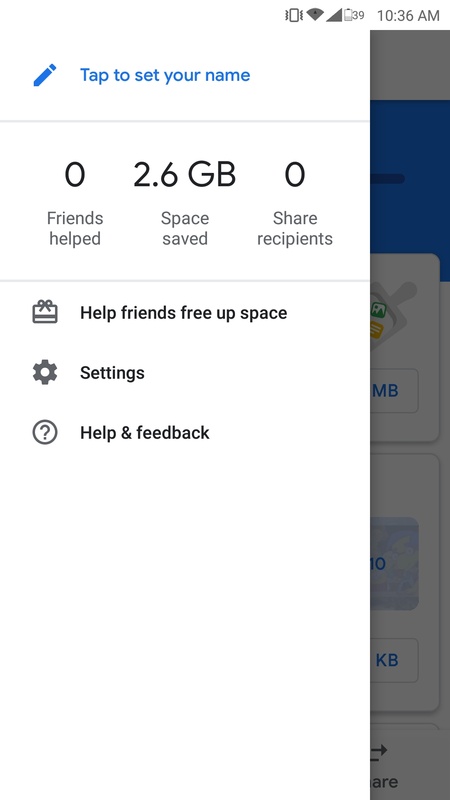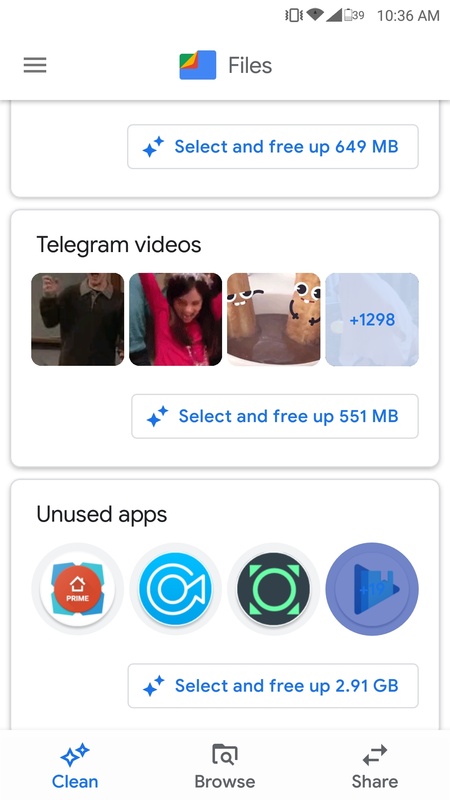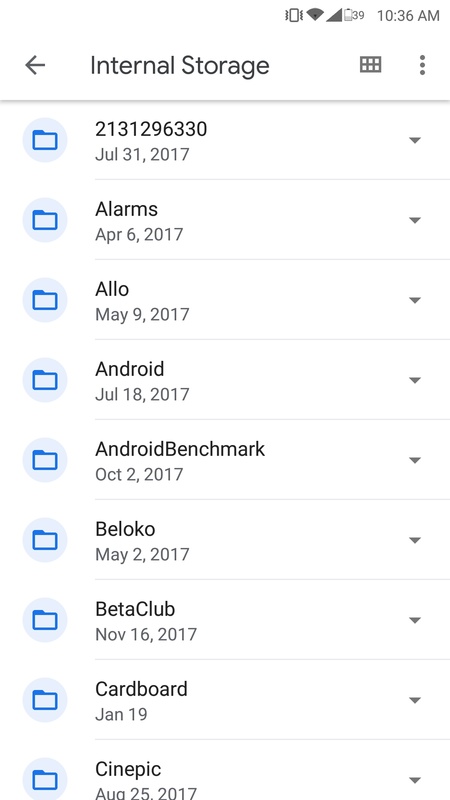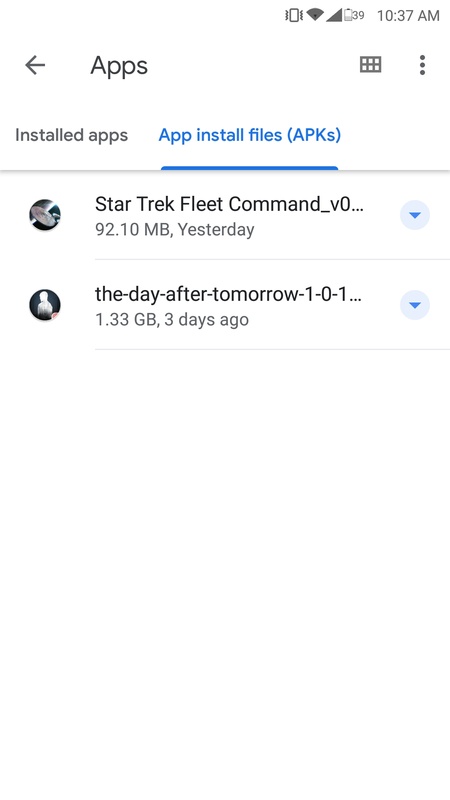Have you ever looked for a tool to organize files on your smartphone? Look no further. Files by Google (also known as Files Go) is the official Android file management app developed at Google. Now you can comfortably move all your files around on your smartphone without all the headache. Plus, it gets rid of any duplicate files and useless old docs that you don't really need.
Files by Google has two main tabs. From the first 'Storage' tab, you'll get a quick view of all the folders that take up the most space on your phone; as well as apps that you haven't been using lately (within the last 30 days). That way freeing up space by deleting old junk is easier than ever. In the other tab 'Files' you'll get a chance to explore each and every last folder and sub-folder stored on your smartphone.
Files by Google: An Essential File Management Tool
Files by Google is a powerful and intuitive file management application developed by Google for Android devices. It combines a comprehensive set of features with a user-friendly interface to help users efficiently organize, clean up, and manage their files.
Key Features:
* File Manager: Files by Google acts as a comprehensive file manager, allowing users to easily browse, search, and access files stored on their device, including internal storage, SD cards, and external drives.
* Storage Analyzer: The app provides detailed insights into the storage usage of the device, identifying files that are taking up the most space. This information helps users identify and remove unnecessary files to free up storage.
* File Cleaning: Files by Google includes a built-in cleaning tool that scans and identifies junk files, such as temporary files, app caches, and duplicate files. Users can easily select and delete these files to reclaim valuable storage space.
* File Sharing: The app supports seamless file sharing, allowing users to quickly and easily transfer files to other devices or cloud storage services.
* Safe Mode: Files by Google offers a safe mode that prevents accidental file deletion by requiring users to confirm deletion operations.
* Integration with Google Drive: The app integrates with Google Drive, enabling users to access and manage their cloud files directly from the app.
* Support for Multiple Languages: Files by Google is available in multiple languages, ensuring accessibility for users worldwide.
Benefits:
* Improved File Organization: Files by Google helps users organize their files efficiently, making it easier to find and access important documents, photos, videos, and other files.
* Increased Storage Space: By identifying and removing unnecessary files, the app frees up valuable storage space, allowing users to store more important content.
* Enhanced Performance: Removing junk files and optimizing storage can improve the overall performance of the device, making it run smoother and faster.
* Data Privacy: Files by Google respects user privacy and does not collect or share personal information without explicit consent.
Overall:
Files by Google is an essential file management tool that provides a comprehensive suite of features to help users organize, clean up, and manage their files. Its user-friendly interface, combined with its powerful capabilities, makes it a must-have app for any Android device.
Have you ever looked for a tool to organize files on your smartphone? Look no further. Files by Google (also known as Files Go) is the official Android file management app developed at Google. Now you can comfortably move all your files around on your smartphone without all the headache. Plus, it gets rid of any duplicate files and useless old docs that you don't really need.
Files by Google has two main tabs. From the first 'Storage' tab, you'll get a quick view of all the folders that take up the most space on your phone; as well as apps that you haven't been using lately (within the last 30 days). That way freeing up space by deleting old junk is easier than ever. In the other tab 'Files' you'll get a chance to explore each and every last folder and sub-folder stored on your smartphone.
Files by Google: An Essential File Management Tool
Files by Google is a powerful and intuitive file management application developed by Google for Android devices. It combines a comprehensive set of features with a user-friendly interface to help users efficiently organize, clean up, and manage their files.
Key Features:
* File Manager: Files by Google acts as a comprehensive file manager, allowing users to easily browse, search, and access files stored on their device, including internal storage, SD cards, and external drives.
* Storage Analyzer: The app provides detailed insights into the storage usage of the device, identifying files that are taking up the most space. This information helps users identify and remove unnecessary files to free up storage.
* File Cleaning: Files by Google includes a built-in cleaning tool that scans and identifies junk files, such as temporary files, app caches, and duplicate files. Users can easily select and delete these files to reclaim valuable storage space.
* File Sharing: The app supports seamless file sharing, allowing users to quickly and easily transfer files to other devices or cloud storage services.
* Safe Mode: Files by Google offers a safe mode that prevents accidental file deletion by requiring users to confirm deletion operations.
* Integration with Google Drive: The app integrates with Google Drive, enabling users to access and manage their cloud files directly from the app.
* Support for Multiple Languages: Files by Google is available in multiple languages, ensuring accessibility for users worldwide.
Benefits:
* Improved File Organization: Files by Google helps users organize their files efficiently, making it easier to find and access important documents, photos, videos, and other files.
* Increased Storage Space: By identifying and removing unnecessary files, the app frees up valuable storage space, allowing users to store more important content.
* Enhanced Performance: Removing junk files and optimizing storage can improve the overall performance of the device, making it run smoother and faster.
* Data Privacy: Files by Google respects user privacy and does not collect or share personal information without explicit consent.
Overall:
Files by Google is an essential file management tool that provides a comprehensive suite of features to help users organize, clean up, and manage their files. Its user-friendly interface, combined with its powerful capabilities, makes it a must-have app for any Android device.