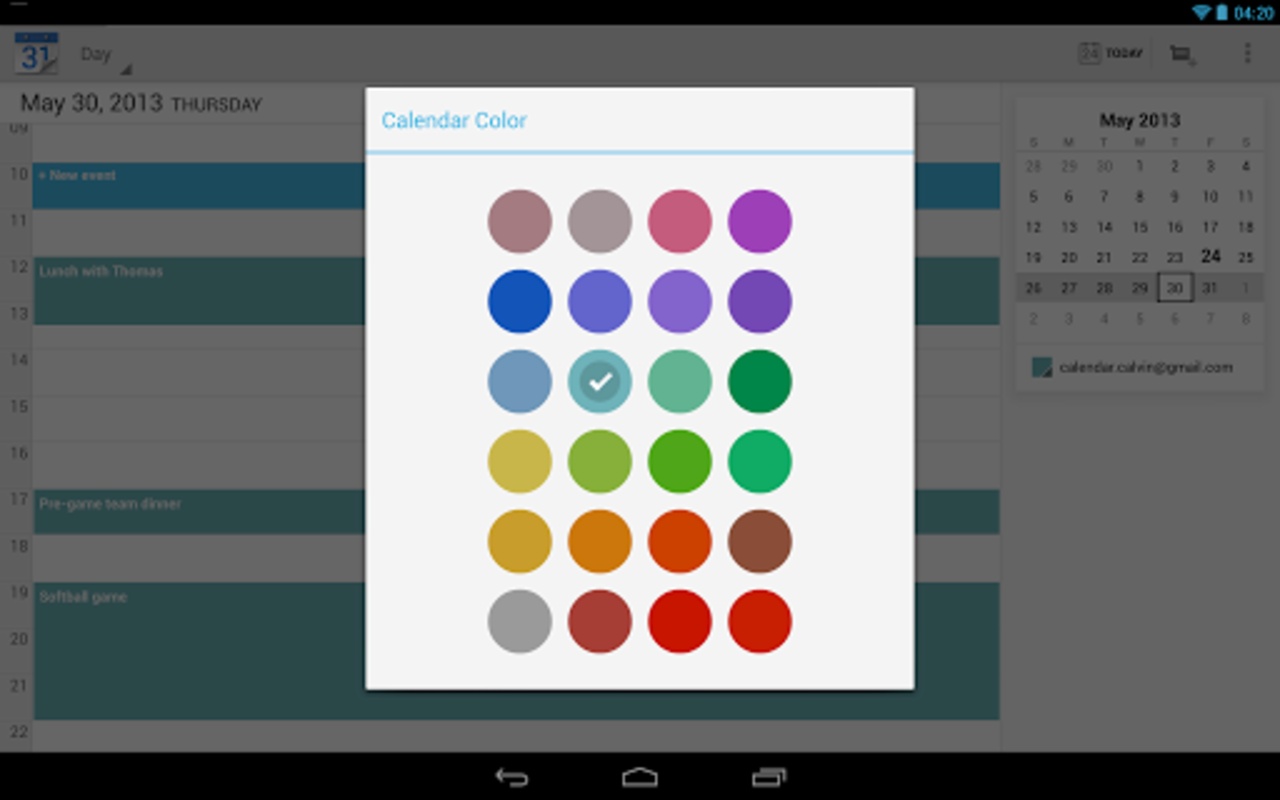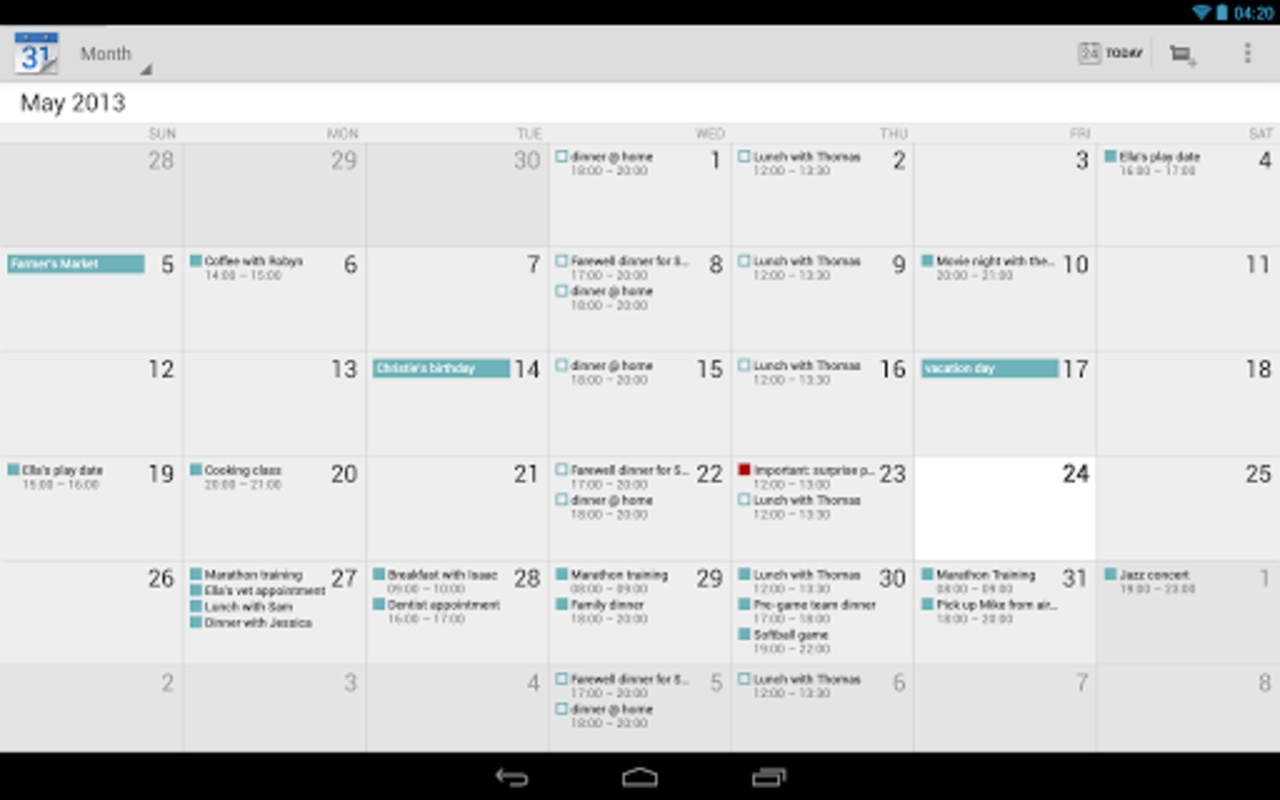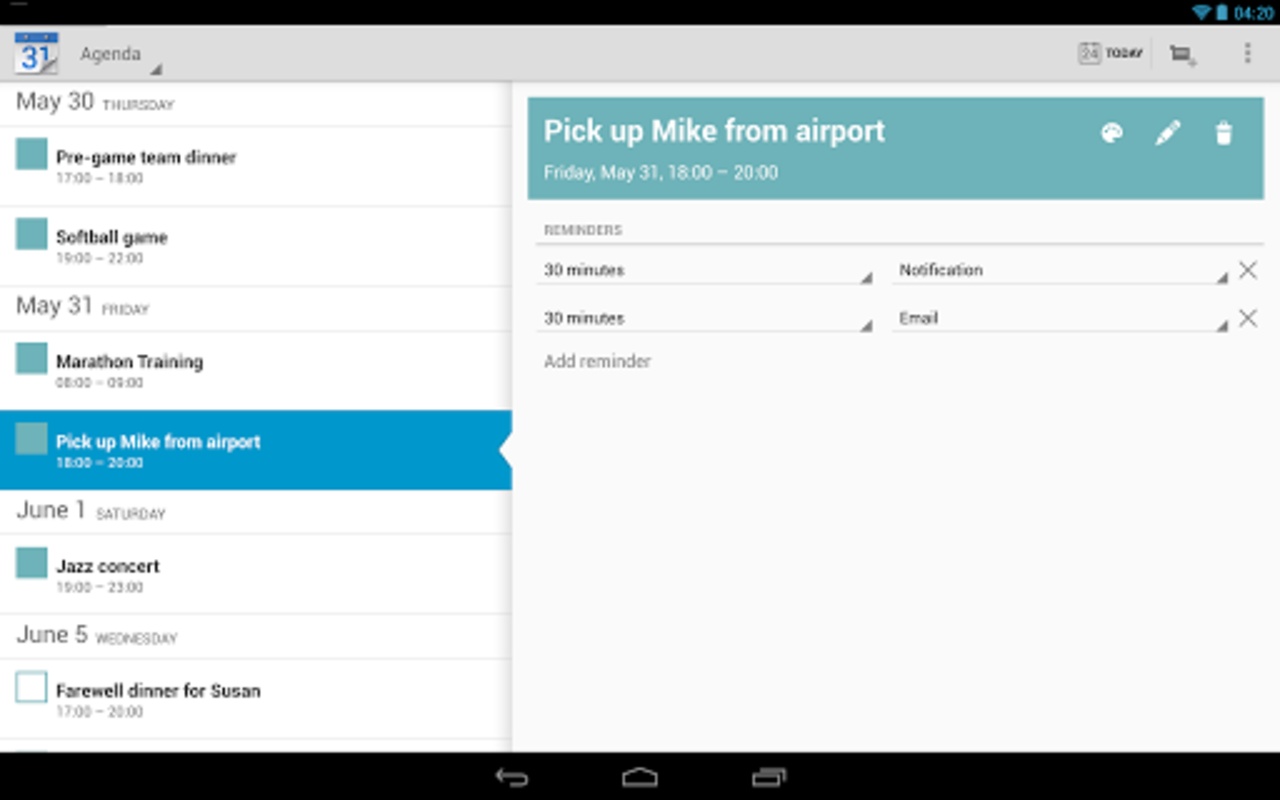Google Calendar is the official Google calendar tool, it lets you note down any date or event on your virtual calendar, and then receive a notification when you near the chosen date.
The best part of Google Calendar is that, like all Google applications, it lets you synchronize it with the rest of the services provided by this internet giant. The result is that you can easily and quickly create notes and events, plus you'll never miss an appointment ever again.
Google Calendar: An Essential Tool for Scheduling and Time Management
Overview
Google Calendar is a cloud-based calendar service developed by Google. It is designed to help users manage their schedules, appointments, and events effectively. Google Calendar is widely used by individuals, teams, and businesses for planning and coordination.
Key Features
* Event Creation and Management: Create events with customizable titles, descriptions, locations, and time slots. Set reminders, add attachments, and invite attendees.
* Calendar Sharing: Share calendars with colleagues, family members, or the public. Control access permissions to determine who can view, edit, or add events.
* Integration with Other Google Services: Seamlessly integrate with Gmail, Google Meet, and Google Tasks. Create events from emails, schedule video calls, and add tasks to your calendar.
* Multiple Calendar Views: View your schedule in different formats, including day, week, month, and agenda. Customize the appearance and color-code events for easy visualization.
* Reminders and Notifications: Set reminders to ensure you don't miss important events. Receive notifications via email, pop-ups, or text messages.
* Mobile and Web Accessibility: Access Google Calendar from any device with an internet connection. Use the mobile app for on-the-go scheduling or the web interface for more detailed planning.
* Collaboration and Team Scheduling: Create team calendars, assign events to team members, and track progress. Use the "Find a Time" feature to schedule meetings that accommodate everyone's availability.
Benefits of Using Google Calendar
* Improved Time Management: Plan and organize your schedule efficiently, reducing stress and increasing productivity.
* Enhanced Collaboration: Facilitate seamless communication and coordination with team members and external parties.
* Reduced Scheduling Conflicts: Avoid double-booking and ensure everyone is on the same page regarding appointments and events.
* Increased Accountability: Track event attendance, manage RSVPs, and monitor progress on tasks and projects.
* Personalized Experience: Customize your calendar to match your preferences and workflow. Use color-coding, labels, and filters to stay organized.
Tips for Effective Calendar Management
* Set Realistic Time Blocks: Allocate sufficient time for each event, considering preparation, travel, and follow-up.
* Use Reminders and Notifications: Set timely reminders to stay on track and avoid missing important appointments.
* Prioritize Events: Mark essential events as high priority to ensure they receive proper attention.
* Use Color-Coding and Labels: Categorize events using different colors or labels for easy identification and visualization.
* Review Your Calendar Regularly: Check your calendar daily or weekly to stay updated on upcoming events and adjust your schedule as needed.
Google Calendar is the official Google calendar tool, it lets you note down any date or event on your virtual calendar, and then receive a notification when you near the chosen date.
The best part of Google Calendar is that, like all Google applications, it lets you synchronize it with the rest of the services provided by this internet giant. The result is that you can easily and quickly create notes and events, plus you'll never miss an appointment ever again.
Google Calendar: An Essential Tool for Scheduling and Time Management
Overview
Google Calendar is a cloud-based calendar service developed by Google. It is designed to help users manage their schedules, appointments, and events effectively. Google Calendar is widely used by individuals, teams, and businesses for planning and coordination.
Key Features
* Event Creation and Management: Create events with customizable titles, descriptions, locations, and time slots. Set reminders, add attachments, and invite attendees.
* Calendar Sharing: Share calendars with colleagues, family members, or the public. Control access permissions to determine who can view, edit, or add events.
* Integration with Other Google Services: Seamlessly integrate with Gmail, Google Meet, and Google Tasks. Create events from emails, schedule video calls, and add tasks to your calendar.
* Multiple Calendar Views: View your schedule in different formats, including day, week, month, and agenda. Customize the appearance and color-code events for easy visualization.
* Reminders and Notifications: Set reminders to ensure you don't miss important events. Receive notifications via email, pop-ups, or text messages.
* Mobile and Web Accessibility: Access Google Calendar from any device with an internet connection. Use the mobile app for on-the-go scheduling or the web interface for more detailed planning.
* Collaboration and Team Scheduling: Create team calendars, assign events to team members, and track progress. Use the "Find a Time" feature to schedule meetings that accommodate everyone's availability.
Benefits of Using Google Calendar
* Improved Time Management: Plan and organize your schedule efficiently, reducing stress and increasing productivity.
* Enhanced Collaboration: Facilitate seamless communication and coordination with team members and external parties.
* Reduced Scheduling Conflicts: Avoid double-booking and ensure everyone is on the same page regarding appointments and events.
* Increased Accountability: Track event attendance, manage RSVPs, and monitor progress on tasks and projects.
* Personalized Experience: Customize your calendar to match your preferences and workflow. Use color-coding, labels, and filters to stay organized.
Tips for Effective Calendar Management
* Set Realistic Time Blocks: Allocate sufficient time for each event, considering preparation, travel, and follow-up.
* Use Reminders and Notifications: Set timely reminders to stay on track and avoid missing important appointments.
* Prioritize Events: Mark essential events as high priority to ensure they receive proper attention.
* Use Color-Coding and Labels: Categorize events using different colors or labels for easy identification and visualization.
* Review Your Calendar Regularly: Check your calendar daily or weekly to stay updated on upcoming events and adjust your schedule as needed.