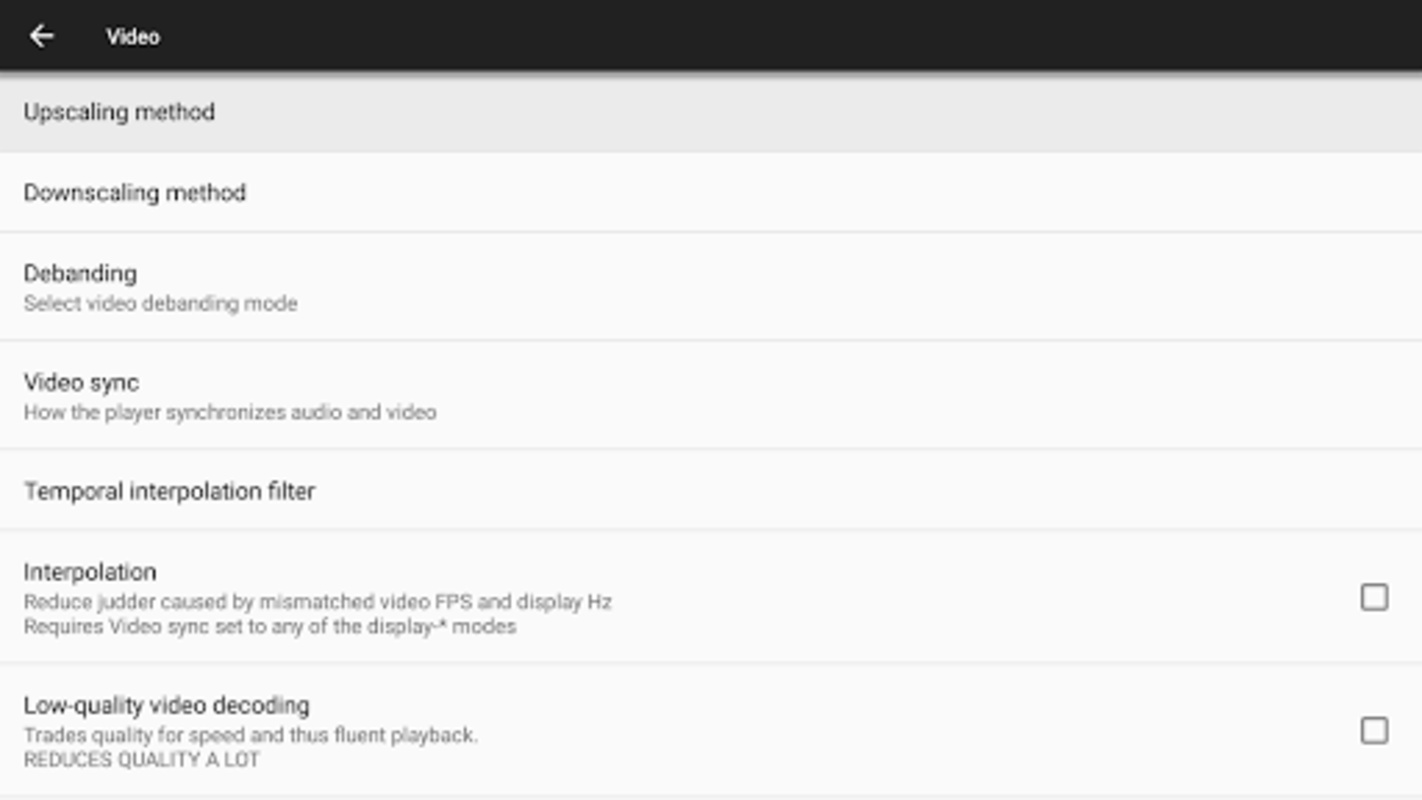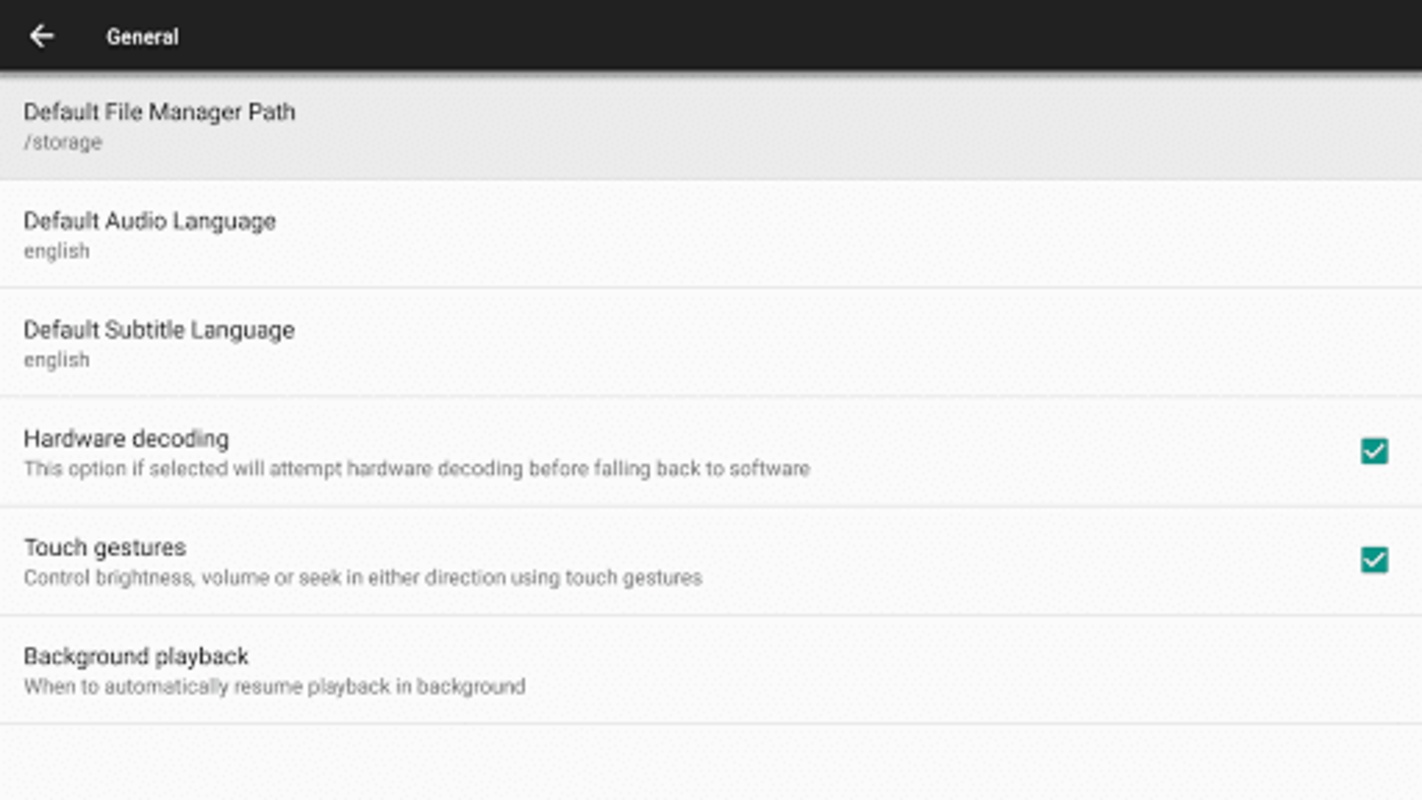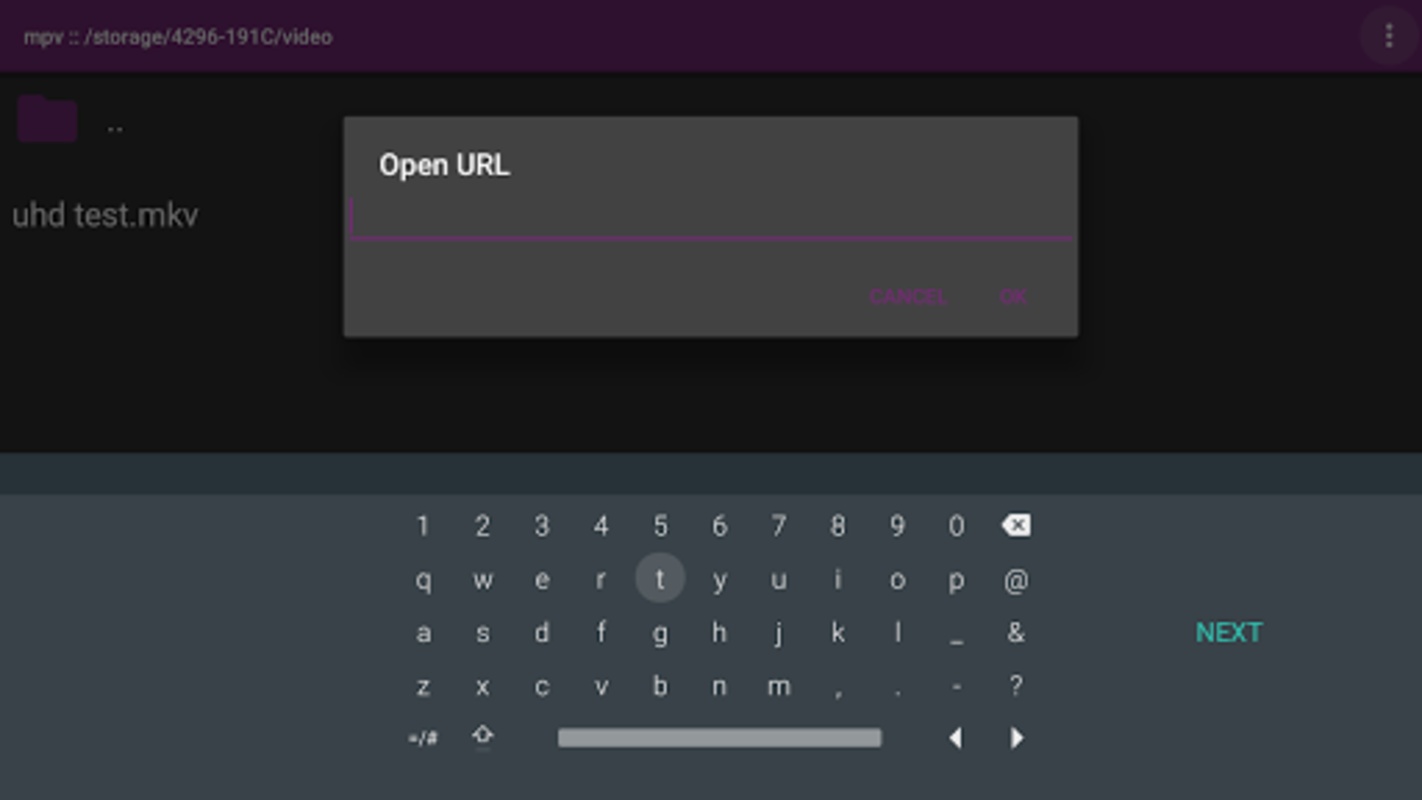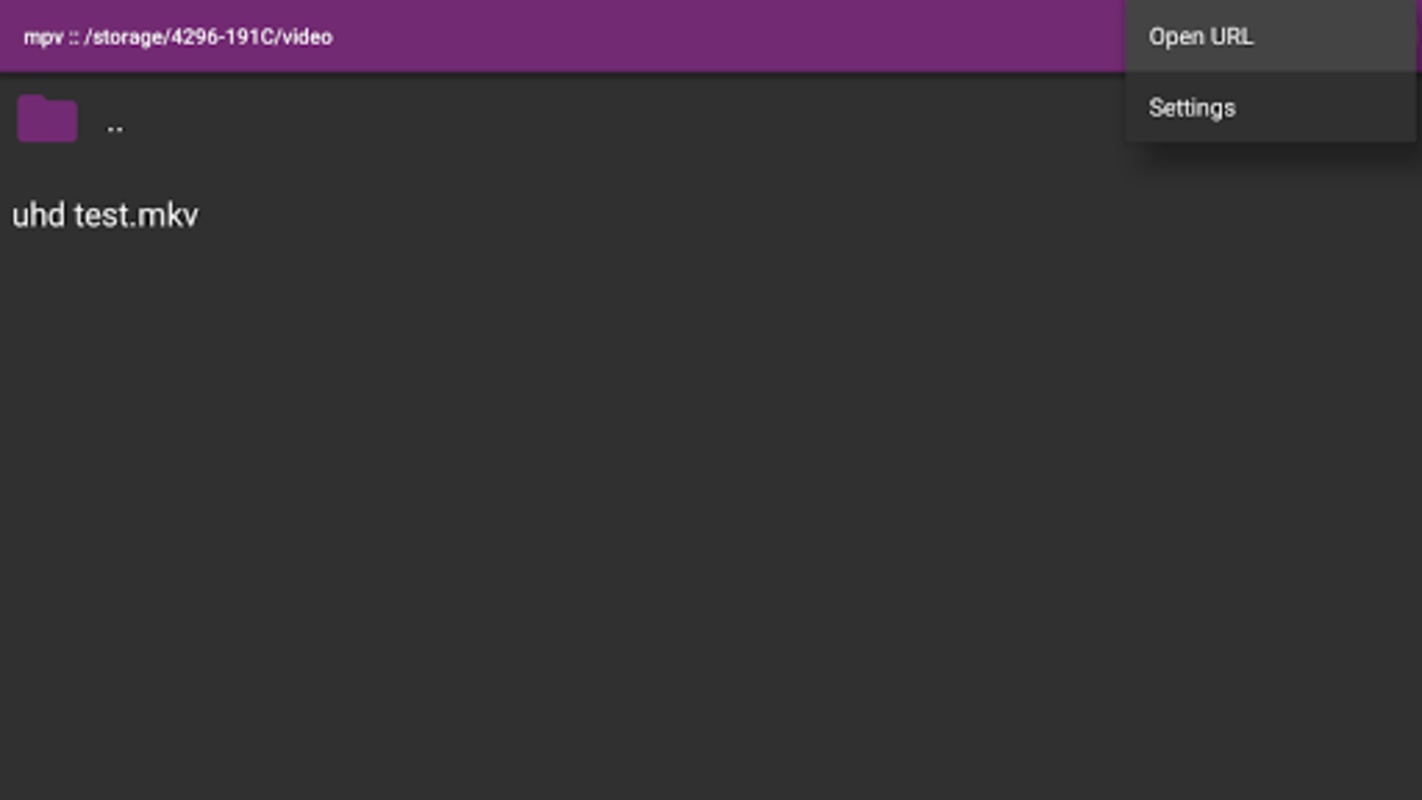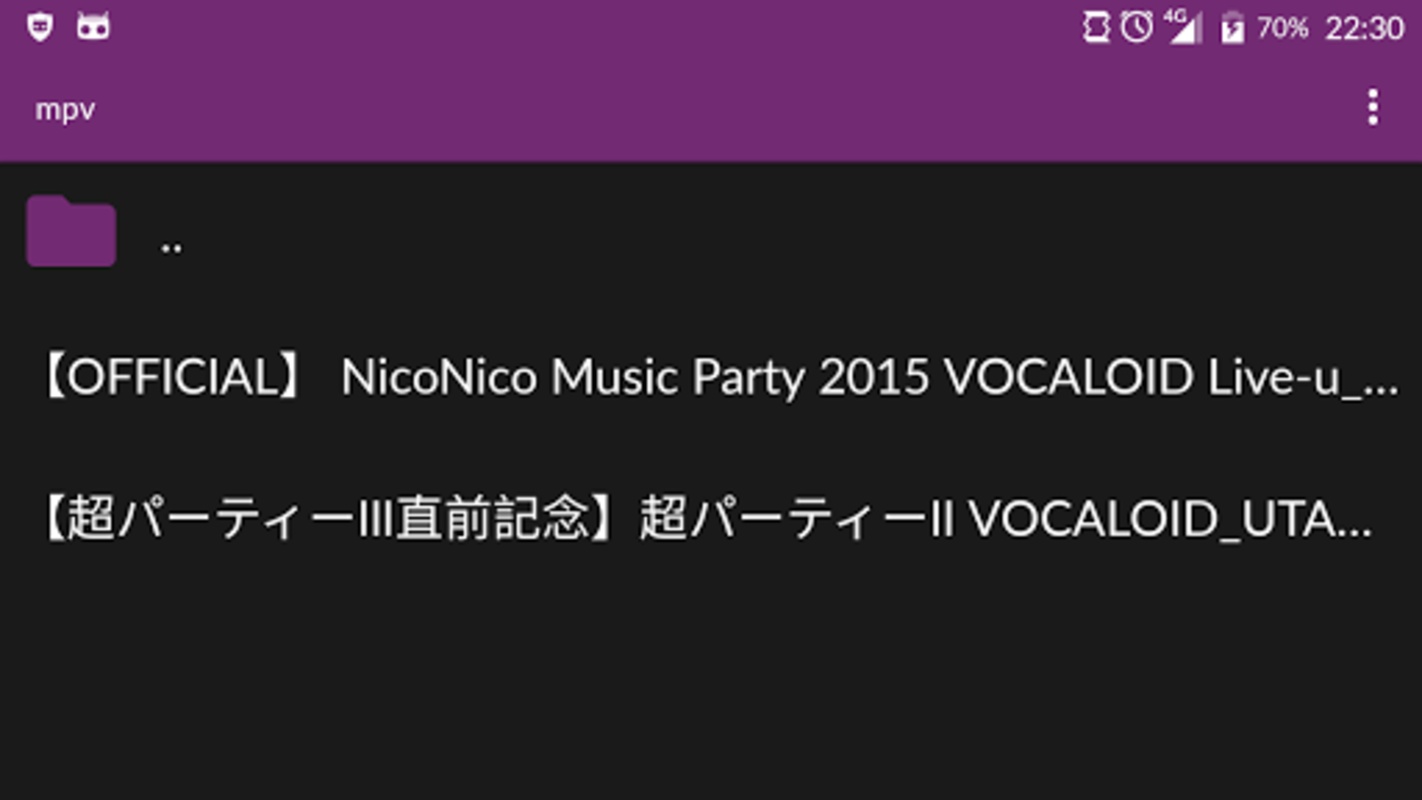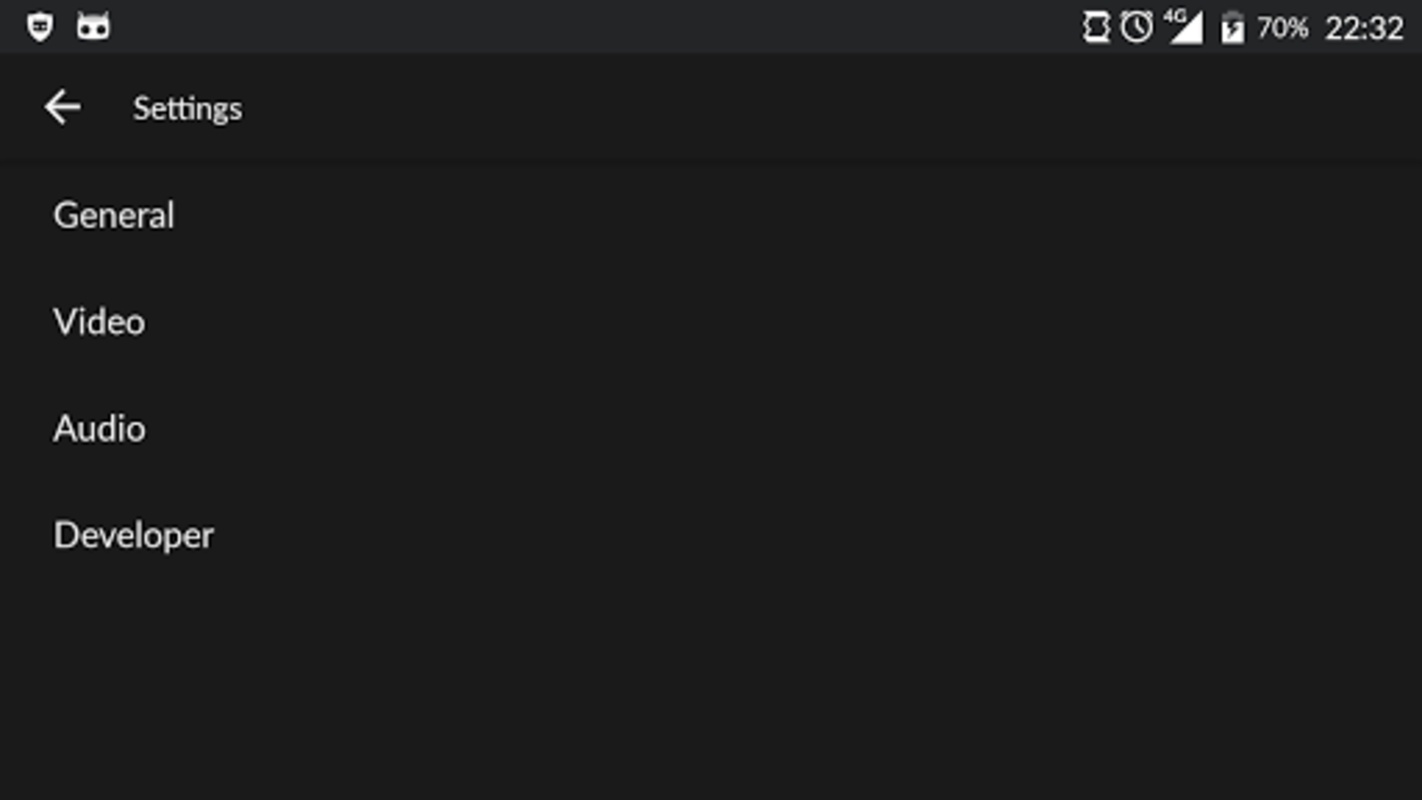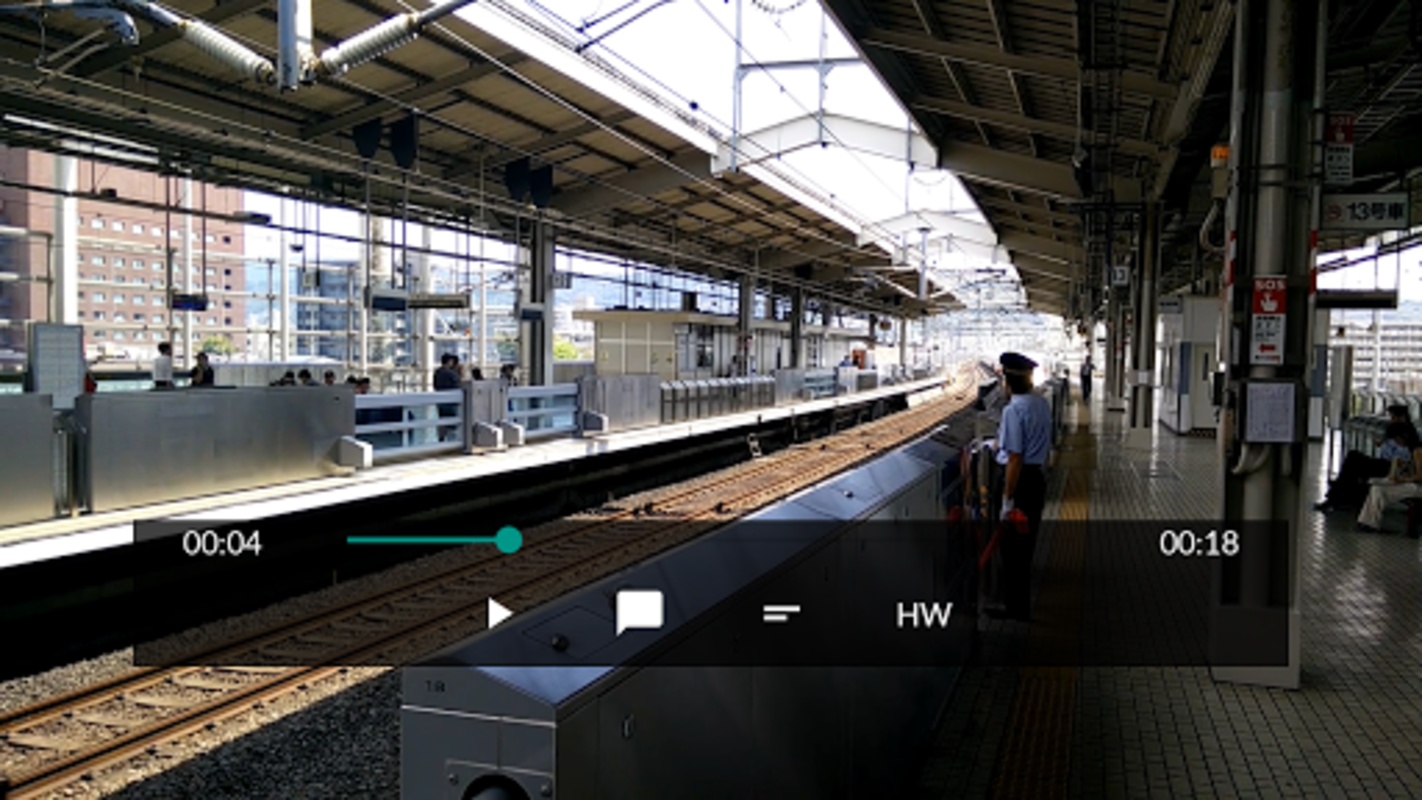Discover MPV Player, a robust video player designed for Android that leverages the power of libmpv. This player boasts both hardware and software video decoding, ensuring smooth playback on a variety of devices. Navigate with ease using intuitive gestures to control seeking, volume, and brightness levels. Enjoy the clarity of styled subtitles thanks to libass support, enhancing your viewing experience.
The suite of advanced video settings allows users to fine-tune interpolation, debanding, and more for superior video quality. Effortlessly stream content by utilizing the "Open URL" function, and never miss a moment with features like background playback and Picture-in-Picture. Additionally, keyboard input support is provided for added convenience.
MPV Player: A Versatile and Powerful Media Player
MPV Player is a free and open-source media player known for its versatility, efficiency, and customizable nature. It is designed to be lightweight and efficient, making it suitable for use on a wide range of devices, from low-powered laptops to high-performance workstations.
Key Features:
* Extensive Format Support: MPV supports a wide range of media formats, including video, audio, and subtitle files. It can play almost any file you throw at it, eliminating the need for multiple media players.
* Hardware Acceleration: MPV utilizes hardware acceleration capabilities to optimize video playback. This feature reduces CPU usage and improves performance, resulting in smoother and more responsive playback.
* Customizable Interface: The MPV player's interface is highly customizable, allowing users to tailor it to their preferences. You can change the appearance, layout, and keyboard shortcuts to create a user experience that suits your needs.
* Scripting Support: MPV supports scripting, enabling advanced users to automate tasks and extend the player's functionality. You can create scripts to perform actions such as controlling playback, applying filters, and interacting with external applications.
* Lightweight and Efficient: MPV is designed to be lightweight and efficient, consuming minimal system resources. This makes it ideal for use on older or less powerful devices where other media players may struggle.
Additional Features:
* Subtitles and OSD: MPV offers comprehensive subtitle support, including external subtitle files and embedded subtitles. It also features an on-screen display (OSD) that provides information about the current media and playback settings.
* Video and Audio Filters: MPV includes a wide range of video and audio filters that can be applied to enhance playback quality. These filters allow you to adjust brightness, contrast, color, and apply various effects to the media.
* Playlist Management: MPV's playlist management features make it easy to organize and play multiple media files in sequence. You can create and manage playlists, reorder items, and set playback options.
* Keyboard Shortcuts: MPV provides extensive keyboard shortcut support, allowing you to control playback, adjust settings, and perform other actions quickly and efficiently.
Compatibility and Availability:
MPV Player is cross-platform and available for Windows, macOS, Linux, and other operating systems. It is distributed as a standalone executable, making it easy to install and run on any compatible device.
Conclusion:
MPV Player is a versatile and powerful media player that offers a wide range of features, customization options, and efficiency. Its extensive format support, hardware acceleration, and lightweight design make it an excellent choice for playing media files on a variety of devices. Whether you're a casual user or a power user, MPV Player has something to offer.
Discover MPV Player, a robust video player designed for Android that leverages the power of libmpv. This player boasts both hardware and software video decoding, ensuring smooth playback on a variety of devices. Navigate with ease using intuitive gestures to control seeking, volume, and brightness levels. Enjoy the clarity of styled subtitles thanks to libass support, enhancing your viewing experience.
The suite of advanced video settings allows users to fine-tune interpolation, debanding, and more for superior video quality. Effortlessly stream content by utilizing the "Open URL" function, and never miss a moment with features like background playback and Picture-in-Picture. Additionally, keyboard input support is provided for added convenience.
MPV Player: A Versatile and Powerful Media Player
MPV Player is a free and open-source media player known for its versatility, efficiency, and customizable nature. It is designed to be lightweight and efficient, making it suitable for use on a wide range of devices, from low-powered laptops to high-performance workstations.
Key Features:
* Extensive Format Support: MPV supports a wide range of media formats, including video, audio, and subtitle files. It can play almost any file you throw at it, eliminating the need for multiple media players.
* Hardware Acceleration: MPV utilizes hardware acceleration capabilities to optimize video playback. This feature reduces CPU usage and improves performance, resulting in smoother and more responsive playback.
* Customizable Interface: The MPV player's interface is highly customizable, allowing users to tailor it to their preferences. You can change the appearance, layout, and keyboard shortcuts to create a user experience that suits your needs.
* Scripting Support: MPV supports scripting, enabling advanced users to automate tasks and extend the player's functionality. You can create scripts to perform actions such as controlling playback, applying filters, and interacting with external applications.
* Lightweight and Efficient: MPV is designed to be lightweight and efficient, consuming minimal system resources. This makes it ideal for use on older or less powerful devices where other media players may struggle.
Additional Features:
* Subtitles and OSD: MPV offers comprehensive subtitle support, including external subtitle files and embedded subtitles. It also features an on-screen display (OSD) that provides information about the current media and playback settings.
* Video and Audio Filters: MPV includes a wide range of video and audio filters that can be applied to enhance playback quality. These filters allow you to adjust brightness, contrast, color, and apply various effects to the media.
* Playlist Management: MPV's playlist management features make it easy to organize and play multiple media files in sequence. You can create and manage playlists, reorder items, and set playback options.
* Keyboard Shortcuts: MPV provides extensive keyboard shortcut support, allowing you to control playback, adjust settings, and perform other actions quickly and efficiently.
Compatibility and Availability:
MPV Player is cross-platform and available for Windows, macOS, Linux, and other operating systems. It is distributed as a standalone executable, making it easy to install and run on any compatible device.
Conclusion:
MPV Player is a versatile and powerful media player that offers a wide range of features, customization options, and efficiency. Its extensive format support, hardware acceleration, and lightweight design make it an excellent choice for playing media files on a variety of devices. Whether you're a casual user or a power user, MPV Player has something to offer.