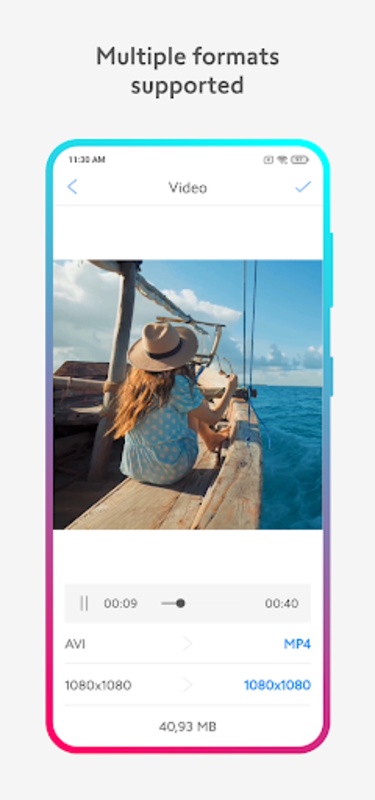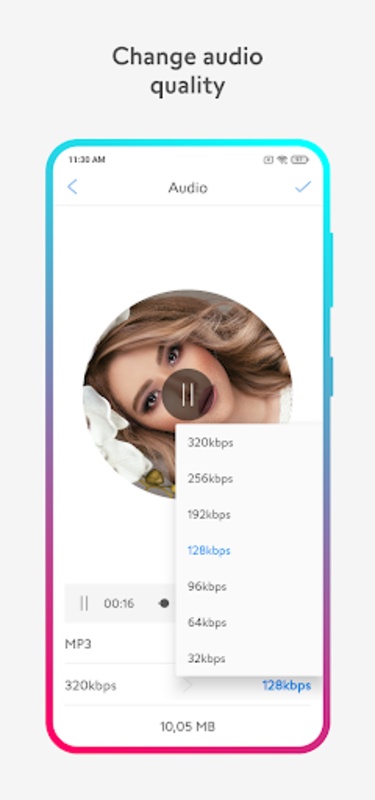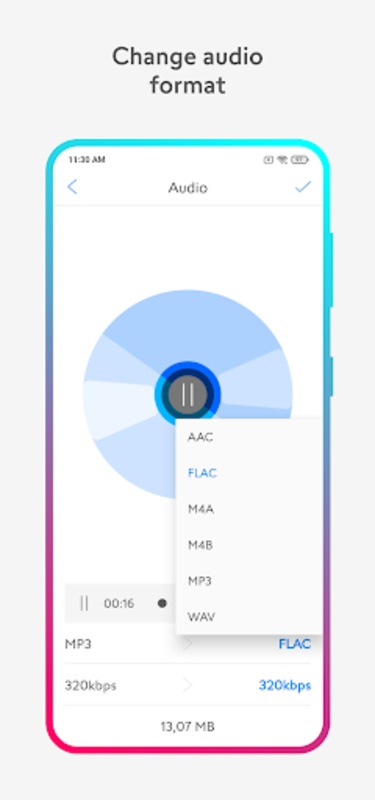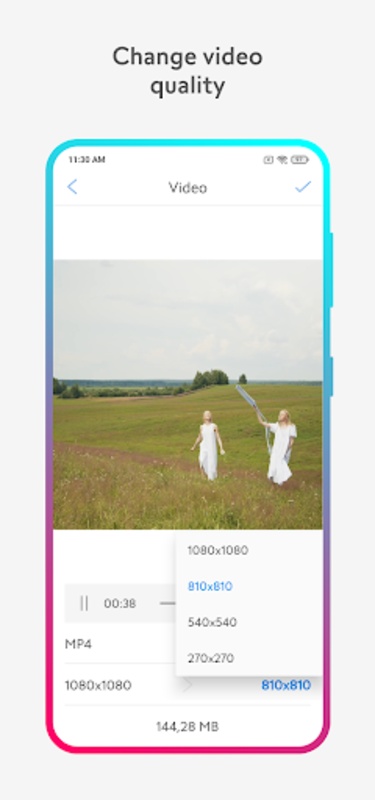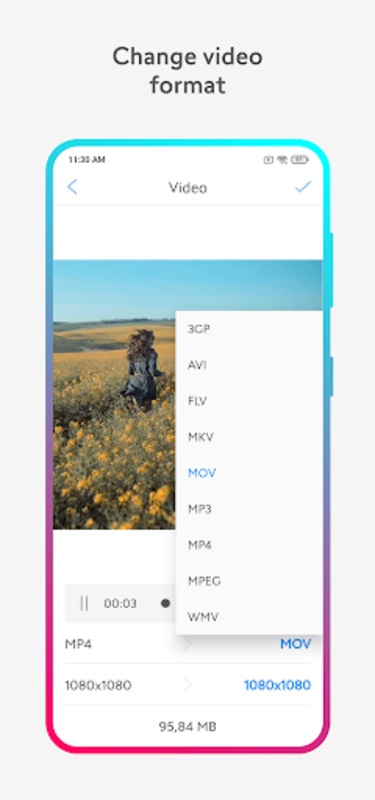The Media Converter app is a versatile solution designed to meet video and audio conversion needs efficiently. Whether transforming media files for compatibility with various devices or platforms, it ensures quick and easy conversions. It supports a wide range of formats, including video formats like 3GP, AVI, FLV, MKV, MOV, MP4, MPEG, and WMV, and audio formats such as AAC, FLAC, M4A, M4B, MP3, and WAV.
One of the standout features is its capability to offer custom resolution and bitrate settings, allowing the tailoring of the output according to specific requirements. Not only does it convert videos and audios into numerous formats, but it also offers options to compress these files without sacrificing quality, which is particularly useful for efficient storage management or when uploading content online.
Media Converter
Introduction
Media Converter is a powerful and versatile media management tool that empowers users to effortlessly convert, compress, and enhance various media formats. Its user-friendly interface and robust feature set cater to both casual users and professionals alike, making it an indispensable tool for managing and optimizing media content.
Key Features
* Comprehensive Format Support: Media Converter supports a wide range of video and audio formats, including popular codecs such as MP4, AVI, MKV, MOV, MP3, and WAV. This versatility ensures seamless conversion between different devices and platforms.
* Advanced Conversion Settings: Users have granular control over conversion parameters, allowing them to customize bitrate, resolution, frame rate, and audio quality. This flexibility empowers users to optimize their media for specific purposes, such as online streaming or offline storage.
* Batch Processing: Media Converter's batch processing capabilities enable users to convert multiple files simultaneously. This feature significantly streamlines the conversion process, saving time and effort, especially when dealing with large media collections.
* Compression and Optimization: Media Converter offers advanced compression algorithms that reduce file size without compromising quality. This feature is particularly useful for optimizing media for storage or sharing purposes, allowing users to preserve valuable disk space.
* Metadata Editing: Media Converter allows users to edit and add metadata to their media files. This includes information such as title, artist, album, and genre, ensuring proper organization and easy identification of media content.
Benefits
* Cross-Platform Compatibility: Media Converter's support for multiple formats ensures compatibility with various devices and platforms, enabling seamless media playback and sharing across different systems.
* Enhanced Media Quality: The advanced conversion settings and compression algorithms empower users to enhance the quality of their media files, resulting in optimized playback experiences.
* Simplified Workflow: Media Converter's user-friendly interface and intuitive workflow make media conversion and management effortless, even for novice users.
* Time-Saving: Batch processing and automated features significantly reduce the time required for media conversion, allowing users to focus on other tasks.
* Increased Storage Efficiency: Media Converter's compression capabilities help users optimize media storage, allowing them to store more content on their devices.
Conclusion
Media Converter is an indispensable tool for anyone who works with media content. Its comprehensive format support, advanced conversion settings, batch processing capabilities, and metadata editing features make it an essential tool for converting, compressing, and optimizing media. Whether you're a casual user looking to convert a few files or a professional working with large media collections, Media Converter has everything you need to manage your media content effectively.
The Media Converter app is a versatile solution designed to meet video and audio conversion needs efficiently. Whether transforming media files for compatibility with various devices or platforms, it ensures quick and easy conversions. It supports a wide range of formats, including video formats like 3GP, AVI, FLV, MKV, MOV, MP4, MPEG, and WMV, and audio formats such as AAC, FLAC, M4A, M4B, MP3, and WAV.
One of the standout features is its capability to offer custom resolution and bitrate settings, allowing the tailoring of the output according to specific requirements. Not only does it convert videos and audios into numerous formats, but it also offers options to compress these files without sacrificing quality, which is particularly useful for efficient storage management or when uploading content online.
Media Converter
Introduction
Media Converter is a powerful and versatile media management tool that empowers users to effortlessly convert, compress, and enhance various media formats. Its user-friendly interface and robust feature set cater to both casual users and professionals alike, making it an indispensable tool for managing and optimizing media content.
Key Features
* Comprehensive Format Support: Media Converter supports a wide range of video and audio formats, including popular codecs such as MP4, AVI, MKV, MOV, MP3, and WAV. This versatility ensures seamless conversion between different devices and platforms.
* Advanced Conversion Settings: Users have granular control over conversion parameters, allowing them to customize bitrate, resolution, frame rate, and audio quality. This flexibility empowers users to optimize their media for specific purposes, such as online streaming or offline storage.
* Batch Processing: Media Converter's batch processing capabilities enable users to convert multiple files simultaneously. This feature significantly streamlines the conversion process, saving time and effort, especially when dealing with large media collections.
* Compression and Optimization: Media Converter offers advanced compression algorithms that reduce file size without compromising quality. This feature is particularly useful for optimizing media for storage or sharing purposes, allowing users to preserve valuable disk space.
* Metadata Editing: Media Converter allows users to edit and add metadata to their media files. This includes information such as title, artist, album, and genre, ensuring proper organization and easy identification of media content.
Benefits
* Cross-Platform Compatibility: Media Converter's support for multiple formats ensures compatibility with various devices and platforms, enabling seamless media playback and sharing across different systems.
* Enhanced Media Quality: The advanced conversion settings and compression algorithms empower users to enhance the quality of their media files, resulting in optimized playback experiences.
* Simplified Workflow: Media Converter's user-friendly interface and intuitive workflow make media conversion and management effortless, even for novice users.
* Time-Saving: Batch processing and automated features significantly reduce the time required for media conversion, allowing users to focus on other tasks.
* Increased Storage Efficiency: Media Converter's compression capabilities help users optimize media storage, allowing them to store more content on their devices.
Conclusion
Media Converter is an indispensable tool for anyone who works with media content. Its comprehensive format support, advanced conversion settings, batch processing capabilities, and metadata editing features make it an essential tool for converting, compressing, and optimizing media. Whether you're a casual user looking to convert a few files or a professional working with large media collections, Media Converter has everything you need to manage your media content effectively.