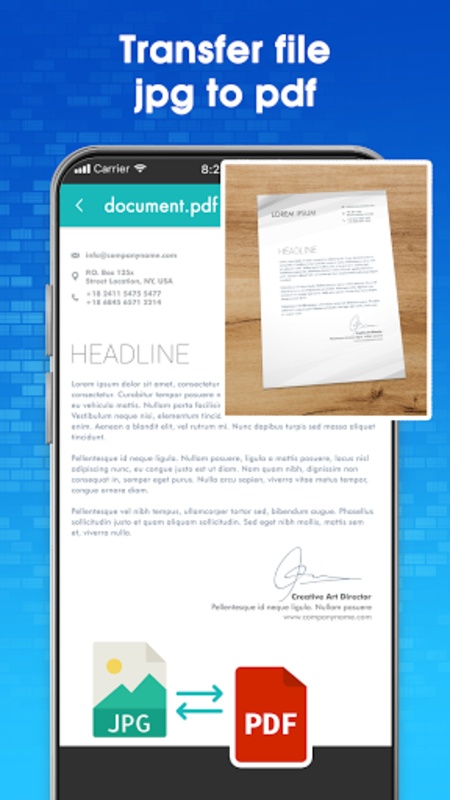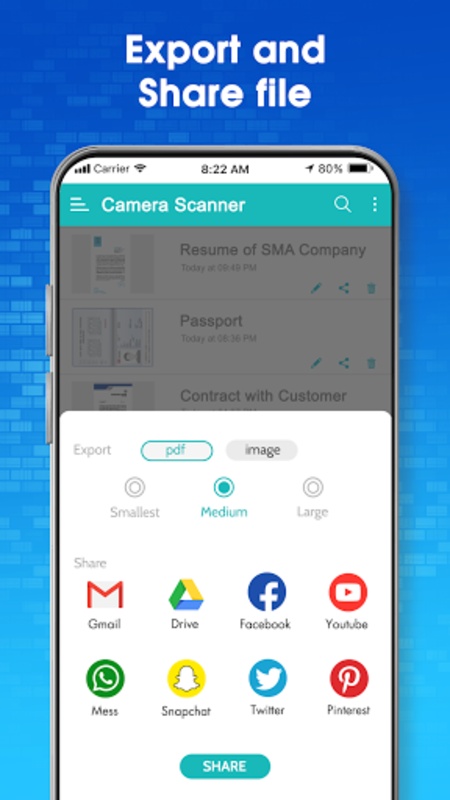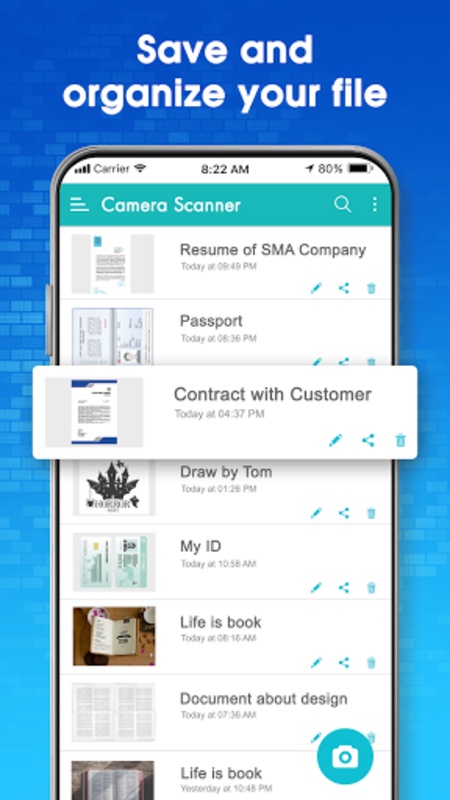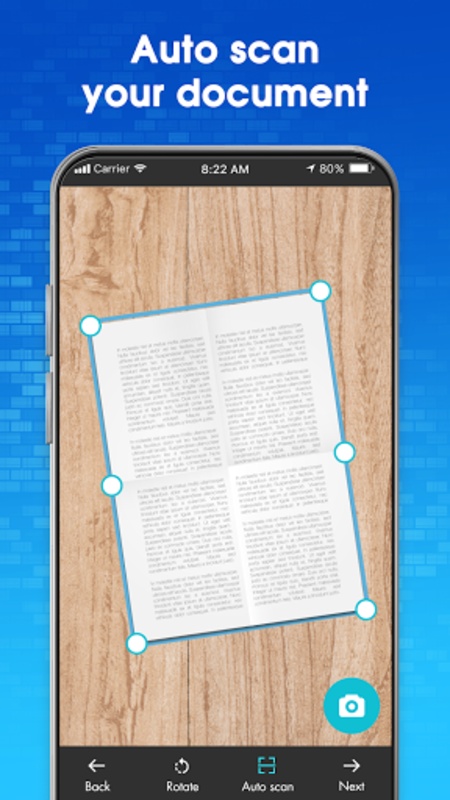PDF Scanner serves as a versatile tool designed to transform your smartphone into a comprehensive document scanning device. This application grants you the capability to convert a multitude of document types such as cards, whiteboards, receipts, and notes into high-quality JPEG or PDF formats. Featuring a user-friendly interface, it ensures efficient and rapid scanning processes and enables easy document management.
One of the remarkable advantages of the app is its ability to detect document edges automatically and correct perspectives, streamlining the scanning process considerably. It supports various document sizes, including Letter, Legal, A4, A3, A2, and Business Cards, making it highly adaptable to your scanning needs. The color, grayscale, and black & white scanning options, alongside multiple levels of contrast adjustment, ensure your documents' text appears crisp and legible.
PDF Scanner is a mobile application designed to transform your smartphone or tablet into a portable document scanner. The core function revolves around capturing images of physical documents, receipts, whiteboards, or any other paper-based material using your device's camera. The app then processes these images to enhance their quality, typically through features like automatic cropping, perspective correction, and color adjustment. This processing aims to create clear, legible, and professional-looking digital copies that resemble scans produced by a traditional flatbed scanner.
Beyond basic image capture and enhancement, PDF Scanner apps often offer a range of additional functionalities. These may include optical character recognition (OCR), which allows the app to convert the text within the scanned image into editable and searchable text. Users can then copy, paste, or modify the text as needed. Many apps also support batch scanning, enabling the scanning of multiple pages into a single PDF document. Furthermore, features like file organization, cloud storage integration (e.g., Google Drive, Dropbox), and direct sharing options are commonly included, facilitating efficient document management and collaboration. The final output is usually a PDF file, a widely accepted and easily shareable document format. The user interface is generally designed to be intuitive, guiding users through the scanning process and providing easy access to various features.
PDF Scanner serves as a versatile tool designed to transform your smartphone into a comprehensive document scanning device. This application grants you the capability to convert a multitude of document types such as cards, whiteboards, receipts, and notes into high-quality JPEG or PDF formats. Featuring a user-friendly interface, it ensures efficient and rapid scanning processes and enables easy document management.
One of the remarkable advantages of the app is its ability to detect document edges automatically and correct perspectives, streamlining the scanning process considerably. It supports various document sizes, including Letter, Legal, A4, A3, A2, and Business Cards, making it highly adaptable to your scanning needs. The color, grayscale, and black & white scanning options, alongside multiple levels of contrast adjustment, ensure your documents' text appears crisp and legible.
PDF Scanner is a mobile application designed to transform your smartphone or tablet into a portable document scanner. The core function revolves around capturing images of physical documents, receipts, whiteboards, or any other paper-based material using your device's camera. The app then processes these images to enhance their quality, typically through features like automatic cropping, perspective correction, and color adjustment. This processing aims to create clear, legible, and professional-looking digital copies that resemble scans produced by a traditional flatbed scanner.
Beyond basic image capture and enhancement, PDF Scanner apps often offer a range of additional functionalities. These may include optical character recognition (OCR), which allows the app to convert the text within the scanned image into editable and searchable text. Users can then copy, paste, or modify the text as needed. Many apps also support batch scanning, enabling the scanning of multiple pages into a single PDF document. Furthermore, features like file organization, cloud storage integration (e.g., Google Drive, Dropbox), and direct sharing options are commonly included, facilitating efficient document management and collaboration. The final output is usually a PDF file, a widely accepted and easily shareable document format. The user interface is generally designed to be intuitive, guiding users through the scanning process and providing easy access to various features.