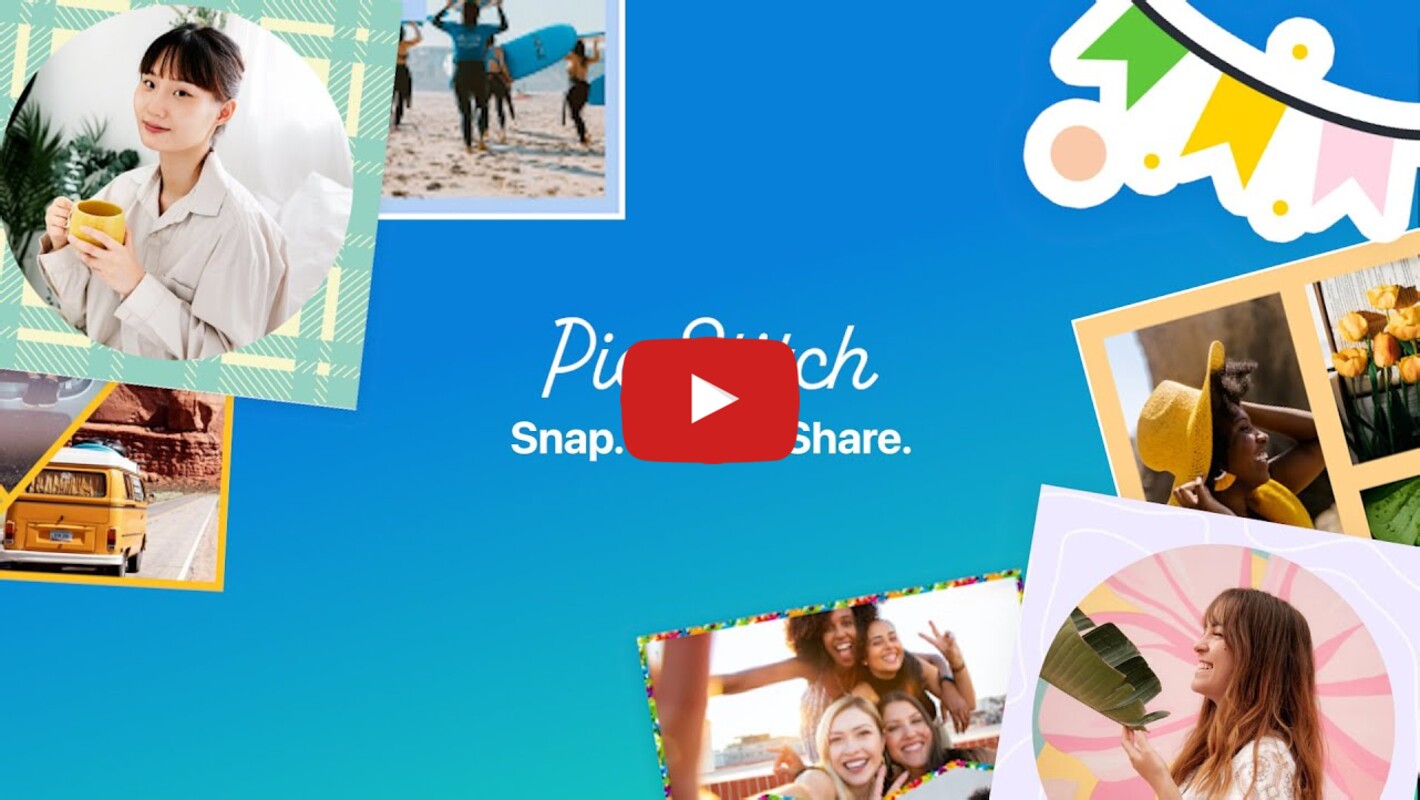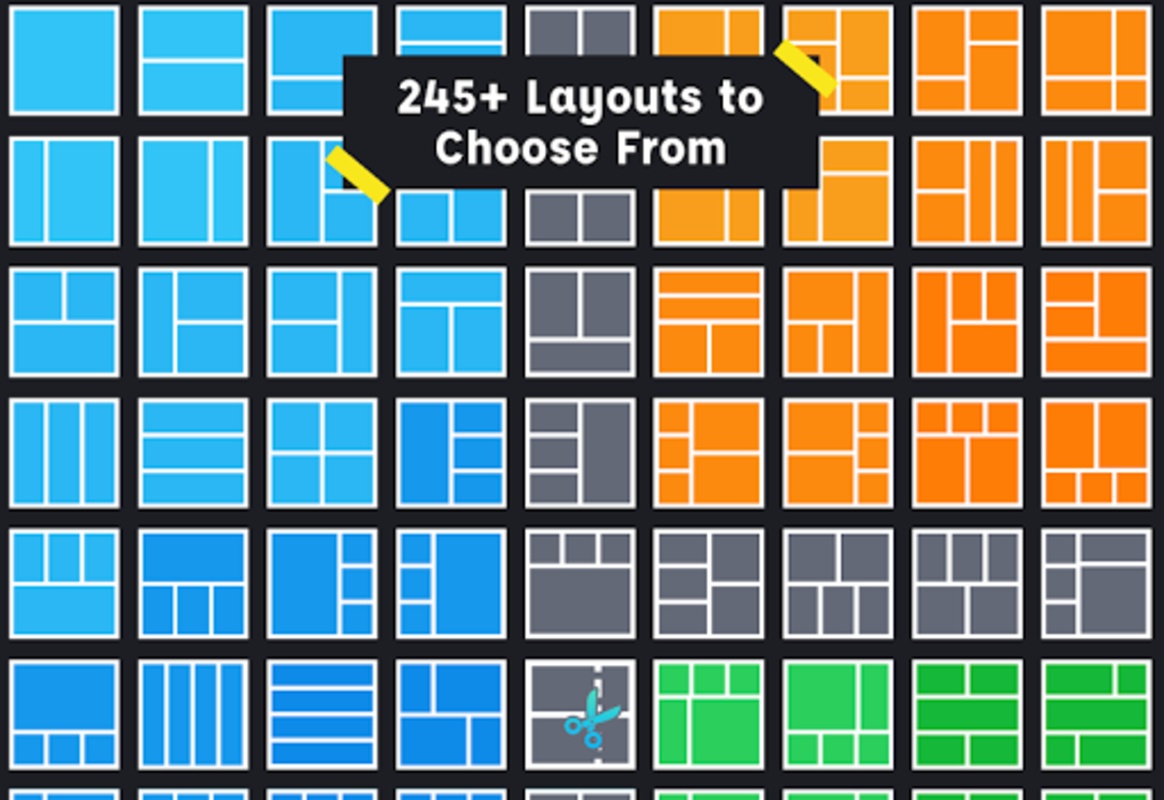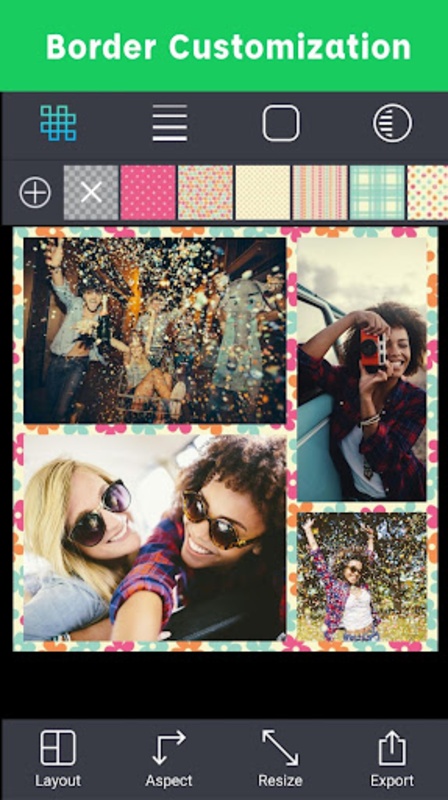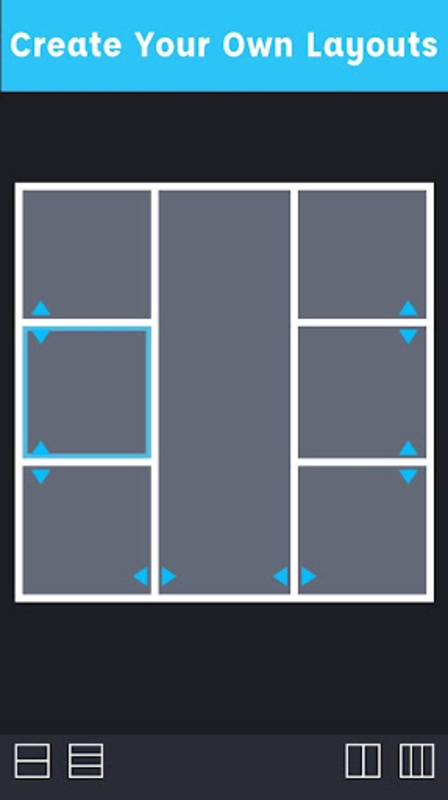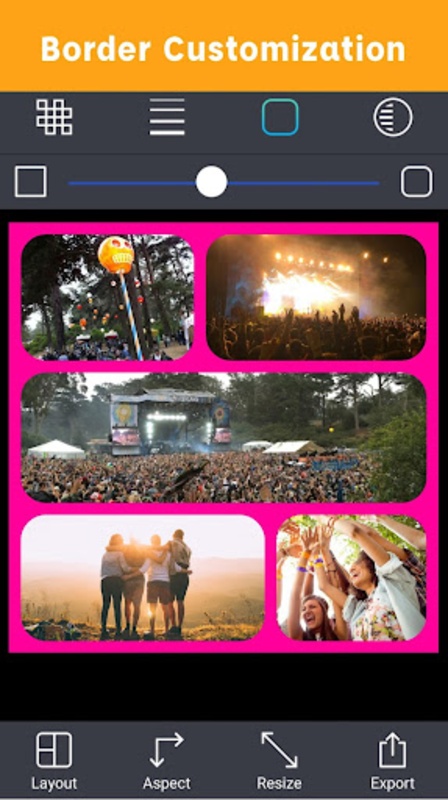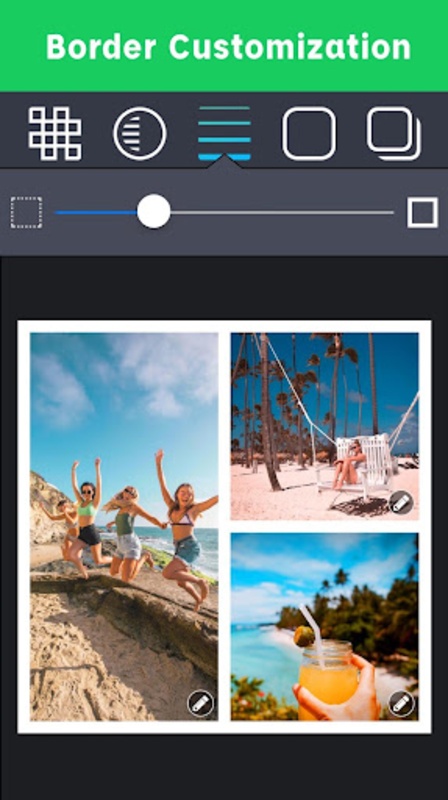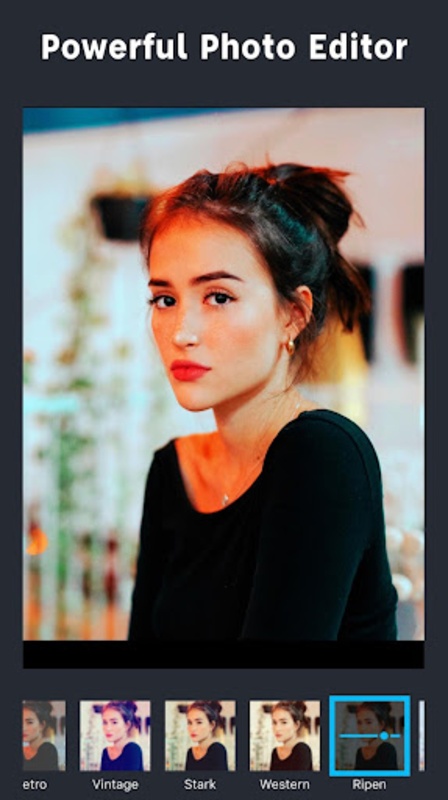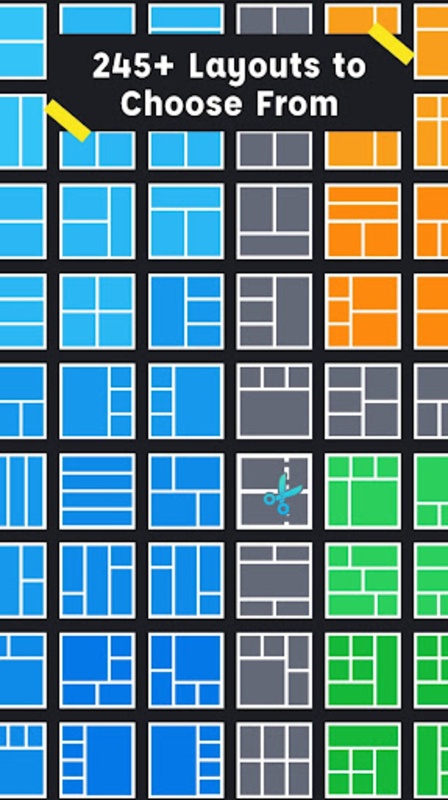Pic Stitch emerges as a robust photo editing application designed to cater to your needs for crafting visually appealing images. With a straightforward and user-friendly interface, the app enables you to create before-and-after sequences, stunning collages, and captivating photographic series with ease. Perfect for photographers and enthusiasts alike, it allows for quick combination of multiple photos into a single, beautifully framed picture, ready to be proudly showcased across various social media platforms, such as Facebook, Twitter, and Instagram.
This platform boasts a commendable reputation for its efficient collage-making capabilities and an assortment of templates, making it a go-to tool for social media power users looking to enhance their visual presence. Impressively laden with an array of filters, effects, and editing tools, the game ensures your photos stand out with professional flair. Actions such as rearranging photos, cropping, applying filters, and adjusting settings are just a few taps away, providing a streamlined photo-editing experience.
Pic Stitch: A Comprehensive Guide
Introduction
Pic Stitch is a user-friendly photo editor designed specifically for combining multiple images into a single cohesive piece. With its intuitive interface and robust features, Pic Stitch empowers users of all skill levels to create stunning photo collages, grids, and mosaics.
Features
* Collage Maker: Create customizable photo collages by selecting from a wide range of templates, layouts, and backgrounds.
* Grid Maker: Arrange photos in a structured grid format with adjustable spacing and borders.
* Mosaic Maker: Transform images into unique mosaics by dividing them into smaller tiles and combining them with other photos.
* Freeform Editing: Enjoy complete freedom to position, resize, and rotate images within the collage.
* Customizable Frames: Enhance collages with decorative frames in various styles and colors.
* Text and Stickers: Add text captions and decorative stickers to personalize creations.
* Filters and Effects: Apply professional-grade filters and effects to enhance the visual impact of images.
* Share and Export: Easily share collages on social media platforms or export them in high-resolution formats.
User Interface
Pic Stitch boasts a user-friendly interface that simplifies the collage-making process. The main screen provides a clear overview of available templates and tools, while the intuitive drag-and-drop functionality allows for effortless image placement.
Templates and Layouts
Pic Stitch offers a vast collection of pre-designed templates and layouts to cater to diverse user needs. These templates provide a starting point for creating collages, saving time and effort. Alternatively, users can create their own custom layouts from scratch.
Customization Options
The app offers extensive customization options to tailor collages to personal preferences. Users can adjust image positioning, resize and rotate photos, and modify borders and spacing. Additionally, they can apply filters, add text, and incorporate stickers to enhance the visual appeal of their creations.
Export and Sharing
Completed collages can be exported in various high-resolution formats, ensuring compatibility with different platforms. Pic Stitch also integrates with popular social media platforms, allowing users to share their creations directly with friends and followers.
Conclusion
Pic Stitch is a versatile and user-friendly photo editor that empowers users to create stunning photo collages, grids, and mosaics. Its intuitive interface, robust features, and extensive customization options make it an ideal tool for both casual users and experienced photographers. Whether you're looking to combine memories, showcase products, or simply create eye-catching visuals, Pic Stitch provides the perfect solution.
Pic Stitch emerges as a robust photo editing application designed to cater to your needs for crafting visually appealing images. With a straightforward and user-friendly interface, the app enables you to create before-and-after sequences, stunning collages, and captivating photographic series with ease. Perfect for photographers and enthusiasts alike, it allows for quick combination of multiple photos into a single, beautifully framed picture, ready to be proudly showcased across various social media platforms, such as Facebook, Twitter, and Instagram.
This platform boasts a commendable reputation for its efficient collage-making capabilities and an assortment of templates, making it a go-to tool for social media power users looking to enhance their visual presence. Impressively laden with an array of filters, effects, and editing tools, the game ensures your photos stand out with professional flair. Actions such as rearranging photos, cropping, applying filters, and adjusting settings are just a few taps away, providing a streamlined photo-editing experience.
Pic Stitch: A Comprehensive Guide
Introduction
Pic Stitch is a user-friendly photo editor designed specifically for combining multiple images into a single cohesive piece. With its intuitive interface and robust features, Pic Stitch empowers users of all skill levels to create stunning photo collages, grids, and mosaics.
Features
* Collage Maker: Create customizable photo collages by selecting from a wide range of templates, layouts, and backgrounds.
* Grid Maker: Arrange photos in a structured grid format with adjustable spacing and borders.
* Mosaic Maker: Transform images into unique mosaics by dividing them into smaller tiles and combining them with other photos.
* Freeform Editing: Enjoy complete freedom to position, resize, and rotate images within the collage.
* Customizable Frames: Enhance collages with decorative frames in various styles and colors.
* Text and Stickers: Add text captions and decorative stickers to personalize creations.
* Filters and Effects: Apply professional-grade filters and effects to enhance the visual impact of images.
* Share and Export: Easily share collages on social media platforms or export them in high-resolution formats.
User Interface
Pic Stitch boasts a user-friendly interface that simplifies the collage-making process. The main screen provides a clear overview of available templates and tools, while the intuitive drag-and-drop functionality allows for effortless image placement.
Templates and Layouts
Pic Stitch offers a vast collection of pre-designed templates and layouts to cater to diverse user needs. These templates provide a starting point for creating collages, saving time and effort. Alternatively, users can create their own custom layouts from scratch.
Customization Options
The app offers extensive customization options to tailor collages to personal preferences. Users can adjust image positioning, resize and rotate photos, and modify borders and spacing. Additionally, they can apply filters, add text, and incorporate stickers to enhance the visual appeal of their creations.
Export and Sharing
Completed collages can be exported in various high-resolution formats, ensuring compatibility with different platforms. Pic Stitch also integrates with popular social media platforms, allowing users to share their creations directly with friends and followers.
Conclusion
Pic Stitch is a versatile and user-friendly photo editor that empowers users to create stunning photo collages, grids, and mosaics. Its intuitive interface, robust features, and extensive customization options make it an ideal tool for both casual users and experienced photographers. Whether you're looking to combine memories, showcase products, or simply create eye-catching visuals, Pic Stitch provides the perfect solution.