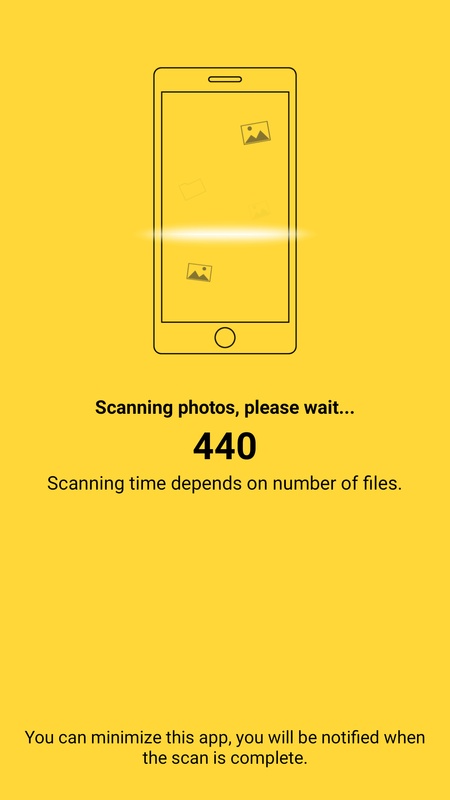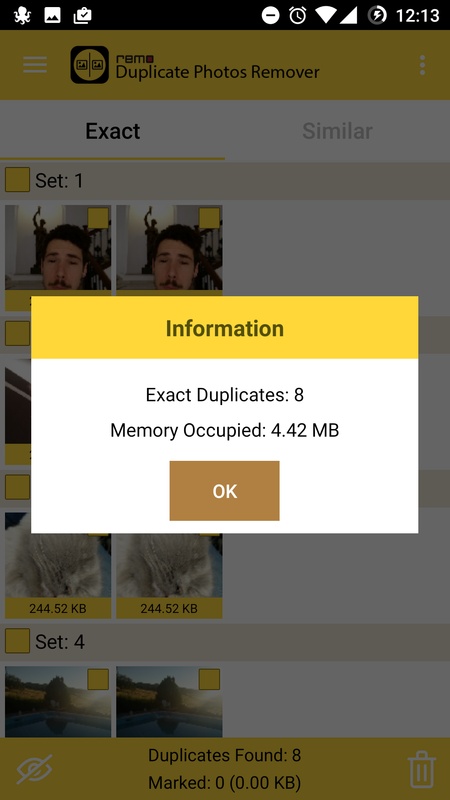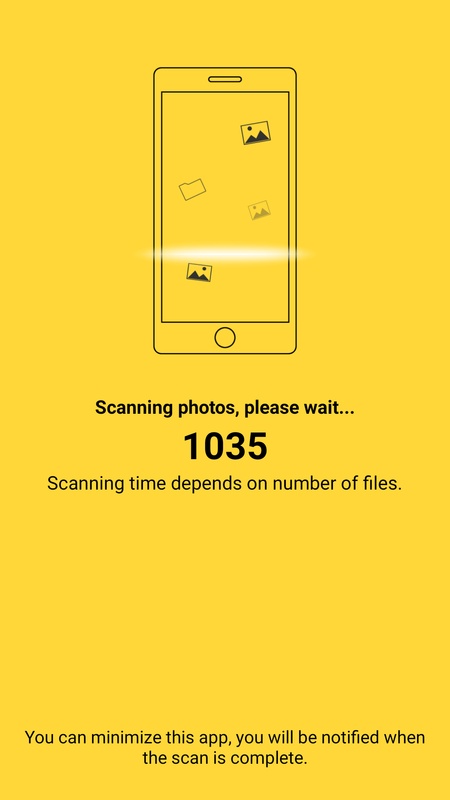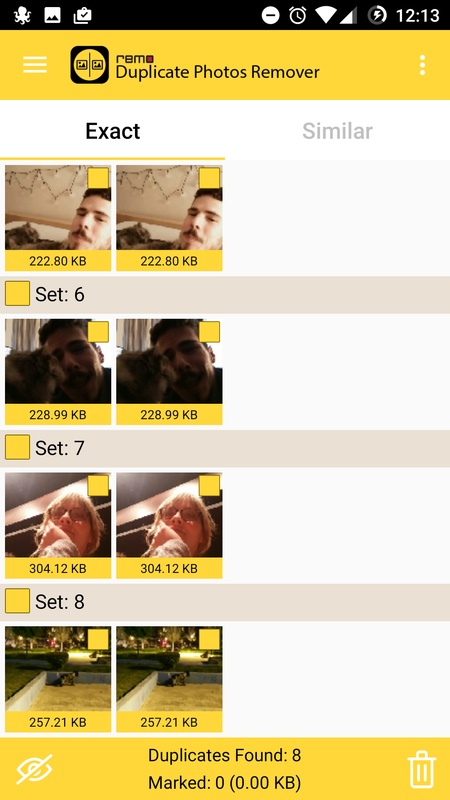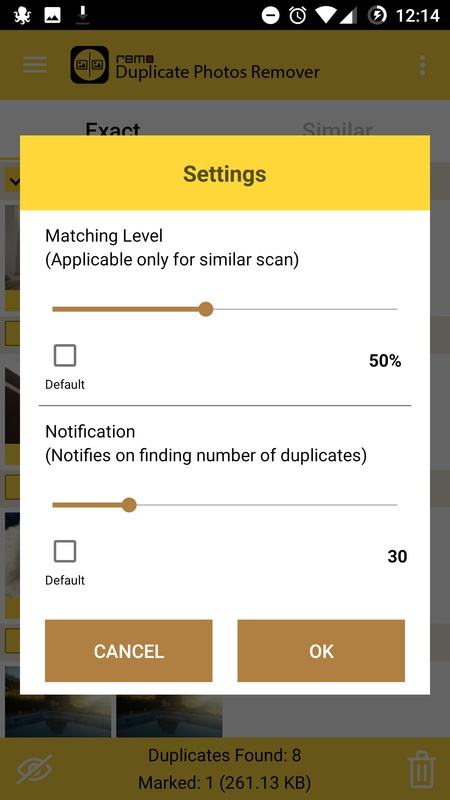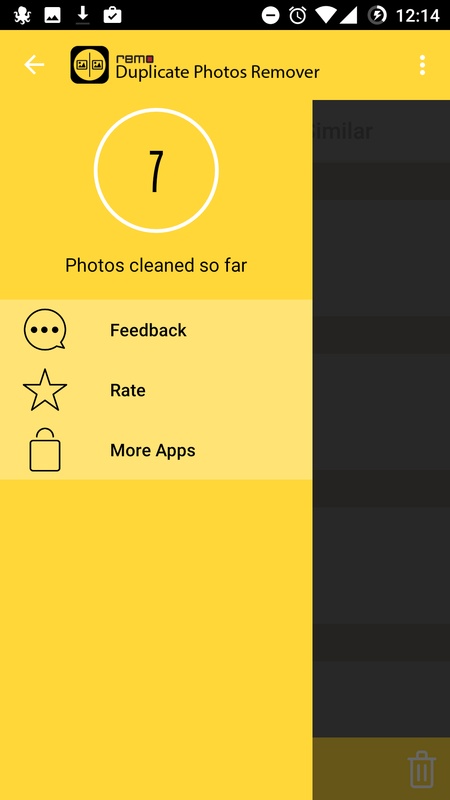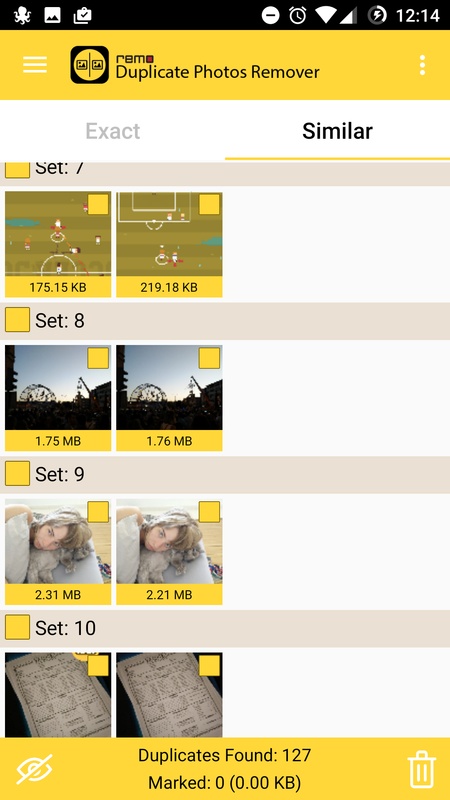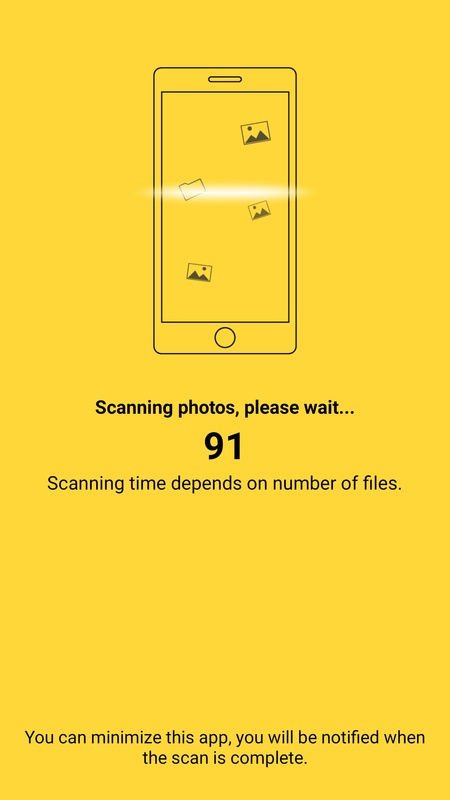Remo Duplicate Photos Remover is an application that lets you quickly find all the duplicate photos on your Android device so you can delete them and free up some space. Depending on how many duplicate photos you have on your device, the initial scan can take a little or a lot of time.
Once you've finished scanning your device, Remo Duplicate Photos Remover will show you the results. All you have to do is mark the duplicate photos that you want to delete and continue the process. It's that easy.
Remo Duplicate Photos Remover: A Comprehensive Overview
Remo Duplicate Photos Remover is a specialized software designed to efficiently identify and remove duplicate photos from a computer's storage. It employs advanced algorithms to meticulously scan and compare images, ensuring accurate detection of duplicate files. The tool is equipped with an intuitive user interface, making it accessible to both novice and experienced users.
Key Features and Functionality:
* Thorough Scan: Remo Duplicate Photos Remover conducts a comprehensive scan of the selected folders or entire drives, identifying duplicate photos based on various parameters, including file size, resolution, and pixel data.
* Multiple Scan Modes: The software offers three scan modes: Exact Match, Similar Match, and Near Duplicate Match. Exact Match identifies identical copies, while Similar Match detects visually similar photos, and Near Duplicate Match finds photos with minor variations.
* Advanced Filters: Users can refine the scan results by applying advanced filters based on image parameters such as size, resolution, file type, and modification date. This allows for precise selection of duplicate photos for removal.
* Preview and Selection: Before removing duplicates, Remo Duplicate Photos Remover provides a preview of the identified photos, enabling users to manually review and select specific images for deletion.
* Batch Removal: The software allows for batch removal of duplicate photos, saving time and effort. Users can select multiple duplicates at once and delete them in a single operation.
* Selective Retention: Remo Duplicate Photos Remover offers options to retain the best quality or most recent version of duplicate photos. This ensures that important photos are not accidentally deleted.
* Customizable Settings: The software provides customizable settings, allowing users to adjust scan parameters, set file exclusion rules, and configure the removal process according to their preferences.
Benefits and Advantages:
* Saves Storage Space: By removing duplicate photos, Remo Duplicate Photos Remover frees up valuable storage space on the computer.
* Improves Organization: Eliminating duplicate photos helps declutter photo libraries and improves their organization, making it easier to find specific images.
* Enhances Performance: Reducing the number of duplicate photos can improve the performance of photo editing software and speed up image browsing.
* Protects Privacy: Duplicate photos can contain sensitive information, and removing them can help protect privacy and prevent data breaches.
* User-Friendly Interface: The intuitive user interface of Remo Duplicate Photos Remover makes it easy to use, even for beginners.
Conclusion:
Remo Duplicate Photos Remover is a powerful and user-friendly software that efficiently removes duplicate photos from computers. Its advanced scan modes, customizable settings, and selective retention options provide users with precise control over the removal process. By eliminating duplicate photos, the software helps save storage space, improve organization, enhance performance, and protect privacy. Whether you're a casual photographer or a professional dealing with large photo libraries, Remo Duplicate Photos Remover is an invaluable tool for managing and optimizing your digital photo collection.
Remo Duplicate Photos Remover is an application that lets you quickly find all the duplicate photos on your Android device so you can delete them and free up some space. Depending on how many duplicate photos you have on your device, the initial scan can take a little or a lot of time.
Once you've finished scanning your device, Remo Duplicate Photos Remover will show you the results. All you have to do is mark the duplicate photos that you want to delete and continue the process. It's that easy.
Remo Duplicate Photos Remover: A Comprehensive Overview
Remo Duplicate Photos Remover is a specialized software designed to efficiently identify and remove duplicate photos from a computer's storage. It employs advanced algorithms to meticulously scan and compare images, ensuring accurate detection of duplicate files. The tool is equipped with an intuitive user interface, making it accessible to both novice and experienced users.
Key Features and Functionality:
* Thorough Scan: Remo Duplicate Photos Remover conducts a comprehensive scan of the selected folders or entire drives, identifying duplicate photos based on various parameters, including file size, resolution, and pixel data.
* Multiple Scan Modes: The software offers three scan modes: Exact Match, Similar Match, and Near Duplicate Match. Exact Match identifies identical copies, while Similar Match detects visually similar photos, and Near Duplicate Match finds photos with minor variations.
* Advanced Filters: Users can refine the scan results by applying advanced filters based on image parameters such as size, resolution, file type, and modification date. This allows for precise selection of duplicate photos for removal.
* Preview and Selection: Before removing duplicates, Remo Duplicate Photos Remover provides a preview of the identified photos, enabling users to manually review and select specific images for deletion.
* Batch Removal: The software allows for batch removal of duplicate photos, saving time and effort. Users can select multiple duplicates at once and delete them in a single operation.
* Selective Retention: Remo Duplicate Photos Remover offers options to retain the best quality or most recent version of duplicate photos. This ensures that important photos are not accidentally deleted.
* Customizable Settings: The software provides customizable settings, allowing users to adjust scan parameters, set file exclusion rules, and configure the removal process according to their preferences.
Benefits and Advantages:
* Saves Storage Space: By removing duplicate photos, Remo Duplicate Photos Remover frees up valuable storage space on the computer.
* Improves Organization: Eliminating duplicate photos helps declutter photo libraries and improves their organization, making it easier to find specific images.
* Enhances Performance: Reducing the number of duplicate photos can improve the performance of photo editing software and speed up image browsing.
* Protects Privacy: Duplicate photos can contain sensitive information, and removing them can help protect privacy and prevent data breaches.
* User-Friendly Interface: The intuitive user interface of Remo Duplicate Photos Remover makes it easy to use, even for beginners.
Conclusion:
Remo Duplicate Photos Remover is a powerful and user-friendly software that efficiently removes duplicate photos from computers. Its advanced scan modes, customizable settings, and selective retention options provide users with precise control over the removal process. By eliminating duplicate photos, the software helps save storage space, improve organization, enhance performance, and protect privacy. Whether you're a casual photographer or a professional dealing with large photo libraries, Remo Duplicate Photos Remover is an invaluable tool for managing and optimizing your digital photo collection.