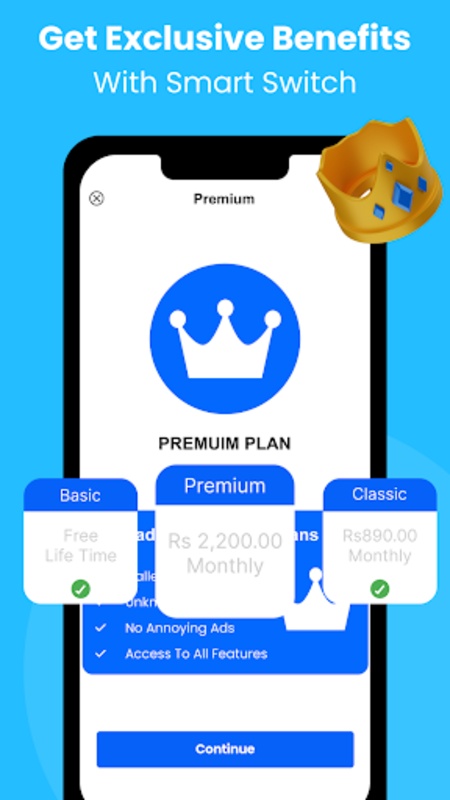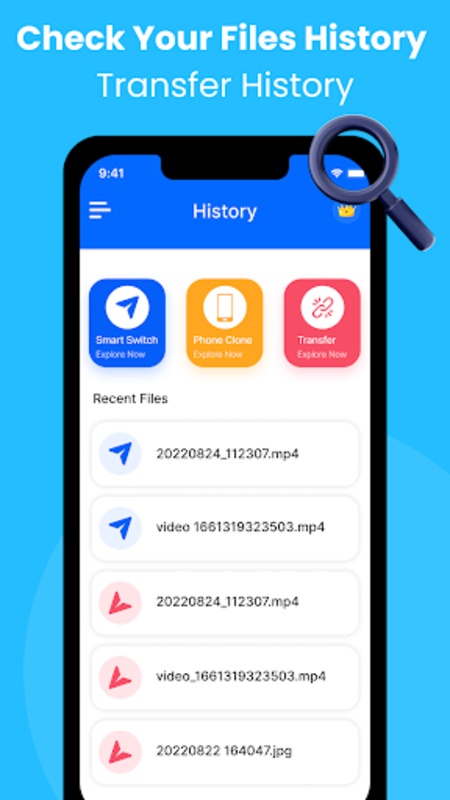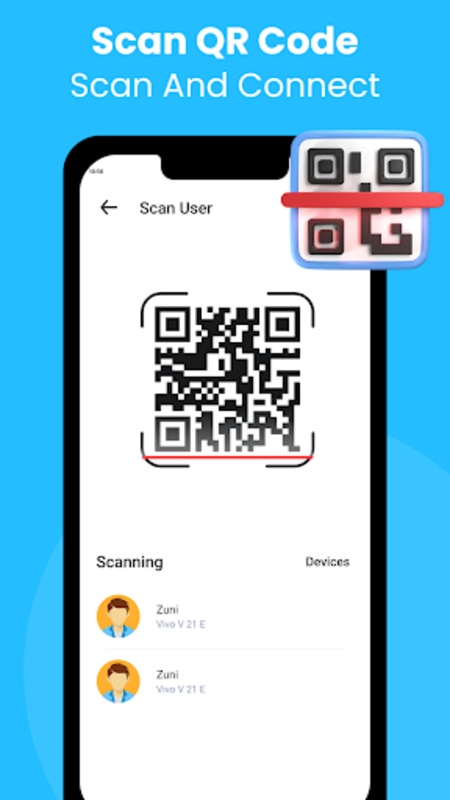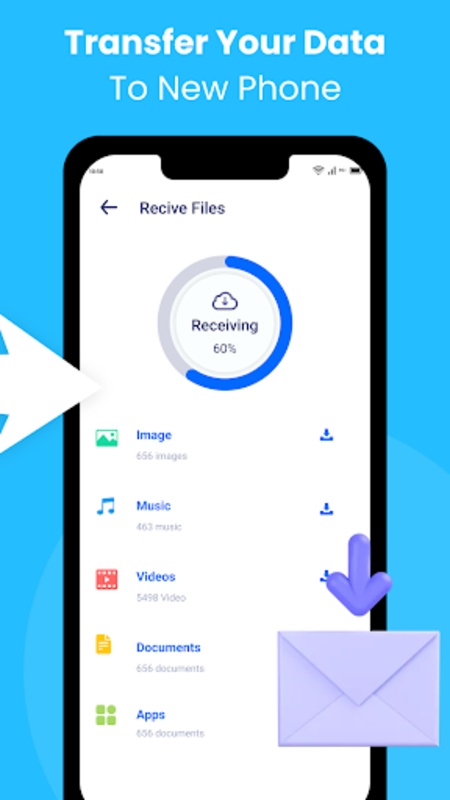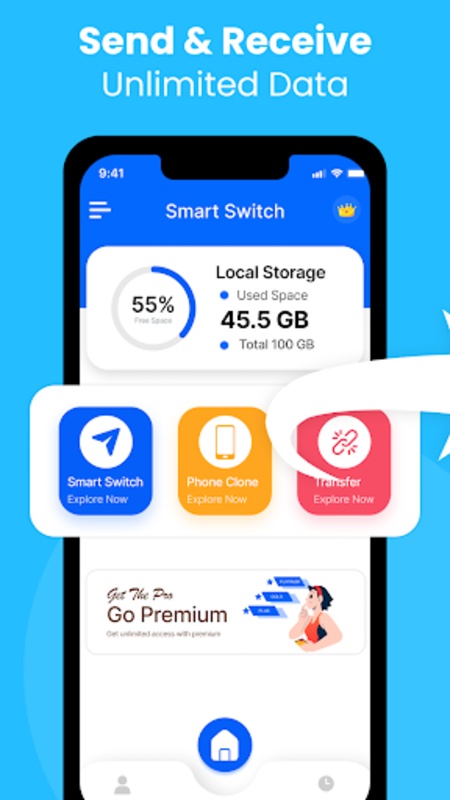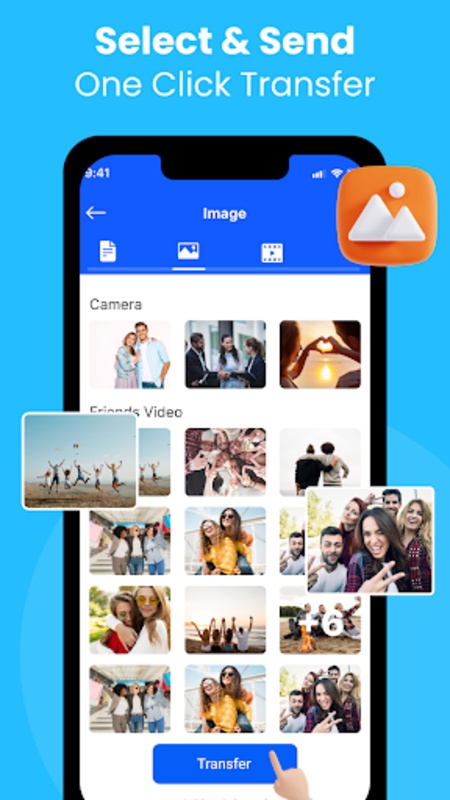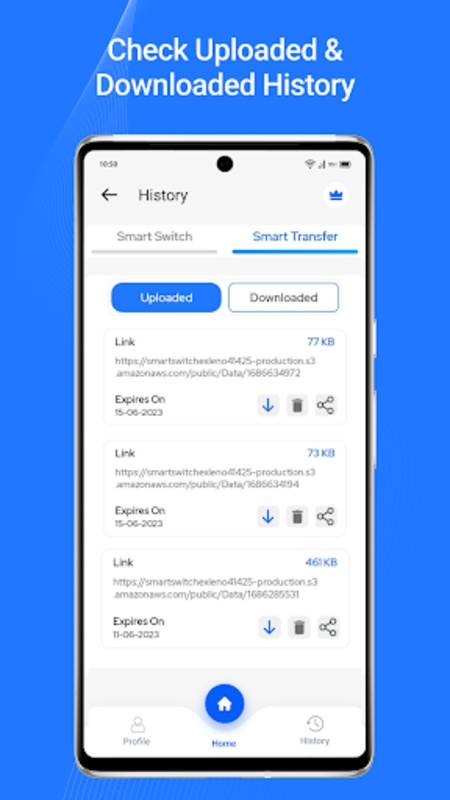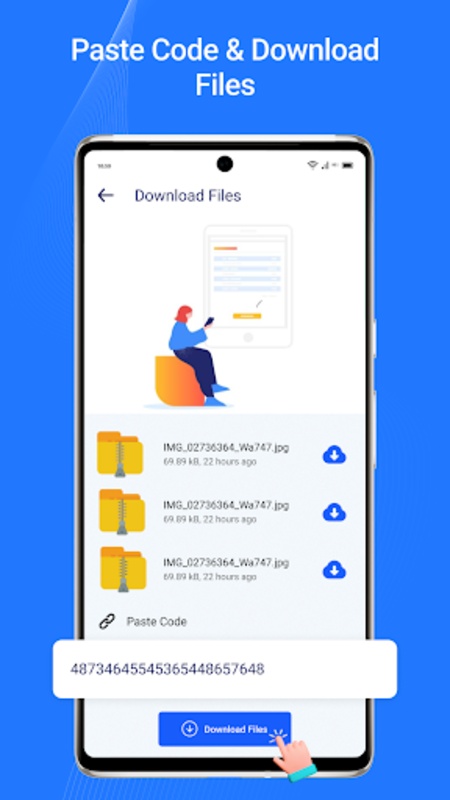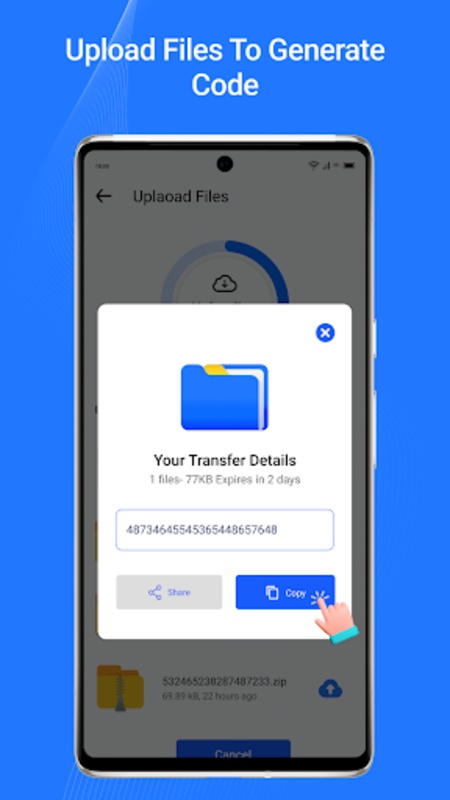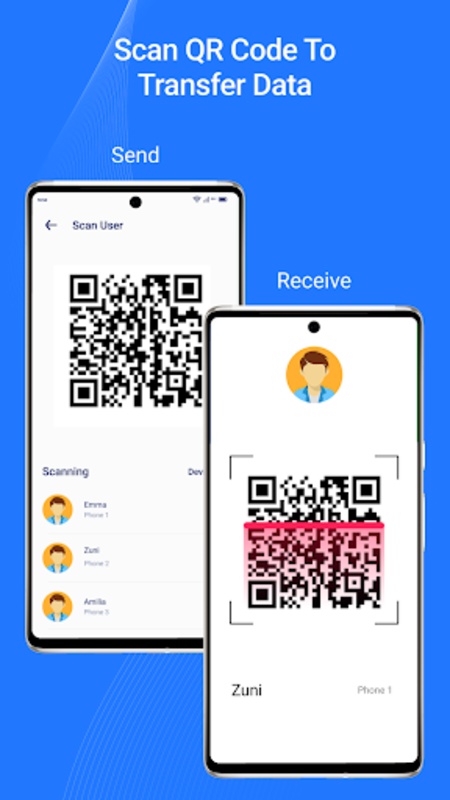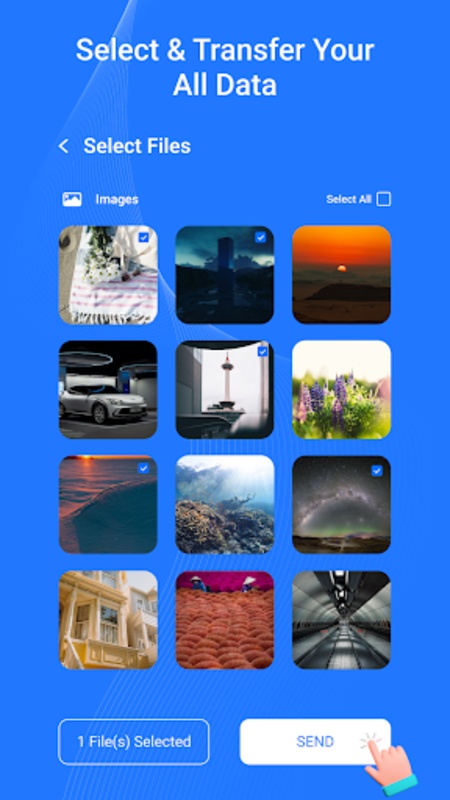Smart Switch offers you a hassle-free way to transfer all your essential data from one phone to another. This includes contact information, photos, music, videos, and more. Designed to facilitate a smooth and rapid switching experience, this application allows you to clone your mobile content effortlessly to another device.
Utilizing the app is uncomplicated. You can transfer data simply by scanning a QR code or via WiFi and hotspots, making it accessible wherever you are, even without internet coverage. This feature notably enhances your convenience, ensuring that you can move your entire digital life to your new device with just a few taps.
Smart Switch: A Comprehensive Overview
Smart Switch is a versatile and user-friendly application designed to seamlessly transfer data between Android devices, iOS devices, and computers. Developed by Samsung, this powerful tool offers a convenient and efficient solution for users seeking to migrate their content without any hassle.
Key Features:
* Cross-Platform Compatibility: Smart Switch supports data transfer between a wide range of devices, including Android smartphones and tablets, iPhones and iPads, and Windows and Mac computers.
* Comprehensive Data Transfer: The application enables users to transfer a wide variety of data types, including contacts, messages, photos, videos, music, apps, and even settings.
* Wireless and Wired Transfer: Smart Switch offers both wireless and wired transfer options, providing flexibility and convenience to users. Wireless transfer utilizes Wi-Fi Direct technology, while wired transfer requires a USB cable connection.
* Simple and Intuitive Interface: The application features an easy-to-navigate interface that guides users through the transfer process step by step.
Transfer Process:
Using Smart Switch is a straightforward and user-friendly process. Here's how it works:
1. Connect Devices: Connect the source and destination devices via Wi-Fi Direct or a USB cable.
2. Select Transfer Mode: Choose the desired transfer mode, such as "Phone to Phone" or "Backup to Computer."
3. Select Data Types: Select the specific data types you wish to transfer, such as contacts, photos, or apps.
4. Start Transfer: Initiate the transfer process by clicking the "Start" button.
5. Monitor Progress: Track the transfer progress in real-time and receive notifications upon completion.
Additional Features:
* Backup and Restore: Smart Switch allows users to create backups of their data on their computer or an external storage device. This feature ensures data protection in case of device loss or damage.
* App Recommendations: The application provides personalized app recommendations based on the user's preferences and the data transferred.
* Device Optimization: Smart Switch includes a device optimization tool that helps users improve the performance of their Android devices by removing unnecessary files and optimizing memory usage.
Benefits:
* Data Security: Smart Switch ensures the secure transfer of data, protecting user privacy and preventing data loss.
* Time-Saving: The application significantly reduces the time required for data transfer, allowing users to complete the process quickly and efficiently.
* Convenience: Smart Switch eliminates the need for manual data transfer, providing a hassle-free and convenient solution.
* Device Agnostic: The application's compatibility with various devices makes it an ideal choice for users with multiple devices or those who frequently switch devices.
Overall, Smart Switch is an indispensable tool for users seeking to transfer data between their devices. Its comprehensive features, ease of use, and reliable performance make it the preferred choice for data migration tasks.
Smart Switch offers you a hassle-free way to transfer all your essential data from one phone to another. This includes contact information, photos, music, videos, and more. Designed to facilitate a smooth and rapid switching experience, this application allows you to clone your mobile content effortlessly to another device.
Utilizing the app is uncomplicated. You can transfer data simply by scanning a QR code or via WiFi and hotspots, making it accessible wherever you are, even without internet coverage. This feature notably enhances your convenience, ensuring that you can move your entire digital life to your new device with just a few taps.
Smart Switch: A Comprehensive Overview
Smart Switch is a versatile and user-friendly application designed to seamlessly transfer data between Android devices, iOS devices, and computers. Developed by Samsung, this powerful tool offers a convenient and efficient solution for users seeking to migrate their content without any hassle.
Key Features:
* Cross-Platform Compatibility: Smart Switch supports data transfer between a wide range of devices, including Android smartphones and tablets, iPhones and iPads, and Windows and Mac computers.
* Comprehensive Data Transfer: The application enables users to transfer a wide variety of data types, including contacts, messages, photos, videos, music, apps, and even settings.
* Wireless and Wired Transfer: Smart Switch offers both wireless and wired transfer options, providing flexibility and convenience to users. Wireless transfer utilizes Wi-Fi Direct technology, while wired transfer requires a USB cable connection.
* Simple and Intuitive Interface: The application features an easy-to-navigate interface that guides users through the transfer process step by step.
Transfer Process:
Using Smart Switch is a straightforward and user-friendly process. Here's how it works:
1. Connect Devices: Connect the source and destination devices via Wi-Fi Direct or a USB cable.
2. Select Transfer Mode: Choose the desired transfer mode, such as "Phone to Phone" or "Backup to Computer."
3. Select Data Types: Select the specific data types you wish to transfer, such as contacts, photos, or apps.
4. Start Transfer: Initiate the transfer process by clicking the "Start" button.
5. Monitor Progress: Track the transfer progress in real-time and receive notifications upon completion.
Additional Features:
* Backup and Restore: Smart Switch allows users to create backups of their data on their computer or an external storage device. This feature ensures data protection in case of device loss or damage.
* App Recommendations: The application provides personalized app recommendations based on the user's preferences and the data transferred.
* Device Optimization: Smart Switch includes a device optimization tool that helps users improve the performance of their Android devices by removing unnecessary files and optimizing memory usage.
Benefits:
* Data Security: Smart Switch ensures the secure transfer of data, protecting user privacy and preventing data loss.
* Time-Saving: The application significantly reduces the time required for data transfer, allowing users to complete the process quickly and efficiently.
* Convenience: Smart Switch eliminates the need for manual data transfer, providing a hassle-free and convenient solution.
* Device Agnostic: The application's compatibility with various devices makes it an ideal choice for users with multiple devices or those who frequently switch devices.
Overall, Smart Switch is an indispensable tool for users seeking to transfer data between their devices. Its comprehensive features, ease of use, and reliable performance make it the preferred choice for data migration tasks.