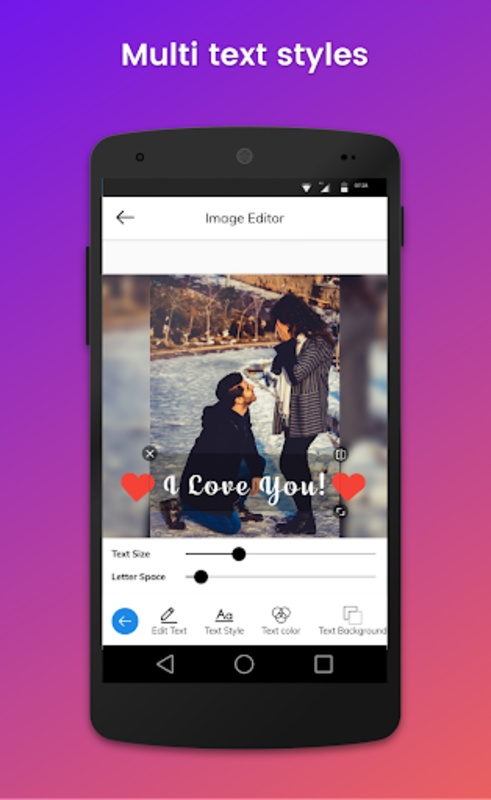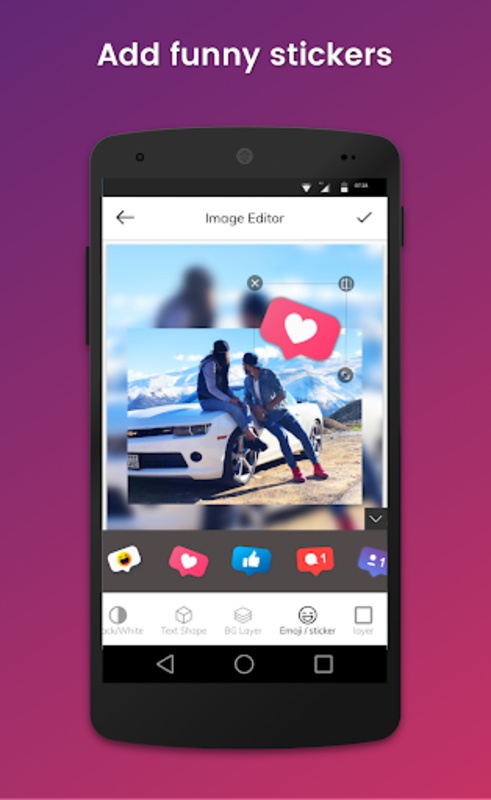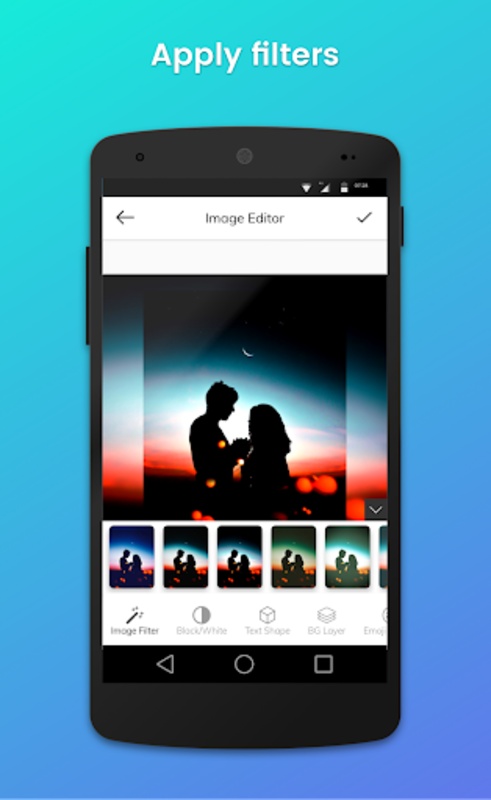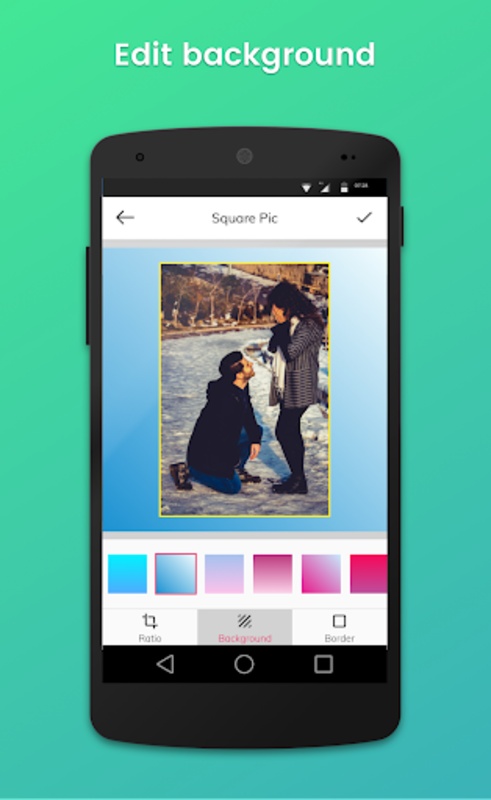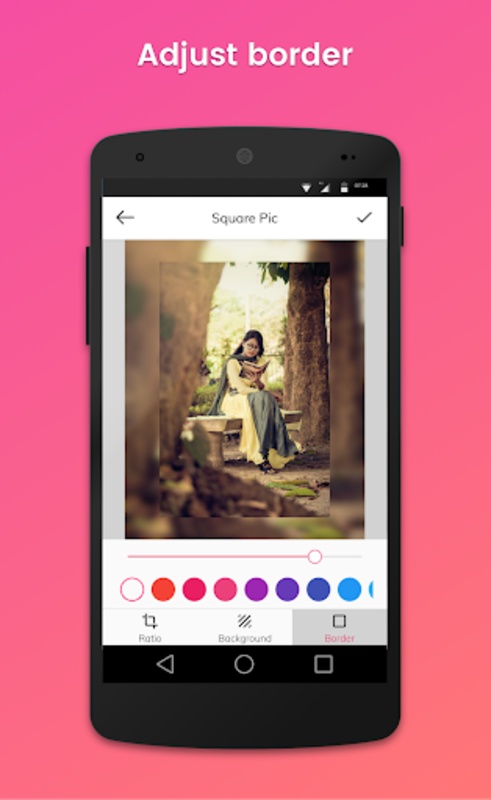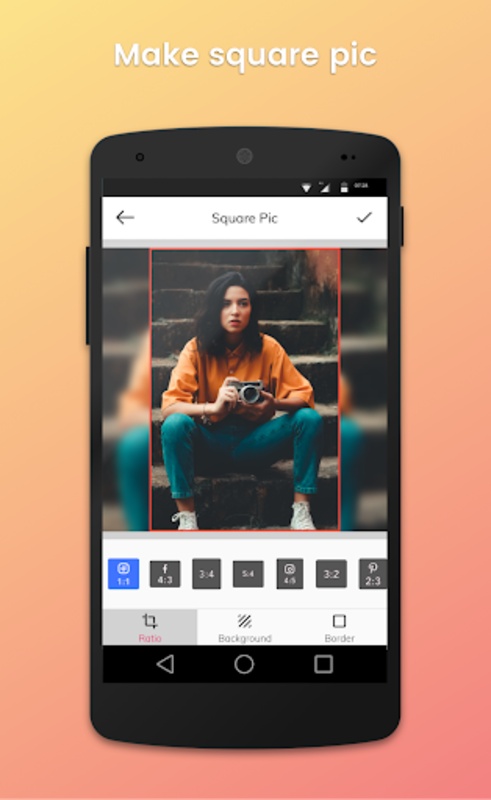Square Photo, No Crop Photo is an essential tool for those seeking to enhance their social media presence, particularly on Instagram, by posting full-size photos without the need to crop them. With its user-friendly interface, the app offers a convenient way to adjust images into the perfect square format, maintaining the integrity of your pictures and eliminating the frustration of having to sacrifice parts of your photos for platform conformity.
Key features include a square blur and background editor, enabling users to aesthetically blend their photos with a variety of patterns or solid colors. A suite of powerful photo editing tools is at one's fingertips, allowing for the addition of text and captions which can be customized by size, color, and style. An impressive selection of filters and photo effects are available to refine images, along with a collection of emoji stickers to add a touch of whimsy and style to creations.
Square Photo, No Crop Photo
Square Photo, No Crop Photo is a mobile photo editing app that allows users to create square-shaped images without cropping. It features a variety of tools and filters to enhance and personalize photos, making it suitable for social media sharing and other creative purposes.
Key Features:
* No Crop: Automatically adjusts photos to fit a square format, eliminating the need for cropping.
* Filters and Effects: Offers a wide range of filters, effects, and adjustments to enhance photo aesthetics.
* Borders and Frames: Adds stylish borders and frames to give photos a unique touch.
* Collage Maker: Combines multiple photos into a single square collage.
* Text and Stickers: Allows users to add text and stickers to photos for personalization.
Benefits:
* Instagram Optimization: Ideal for creating square photos that fit perfectly on Instagram's feed and stories.
* Social Media Sharing: Optimized for sharing on other social media platforms like Facebook, Twitter, and Pinterest.
* Versatile Editing: Provides a comprehensive set of editing tools to enhance photo quality and creativity.
* User-Friendly Interface: Intuitive and easy-to-use interface makes editing accessible to users of all skill levels.
How to Use:
1. Import a photo from your gallery or camera roll.
2. Adjust the photo's size and orientation to fit a square format.
3. Apply filters and effects to enhance the photo's aesthetics.
4. Add borders, frames, text, or stickers for personalization.
5. Save the edited photo to your device or share it directly to social media.
Target Audience:
Square Photo, No Crop Photo is primarily designed for:
* Instagram users who want to create square-shaped photos for their feed and stories.
* Social media enthusiasts who seek an easy way to enhance and share photos on various platforms.
* Creative individuals who enjoy editing and personalizing photos for aesthetic purposes.
Square Photo, No Crop Photo is an essential tool for those seeking to enhance their social media presence, particularly on Instagram, by posting full-size photos without the need to crop them. With its user-friendly interface, the app offers a convenient way to adjust images into the perfect square format, maintaining the integrity of your pictures and eliminating the frustration of having to sacrifice parts of your photos for platform conformity.
Key features include a square blur and background editor, enabling users to aesthetically blend their photos with a variety of patterns or solid colors. A suite of powerful photo editing tools is at one's fingertips, allowing for the addition of text and captions which can be customized by size, color, and style. An impressive selection of filters and photo effects are available to refine images, along with a collection of emoji stickers to add a touch of whimsy and style to creations.
Square Photo, No Crop Photo
Square Photo, No Crop Photo is a mobile photo editing app that allows users to create square-shaped images without cropping. It features a variety of tools and filters to enhance and personalize photos, making it suitable for social media sharing and other creative purposes.
Key Features:
* No Crop: Automatically adjusts photos to fit a square format, eliminating the need for cropping.
* Filters and Effects: Offers a wide range of filters, effects, and adjustments to enhance photo aesthetics.
* Borders and Frames: Adds stylish borders and frames to give photos a unique touch.
* Collage Maker: Combines multiple photos into a single square collage.
* Text and Stickers: Allows users to add text and stickers to photos for personalization.
Benefits:
* Instagram Optimization: Ideal for creating square photos that fit perfectly on Instagram's feed and stories.
* Social Media Sharing: Optimized for sharing on other social media platforms like Facebook, Twitter, and Pinterest.
* Versatile Editing: Provides a comprehensive set of editing tools to enhance photo quality and creativity.
* User-Friendly Interface: Intuitive and easy-to-use interface makes editing accessible to users of all skill levels.
How to Use:
1. Import a photo from your gallery or camera roll.
2. Adjust the photo's size and orientation to fit a square format.
3. Apply filters and effects to enhance the photo's aesthetics.
4. Add borders, frames, text, or stickers for personalization.
5. Save the edited photo to your device or share it directly to social media.
Target Audience:
Square Photo, No Crop Photo is primarily designed for:
* Instagram users who want to create square-shaped photos for their feed and stories.
* Social media enthusiasts who seek an easy way to enhance and share photos on various platforms.
* Creative individuals who enjoy editing and personalizing photos for aesthetic purposes.