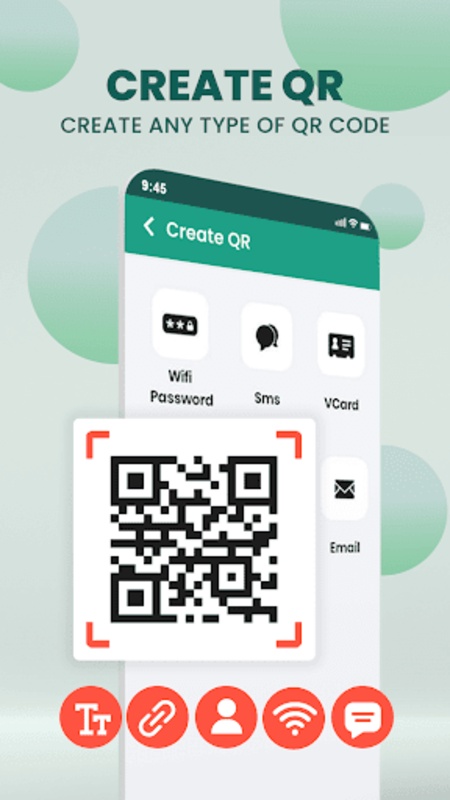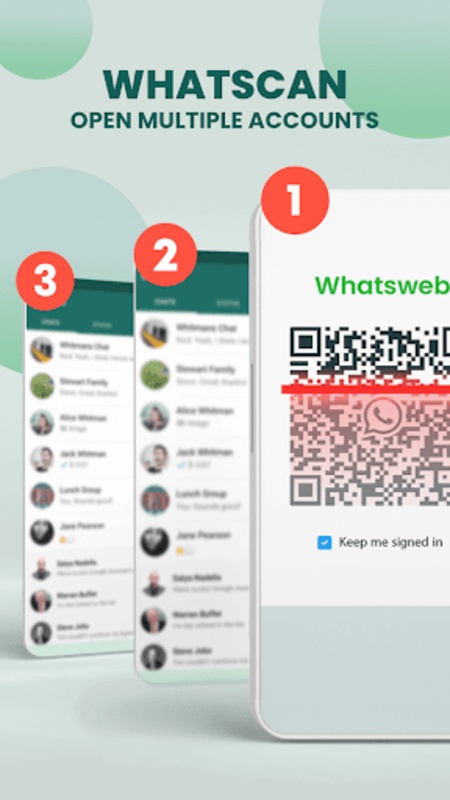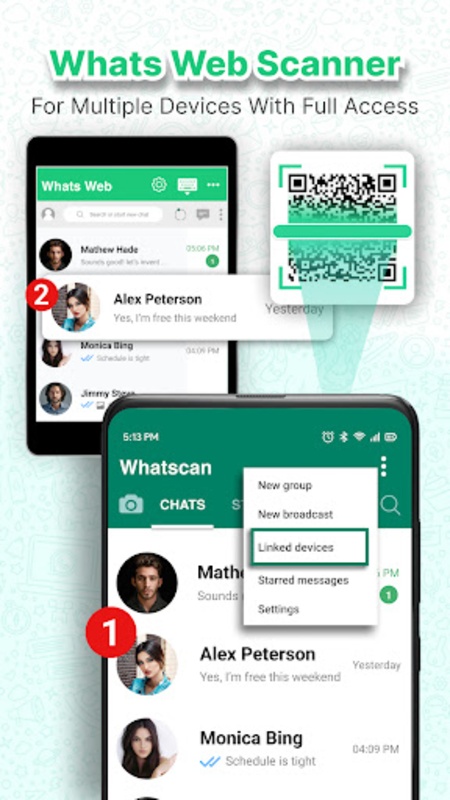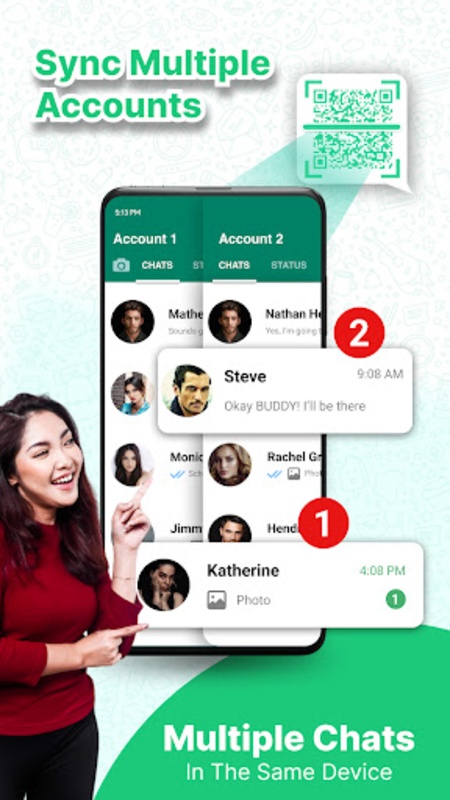Discover the convenience of managing multiple messaging accounts with the Whatsweb QR Scanner app - a versatile tool for enhancing your messaging experience. This utility is designed to streamline your communication on a singular device. Users are empowered to maintain simultaneous access to different accounts or the same account across multiple devices, thanks to its seamless QR code scanning functionality.
One of the standout features of the app is the ability to send direct messages without the prerequisite of saving contacts, optimizing the process for quick and informal communication. Whether engaging in dual chat, downloading statuses from your contacts which can include videos and images, or simply juggling multiple accounts, it caters to all your messaging needs.
WhatsWeb QR Scanner
WhatsWeb QR Scanner is a mobile application that allows users to connect their WhatsApp accounts to a secondary device, enabling them to access and control their WhatsApp from anywhere with an internet connection.
Key Features:
* Multi-Device Connectivity: Link multiple WhatsApp accounts to a single device, allowing seamless switching between different accounts.
* QR Code Scanning: Scan the QR code generated by the primary WhatsApp account to establish the connection between devices.
* Real-Time Messaging: Send and receive messages, view media, and make calls from the secondary device as if using the primary account.
* Sync Messages and Media: All messages, media, and other data from the primary account are automatically synced to the secondary device.
* Remote Control: Control the primary WhatsApp account from the secondary device, including sending messages, checking notifications, and managing settings.
Benefits:
* Convenience: Access WhatsApp from any device with internet access, without the need to carry multiple phones.
* Privacy: Keep personal and work WhatsApp accounts separate on different devices.
* Productivity: Manage multiple WhatsApp accounts efficiently and respond to messages quickly from a single device.
* Security: Establish a secure connection between devices using QR code scanning and encryption.
How to Use:
1. Install WhatsWeb QR Scanner on the secondary device.
2. Open WhatsApp on the primary device and navigate to "WhatsApp Web."
3. Scan the QR code displayed on the primary device using WhatsWeb QR Scanner.
4. Once connected, the secondary device will display the WhatsApp interface, allowing you to access and control the primary account.
Additional Features:
* Status Saver: Download and save WhatsApp statuses from the primary account.
* Direct Chat: Initiate conversations with WhatsApp users without saving their numbers.
* Notification Manager: Manage WhatsApp notifications from the secondary device.
Security Considerations:
While WhatsWeb QR Scanner provides a convenient way to connect WhatsApp accounts, it's important to be aware of the potential security risks:
* Ensure the secondary device is secure and protected from unauthorized access.
* Keep the QR code confidential and do not share it with others.
* Log out of WhatsWeb QR Scanner when not in use to prevent unauthorized access to your WhatsApp account.
Discover the convenience of managing multiple messaging accounts with the Whatsweb QR Scanner app - a versatile tool for enhancing your messaging experience. This utility is designed to streamline your communication on a singular device. Users are empowered to maintain simultaneous access to different accounts or the same account across multiple devices, thanks to its seamless QR code scanning functionality.
One of the standout features of the app is the ability to send direct messages without the prerequisite of saving contacts, optimizing the process for quick and informal communication. Whether engaging in dual chat, downloading statuses from your contacts which can include videos and images, or simply juggling multiple accounts, it caters to all your messaging needs.
WhatsWeb QR Scanner
WhatsWeb QR Scanner is a mobile application that allows users to connect their WhatsApp accounts to a secondary device, enabling them to access and control their WhatsApp from anywhere with an internet connection.
Key Features:
* Multi-Device Connectivity: Link multiple WhatsApp accounts to a single device, allowing seamless switching between different accounts.
* QR Code Scanning: Scan the QR code generated by the primary WhatsApp account to establish the connection between devices.
* Real-Time Messaging: Send and receive messages, view media, and make calls from the secondary device as if using the primary account.
* Sync Messages and Media: All messages, media, and other data from the primary account are automatically synced to the secondary device.
* Remote Control: Control the primary WhatsApp account from the secondary device, including sending messages, checking notifications, and managing settings.
Benefits:
* Convenience: Access WhatsApp from any device with internet access, without the need to carry multiple phones.
* Privacy: Keep personal and work WhatsApp accounts separate on different devices.
* Productivity: Manage multiple WhatsApp accounts efficiently and respond to messages quickly from a single device.
* Security: Establish a secure connection between devices using QR code scanning and encryption.
How to Use:
1. Install WhatsWeb QR Scanner on the secondary device.
2. Open WhatsApp on the primary device and navigate to "WhatsApp Web."
3. Scan the QR code displayed on the primary device using WhatsWeb QR Scanner.
4. Once connected, the secondary device will display the WhatsApp interface, allowing you to access and control the primary account.
Additional Features:
* Status Saver: Download and save WhatsApp statuses from the primary account.
* Direct Chat: Initiate conversations with WhatsApp users without saving their numbers.
* Notification Manager: Manage WhatsApp notifications from the secondary device.
Security Considerations:
While WhatsWeb QR Scanner provides a convenient way to connect WhatsApp accounts, it's important to be aware of the potential security risks:
* Ensure the secondary device is secure and protected from unauthorized access.
* Keep the QR code confidential and do not share it with others.
* Log out of WhatsWeb QR Scanner when not in use to prevent unauthorized access to your WhatsApp account.