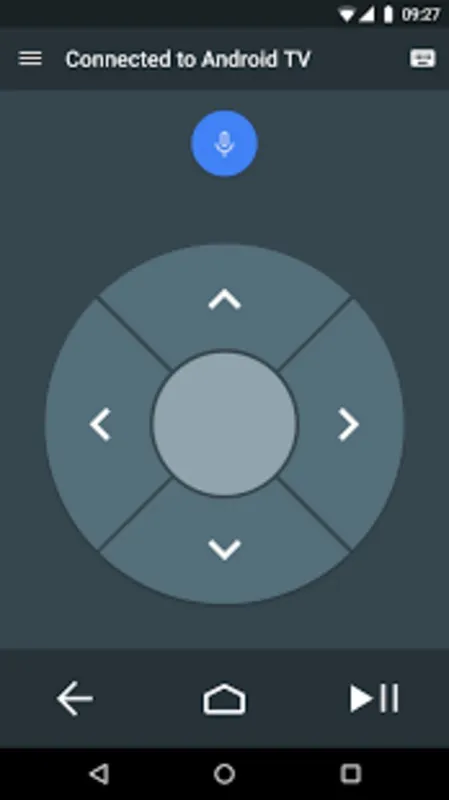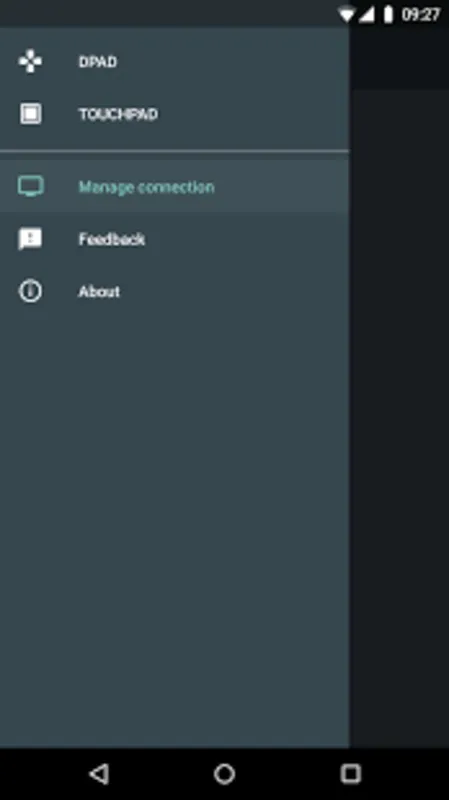Android TV Remote Control is an app that lets you control your Android TV (any brand and model) using your Android device as a remote. To do so, you just have to synchronize the two devices via Bluetooth or connect both devices to the same WiFi network.
The app lets you use your device to type on your Android TV as well as use the microphone for voice search. From the drop-down menu on the left, you can select which type of remote control you want to use. From this menu, you can also select which Android TV you want to sync with in case there's more than one available.
Android TV Remote Control is a great app for anyone with an Android TV at home. It's also an official app from Google, which guarantees a certain level of quality.
Android TV Remote Control: A Comprehensive GuideAndroid TV Remote Control is an intuitive and user-friendly app that empowers you to seamlessly control your Android TV device from the convenience of your smartphone. With its wide range of features and customizable options, the app elevates your TV viewing experience to new heights.
Effortless Control:
Android TV Remote Control mimics the functionality of a traditional remote control, offering a comprehensive suite of buttons for effortless navigation. You can easily power on/off your TV, adjust volume, change channels, and access the home screen with just a few taps.
Intuitive Navigation:
The app's intuitive interface ensures smooth and effortless navigation. The D-pad allows for precise movement through menus and content, while the dedicated buttons for back, home, and recent apps provide quick access to essential functions.
Seamless Text Input:
Android TV Remote Control integrates a full-fledged keyboard, making text input a breeze. Whether you're searching for content, entering passwords, or typing messages, the app's keyboard provides a convenient and efficient way to interact with your TV.
Gesture Support:
Unlock the power of gestures with Android TV Remote Control. Simply shake your phone to refresh the app's connection, swipe up/down to adjust volume, and swipe left/right to navigate through channels. These intuitive gestures enhance your control experience, adding a touch of convenience and fluidity.
Personalized Experience:
Android TV Remote Control empowers you to tailor your experience to your preferences. You can customize the app's appearance by selecting from a range of themes and adjusting the button layout to suit your needs. Additionally, the app offers multiple language options, ensuring accessibility for users worldwide.
Enhanced Features:
Beyond its core functionality, Android TV Remote Control offers a range of enhanced features that elevate your TV viewing experience. These include:
* Mouse Mode: Control your TV's cursor with the precision of a mouse, making navigation even more intuitive.
* Gamepad Mode: Transform your smartphone into a virtual gamepad, providing an immersive gaming experience on your Android TV.
* Media Player Controls: Play, pause, rewind, and fast-forward your favorite movies and TV shows with dedicated media player controls.
Compatibility:
Android TV Remote Control is compatible with a wide range of Android TV devices, including popular brands like Sony, Sharp, Philips, TCL, and Xiaomi. To ensure seamless connectivity, the app requires both your smartphone and Android TV to be connected to the same Wi-Fi network.
Conclusion:
Android TV Remote Control is an indispensable companion for any Android TV user. Its intuitive interface, comprehensive features, and customizable options provide an unparalleled level of control and convenience. Whether you're navigating menus, entering text, or playing games, the app empowers you to fully immerse yourself in your TV viewing experience.
Android TV Remote Control is an app that lets you control your Android TV (any brand and model) using your Android device as a remote. To do so, you just have to synchronize the two devices via Bluetooth or connect both devices to the same WiFi network.
The app lets you use your device to type on your Android TV as well as use the microphone for voice search. From the drop-down menu on the left, you can select which type of remote control you want to use. From this menu, you can also select which Android TV you want to sync with in case there's more than one available.
Android TV Remote Control is a great app for anyone with an Android TV at home. It's also an official app from Google, which guarantees a certain level of quality.
Android TV Remote Control: A Comprehensive GuideAndroid TV Remote Control is an intuitive and user-friendly app that empowers you to seamlessly control your Android TV device from the convenience of your smartphone. With its wide range of features and customizable options, the app elevates your TV viewing experience to new heights.
Effortless Control:
Android TV Remote Control mimics the functionality of a traditional remote control, offering a comprehensive suite of buttons for effortless navigation. You can easily power on/off your TV, adjust volume, change channels, and access the home screen with just a few taps.
Intuitive Navigation:
The app's intuitive interface ensures smooth and effortless navigation. The D-pad allows for precise movement through menus and content, while the dedicated buttons for back, home, and recent apps provide quick access to essential functions.
Seamless Text Input:
Android TV Remote Control integrates a full-fledged keyboard, making text input a breeze. Whether you're searching for content, entering passwords, or typing messages, the app's keyboard provides a convenient and efficient way to interact with your TV.
Gesture Support:
Unlock the power of gestures with Android TV Remote Control. Simply shake your phone to refresh the app's connection, swipe up/down to adjust volume, and swipe left/right to navigate through channels. These intuitive gestures enhance your control experience, adding a touch of convenience and fluidity.
Personalized Experience:
Android TV Remote Control empowers you to tailor your experience to your preferences. You can customize the app's appearance by selecting from a range of themes and adjusting the button layout to suit your needs. Additionally, the app offers multiple language options, ensuring accessibility for users worldwide.
Enhanced Features:
Beyond its core functionality, Android TV Remote Control offers a range of enhanced features that elevate your TV viewing experience. These include:
* Mouse Mode: Control your TV's cursor with the precision of a mouse, making navigation even more intuitive.
* Gamepad Mode: Transform your smartphone into a virtual gamepad, providing an immersive gaming experience on your Android TV.
* Media Player Controls: Play, pause, rewind, and fast-forward your favorite movies and TV shows with dedicated media player controls.
Compatibility:
Android TV Remote Control is compatible with a wide range of Android TV devices, including popular brands like Sony, Sharp, Philips, TCL, and Xiaomi. To ensure seamless connectivity, the app requires both your smartphone and Android TV to be connected to the same Wi-Fi network.
Conclusion:
Android TV Remote Control is an indispensable companion for any Android TV user. Its intuitive interface, comprehensive features, and customizable options provide an unparalleled level of control and convenience. Whether you're navigating menus, entering text, or playing games, the app empowers you to fully immerse yourself in your TV viewing experience.