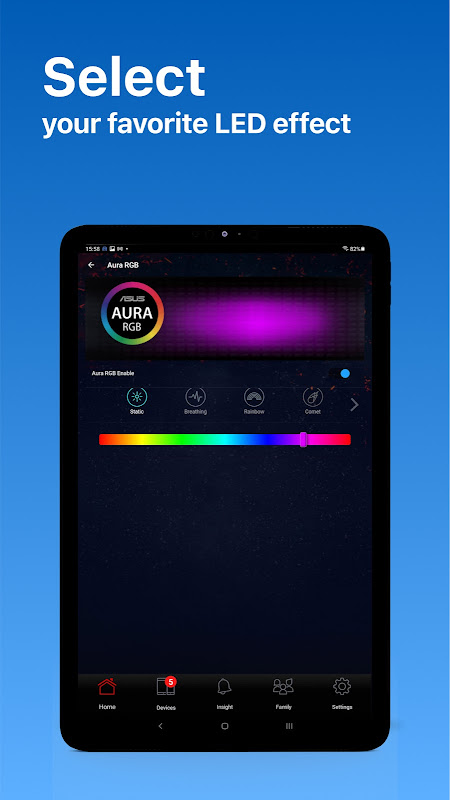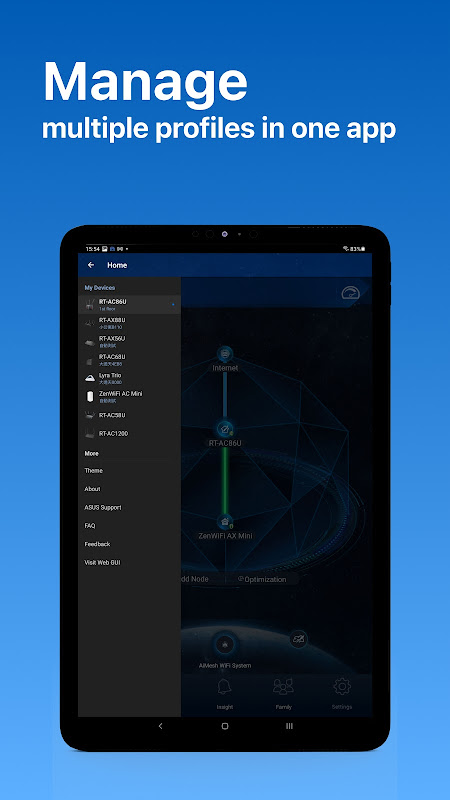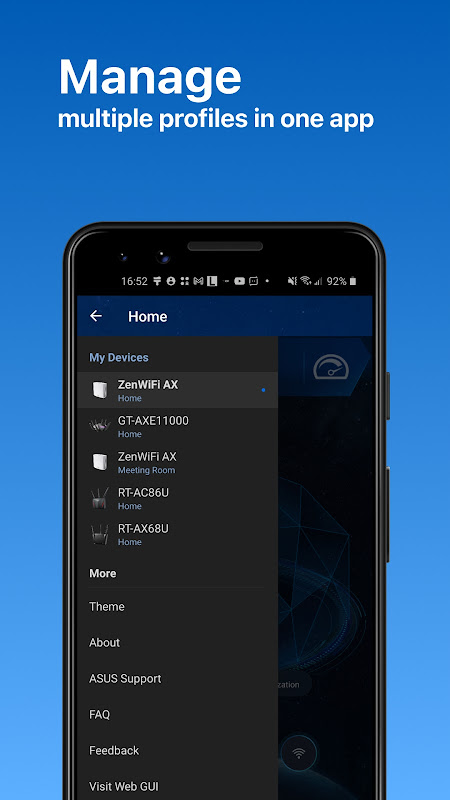The ASUS Router app unlocks the power to manage your network in just a few taps whenever you want, wherever you go. We are aiming to provide the best WiFi and Internet-surfing experiences you have ever had with these comprehensive features.
KEY FEATURES:
*Router Monitoring and Remote Management
*AiMesh
….….Add AiMesh node
….….AiMesh Network Topology
….….Network management and optimization
….….AiMesh node monitoring and customized settings
….….Full backhaul options
*Parental Controls
….….Time scheduling
….….Content Block
*Client Device Management
….….Safe Browsing
….….Bandwidth limiter
….….Block Internet access
….….Customizable device icon and nickname
*Guest network
….….Create guest network
….….Share WiFi with QR code
*More Features
….….Account binding
….….4G / 5G Auto Mobile Tethering
….….Port Status
….….VPN Fusion
….….VPN Server
….….AiProtection
….….Firmware Update
….….QoS
….….Mobile Game Mode
….….DNS settings
….….VPN clients
….….Wireless settings
….….Connect with Alexa
….….Google assistant
….….Router setting backup
….….IP Binding
….….WOL (Wake-on-LAN)
….….Port forwarding (RT models)/ OpenNAT (ROG Models)
….….Schedule Reboot
….….ASUS Notice
-----
SUPPORTED MODELS
- All ZenWiFi line up
- All 802.11ax line up
- All ROG Rapture line up
- All ROG Strix line up
- All TUF Gaming line up
- Lyra/Lyra mini/Lyra Trio/Lyra Voice (needs to be at least 3.0.0.4.384 version)
- Blue Cave
- RT-AC5300
- RT-AC3100
- RT-AC88U
- RT-AC3200
- RT-AC2900
- RT-AC2600
- RT-AC2400
- RT-AC2200
- RT-AC87U/R
- RT-AC86U
- RT-AC85U
- RT-AC85P
- RT-AC65P
- RT-AC57U
- RT-AC68U/R/P/W/UF
- RT-AC65U
- RT-AC1900
- RT-AC1900P/U
- RT-AC1750
- RT-AC1750 B1
- RT-AC66U/R/W
- RT-AC66U B1
- RT-AC66U+
- RT-AC1300UHP/ G+
- RT-AC1200
- RT-AC1200G/HP/G+/ E/ GU
- RT-AC58U
- RT-AC56U/R/S
- RT-AC55U
- RT-AC55UHP
- RT-AC53
- RT-AC52U B1
- RT-AC51U/ U+
- RT-ACRH17
- RT-ACRH13
- RT-N66U/R/W/C1
- RT-N18U
- RT-N19
- RT-N14UHP
- RT-N12E B1/C1
- RT-N12HP B1
- RT-N12VP B1
- RT-N12+ B1
- RT-N12D1
- 4G-AC53U
- 4G-AC68U
- Selected DSL models
[Only supports router login and partial management functions. The QIS (Quick Internet Setup) process is excluded]
-DSL-AX5400
-DSL-AX82U
-DSL-AC68U
-DSL-AC68R
-DSL-AC52U
-DSL-AC55U
-DSL-AC56U
-DSL-AC51
-DSL-AC750
-DSL-N17U
-DSL-N16
-DSL-N16P
-DSL-N16U
-DSL-N14U
-DSL-N14U_B1
-DSL-N55U_C1
-DSL-N55U_D1
-DSL-N12U_C1
-DSL-N12U_D1
-DSL-N12E_C1
-DSL-N10_C1
-DSL-N66U
-----
UNSUPPORTED MODELS:
-All Cable modem models
-----
New features are consistently being added. Get excited for the ASUS Router App!
-----
PLEASE NOTE:
Some of the features are only available on supported models or firmware later than 3.0.0.4.388.xxxxx. Please visit the official ASUS website to view the latest list of supported models.
Introduction
ASUS, a leading manufacturer of networking devices, offers a wide range of routers designed to meet the diverse needs of home and business users. ASUS routers are renowned for their exceptional performance, feature-rich software, and user-friendly interfaces. This guide provides a comprehensive overview of ASUS routers, covering their key features, benefits, and usage scenarios.
Key Features
High-Performance Hardware: ASUS routers utilize powerful hardware components, including multi-core processors, high-speed memory, and advanced chipsets, to deliver lightning-fast internet speeds and seamless connectivity.
Wide Coverage and Strong Signal: Equipped with multiple high-gain antennas, ASUS routers provide wide wireless coverage and strong signal strength, ensuring stable connections throughout the home or office.
Adaptive QoS: ASUS routers feature Adaptive Quality of Service (QoS) technology, which prioritizes network traffic based on user-defined rules. This ensures that critical applications, such as online gaming or video streaming, receive the necessary bandwidth for optimal performance.
Security Features: ASUS routers incorporate robust security measures, including WPA3 encryption, firewall protection, and intrusion detection and prevention systems. These features safeguard the network from unauthorized access, malware, and cyberattacks.
Easy Setup and Management: ASUS routers come with intuitive user interfaces and mobile apps that make setup and management a breeze. Users can easily configure network settings, monitor traffic, and troubleshoot issues from anywhere.
Advanced Features
Mesh Wi-Fi Support: Select ASUS routers support mesh Wi-Fi, which allows multiple routers to work together to create a seamless and consistent wireless network throughout the entire home or office.
AiMesh Technology: ASUS's proprietary AiMesh technology simplifies mesh Wi-Fi setup and management, enabling users to easily expand their wireless coverage with compatible ASUS routers.
VPN Server and Client: ASUS routers can function as VPN servers or clients, allowing users to establish secure connections to remote networks and access their home network while on the go.
Parental Controls: ASUS routers offer comprehensive parental controls, enabling parents to restrict internet access, filter content, and set time limits for their children's devices.
Benefits of ASUS Routers
Reliable and Stable Connections: ASUS routers provide consistent and reliable internet connections, eliminating buffering, lag, and dropouts.
Improved Network Performance: The high-performance hardware and advanced features of ASUS routers optimize network performance, delivering faster speeds and reduced latency.
Enhanced Security: ASUS routers' robust security measures protect users from online threats, ensuring a safe and secure network environment.
Seamless Coverage: The wide coverage and strong signal of ASUS routers ensure uninterrupted connectivity in every corner of the home or office.
Easy to Use: The user-friendly interfaces and mobile apps make ASUS routers easy to set up, manage, and troubleshoot.
Usage Scenarios
Home Use: ASUS routers are ideal for homes of all sizes, providing reliable internet connectivity for multiple devices, streaming, gaming, and everyday browsing.
Small Businesses: ASUS routers offer affordable and feature-rich solutions for small businesses, supporting multiple users, secure connections, and network management tools.
Gamers: ASUS routers with dedicated gaming features, such as Adaptive QoS and low latency, provide the optimal network environment for online gaming.
Conclusion
ASUS routers offer a compelling combination of performance, reliability, and user-friendliness. With a wide range of models available, ASUS has a router to suit the needs of any home or business user. Whether you're looking for a basic router for everyday use or a high-performance router for demanding applications, ASUS has a solution that will exceed your expectations.
The ASUS Router app unlocks the power to manage your network in just a few taps whenever you want, wherever you go. We are aiming to provide the best WiFi and Internet-surfing experiences you have ever had with these comprehensive features.
KEY FEATURES:
*Router Monitoring and Remote Management
*AiMesh
….….Add AiMesh node
….….AiMesh Network Topology
….….Network management and optimization
….….AiMesh node monitoring and customized settings
….….Full backhaul options
*Parental Controls
….….Time scheduling
….….Content Block
*Client Device Management
….….Safe Browsing
….….Bandwidth limiter
….….Block Internet access
….….Customizable device icon and nickname
*Guest network
….….Create guest network
….….Share WiFi with QR code
*More Features
….….Account binding
….….4G / 5G Auto Mobile Tethering
….….Port Status
….….VPN Fusion
….….VPN Server
….….AiProtection
….….Firmware Update
….….QoS
….….Mobile Game Mode
….….DNS settings
….….VPN clients
….….Wireless settings
….….Connect with Alexa
….….Google assistant
….….Router setting backup
….….IP Binding
….….WOL (Wake-on-LAN)
….….Port forwarding (RT models)/ OpenNAT (ROG Models)
….….Schedule Reboot
….….ASUS Notice
-----
SUPPORTED MODELS
- All ZenWiFi line up
- All 802.11ax line up
- All ROG Rapture line up
- All ROG Strix line up
- All TUF Gaming line up
- Lyra/Lyra mini/Lyra Trio/Lyra Voice (needs to be at least 3.0.0.4.384 version)
- Blue Cave
- RT-AC5300
- RT-AC3100
- RT-AC88U
- RT-AC3200
- RT-AC2900
- RT-AC2600
- RT-AC2400
- RT-AC2200
- RT-AC87U/R
- RT-AC86U
- RT-AC85U
- RT-AC85P
- RT-AC65P
- RT-AC57U
- RT-AC68U/R/P/W/UF
- RT-AC65U
- RT-AC1900
- RT-AC1900P/U
- RT-AC1750
- RT-AC1750 B1
- RT-AC66U/R/W
- RT-AC66U B1
- RT-AC66U+
- RT-AC1300UHP/ G+
- RT-AC1200
- RT-AC1200G/HP/G+/ E/ GU
- RT-AC58U
- RT-AC56U/R/S
- RT-AC55U
- RT-AC55UHP
- RT-AC53
- RT-AC52U B1
- RT-AC51U/ U+
- RT-ACRH17
- RT-ACRH13
- RT-N66U/R/W/C1
- RT-N18U
- RT-N19
- RT-N14UHP
- RT-N12E B1/C1
- RT-N12HP B1
- RT-N12VP B1
- RT-N12+ B1
- RT-N12D1
- 4G-AC53U
- 4G-AC68U
- Selected DSL models
[Only supports router login and partial management functions. The QIS (Quick Internet Setup) process is excluded]
-DSL-AX5400
-DSL-AX82U
-DSL-AC68U
-DSL-AC68R
-DSL-AC52U
-DSL-AC55U
-DSL-AC56U
-DSL-AC51
-DSL-AC750
-DSL-N17U
-DSL-N16
-DSL-N16P
-DSL-N16U
-DSL-N14U
-DSL-N14U_B1
-DSL-N55U_C1
-DSL-N55U_D1
-DSL-N12U_C1
-DSL-N12U_D1
-DSL-N12E_C1
-DSL-N10_C1
-DSL-N66U
-----
UNSUPPORTED MODELS:
-All Cable modem models
-----
New features are consistently being added. Get excited for the ASUS Router App!
-----
PLEASE NOTE:
Some of the features are only available on supported models or firmware later than 3.0.0.4.388.xxxxx. Please visit the official ASUS website to view the latest list of supported models.
Introduction
ASUS, a leading manufacturer of networking devices, offers a wide range of routers designed to meet the diverse needs of home and business users. ASUS routers are renowned for their exceptional performance, feature-rich software, and user-friendly interfaces. This guide provides a comprehensive overview of ASUS routers, covering their key features, benefits, and usage scenarios.
Key Features
High-Performance Hardware: ASUS routers utilize powerful hardware components, including multi-core processors, high-speed memory, and advanced chipsets, to deliver lightning-fast internet speeds and seamless connectivity.
Wide Coverage and Strong Signal: Equipped with multiple high-gain antennas, ASUS routers provide wide wireless coverage and strong signal strength, ensuring stable connections throughout the home or office.
Adaptive QoS: ASUS routers feature Adaptive Quality of Service (QoS) technology, which prioritizes network traffic based on user-defined rules. This ensures that critical applications, such as online gaming or video streaming, receive the necessary bandwidth for optimal performance.
Security Features: ASUS routers incorporate robust security measures, including WPA3 encryption, firewall protection, and intrusion detection and prevention systems. These features safeguard the network from unauthorized access, malware, and cyberattacks.
Easy Setup and Management: ASUS routers come with intuitive user interfaces and mobile apps that make setup and management a breeze. Users can easily configure network settings, monitor traffic, and troubleshoot issues from anywhere.
Advanced Features
Mesh Wi-Fi Support: Select ASUS routers support mesh Wi-Fi, which allows multiple routers to work together to create a seamless and consistent wireless network throughout the entire home or office.
AiMesh Technology: ASUS's proprietary AiMesh technology simplifies mesh Wi-Fi setup and management, enabling users to easily expand their wireless coverage with compatible ASUS routers.
VPN Server and Client: ASUS routers can function as VPN servers or clients, allowing users to establish secure connections to remote networks and access their home network while on the go.
Parental Controls: ASUS routers offer comprehensive parental controls, enabling parents to restrict internet access, filter content, and set time limits for their children's devices.
Benefits of ASUS Routers
Reliable and Stable Connections: ASUS routers provide consistent and reliable internet connections, eliminating buffering, lag, and dropouts.
Improved Network Performance: The high-performance hardware and advanced features of ASUS routers optimize network performance, delivering faster speeds and reduced latency.
Enhanced Security: ASUS routers' robust security measures protect users from online threats, ensuring a safe and secure network environment.
Seamless Coverage: The wide coverage and strong signal of ASUS routers ensure uninterrupted connectivity in every corner of the home or office.
Easy to Use: The user-friendly interfaces and mobile apps make ASUS routers easy to set up, manage, and troubleshoot.
Usage Scenarios
Home Use: ASUS routers are ideal for homes of all sizes, providing reliable internet connectivity for multiple devices, streaming, gaming, and everyday browsing.
Small Businesses: ASUS routers offer affordable and feature-rich solutions for small businesses, supporting multiple users, secure connections, and network management tools.
Gamers: ASUS routers with dedicated gaming features, such as Adaptive QoS and low latency, provide the optimal network environment for online gaming.
Conclusion
ASUS routers offer a compelling combination of performance, reliability, and user-friendliness. With a wide range of models available, ASUS has a router to suit the needs of any home or business user. Whether you're looking for a basic router for everyday use or a high-performance router for demanding applications, ASUS has a solution that will exceed your expectations.