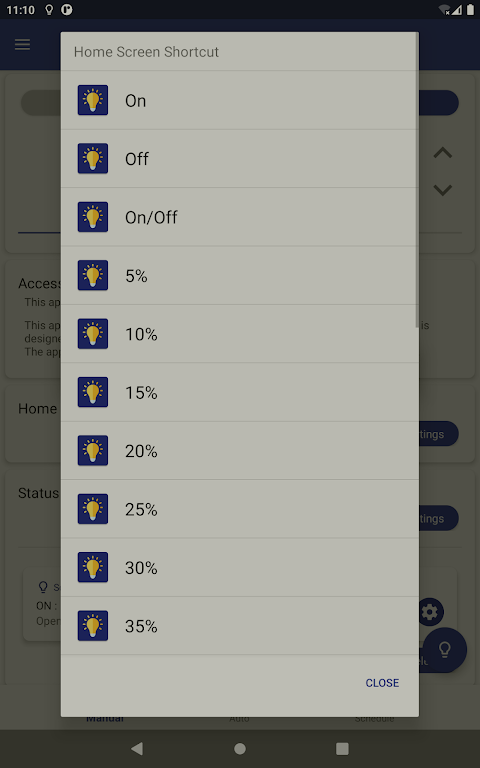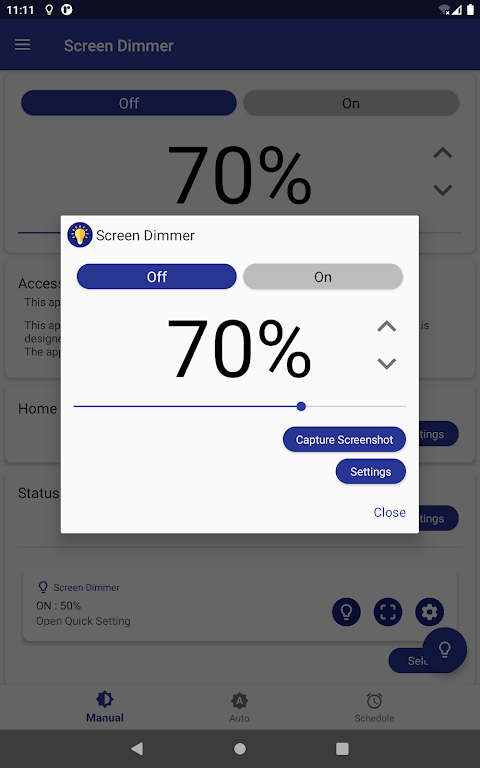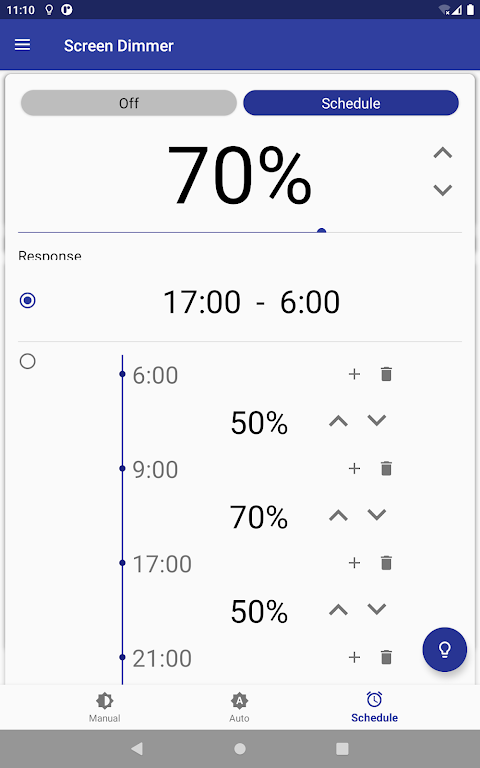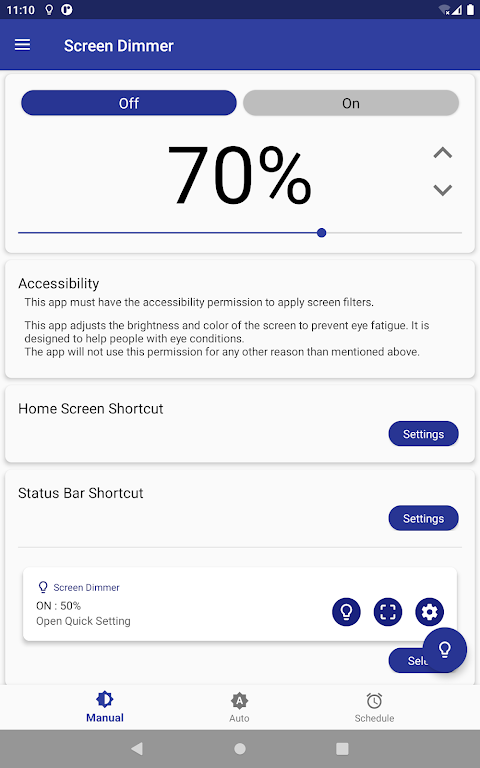Automatically adjusts screen brightness darker than system settings.
Free Screen Filter App to Protect Your Eyes
You can reduce the strain on your eyes easily.
It is simple but effective!
All you have to do is launch this app.
Auto mode
Automatically adjust screen color according to external light to protect eyes.
Schedule mode
Turn on/off the screen filter according to the scheduled time.
Screenshots without screen filter
Remove screen filters from the screenshots with the image processing AI technology.
Easy Operation
It is easy to turn on or off with just one tap.
You can adjust the opacity of the filter.
You can choose from 7 different filter colors.
Turn on or off Quickly and Easily
You can choose to show or hide a filter icon in the status bar, making it easy to adjust the settings any time
Startup Automatically
You can choose to launch this filter on startup.
Simple App
This app doesn`t drain your battery except when setting up the filter, since it only adjusts the color temperature. Moreover, memory usage is also low.
Reliable App
This app's developer has been registered as an official developer by an independent organization in Japan.
* This app must have the accessibility permission to apply screen filters.
This app adjusts the brightness and color of the screen to prevent eye fatigue. It is designed to help people with eye conditions.
The app will not use this permission for any other reason than mentioned above.
* If other screen adjustment apps are already running on your smartphone or tablet, it may affect the screen color making it too dark for your eyes.
Overview:
Auto Screen Dimmer is a user-friendly Android application designed to enhance the user experience by automatically adjusting the screen brightness based on ambient light conditions. It provides a convenient way to maintain optimal screen visibility while conserving battery life.
Key Features:
* Automatic Brightness Adjustment: The app utilizes a light sensor to detect the surrounding light levels and adjusts the screen brightness accordingly. This ensures comfortable viewing in various lighting environments, reducing eye strain and improving readability.
* Customizable Brightness Levels: Users can define their preferred brightness levels for different scenarios. For example, they can set a brighter screen for outdoor use and a dimmer screen for nighttime reading.
* Scheduled Dimming: The app allows users to schedule automatic dimming at specific times. This is particularly useful for nighttime use, where the screen brightness can be reduced to a minimum level to minimize sleep disturbances.
* Battery Optimization: By automatically adjusting the screen brightness, Auto Screen Dimmer helps conserve battery life. A brighter screen consumes more power, so reducing the brightness level when not necessary extends the battery life.
User Interface:
Auto Screen Dimmer features a simple and intuitive user interface. The main screen displays the current brightness level and provides quick access to the settings menu. Users can easily adjust the brightness levels, set schedules, and enable or disable the app with a few taps.
Additional Features:
* Widget Support: The app offers a convenient widget that can be added to the home screen for quick brightness adjustments.
* Notification Control: Users can receive notifications when the screen brightness is changed, providing an easy way to monitor the app's activity.
* System Integration: Auto Screen Dimmer integrates seamlessly with the Android system, allowing users to access its functionality through the notification bar or quick settings panel.
Benefits:
* Enhanced Visual Comfort: The app ensures optimal screen visibility by automatically adjusting the brightness to match the surrounding light conditions, reducing eye strain and fatigue.
* Battery Conservation: By dimming the screen when not necessary, Auto Screen Dimmer helps extend the battery life of the device.
* Convenience: The automatic dimming feature eliminates the need to manually adjust the screen brightness, providing a hassle-free user experience.
* Customization: Users can personalize the app's settings to meet their specific needs, ensuring the best possible viewing experience.
Automatically adjusts screen brightness darker than system settings.
Free Screen Filter App to Protect Your Eyes
You can reduce the strain on your eyes easily.
It is simple but effective!
All you have to do is launch this app.
Auto mode
Automatically adjust screen color according to external light to protect eyes.
Schedule mode
Turn on/off the screen filter according to the scheduled time.
Screenshots without screen filter
Remove screen filters from the screenshots with the image processing AI technology.
Easy Operation
It is easy to turn on or off with just one tap.
You can adjust the opacity of the filter.
You can choose from 7 different filter colors.
Turn on or off Quickly and Easily
You can choose to show or hide a filter icon in the status bar, making it easy to adjust the settings any time
Startup Automatically
You can choose to launch this filter on startup.
Simple App
This app doesn`t drain your battery except when setting up the filter, since it only adjusts the color temperature. Moreover, memory usage is also low.
Reliable App
This app's developer has been registered as an official developer by an independent organization in Japan.
* This app must have the accessibility permission to apply screen filters.
This app adjusts the brightness and color of the screen to prevent eye fatigue. It is designed to help people with eye conditions.
The app will not use this permission for any other reason than mentioned above.
* If other screen adjustment apps are already running on your smartphone or tablet, it may affect the screen color making it too dark for your eyes.
Overview:
Auto Screen Dimmer is a user-friendly Android application designed to enhance the user experience by automatically adjusting the screen brightness based on ambient light conditions. It provides a convenient way to maintain optimal screen visibility while conserving battery life.
Key Features:
* Automatic Brightness Adjustment: The app utilizes a light sensor to detect the surrounding light levels and adjusts the screen brightness accordingly. This ensures comfortable viewing in various lighting environments, reducing eye strain and improving readability.
* Customizable Brightness Levels: Users can define their preferred brightness levels for different scenarios. For example, they can set a brighter screen for outdoor use and a dimmer screen for nighttime reading.
* Scheduled Dimming: The app allows users to schedule automatic dimming at specific times. This is particularly useful for nighttime use, where the screen brightness can be reduced to a minimum level to minimize sleep disturbances.
* Battery Optimization: By automatically adjusting the screen brightness, Auto Screen Dimmer helps conserve battery life. A brighter screen consumes more power, so reducing the brightness level when not necessary extends the battery life.
User Interface:
Auto Screen Dimmer features a simple and intuitive user interface. The main screen displays the current brightness level and provides quick access to the settings menu. Users can easily adjust the brightness levels, set schedules, and enable or disable the app with a few taps.
Additional Features:
* Widget Support: The app offers a convenient widget that can be added to the home screen for quick brightness adjustments.
* Notification Control: Users can receive notifications when the screen brightness is changed, providing an easy way to monitor the app's activity.
* System Integration: Auto Screen Dimmer integrates seamlessly with the Android system, allowing users to access its functionality through the notification bar or quick settings panel.
Benefits:
* Enhanced Visual Comfort: The app ensures optimal screen visibility by automatically adjusting the brightness to match the surrounding light conditions, reducing eye strain and fatigue.
* Battery Conservation: By dimming the screen when not necessary, Auto Screen Dimmer helps extend the battery life of the device.
* Convenience: The automatic dimming feature eliminates the need to manually adjust the screen brightness, providing a hassle-free user experience.
* Customization: Users can personalize the app's settings to meet their specific needs, ensuring the best possible viewing experience.