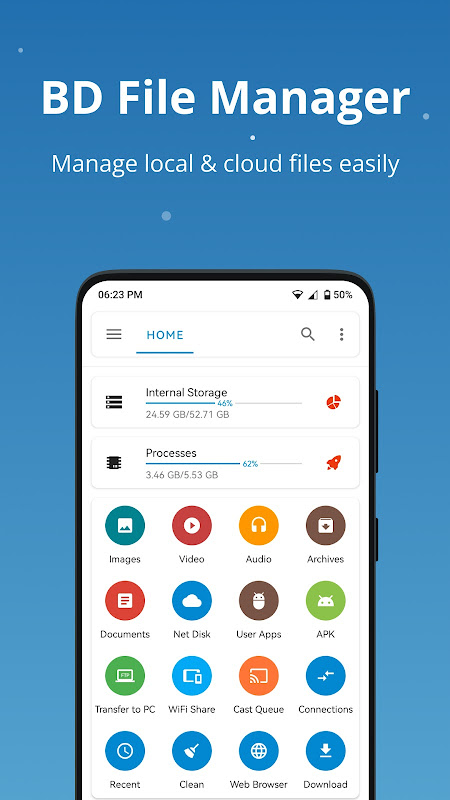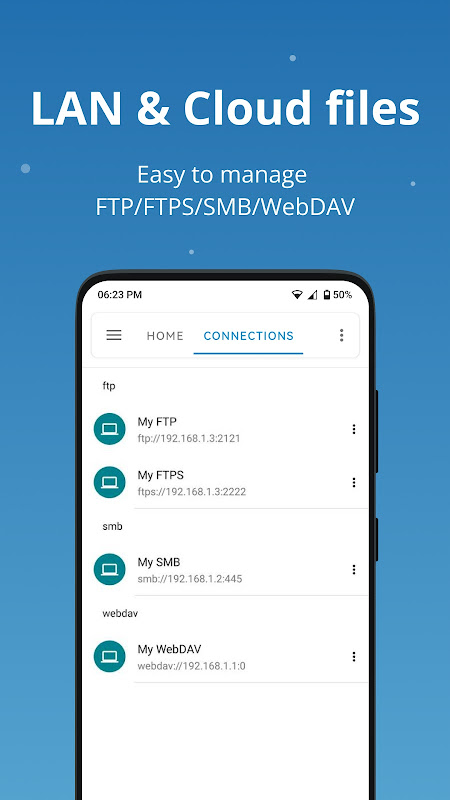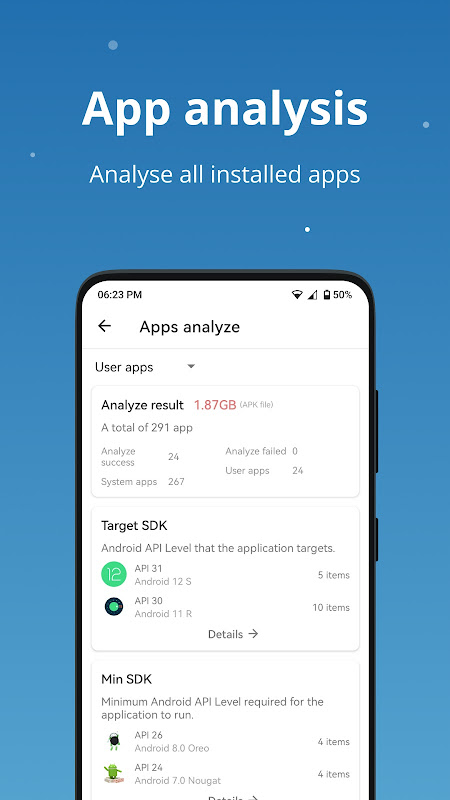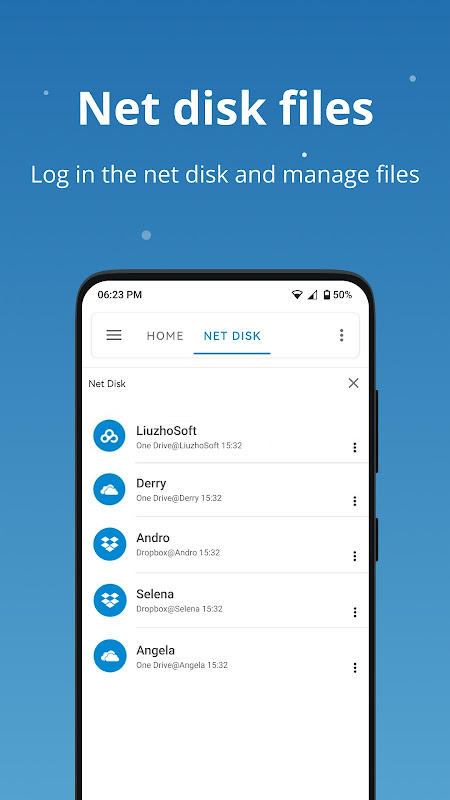BD File Manager is a powerful and free local and network file manager that helps you manage files and applications efficiently. You can also use storage analysis/file analysis functions to free up phone space.
BD file explorer, it powerful, this file manager easily to use.
The main functions of BD file manager:
Powerful storage analysis/file analysis function:
1. Analyze internal storage, clean up empty files, empty folders, log files, temporary files, cache files, redundant files, duplicate files, and large files to free up storage space.
2. Check the folder size and occupancy ratio, let you know the storage space occupied.
Junk files cleaner:
Use Junk Cleaner in BD File Manager, you can find all junk files and clean up.
View hidden files:
View the files hidden by the system and observe the storage space more comprehensively.
Phone storage / SD card / USB / OTG:
You can manage all files and folders on internal storage and external storage.
Download/image/audio/video/document/new file:
After classification, you can easily and accurately find the files you need, and manage files simply and efficiently.
Application:
Easily manage local applications, user applications and system applications. You can also view the detailed information of the application, Activity, permissions, signatures and Manifest files.
Access from PC:
You can access the Android device storage from your PC to manage files on your local Android device using FTP (File Transfer Protocol). Saying goodbye to the data cable is now.
Feature list:
* Application Manager-classification, uninstall, backup, detailed information
* View files in list and grid view
* Compress and decompress files
* Search and share files
* Multiple choices and various classification support
* Thumbnails of photos, videos and apk files
* Basic functions (such as cut, copy, delete, compress, extract, etc.) are easy to use
* Process multiple tags at the same time
* Navigation drawer for quick navigation
* Storage analysis and file analysis
* Clean up storage space
* Quickly access bookmarks or search any file
BD File Manager is a versatile file explorer application designed for Android devices. It offers a wide range of features that enable users to manage their files efficiently and conveniently.
Intuitive User Interface:
BD File Manager boasts an intuitive user interface that makes it easy to navigate through files and folders. The main screen displays a clear view of the storage space and provides quick access to frequently used directories. Users can effortlessly create, rename, move, copy, and delete files and folders with just a few taps.
File Management:
The application allows users to manage files of various types, including documents, images, videos, music, and apps. It supports multiple file formats, ensuring compatibility with a wide range of file types. BD File Manager provides advanced sorting and filtering options, making it easy to organize and locate specific files.
Storage Analysis:
BD File Manager includes a built-in storage analyzer that provides detailed insights into device storage. It helps users identify and remove unnecessary files, duplicate data, and junk files to optimize storage space. The analyzer also categorizes files based on type, size, and date, providing a comprehensive overview of storage usage.
Cloud Integration:
BD File Manager seamlessly integrates with popular cloud storage services such as Google Drive, Dropbox, and OneDrive. This integration allows users to access and manage files stored in the cloud directly from the application. It supports file transfers, synchronization, and backup options, providing a convenient way to keep files safe and accessible across multiple devices.
Network File Transfer:
BD File Manager enables users to transfer files over local area networks (LANs) and Wi-Fi Direct connections. This feature allows for quick and easy file sharing between devices without the need for an internet connection. The application also supports FTP (File Transfer Protocol) for accessing files on remote servers.
Security Features:
BD File Manager offers various security features to protect user data. It includes a built-in file locker that allows users to encrypt sensitive files and folders using a password. The application also provides a privacy mode that hides specific files and folders from unauthorized access.
Customization:
BD File Manager offers a range of customization options to tailor the user experience. Users can choose from different themes, icon packs, and layout styles to personalize the application's appearance. It also allows for the creation of custom shortcuts and bookmarks for quick access to frequently used directories.
Additional Features:
In addition to its core file management capabilities, BD File Manager includes a variety of additional features, such as:
* Text editor for creating and editing text files
* Image viewer for previewing images
* Music player for listening to music files
* Video player for watching videos
* App manager for managing installed applications
Conclusion:
BD File Manager is a comprehensive and feature-rich file explorer that offers a wide range of options for managing files on Android devices. Its intuitive user interface, advanced storage analysis tools, cloud integration, network file transfer capabilities, security features, and customization options make it an essential tool for organizing, managing, and protecting user data.
BD File Manager is a powerful and free local and network file manager that helps you manage files and applications efficiently. You can also use storage analysis/file analysis functions to free up phone space.
BD file explorer, it powerful, this file manager easily to use.
The main functions of BD file manager:
Powerful storage analysis/file analysis function:
1. Analyze internal storage, clean up empty files, empty folders, log files, temporary files, cache files, redundant files, duplicate files, and large files to free up storage space.
2. Check the folder size and occupancy ratio, let you know the storage space occupied.
Junk files cleaner:
Use Junk Cleaner in BD File Manager, you can find all junk files and clean up.
View hidden files:
View the files hidden by the system and observe the storage space more comprehensively.
Phone storage / SD card / USB / OTG:
You can manage all files and folders on internal storage and external storage.
Download/image/audio/video/document/new file:
After classification, you can easily and accurately find the files you need, and manage files simply and efficiently.
Application:
Easily manage local applications, user applications and system applications. You can also view the detailed information of the application, Activity, permissions, signatures and Manifest files.
Access from PC:
You can access the Android device storage from your PC to manage files on your local Android device using FTP (File Transfer Protocol). Saying goodbye to the data cable is now.
Feature list:
* Application Manager-classification, uninstall, backup, detailed information
* View files in list and grid view
* Compress and decompress files
* Search and share files
* Multiple choices and various classification support
* Thumbnails of photos, videos and apk files
* Basic functions (such as cut, copy, delete, compress, extract, etc.) are easy to use
* Process multiple tags at the same time
* Navigation drawer for quick navigation
* Storage analysis and file analysis
* Clean up storage space
* Quickly access bookmarks or search any file
BD File Manager is a versatile file explorer application designed for Android devices. It offers a wide range of features that enable users to manage their files efficiently and conveniently.
Intuitive User Interface:
BD File Manager boasts an intuitive user interface that makes it easy to navigate through files and folders. The main screen displays a clear view of the storage space and provides quick access to frequently used directories. Users can effortlessly create, rename, move, copy, and delete files and folders with just a few taps.
File Management:
The application allows users to manage files of various types, including documents, images, videos, music, and apps. It supports multiple file formats, ensuring compatibility with a wide range of file types. BD File Manager provides advanced sorting and filtering options, making it easy to organize and locate specific files.
Storage Analysis:
BD File Manager includes a built-in storage analyzer that provides detailed insights into device storage. It helps users identify and remove unnecessary files, duplicate data, and junk files to optimize storage space. The analyzer also categorizes files based on type, size, and date, providing a comprehensive overview of storage usage.
Cloud Integration:
BD File Manager seamlessly integrates with popular cloud storage services such as Google Drive, Dropbox, and OneDrive. This integration allows users to access and manage files stored in the cloud directly from the application. It supports file transfers, synchronization, and backup options, providing a convenient way to keep files safe and accessible across multiple devices.
Network File Transfer:
BD File Manager enables users to transfer files over local area networks (LANs) and Wi-Fi Direct connections. This feature allows for quick and easy file sharing between devices without the need for an internet connection. The application also supports FTP (File Transfer Protocol) for accessing files on remote servers.
Security Features:
BD File Manager offers various security features to protect user data. It includes a built-in file locker that allows users to encrypt sensitive files and folders using a password. The application also provides a privacy mode that hides specific files and folders from unauthorized access.
Customization:
BD File Manager offers a range of customization options to tailor the user experience. Users can choose from different themes, icon packs, and layout styles to personalize the application's appearance. It also allows for the creation of custom shortcuts and bookmarks for quick access to frequently used directories.
Additional Features:
In addition to its core file management capabilities, BD File Manager includes a variety of additional features, such as:
* Text editor for creating and editing text files
* Image viewer for previewing images
* Music player for listening to music files
* Video player for watching videos
* App manager for managing installed applications
Conclusion:
BD File Manager is a comprehensive and feature-rich file explorer that offers a wide range of options for managing files on Android devices. Its intuitive user interface, advanced storage analysis tools, cloud integration, network file transfer capabilities, security features, and customization options make it an essential tool for organizing, managing, and protecting user data.