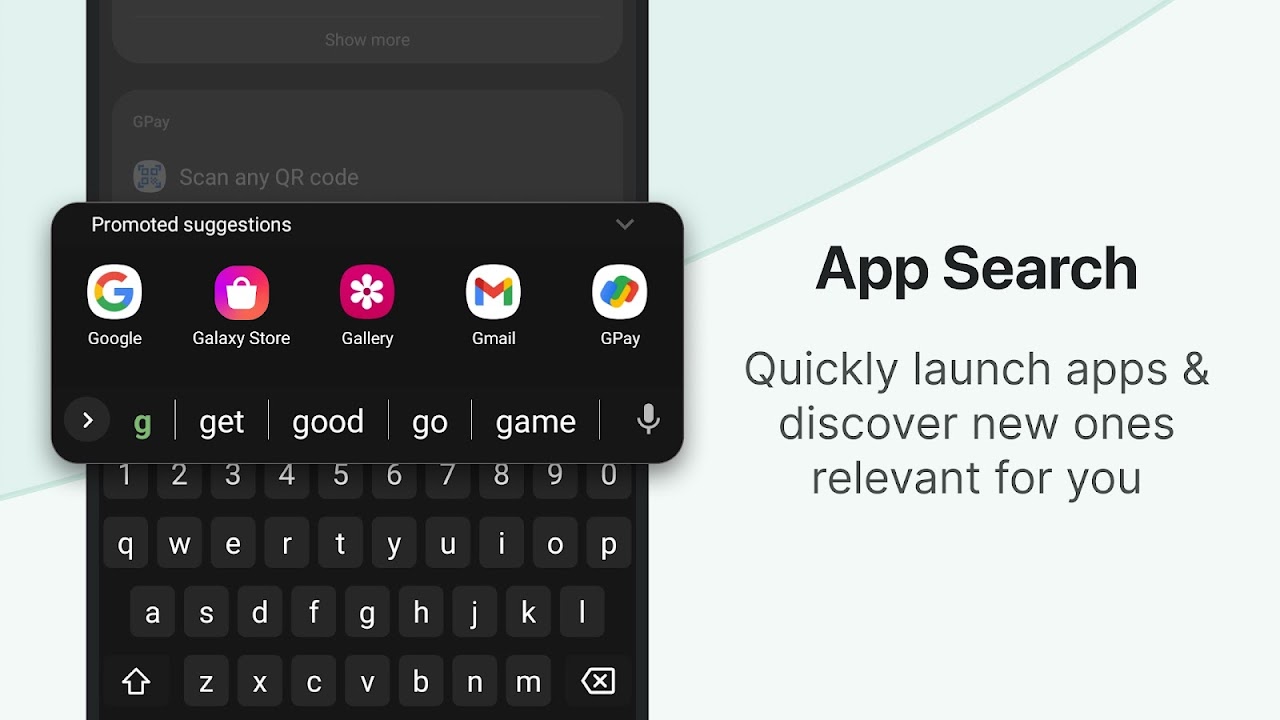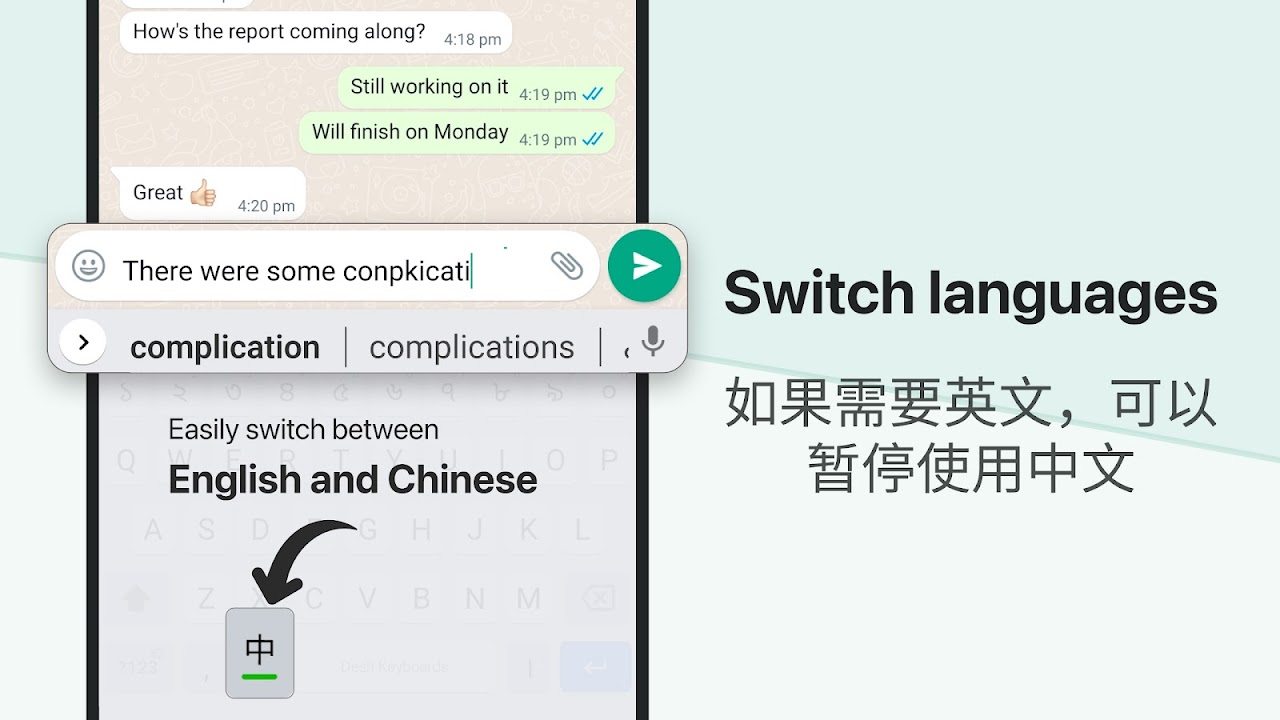Desh Chinese Keyboard lets you type in English characters which gets instantly converted to Simplified Chinese using phonetics.
- English to Chinese typing: write phonetically in English to get Chinese
- Browse stickers from your phone and send them directly inside messaging apps
- Works inside all apps - a Chinese typing keyboard app for social media and messaging apps
- Easily search and open apps installed on your phone and discover new apps relevant to you with our App Search feature.
Installation and set up is easy.
- Open the app to enable and choose the keyboard. A standard warning may be shown when you enable any downloaded keyboard app
- Choose a keyboard theme or create your own photo to the keyboard
- You can now type Chinese everywhere!
- To change the keyboard, press and hold the Space key
Amazing features. Simple and easy.
- Type in Chinese faster: start typing in English and choose Chinese word suggestions for what you're typing. This is the easiest method for English to Chinese typing
- Browse stickers: Choose and send any sticker on your phone inside messaging apps. Storage permission is required to enable this feature.
- Use the language button to switch between English and Chinese. English words suggestions are also available.
- An emoji bar is included to select emojis faster. Click on the emojis button to view all emojis. Press and hold emojis to change skin tones.
- The keyboard theme can be changed from settings. You can also create your own photo theme.
- No more typing with slow manual keyboards - choose this Android Chinese Transliteration Keyboard that is free, fast, effortless and easy to use.
Love it? Choose Premium.
- Suggest new features and help make the app better
- Get a fully ad free experience
Safe & secure. We respect your privacy.
- No personal information or credit card details are collected. A standard warning is shown by Android for all keyboards that you download.
- Anonymous statistics may be collected to improve your experience.
Share your suggestions by emailing us at [email protected]
Please leave great feedback - it helps us keep going!
Chinese Keyboard - Pinyin is a software application that enables users to type Chinese characters using the Pinyin input method. Pinyin is a romanization system for Mandarin Chinese that represents the sounds of the language using the Latin alphabet. This makes it easier for non-native speakers to type Chinese characters, as they do not need to memorize the complex stroke order of each character.
Features
Chinese Keyboard - Pinyin offers a number of features that make it a convenient and efficient tool for typing Chinese characters. These features include:
* Support for multiple input methods: In addition to Pinyin, Chinese Keyboard - Pinyin also supports other input methods such as Zhuyin (Bopomofo), Wubi, and Cangjie. This allows users to choose the input method that they are most comfortable with.
* Built-in dictionary: Chinese Keyboard - Pinyin includes a built-in dictionary that contains over 200,000 Chinese characters. This dictionary can be used to look up the meaning of characters, as well as to find alternative ways to write them.
* Phrase prediction: Chinese Keyboard - Pinyin can predict the next character or phrase that you are likely to type. This can save you time and effort, as you do not need to type out the entire character or phrase.
* Customizable settings: Chinese Keyboard - Pinyin allows you to customize a number of settings, such as the font, the keyboard layout, and the input method. This allows you to tailor the keyboard to your own preferences.
Benefits
Using Chinese Keyboard - Pinyin offers a number of benefits, including:
* Increased typing speed: Pinyin input is much faster than traditional character input, as you do not need to memorize the stroke order of each character.
* Reduced errors: Pinyin input is also less error-prone than traditional character input, as you are less likely to make mistakes when typing in the Latin alphabet.
* Improved communication: Chinese Keyboard - Pinyin can help you to communicate more effectively with Chinese speakers, as you will be able to type Chinese characters more quickly and accurately.
Overall
Chinese Keyboard - Pinyin is a powerful and easy-to-use tool that can help you to type Chinese characters more quickly, accurately, and efficiently. Whether you are a beginner or an experienced user, Chinese Keyboard - Pinyin is a valuable tool that can help you to improve your Chinese language skills.
Desh Chinese Keyboard lets you type in English characters which gets instantly converted to Simplified Chinese using phonetics.
- English to Chinese typing: write phonetically in English to get Chinese
- Browse stickers from your phone and send them directly inside messaging apps
- Works inside all apps - a Chinese typing keyboard app for social media and messaging apps
- Easily search and open apps installed on your phone and discover new apps relevant to you with our App Search feature.
Installation and set up is easy.
- Open the app to enable and choose the keyboard. A standard warning may be shown when you enable any downloaded keyboard app
- Choose a keyboard theme or create your own photo to the keyboard
- You can now type Chinese everywhere!
- To change the keyboard, press and hold the Space key
Amazing features. Simple and easy.
- Type in Chinese faster: start typing in English and choose Chinese word suggestions for what you're typing. This is the easiest method for English to Chinese typing
- Browse stickers: Choose and send any sticker on your phone inside messaging apps. Storage permission is required to enable this feature.
- Use the language button to switch between English and Chinese. English words suggestions are also available.
- An emoji bar is included to select emojis faster. Click on the emojis button to view all emojis. Press and hold emojis to change skin tones.
- The keyboard theme can be changed from settings. You can also create your own photo theme.
- No more typing with slow manual keyboards - choose this Android Chinese Transliteration Keyboard that is free, fast, effortless and easy to use.
Love it? Choose Premium.
- Suggest new features and help make the app better
- Get a fully ad free experience
Safe & secure. We respect your privacy.
- No personal information or credit card details are collected. A standard warning is shown by Android for all keyboards that you download.
- Anonymous statistics may be collected to improve your experience.
Share your suggestions by emailing us at [email protected]
Please leave great feedback - it helps us keep going!
Chinese Keyboard - Pinyin is a software application that enables users to type Chinese characters using the Pinyin input method. Pinyin is a romanization system for Mandarin Chinese that represents the sounds of the language using the Latin alphabet. This makes it easier for non-native speakers to type Chinese characters, as they do not need to memorize the complex stroke order of each character.
Features
Chinese Keyboard - Pinyin offers a number of features that make it a convenient and efficient tool for typing Chinese characters. These features include:
* Support for multiple input methods: In addition to Pinyin, Chinese Keyboard - Pinyin also supports other input methods such as Zhuyin (Bopomofo), Wubi, and Cangjie. This allows users to choose the input method that they are most comfortable with.
* Built-in dictionary: Chinese Keyboard - Pinyin includes a built-in dictionary that contains over 200,000 Chinese characters. This dictionary can be used to look up the meaning of characters, as well as to find alternative ways to write them.
* Phrase prediction: Chinese Keyboard - Pinyin can predict the next character or phrase that you are likely to type. This can save you time and effort, as you do not need to type out the entire character or phrase.
* Customizable settings: Chinese Keyboard - Pinyin allows you to customize a number of settings, such as the font, the keyboard layout, and the input method. This allows you to tailor the keyboard to your own preferences.
Benefits
Using Chinese Keyboard - Pinyin offers a number of benefits, including:
* Increased typing speed: Pinyin input is much faster than traditional character input, as you do not need to memorize the stroke order of each character.
* Reduced errors: Pinyin input is also less error-prone than traditional character input, as you are less likely to make mistakes when typing in the Latin alphabet.
* Improved communication: Chinese Keyboard - Pinyin can help you to communicate more effectively with Chinese speakers, as you will be able to type Chinese characters more quickly and accurately.
Overall
Chinese Keyboard - Pinyin is a powerful and easy-to-use tool that can help you to type Chinese characters more quickly, accurately, and efficiently. Whether you are a beginner or an experienced user, Chinese Keyboard - Pinyin is a valuable tool that can help you to improve your Chinese language skills.