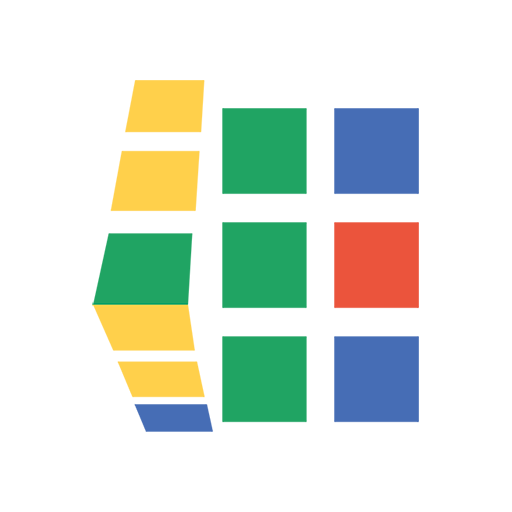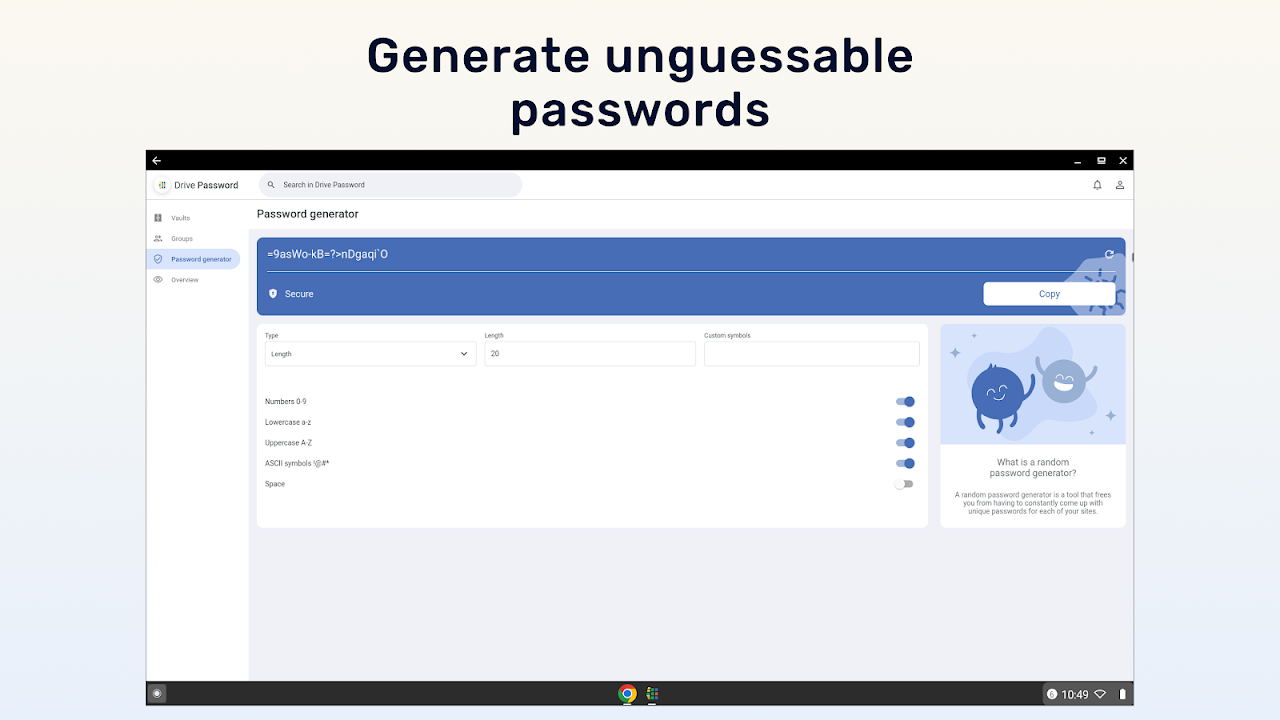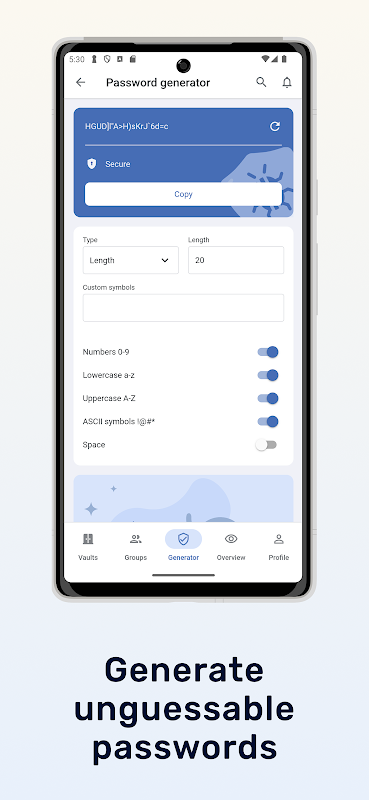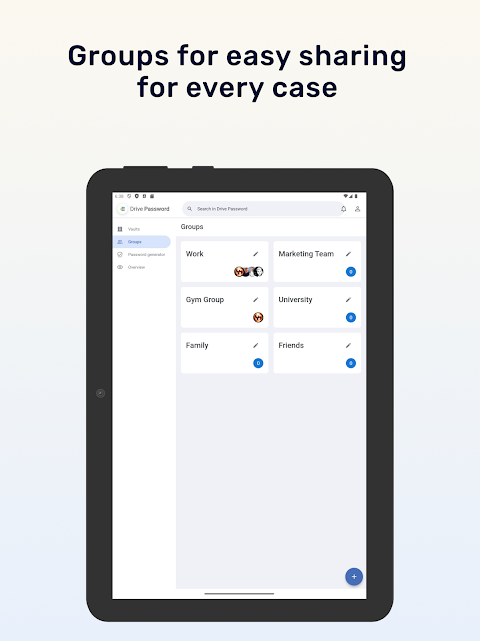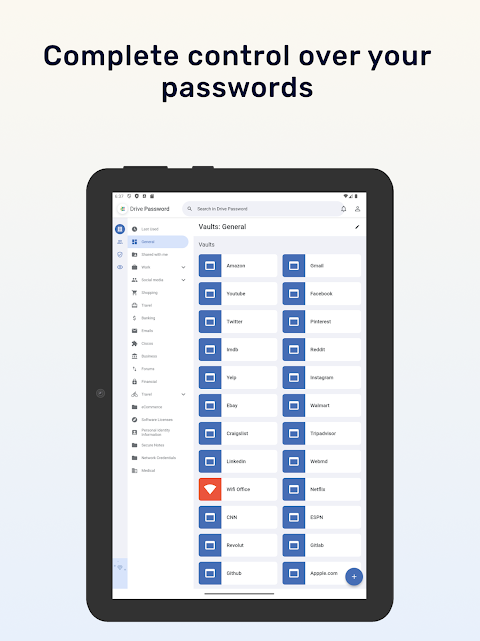DrivePassword is a new generation of a secret manager. Integrated with Google Drive™, all you need to start using and protecting your passwords is a private account.
Easy to use - intuitive design and native apps
Available on any platform.
Complete control over your data - DrivePassword is integrated with Google Drive™. All your information is first encrypted and then stored in your drive.
Secure - Your data is sealed with AES-256 bit encryption
Essential features at a glance
● Organise you passwords with categories
● Endless subcategorisation - folder/subfolder1/subfolder2/subfolder3…..
● Password Generator for creating secure passwords
● Import from variety of password managers
● Export all you passwords
● Password strength indicator
● Second auth mechanism - password / pattern lock / 2FA
● Share categories and accounts
● Full control on the shared categories/accounts
Recommended for teams
● Sharing - Securely share and manage account information, logins, secret keys, backup keys, and more with other team members.
● Access control - Complete control on who can access and/or edit the securely stored information in your DrivePassword account.
● Priority Support - Having a problem? Got questions? Get the help you need when you need it, fast!.
● Two-factor authentication - Choose the most convenient 2FA method to securely access your account.
DATA SOVEREIGNTY
Only you can access your data. No one can peak at the secrets and passwords you store in DrivePassword. Period.
DrivePassword Password Manager is a robust and feature-rich application designed to simplify and enhance password management. It provides users with a secure and convenient platform to store, organize, and access their passwords and other sensitive information.
Key Features
* Centralized Password Management: DrivePassword consolidates all your passwords and credentials into a single, encrypted vault. This eliminates the need for multiple spreadsheets or insecure note-taking apps.
* Advanced Encryption: All data stored within the DrivePassword vault is encrypted using industry-leading algorithms, ensuring the highest level of security.
* Multi-Platform Compatibility: DrivePassword is available across various platforms, including Windows, macOS, iOS, and Android, providing seamless access to your passwords from any device.
* Autofill and Browser Integration: DrivePassword integrates with popular web browsers to automatically fill in login credentials, saving you time and effort.
* Two-Factor Authentication: For added security, DrivePassword supports two-factor authentication (2FA), requiring an additional verification step for login.
* Secure Sharing: DrivePassword allows users to securely share passwords and credentials with trusted individuals, facilitating collaboration and account management.
* Data Backup and Recovery: DrivePassword provides automatic data backup and recovery, ensuring your sensitive information is always safe and accessible.
* Password Generator: The built-in password generator creates strong and unique passwords, eliminating the need for manual creation and reducing the risk of password breaches.
* Biometric Authentication: DrivePassword supports biometric authentication using fingerprints or facial recognition, providing a convenient and secure way to access your vault.
* Cross-Device Synchronization: DrivePassword seamlessly synchronizes your password vault across all your devices, keeping your credentials up-to-date and accessible from anywhere.
Benefits
* Enhanced Security: DrivePassword's robust encryption and security measures protect your passwords and sensitive data from unauthorized access and cyber threats.
* Improved Convenience: Centralized password management and autofill features streamline the login process, saving time and reducing frustration.
* Reduced Risk: By eliminating the need for weak or reused passwords, DrivePassword significantly reduces the risk of account compromises and data breaches.
* Enhanced Collaboration: Secure password sharing enables seamless collaboration and account management within teams and organizations.
* Peace of Mind: DrivePassword provides peace of mind by ensuring your passwords and sensitive information are always protected and accessible.
DrivePassword is a new generation of a secret manager. Integrated with Google Drive™, all you need to start using and protecting your passwords is a private account.
Easy to use - intuitive design and native apps
Available on any platform.
Complete control over your data - DrivePassword is integrated with Google Drive™. All your information is first encrypted and then stored in your drive.
Secure - Your data is sealed with AES-256 bit encryption
Essential features at a glance
● Organise you passwords with categories
● Endless subcategorisation - folder/subfolder1/subfolder2/subfolder3…..
● Password Generator for creating secure passwords
● Import from variety of password managers
● Export all you passwords
● Password strength indicator
● Second auth mechanism - password / pattern lock / 2FA
● Share categories and accounts
● Full control on the shared categories/accounts
Recommended for teams
● Sharing - Securely share and manage account information, logins, secret keys, backup keys, and more with other team members.
● Access control - Complete control on who can access and/or edit the securely stored information in your DrivePassword account.
● Priority Support - Having a problem? Got questions? Get the help you need when you need it, fast!.
● Two-factor authentication - Choose the most convenient 2FA method to securely access your account.
DATA SOVEREIGNTY
Only you can access your data. No one can peak at the secrets and passwords you store in DrivePassword. Period.
DrivePassword Password Manager is a robust and feature-rich application designed to simplify and enhance password management. It provides users with a secure and convenient platform to store, organize, and access their passwords and other sensitive information.
Key Features
* Centralized Password Management: DrivePassword consolidates all your passwords and credentials into a single, encrypted vault. This eliminates the need for multiple spreadsheets or insecure note-taking apps.
* Advanced Encryption: All data stored within the DrivePassword vault is encrypted using industry-leading algorithms, ensuring the highest level of security.
* Multi-Platform Compatibility: DrivePassword is available across various platforms, including Windows, macOS, iOS, and Android, providing seamless access to your passwords from any device.
* Autofill and Browser Integration: DrivePassword integrates with popular web browsers to automatically fill in login credentials, saving you time and effort.
* Two-Factor Authentication: For added security, DrivePassword supports two-factor authentication (2FA), requiring an additional verification step for login.
* Secure Sharing: DrivePassword allows users to securely share passwords and credentials with trusted individuals, facilitating collaboration and account management.
* Data Backup and Recovery: DrivePassword provides automatic data backup and recovery, ensuring your sensitive information is always safe and accessible.
* Password Generator: The built-in password generator creates strong and unique passwords, eliminating the need for manual creation and reducing the risk of password breaches.
* Biometric Authentication: DrivePassword supports biometric authentication using fingerprints or facial recognition, providing a convenient and secure way to access your vault.
* Cross-Device Synchronization: DrivePassword seamlessly synchronizes your password vault across all your devices, keeping your credentials up-to-date and accessible from anywhere.
Benefits
* Enhanced Security: DrivePassword's robust encryption and security measures protect your passwords and sensitive data from unauthorized access and cyber threats.
* Improved Convenience: Centralized password management and autofill features streamline the login process, saving time and reducing frustration.
* Reduced Risk: By eliminating the need for weak or reused passwords, DrivePassword significantly reduces the risk of account compromises and data breaches.
* Enhanced Collaboration: Secure password sharing enables seamless collaboration and account management within teams and organizations.
* Peace of Mind: DrivePassword provides peace of mind by ensuring your passwords and sensitive information are always protected and accessible.