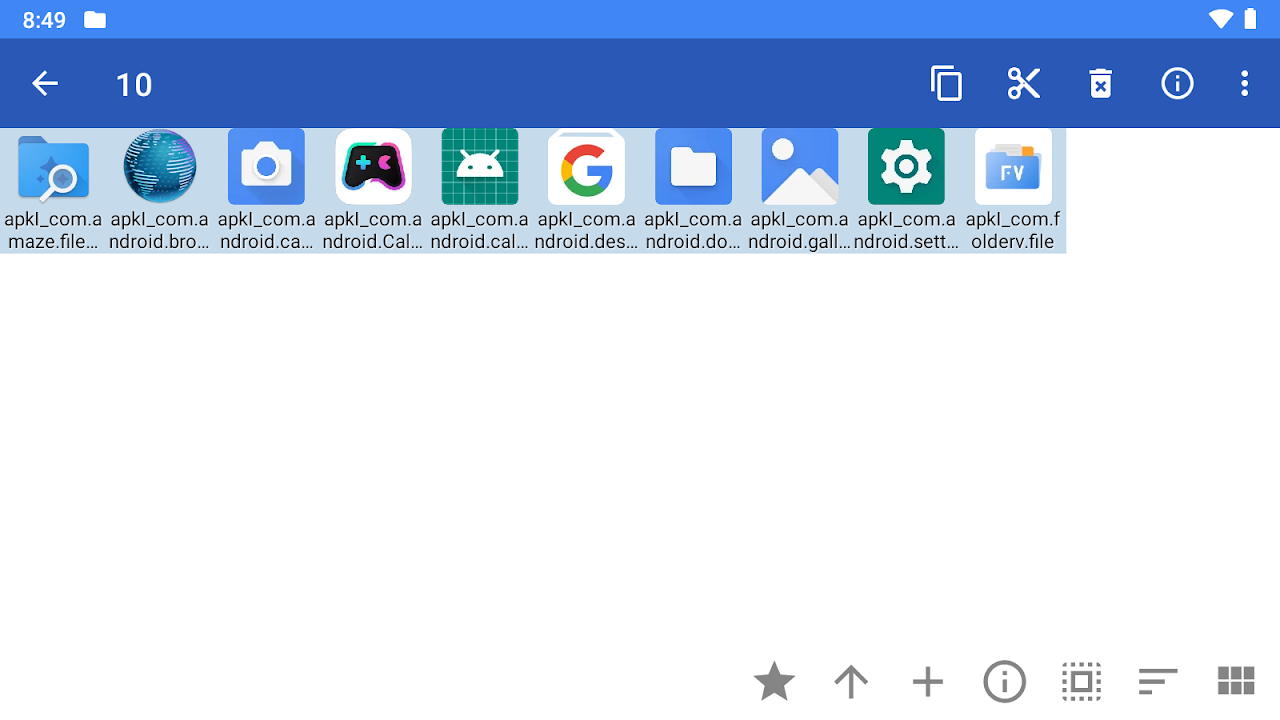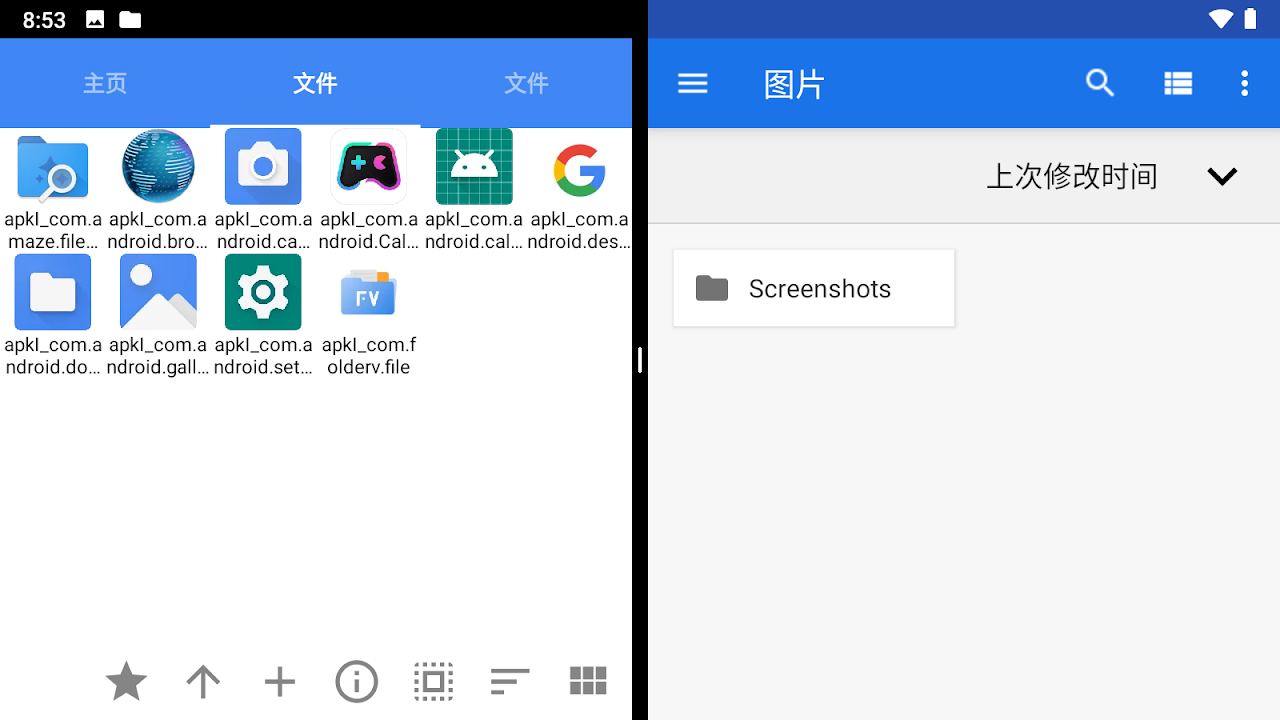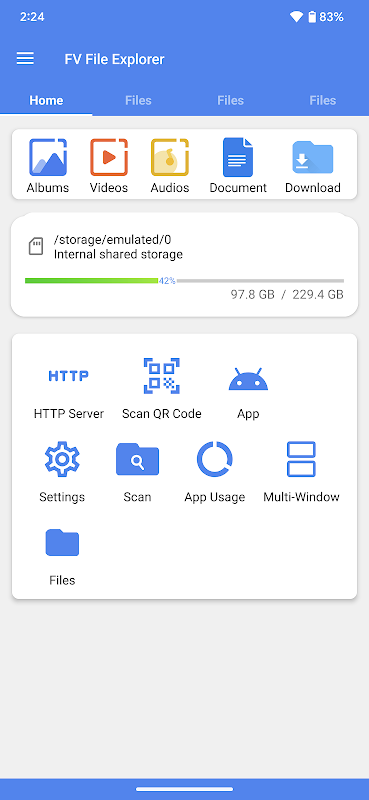Access /Android/data and /Android/obb on Android 14 with Shizuku.
https://folderv.com/2023/11/24/access-Android-data-and-Android-obb-on-Android-14/
Manage files over the wireless network
Manage your files via HTTP , FTP or SFTP within the LAN without using data cables. It is convenient to transfer documents, pictures, text files, etc. between the computer and the mobile phone. Don't have to spend mobile phone card traffic to share files with colleagues or family members.
Support for viewing multiple image formats
Support to view jpg, png, bmp, tiff, webp, heif, avif, ico,dng, APNG and other image formats.
Support multiple compressed files to extract
Support zip, rar, 7z, iso, dmg and other compressed files decompression.
More features
Support scanning to identify QR codes and barcodes in various formats.
Support for markdown file preview.
Support http file download function.
Introduction
FV File Manager is a powerful and feature-rich file management application designed to simplify and streamline the organization and management of files and folders on Android devices. It offers a user-friendly interface, intuitive navigation, and a comprehensive suite of tools to cater to the diverse needs of users.
Key Features
* File and Folder Management: FV File Manager provides a comprehensive range of options for managing files and folders, including creating, renaming, moving, copying, deleting, and searching. It supports various file formats, including documents, images, audio, video, and compressed archives.
* Storage Analysis: The app includes a built-in storage analyzer that provides detailed insights into the storage space occupied by different file types and folders. This helps users identify and remove unnecessary files, freeing up valuable space on their devices.
* Cloud Storage Integration: FV File Manager seamlessly integrates with popular cloud storage services such as Google Drive, Dropbox, OneDrive, and Box. Users can access, manage, and transfer files between their device and cloud storage accounts with ease.
* Network File Sharing: The app supports network file sharing via FTP, SFTP, and WebDAV protocols. Users can connect to remote servers and transfer files securely over a network connection.
* Security and Privacy: FV File Manager prioritizes user privacy and security. It includes features such as password protection, file encryption, and hidden files to safeguard sensitive information.
User Interface and Navigation
FV File Manager features a clean and intuitive user interface that makes it easy to navigate and access various functions. The app uses a familiar file explorer layout with customizable toolbars and shortcuts for quick access to commonly used features.
Customization and Themes
Users can personalize the appearance of FV File Manager by choosing from a variety of themes. The app also supports custom icon packs, allowing users to match the file manager's aesthetics to their device's overall theme.
Additional Features
In addition to its core file management capabilities, FV File Manager offers a range of additional features, including:
* Text Editor: A built-in text editor allows users to view, edit, and create text files on their devices.
* Music Player: The app includes a basic music player that can play audio files stored on the device or cloud storage accounts.
* Image Viewer: FV File Manager provides a convenient image viewer for browsing and organizing images.
* App Manager: The app manager feature allows users to view, install, uninstall, and manage installed applications on their devices.
Conclusion
FV File Manager is a versatile and feature-rich file management application that empowers users to effectively organize and manage their files and folders. Its intuitive interface, comprehensive tools, and customizable features make it an ideal choice for both casual and power users alike. Whether you need to manage local files, access cloud storage, or transfer files over a network, FV File Manager has you covered.
Access /Android/data and /Android/obb on Android 14 with Shizuku.
https://folderv.com/2023/11/24/access-Android-data-and-Android-obb-on-Android-14/
Manage files over the wireless network
Manage your files via HTTP , FTP or SFTP within the LAN without using data cables. It is convenient to transfer documents, pictures, text files, etc. between the computer and the mobile phone. Don't have to spend mobile phone card traffic to share files with colleagues or family members.
Support for viewing multiple image formats
Support to view jpg, png, bmp, tiff, webp, heif, avif, ico,dng, APNG and other image formats.
Support multiple compressed files to extract
Support zip, rar, 7z, iso, dmg and other compressed files decompression.
More features
Support scanning to identify QR codes and barcodes in various formats.
Support for markdown file preview.
Support http file download function.
Introduction
FV File Manager is a powerful and feature-rich file management application designed to simplify and streamline the organization and management of files and folders on Android devices. It offers a user-friendly interface, intuitive navigation, and a comprehensive suite of tools to cater to the diverse needs of users.
Key Features
* File and Folder Management: FV File Manager provides a comprehensive range of options for managing files and folders, including creating, renaming, moving, copying, deleting, and searching. It supports various file formats, including documents, images, audio, video, and compressed archives.
* Storage Analysis: The app includes a built-in storage analyzer that provides detailed insights into the storage space occupied by different file types and folders. This helps users identify and remove unnecessary files, freeing up valuable space on their devices.
* Cloud Storage Integration: FV File Manager seamlessly integrates with popular cloud storage services such as Google Drive, Dropbox, OneDrive, and Box. Users can access, manage, and transfer files between their device and cloud storage accounts with ease.
* Network File Sharing: The app supports network file sharing via FTP, SFTP, and WebDAV protocols. Users can connect to remote servers and transfer files securely over a network connection.
* Security and Privacy: FV File Manager prioritizes user privacy and security. It includes features such as password protection, file encryption, and hidden files to safeguard sensitive information.
User Interface and Navigation
FV File Manager features a clean and intuitive user interface that makes it easy to navigate and access various functions. The app uses a familiar file explorer layout with customizable toolbars and shortcuts for quick access to commonly used features.
Customization and Themes
Users can personalize the appearance of FV File Manager by choosing from a variety of themes. The app also supports custom icon packs, allowing users to match the file manager's aesthetics to their device's overall theme.
Additional Features
In addition to its core file management capabilities, FV File Manager offers a range of additional features, including:
* Text Editor: A built-in text editor allows users to view, edit, and create text files on their devices.
* Music Player: The app includes a basic music player that can play audio files stored on the device or cloud storage accounts.
* Image Viewer: FV File Manager provides a convenient image viewer for browsing and organizing images.
* App Manager: The app manager feature allows users to view, install, uninstall, and manage installed applications on their devices.
Conclusion
FV File Manager is a versatile and feature-rich file management application that empowers users to effectively organize and manage their files and folders. Its intuitive interface, comprehensive tools, and customizable features make it an ideal choice for both casual and power users alike. Whether you need to manage local files, access cloud storage, or transfer files over a network, FV File Manager has you covered.