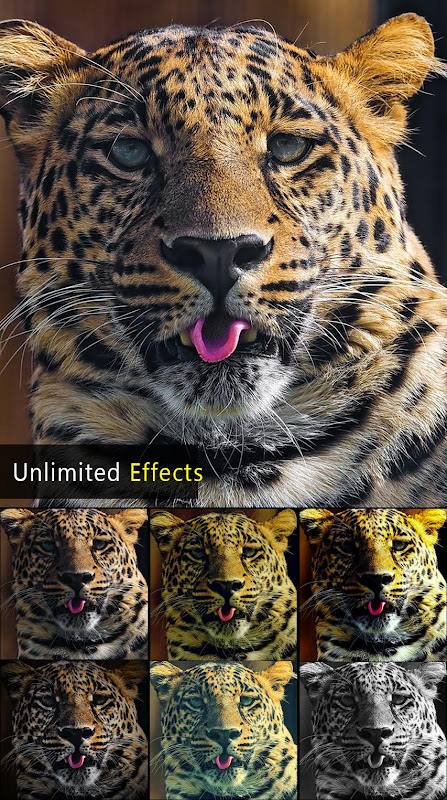"HD Photo Editor" is free application professional photo editor and photo effects, with a simple interface and easy to use, it will create wonderful photo with high definition
"HD Photo Editor" provides effects and design professional will give you the best photo editor way and photo effects way and easy with one click
"HD Photo Editor" offers 150 grid photo collage with 1 to 9 slots for your style is unique
"HD Photo Editor" offers photo frames with different genres like funny photo, baby, kids, love, xmas, valentine day, flower, wedding, men, beach, billboard, border frames, etc
it is suitable for anyone? it is suitable for everyone, especially for the men and women you want to create wonderful photo from their photo
features
- photo editor with professional effects and powerful tool
- photo effects easy with one tap
- free painting tool on photo
- add mini photo from camera or gallery
- collage with photo frames
- collage grid photo with more than 150 grid types
- the powerful photo editor tools such as blur, color balance, auto beauty
- add message bubbles with multiple fonts to choose from
- and over 5000 cute sticker
- photo storage and management easy photo editing functions, delete, share, set as wallpaper, view details
- no watermarks on photo
- etc
HD Photo Editor is a comprehensive photo editing suite that empowers users to enhance, edit, and transform their images with ease. Its user-friendly interface and powerful tools make it an ideal choice for both amateur and experienced photographers.
Enhancement Tools:
* Auto Enhance: Automatically adjusts brightness, contrast, and color balance for optimal results.
* Brightness and Contrast: Precisely control the overall light and dark levels of an image.
* Color Correction: Adjust hue, saturation, and vibrancy to achieve accurate or artistic color tones.
* White Balance: Correct color casts and ensure natural-looking colors under different lighting conditions.
* Sharpen and Blur: Enhance image clarity or create a soft, dreamy effect by adjusting sharpness and blur.
Editing Tools:
* Crop and Resize: Adjust image dimensions and aspect ratios to fit specific needs or social media platforms.
* Rotate and Flip: Rotate or flip images to correct orientation or create interesting compositions.
* Transform: Scale, skew, or distort images for unique and eye-catching effects.
* Perspective Correction: Adjust the perspective of an image to correct distortions caused by camera angle.
* Object Removal: Remove unwanted objects or blemishes from an image using a variety of selection tools.
Filters and Effects:
* Presets: Apply instant transformations with professionally designed presets that enhance specific image styles.
* Adjustments: Fine-tune image parameters such as brightness, contrast, saturation, and hue using sliders.
* Overlays: Add textures, gradients, or patterns to images to create unique and artistic effects.
* Filters: Apply creative filters like black and white, sepia, vintage, and HDR to enhance the mood and atmosphere of an image.
* Vignette: Create a vignette effect by darkening the edges of an image to draw attention to the center.
Advanced Features:
* Layer Support: Work on multiple layers to create complex compositions and non-destructive edits.
* Masking: Isolate specific areas of an image for precise editing without affecting the rest.
* History Panel: Track and revert to previous editing steps for easy adjustments and error correction.
* Batch Processing: Edit multiple images simultaneously using the same settings, saving time and effort.
* RAW File Support: Edit and enhance RAW images from professional cameras, preserving maximum image quality.
"HD Photo Editor" is free application professional photo editor and photo effects, with a simple interface and easy to use, it will create wonderful photo with high definition
"HD Photo Editor" provides effects and design professional will give you the best photo editor way and photo effects way and easy with one click
"HD Photo Editor" offers 150 grid photo collage with 1 to 9 slots for your style is unique
"HD Photo Editor" offers photo frames with different genres like funny photo, baby, kids, love, xmas, valentine day, flower, wedding, men, beach, billboard, border frames, etc
it is suitable for anyone? it is suitable for everyone, especially for the men and women you want to create wonderful photo from their photo
features
- photo editor with professional effects and powerful tool
- photo effects easy with one tap
- free painting tool on photo
- add mini photo from camera or gallery
- collage with photo frames
- collage grid photo with more than 150 grid types
- the powerful photo editor tools such as blur, color balance, auto beauty
- add message bubbles with multiple fonts to choose from
- and over 5000 cute sticker
- photo storage and management easy photo editing functions, delete, share, set as wallpaper, view details
- no watermarks on photo
- etc
HD Photo Editor is a comprehensive photo editing suite that empowers users to enhance, edit, and transform their images with ease. Its user-friendly interface and powerful tools make it an ideal choice for both amateur and experienced photographers.
Enhancement Tools:
* Auto Enhance: Automatically adjusts brightness, contrast, and color balance for optimal results.
* Brightness and Contrast: Precisely control the overall light and dark levels of an image.
* Color Correction: Adjust hue, saturation, and vibrancy to achieve accurate or artistic color tones.
* White Balance: Correct color casts and ensure natural-looking colors under different lighting conditions.
* Sharpen and Blur: Enhance image clarity or create a soft, dreamy effect by adjusting sharpness and blur.
Editing Tools:
* Crop and Resize: Adjust image dimensions and aspect ratios to fit specific needs or social media platforms.
* Rotate and Flip: Rotate or flip images to correct orientation or create interesting compositions.
* Transform: Scale, skew, or distort images for unique and eye-catching effects.
* Perspective Correction: Adjust the perspective of an image to correct distortions caused by camera angle.
* Object Removal: Remove unwanted objects or blemishes from an image using a variety of selection tools.
Filters and Effects:
* Presets: Apply instant transformations with professionally designed presets that enhance specific image styles.
* Adjustments: Fine-tune image parameters such as brightness, contrast, saturation, and hue using sliders.
* Overlays: Add textures, gradients, or patterns to images to create unique and artistic effects.
* Filters: Apply creative filters like black and white, sepia, vintage, and HDR to enhance the mood and atmosphere of an image.
* Vignette: Create a vignette effect by darkening the edges of an image to draw attention to the center.
Advanced Features:
* Layer Support: Work on multiple layers to create complex compositions and non-destructive edits.
* Masking: Isolate specific areas of an image for precise editing without affecting the rest.
* History Panel: Track and revert to previous editing steps for easy adjustments and error correction.
* Batch Processing: Edit multiple images simultaneously using the same settings, saving time and effort.
* RAW File Support: Edit and enhance RAW images from professional cameras, preserving maximum image quality.