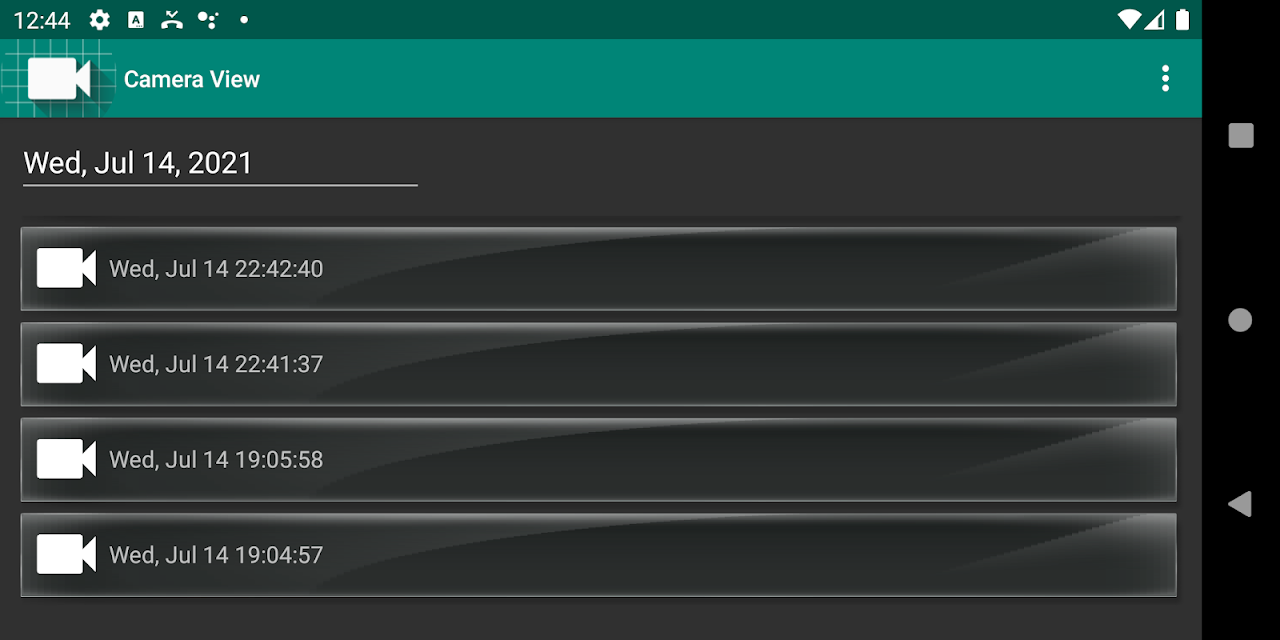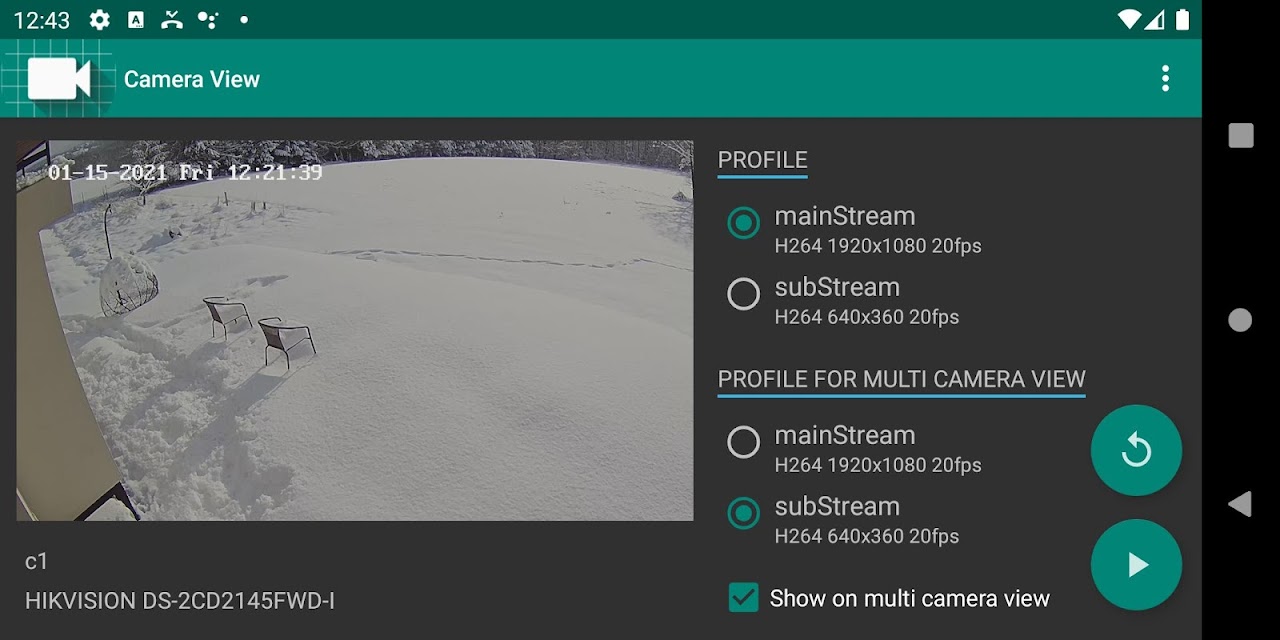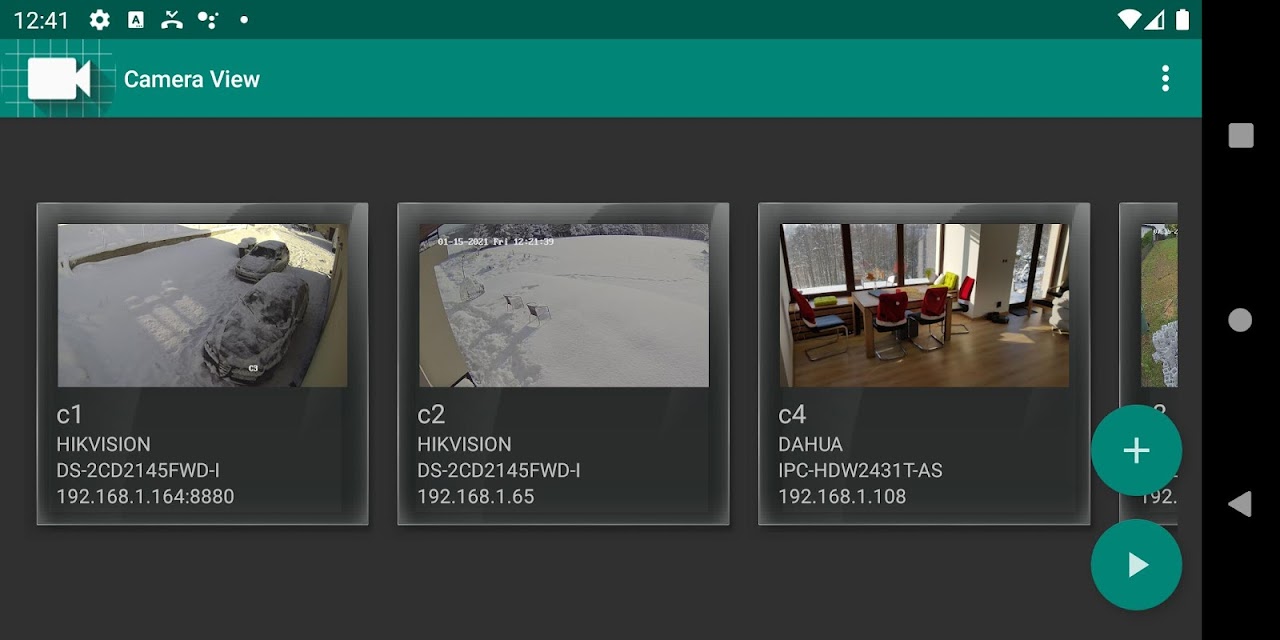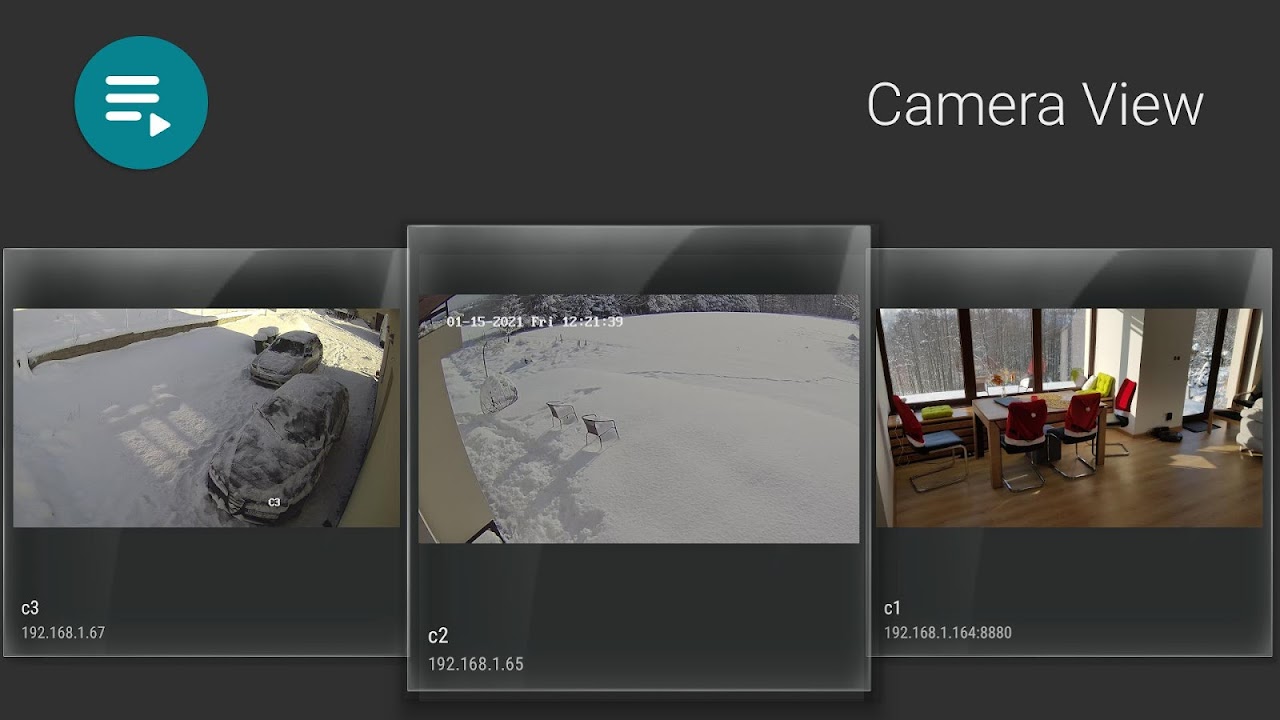Watch the live view from your network IP cameras comfortably on the big TV screen, on your phone or tablet. Playback video recordings and receive events from your cameras or NVR recorder. The application works with most IP cameras, your WiFi cam or the entire home security cctv system, works very well with Hikvision and Dahua devices. Designed for home and professional use. The application is optimized for phones, tablets, TVs and TV boxes with Android system.
Introduction
IP Camera Viewer is a versatile and feature-rich software application designed for remote monitoring and management of IP cameras. It empowers users to seamlessly access live video feeds, control camera settings, and record footage for later review. This comprehensive guide delves into the key features, functionality, and benefits of IP Camera Viewer, providing a thorough understanding of its capabilities.
Key Features
1. Live Video Monitoring:
IP Camera Viewer allows users to monitor live video feeds from multiple IP cameras simultaneously. The intuitive interface provides a clear and organized view of all connected cameras, enabling users to quickly identify and respond to events.
2. Camera Control:
Beyond live monitoring, IP Camera Viewer offers comprehensive camera control options. Users can remotely adjust camera settings such as pan, tilt, zoom, and focus to optimize the viewing angle and capture specific details.
3. Recording and Playback:
The software enables users to record video footage from connected cameras for later playback. Recordings can be scheduled or triggered by motion detection, providing a comprehensive record of events. The playback feature allows users to review footage, identify incidents, and extract evidence.
4. Motion Detection:
IP Camera Viewer incorporates advanced motion detection algorithms to automatically detect movement within the camera's field of view. When motion is detected, the software can trigger alerts, initiate recording, or send notifications to designated recipients.
5. Multiple Camera Support:
The software supports the connection of multiple IP cameras from various manufacturers. Users can easily add, remove, and manage cameras from a central interface, creating a comprehensive surveillance system.
6. Cross-Platform Compatibility:
IP Camera Viewer is compatible with Windows, macOS, iOS, and Android devices. This cross-platform support allows users to access their cameras and manage surveillance from any device, regardless of their location.
Benefits
1. Enhanced Security:
IP Camera Viewer empowers users to monitor and secure their premises remotely. By providing real-time alerts and recorded footage, the software helps prevent unauthorized access, vandalism, and theft.
2. Remote Monitoring:
With IP Camera Viewer, users can access their cameras from anywhere with an internet connection. This remote monitoring capability enables businesses and homeowners to keep an eye on their properties even when they are away.
3. Cost Savings:
IP Camera Viewer eliminates the need for expensive hardware-based surveillance systems. By utilizing existing IP cameras and the software's intuitive interface, users can implement a cost-effective surveillance solution.
4. Improved Efficiency:
The software's motion detection and recording capabilities automate the surveillance process, reducing the need for manual monitoring. This improves efficiency and allows users to focus on other tasks.
5. User-Friendly Interface:
IP Camera Viewer features a user-friendly interface that makes it easy for both beginners and experienced users to set up and operate the software. The intuitive controls and clear navigation ensure a seamless user experience.
Conclusion
IP Camera Viewer is a powerful and versatile software application that transforms IP cameras into a comprehensive surveillance system. Its rich feature set, cross-platform compatibility, and user-friendly interface make it an ideal solution for businesses, homeowners, and anyone looking to enhance their security and remote monitoring capabilities. By leveraging the capabilities of IP Camera Viewer, users can gain peace of mind, improve efficiency, and secure their premises effectively.
Watch the live view from your network IP cameras comfortably on the big TV screen, on your phone or tablet. Playback video recordings and receive events from your cameras or NVR recorder. The application works with most IP cameras, your WiFi cam or the entire home security cctv system, works very well with Hikvision and Dahua devices. Designed for home and professional use. The application is optimized for phones, tablets, TVs and TV boxes with Android system.
Introduction
IP Camera Viewer is a versatile and feature-rich software application designed for remote monitoring and management of IP cameras. It empowers users to seamlessly access live video feeds, control camera settings, and record footage for later review. This comprehensive guide delves into the key features, functionality, and benefits of IP Camera Viewer, providing a thorough understanding of its capabilities.
Key Features
1. Live Video Monitoring:
IP Camera Viewer allows users to monitor live video feeds from multiple IP cameras simultaneously. The intuitive interface provides a clear and organized view of all connected cameras, enabling users to quickly identify and respond to events.
2. Camera Control:
Beyond live monitoring, IP Camera Viewer offers comprehensive camera control options. Users can remotely adjust camera settings such as pan, tilt, zoom, and focus to optimize the viewing angle and capture specific details.
3. Recording and Playback:
The software enables users to record video footage from connected cameras for later playback. Recordings can be scheduled or triggered by motion detection, providing a comprehensive record of events. The playback feature allows users to review footage, identify incidents, and extract evidence.
4. Motion Detection:
IP Camera Viewer incorporates advanced motion detection algorithms to automatically detect movement within the camera's field of view. When motion is detected, the software can trigger alerts, initiate recording, or send notifications to designated recipients.
5. Multiple Camera Support:
The software supports the connection of multiple IP cameras from various manufacturers. Users can easily add, remove, and manage cameras from a central interface, creating a comprehensive surveillance system.
6. Cross-Platform Compatibility:
IP Camera Viewer is compatible with Windows, macOS, iOS, and Android devices. This cross-platform support allows users to access their cameras and manage surveillance from any device, regardless of their location.
Benefits
1. Enhanced Security:
IP Camera Viewer empowers users to monitor and secure their premises remotely. By providing real-time alerts and recorded footage, the software helps prevent unauthorized access, vandalism, and theft.
2. Remote Monitoring:
With IP Camera Viewer, users can access their cameras from anywhere with an internet connection. This remote monitoring capability enables businesses and homeowners to keep an eye on their properties even when they are away.
3. Cost Savings:
IP Camera Viewer eliminates the need for expensive hardware-based surveillance systems. By utilizing existing IP cameras and the software's intuitive interface, users can implement a cost-effective surveillance solution.
4. Improved Efficiency:
The software's motion detection and recording capabilities automate the surveillance process, reducing the need for manual monitoring. This improves efficiency and allows users to focus on other tasks.
5. User-Friendly Interface:
IP Camera Viewer features a user-friendly interface that makes it easy for both beginners and experienced users to set up and operate the software. The intuitive controls and clear navigation ensure a seamless user experience.
Conclusion
IP Camera Viewer is a powerful and versatile software application that transforms IP cameras into a comprehensive surveillance system. Its rich feature set, cross-platform compatibility, and user-friendly interface make it an ideal solution for businesses, homeowners, and anyone looking to enhance their security and remote monitoring capabilities. By leveraging the capabilities of IP Camera Viewer, users can gain peace of mind, improve efficiency, and secure their premises effectively.