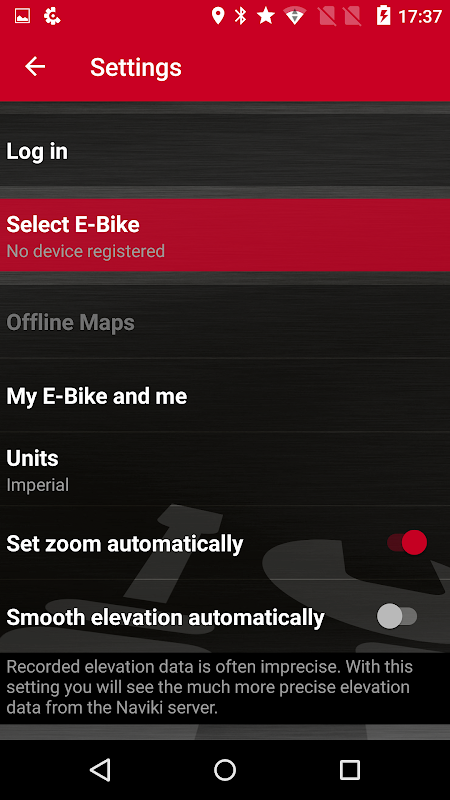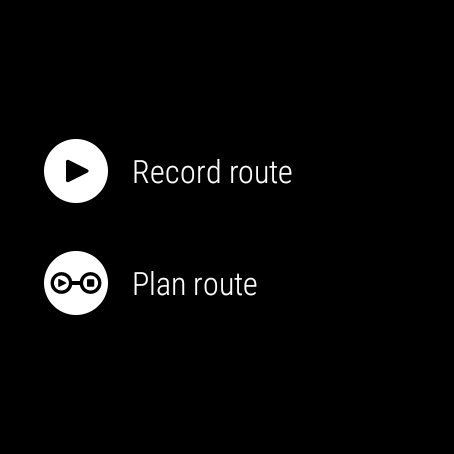Use your Bluetooth- connection and the Impulse Evo E-bike Navigation app for a new generation of E-Bike navigation system. Take advantage of best bicycle route planning for routes across Europe. Connect this app to Impulse cockpit and enjoy navigation instructions directly shown on the display. Plan your next round trip or use the classic planning mode by choosing starting point and destination of the trip. Record your trip data and share with your friends in social networks. Functional POIs (Points of Interest = POIs) as accommodation, food / drinks & bicycle service are available for you.
Below the main functions are described more in detail. We are wishing you a good ride with your Impulses Evo E- Bike.
Calculate route
Start- Destination
Choose between the everyday or leisure route.
Define any number of intermediate targets.
Round trip
Define a location of your choice and choose the maximum round trip length.
Choose one of various round routes which are available for you.
Record route
Record your routes and share them in social networks.
My routes
Recorded routes
View and naming of recorded tracks (incl. Altitude data and map view).
Sync your recorded tracks with the Naviki- Server.
Manage routes you traveled on your own and describe them before sharing in social networks.
Memorised routes
View, manage and store routes, which you have marked on www.naviki.org or in the app with the action "Memorise".
Smartwatch app
The Wear OS app shows important information about the route.
Settings
Connect the app to Impulses Evo smart Display Information for navigation view at your Impulse Evo cockpit
Connect to the Naviki- Server to sync app data and www.naviki.org
Enable voice instructions
Enable auto reroute function
Rate Impulse App
How to connect with Impulse Evo e-bike display?
Prerequisite: Your smartphone uses communication with BTLE (Bluetooth Low Energy) 4.0, 4.1 BTLE
1. Activate Impulse Evo Ebike-system.
2. Start "Impulse E-Bike Navigation" app.
3. Select "Settings" in app menue.
4. Tap "Select E-bike".
5. The app will begin searching the Impulse Evo Cockpit. After a short time all Bluetooth enabled devices are displayed.
6. Select the Impulse Evo vehicle, which you want to connect to. You find the number of your Impulse Evo Cockpit on the back of the display. It is an eight digit serial number.
7. After selecting the preferred Impulse E-Bike there is shown a red hook.
8. Now select "Calculate route".
9. Choose the start point and destination/ configure Round trip
10. Select "Calculate". The title track, its length (in km) and travel time (in hours) are displayed.
11. Select "Start navigation". The navigation is now appearing in stages on your Impulse Evo smart cockpit.
Charging your smart phone via USB- Plug of Impulse Evo cockpit
To charge your smartphone please use a USB-OTG (on the go) Micro-cable. Caution: Keep attention to fasten smartphone and charger in a securely way. Otherwise cable or devices can get into rotating parts, which can lead to serious falls.
Introduction
Impulse E-Bike Navigation is a comprehensive app designed specifically for e-bike riders. It offers a wide range of features tailored to the unique needs of e-bikers, making it an indispensable tool for planning and navigating rides.
Features
* Route Planning: Impulse provides turn-by-turn navigation, allowing riders to plan and follow routes optimized for e-bikes. The app considers factors such as elevation gain, distance, and battery life to create routes that are both efficient and enjoyable.
* Battery Management: Impulse tracks the e-bike's battery level and provides real-time estimates of remaining range. This helps riders plan their routes and avoid running out of power.
* Terrain Information: The app provides detailed terrain information, including elevation profiles and surface conditions. This allows riders to make informed decisions about their route and prepare for any challenges ahead.
* Charging Station Locator: Impulse includes a comprehensive database of charging stations, making it easy for riders to find and charge their e-bikes during long rides.
* Safety Features: The app offers several safety features, including emergency assistance, crash detection, and live tracking. These features provide peace of mind and ensure that riders can stay safe on the road.
* Community Integration: Impulse connects riders with a community of e-bike enthusiasts. Users can share routes, tips, and experiences, fostering a sense of camaraderie and support.
Benefits
* Enhanced Riding Experience: Impulse makes e-bike riding more enjoyable and convenient by providing turn-by-turn navigation, battery management, and terrain information.
* Increased Safety: The app's safety features provide peace of mind and ensure that riders can stay safe on the road.
* Community Building: Impulse fosters a sense of community among e-bike enthusiasts, encouraging collaboration and support.
* Time and Energy Savings: The app's route planning capabilities save riders time and energy by creating efficient and optimized routes.
Conclusion
Impulse E-Bike Navigation is an essential tool for e-bike riders. Its comprehensive features, from route planning to safety and community integration, make it the ideal companion for every e-bike adventure. By providing riders with the information and support they need, Impulse enhances the e-bike riding experience and empowers riders to explore further and ride with confidence.
Use your Bluetooth- connection and the Impulse Evo E-bike Navigation app for a new generation of E-Bike navigation system. Take advantage of best bicycle route planning for routes across Europe. Connect this app to Impulse cockpit and enjoy navigation instructions directly shown on the display. Plan your next round trip or use the classic planning mode by choosing starting point and destination of the trip. Record your trip data and share with your friends in social networks. Functional POIs (Points of Interest = POIs) as accommodation, food / drinks & bicycle service are available for you.
Below the main functions are described more in detail. We are wishing you a good ride with your Impulses Evo E- Bike.
Calculate route
Start- Destination
Choose between the everyday or leisure route.
Define any number of intermediate targets.
Round trip
Define a location of your choice and choose the maximum round trip length.
Choose one of various round routes which are available for you.
Record route
Record your routes and share them in social networks.
My routes
Recorded routes
View and naming of recorded tracks (incl. Altitude data and map view).
Sync your recorded tracks with the Naviki- Server.
Manage routes you traveled on your own and describe them before sharing in social networks.
Memorised routes
View, manage and store routes, which you have marked on www.naviki.org or in the app with the action "Memorise".
Smartwatch app
The Wear OS app shows important information about the route.
Settings
Connect the app to Impulses Evo smart Display Information for navigation view at your Impulse Evo cockpit
Connect to the Naviki- Server to sync app data and www.naviki.org
Enable voice instructions
Enable auto reroute function
Rate Impulse App
How to connect with Impulse Evo e-bike display?
Prerequisite: Your smartphone uses communication with BTLE (Bluetooth Low Energy) 4.0, 4.1 BTLE
1. Activate Impulse Evo Ebike-system.
2. Start "Impulse E-Bike Navigation" app.
3. Select "Settings" in app menue.
4. Tap "Select E-bike".
5. The app will begin searching the Impulse Evo Cockpit. After a short time all Bluetooth enabled devices are displayed.
6. Select the Impulse Evo vehicle, which you want to connect to. You find the number of your Impulse Evo Cockpit on the back of the display. It is an eight digit serial number.
7. After selecting the preferred Impulse E-Bike there is shown a red hook.
8. Now select "Calculate route".
9. Choose the start point and destination/ configure Round trip
10. Select "Calculate". The title track, its length (in km) and travel time (in hours) are displayed.
11. Select "Start navigation". The navigation is now appearing in stages on your Impulse Evo smart cockpit.
Charging your smart phone via USB- Plug of Impulse Evo cockpit
To charge your smartphone please use a USB-OTG (on the go) Micro-cable. Caution: Keep attention to fasten smartphone and charger in a securely way. Otherwise cable or devices can get into rotating parts, which can lead to serious falls.
Introduction
Impulse E-Bike Navigation is a comprehensive app designed specifically for e-bike riders. It offers a wide range of features tailored to the unique needs of e-bikers, making it an indispensable tool for planning and navigating rides.
Features
* Route Planning: Impulse provides turn-by-turn navigation, allowing riders to plan and follow routes optimized for e-bikes. The app considers factors such as elevation gain, distance, and battery life to create routes that are both efficient and enjoyable.
* Battery Management: Impulse tracks the e-bike's battery level and provides real-time estimates of remaining range. This helps riders plan their routes and avoid running out of power.
* Terrain Information: The app provides detailed terrain information, including elevation profiles and surface conditions. This allows riders to make informed decisions about their route and prepare for any challenges ahead.
* Charging Station Locator: Impulse includes a comprehensive database of charging stations, making it easy for riders to find and charge their e-bikes during long rides.
* Safety Features: The app offers several safety features, including emergency assistance, crash detection, and live tracking. These features provide peace of mind and ensure that riders can stay safe on the road.
* Community Integration: Impulse connects riders with a community of e-bike enthusiasts. Users can share routes, tips, and experiences, fostering a sense of camaraderie and support.
Benefits
* Enhanced Riding Experience: Impulse makes e-bike riding more enjoyable and convenient by providing turn-by-turn navigation, battery management, and terrain information.
* Increased Safety: The app's safety features provide peace of mind and ensure that riders can stay safe on the road.
* Community Building: Impulse fosters a sense of community among e-bike enthusiasts, encouraging collaboration and support.
* Time and Energy Savings: The app's route planning capabilities save riders time and energy by creating efficient and optimized routes.
Conclusion
Impulse E-Bike Navigation is an essential tool for e-bike riders. Its comprehensive features, from route planning to safety and community integration, make it the ideal companion for every e-bike adventure. By providing riders with the information and support they need, Impulse enhances the e-bike riding experience and empowers riders to explore further and ride with confidence.