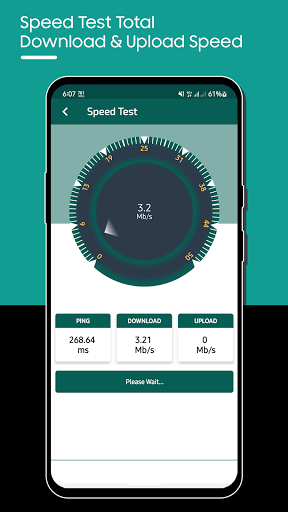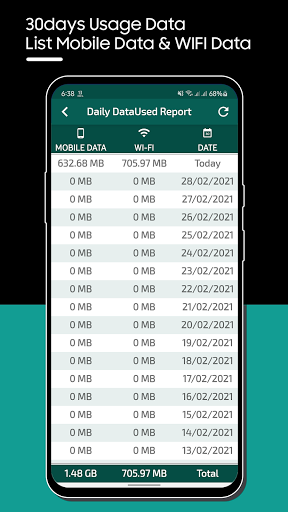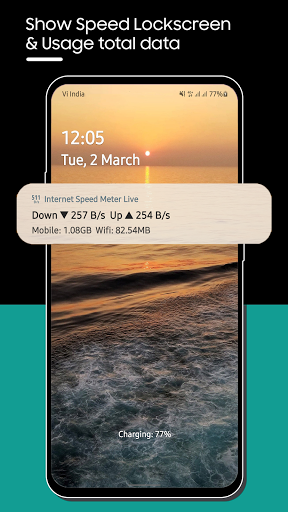Live Internet Speed For Android it show Download And Upload Speed In Screen-lock And Notification-bar
Usage Of Internet And Wi-Fi Daily-usage Data Report Show on Click Consumer Report Button
Features:-
- Consumer Reports: Mobile and WI-Fi internet 30 Days To Resolution Pictures And See The Total Traffic.
- Live Internet Speed Meter Real Time Speed Update In Status Bar,Screen-lock And Notification.
- Reset Total Usage 30day Internet traffic data.
- Monitors Your Traffic Data For The Last 30 days.
- Show Status bar Mobile and WI-Fi internet Speed.
- Speed Mobile Internet and WiFi And Use Of The Current Day As Well As Internet Speed Alerts In The Notification Bar (Notification)
- Settings User set manually Notification setting
- Start To Click Internet Speed Meter Live
- Separate stats for Mobile network and WiFi network.
Notification Bar And Screen Lock Setting:
- Show Quickly Send And Receive Speed
- Internet And WiFi Download And Upload Speed Show
- Today Usage For Mobile And WiFi Total Data.
- Real-time Speed Of Running Applications.
Live Internet Speed Meter Download And Enjoy......!
Internet Speed Meter Live is a comprehensive network monitoring tool designed to provide real-time insights into your internet connection. It offers a suite of features that enable you to accurately measure your internet speed, diagnose network issues, and optimize your online experience.
Key Features:
* Speed Test: Perform instant speed tests to determine your download, upload, and ping rates. The results are displayed in a user-friendly interface, making it easy to compare your connection speed against industry benchmarks.
* Network Diagnostics: Analyze your network connectivity by running comprehensive diagnostic tests. These tests identify common issues such as packet loss, jitter, and DNS resolution problems, helping you pinpoint the root cause of any network degradation.
* Real-Time Monitoring: Monitor your internet connection in real-time with the app's live graph. This feature provides a visual representation of your connection stability, allowing you to identify any sudden fluctuations or outages.
* Historical Data Tracking: Keep track of your internet speed and performance over time. The app stores historical data, enabling you to monitor trends, compare performance across different time periods, and identify any gradual changes in your connection quality.
* Connection Management: Manage your internet connections seamlessly. The app allows you to switch between different Wi-Fi networks, configure network settings, and troubleshoot any connection issues with ease.
Benefits:
* Accurate Speed Measurement: Obtain precise measurements of your internet speed, ensuring that you're getting the performance you pay for.
* Network Problem Diagnosis: Quickly identify and resolve network issues, minimizing downtime and improving your online experience.
* Performance Optimization: Monitor your connection stability and identify any potential bottlenecks, allowing you to optimize your network settings for better performance.
* Informed Decision-Making: Access detailed historical data to make informed decisions about your internet service provider or network configuration.
* User-Friendly Interface: Navigate the app effortlessly with its intuitive interface, making it accessible to users of all technical backgrounds.
Target Audience:
Internet Speed Meter Live is designed for anyone who wants to monitor and optimize their internet connection. It is particularly beneficial for:
* Home users who want to ensure their internet speed meets their needs for streaming, gaming, or other online activities.
* Businesses that rely on stable and high-speed internet connectivity for critical operations and customer satisfaction.
* IT professionals who need a comprehensive tool for network troubleshooting and performance analysis.
Live Internet Speed For Android it show Download And Upload Speed In Screen-lock And Notification-bar
Usage Of Internet And Wi-Fi Daily-usage Data Report Show on Click Consumer Report Button
Features:-
- Consumer Reports: Mobile and WI-Fi internet 30 Days To Resolution Pictures And See The Total Traffic.
- Live Internet Speed Meter Real Time Speed Update In Status Bar,Screen-lock And Notification.
- Reset Total Usage 30day Internet traffic data.
- Monitors Your Traffic Data For The Last 30 days.
- Show Status bar Mobile and WI-Fi internet Speed.
- Speed Mobile Internet and WiFi And Use Of The Current Day As Well As Internet Speed Alerts In The Notification Bar (Notification)
- Settings User set manually Notification setting
- Start To Click Internet Speed Meter Live
- Separate stats for Mobile network and WiFi network.
Notification Bar And Screen Lock Setting:
- Show Quickly Send And Receive Speed
- Internet And WiFi Download And Upload Speed Show
- Today Usage For Mobile And WiFi Total Data.
- Real-time Speed Of Running Applications.
Live Internet Speed Meter Download And Enjoy......!
Internet Speed Meter Live is a comprehensive network monitoring tool designed to provide real-time insights into your internet connection. It offers a suite of features that enable you to accurately measure your internet speed, diagnose network issues, and optimize your online experience.
Key Features:
* Speed Test: Perform instant speed tests to determine your download, upload, and ping rates. The results are displayed in a user-friendly interface, making it easy to compare your connection speed against industry benchmarks.
* Network Diagnostics: Analyze your network connectivity by running comprehensive diagnostic tests. These tests identify common issues such as packet loss, jitter, and DNS resolution problems, helping you pinpoint the root cause of any network degradation.
* Real-Time Monitoring: Monitor your internet connection in real-time with the app's live graph. This feature provides a visual representation of your connection stability, allowing you to identify any sudden fluctuations or outages.
* Historical Data Tracking: Keep track of your internet speed and performance over time. The app stores historical data, enabling you to monitor trends, compare performance across different time periods, and identify any gradual changes in your connection quality.
* Connection Management: Manage your internet connections seamlessly. The app allows you to switch between different Wi-Fi networks, configure network settings, and troubleshoot any connection issues with ease.
Benefits:
* Accurate Speed Measurement: Obtain precise measurements of your internet speed, ensuring that you're getting the performance you pay for.
* Network Problem Diagnosis: Quickly identify and resolve network issues, minimizing downtime and improving your online experience.
* Performance Optimization: Monitor your connection stability and identify any potential bottlenecks, allowing you to optimize your network settings for better performance.
* Informed Decision-Making: Access detailed historical data to make informed decisions about your internet service provider or network configuration.
* User-Friendly Interface: Navigate the app effortlessly with its intuitive interface, making it accessible to users of all technical backgrounds.
Target Audience:
Internet Speed Meter Live is designed for anyone who wants to monitor and optimize their internet connection. It is particularly beneficial for:
* Home users who want to ensure their internet speed meets their needs for streaming, gaming, or other online activities.
* Businesses that rely on stable and high-speed internet connectivity for critical operations and customer satisfaction.
* IT professionals who need a comprehensive tool for network troubleshooting and performance analysis.