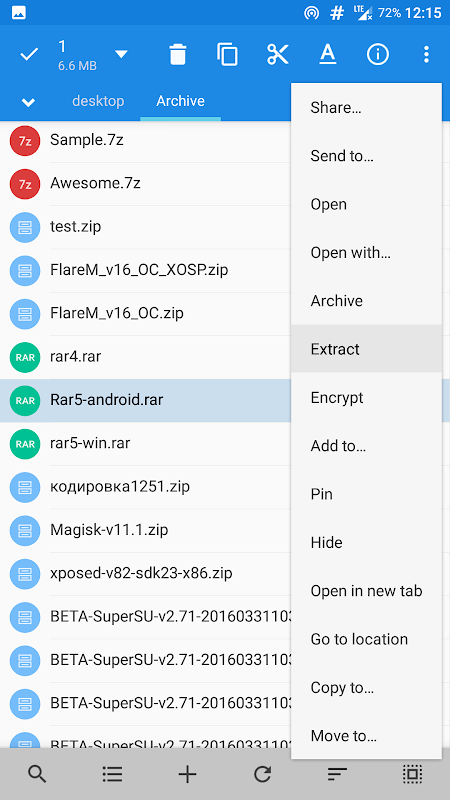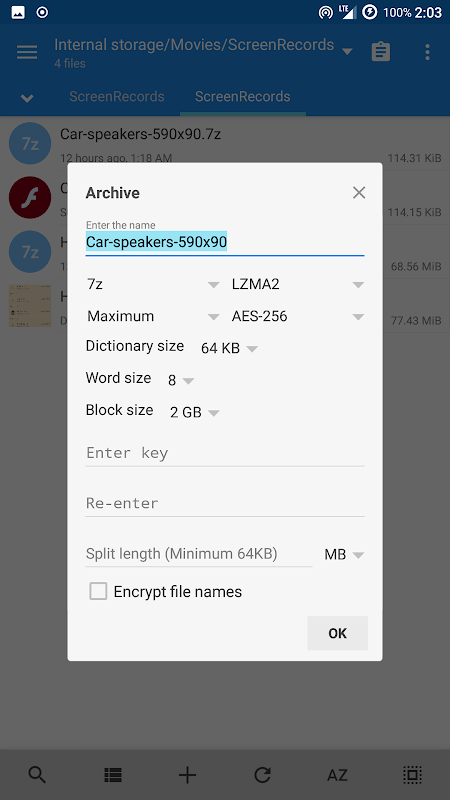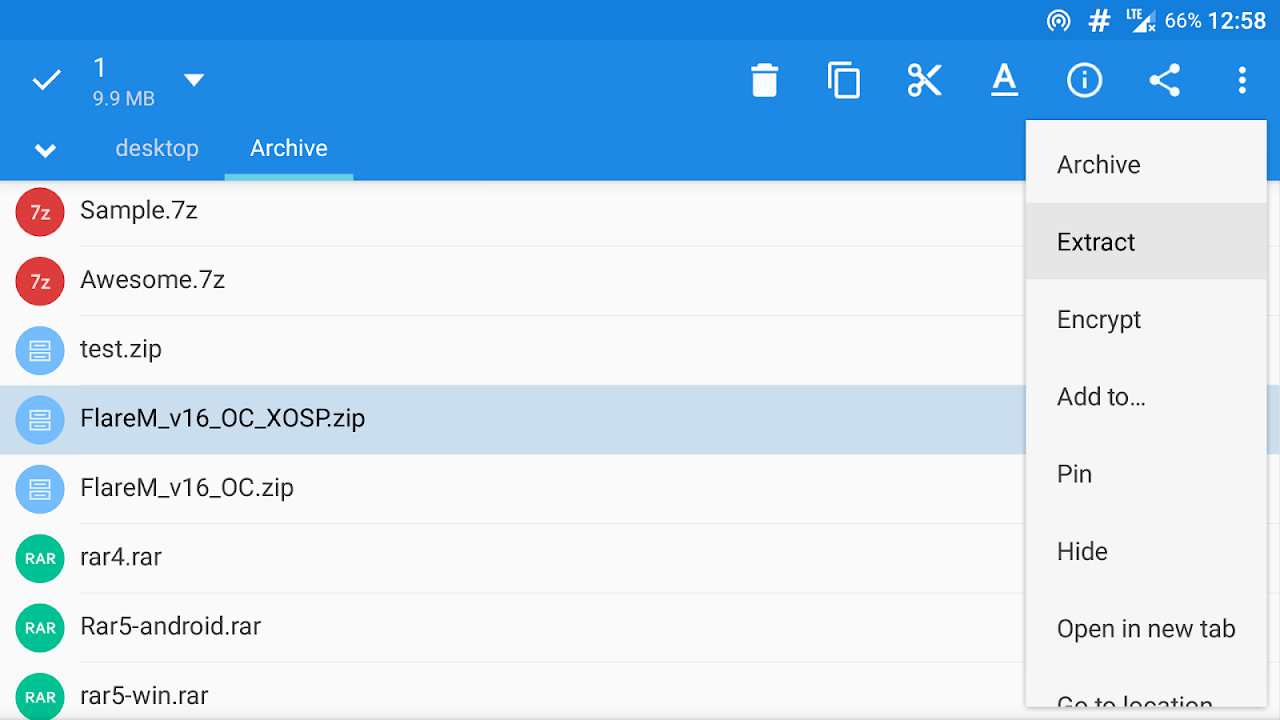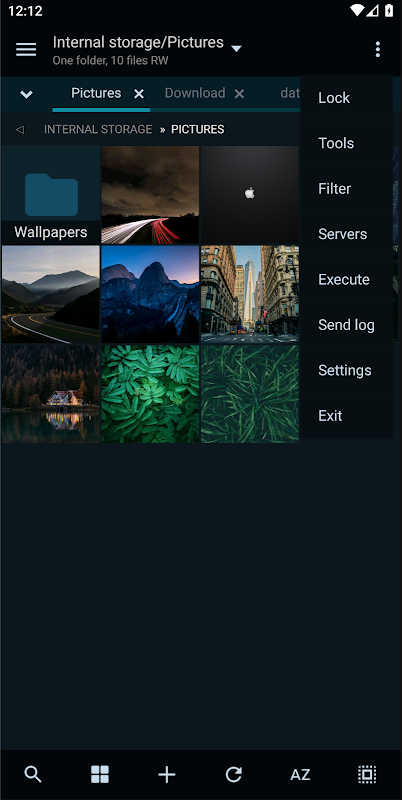This is an add-on (Archiver) for the MiXplorer file manager and it won't be visible in your launcher. It can be uninstalled from Android or MiXplorer settings.
For using this add-on, you need to install Standard or Beta version of
MiXplorer
file manager
v6.57.6+
.
The Silver version doesn't need this add-on. You can download it from here:
https://play.google.com/store/apps/details?id=com.mixplorer.silver
Supported formats:
Packing/unpacking: 7z, XZ, BZIP2, GZIP, TAR, ZIPX, WIM, Lizard, LZ4, LZ5, Zstandard.
Unpacking only: AR, ARJ, CAB, CHM, CPIO, CramFS, DMG, EXT, FAT, GPT, HFS, IHEX, ISO, LZH, LZMA, MBR, MSI, NSIS, NTFS, QCOW2, RAR, RPM, SquashFS, UDF, UEFI, VDI, VHD, VMDK, XAR and Z.
MiX Archive is an addon for MiXplorer, a powerful file manager app for Android devices. It provides advanced archive management capabilities, allowing users to easily handle compressed files in various formats.
Key Features:
* Comprehensive Archive Support: MiX Archive supports a wide range of archive formats, including ZIP, RAR, 7z, TAR, GZIP, BZIP2, XZ, and more.
* Archive Extraction: Users can quickly extract files from supported archives into a specified destination folder.
* Archive Creation: MiX Archive enables users to create new archives in ZIP, 7z, TAR, and GZIP formats, protecting and compressing files as needed.
* Multi-Part Archive Management: The addon supports multi-part archives, allowing users to handle large archives that are split into multiple parts.
* Password Protection: MiX Archive can encrypt and decrypt archives using AES-256 encryption, ensuring data security and privacy.
* Advanced Archive Settings: Users can configure advanced archive settings, such as compression level, split size, and encryption options, to optimize archive performance and security.
* Seamless Integration with MiXplorer: MiX Archive seamlessly integrates with MiXplorer, providing easy access to archive management features from within the file manager interface.
Benefits of Using MiX Archive:
* Efficient File Management: MiX Archive simplifies the management of compressed files, enabling users to easily access, extract, and create archives as needed.
* Space Optimization: By compressing files into archives, users can save valuable storage space on their devices.
* Enhanced Security: Password protection and encryption features ensure the confidentiality and integrity of sensitive data stored in archives.
* Cross-Platform Compatibility: MiX Archive supports a variety of archive formats, ensuring compatibility with files created on different platforms.
* Improved File Organization: Archives can help users organize and group related files, making it easier to find and manage specific documents.
Overall, MiX Archive is an indispensable addon for MiXplorer users who require advanced archive management capabilities. Its comprehensive support for archive formats, ease of use, and robust security features make it an essential tool for managing compressed files on Android devices.
This is an add-on (Archiver) for the MiXplorer file manager and it won't be visible in your launcher. It can be uninstalled from Android or MiXplorer settings.
For using this add-on, you need to install Standard or Beta version of
MiXplorer
file manager
v6.57.6+
.
The Silver version doesn't need this add-on. You can download it from here:
https://play.google.com/store/apps/details?id=com.mixplorer.silver
Supported formats:
Packing/unpacking: 7z, XZ, BZIP2, GZIP, TAR, ZIPX, WIM, Lizard, LZ4, LZ5, Zstandard.
Unpacking only: AR, ARJ, CAB, CHM, CPIO, CramFS, DMG, EXT, FAT, GPT, HFS, IHEX, ISO, LZH, LZMA, MBR, MSI, NSIS, NTFS, QCOW2, RAR, RPM, SquashFS, UDF, UEFI, VDI, VHD, VMDK, XAR and Z.
MiX Archive is an addon for MiXplorer, a powerful file manager app for Android devices. It provides advanced archive management capabilities, allowing users to easily handle compressed files in various formats.
Key Features:
* Comprehensive Archive Support: MiX Archive supports a wide range of archive formats, including ZIP, RAR, 7z, TAR, GZIP, BZIP2, XZ, and more.
* Archive Extraction: Users can quickly extract files from supported archives into a specified destination folder.
* Archive Creation: MiX Archive enables users to create new archives in ZIP, 7z, TAR, and GZIP formats, protecting and compressing files as needed.
* Multi-Part Archive Management: The addon supports multi-part archives, allowing users to handle large archives that are split into multiple parts.
* Password Protection: MiX Archive can encrypt and decrypt archives using AES-256 encryption, ensuring data security and privacy.
* Advanced Archive Settings: Users can configure advanced archive settings, such as compression level, split size, and encryption options, to optimize archive performance and security.
* Seamless Integration with MiXplorer: MiX Archive seamlessly integrates with MiXplorer, providing easy access to archive management features from within the file manager interface.
Benefits of Using MiX Archive:
* Efficient File Management: MiX Archive simplifies the management of compressed files, enabling users to easily access, extract, and create archives as needed.
* Space Optimization: By compressing files into archives, users can save valuable storage space on their devices.
* Enhanced Security: Password protection and encryption features ensure the confidentiality and integrity of sensitive data stored in archives.
* Cross-Platform Compatibility: MiX Archive supports a variety of archive formats, ensuring compatibility with files created on different platforms.
* Improved File Organization: Archives can help users organize and group related files, making it easier to find and manage specific documents.
Overall, MiX Archive is an indispensable addon for MiXplorer users who require advanced archive management capabilities. Its comprehensive support for archive formats, ease of use, and robust security features make it an essential tool for managing compressed files on Android devices.