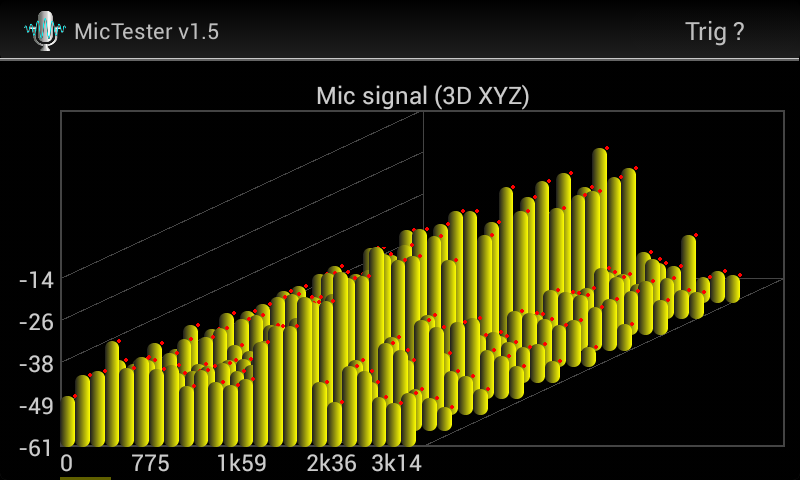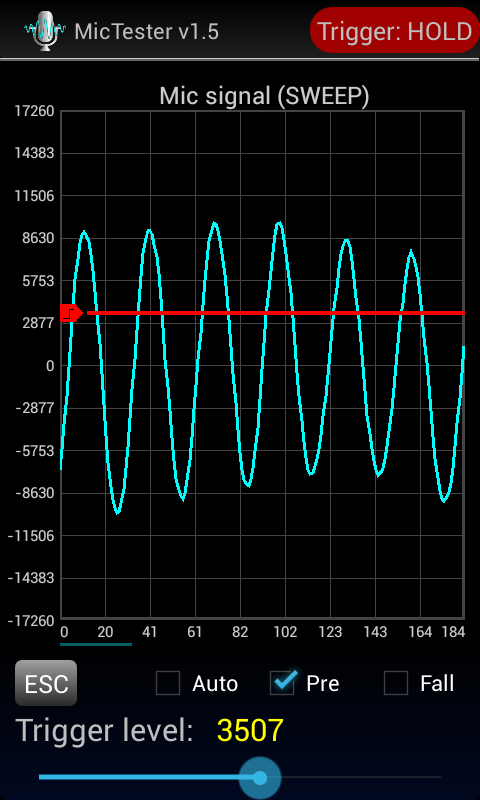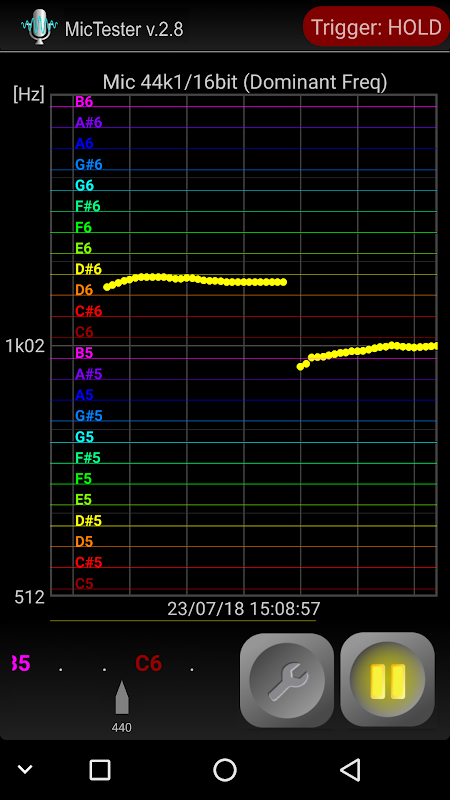Note: This is the trial version of
MicTester Pro
, some functions might be limited
With MicTester you can acquire the digital signal of the microphone channel. This signal can be visualized and zoomed up to see a single sample or saved to a .csv file for further elaborations.
MicTester is also a Real Time Analyzer (RTA) and allows you to perform a very accurate audio spectral analysis of the signal. Automatic identification of musical notes help you to detect the pitch of a sound, making easy to tune a musical instrument or to train your own voice.
Like a true oscilloscope, MicTester features a trigger circuit that allows you to easily capture a single pulse or non-repetitive sequences. You can also use MicTester as a sound level meter and measure A-Weighted SPL according to IEC61672.
The app supports several type of sources (MIC, CAMCORDER, VOICE COMMUNICATION, VOICE RECOGNITION) and can operate in stereo mode on devices having two internal microphones. MicTester supports Bluetooth mics operating on SCO data link. MicTester can also analyze WAV signals (16/24 bit) streamed via TCP/IP.
If you smartphone features an accelerometer, you can use it with MicTester for vibration analysis at infrasonic frequencies.
What you can do with MicTester:
★ Performance tests on internal phone mic (or ext microphones)
★ Performance tests on Bluetooth mics
★ Machinery resonances detector
★ Feedback frequencies identification
★ Acoustic and vibration analysis
★ Sound level metering
★ Music, piano, guitar and speaker tuning
★ Vocal pitch monitor - vocal training
Main specs:
★ Input sources: analog internal/external mic,Bluetooth mic,camcorder,voice communication/recognition, streaming WAV (compatible with UARecorder app), accelerometer
★ Time & frequency domain visualization
★ 3D spectrum analyzer (Waterfall and XYZ)
★ Sweep or Strip-Chart time mode
★ Dominant Frequency mode (pitch monitor)
★ Trigger functions (single,auto,normal,pre-trigger,slope,level)
★ Autorange and averaging functions
★ Full pan & pinch zoom
★ XY cursors
★ Vertical measurement cursors
★ Sampling Frequency: 44k1/48k/96k (analog), 44k1/48k/96k/192k (WAV)
★ Frequency peak detector (1Hz resolution)
★ Spectrum energy measurements, SPL (IEC61672)
★ THD+N measurements
★ Automatic musical note detector over ten octaves
★ Tuning systems: 432Hz, 435Hz and 440 Hz
★ Linear/log10/log2 frequency scales
★ Curve/bars/points display mode
★ Images and data can be saved in internal memory or attached to emails
★ Data are exported in .csv format
★ User guide included
★ Supported languages: en,es,de,fr,it,ru
Introduction
MicTester is a free and open-source software application designed to evaluate the performance of microphones. It provides users with a comprehensive set of tools to test and calibrate their microphones, ensuring optimal audio quality for various applications such as recording, streaming, and video conferencing.
Features
* Microphone Testing: MicTester allows users to perform a wide range of tests on their microphones, including frequency response, sensitivity, noise floor, and distortion.
* Calibration Tools: The software offers advanced calibration tools to fine-tune microphone settings and compensate for environmental factors such as room acoustics and background noise.
* Audio Visualization: MicTester provides real-time visualization of audio signals, allowing users to monitor the performance of their microphones and identify any issues.
* Export and Reporting: Test results and calibration settings can be exported in various formats, including text, CSV, and PDF, for easy documentation and sharing.
Functionality
MicTester operates by capturing audio input from the connected microphone and analyzing it using advanced algorithms. It generates detailed reports that provide insights into the microphone's performance and help users identify areas for improvement.
Ease of Use
MicTester is designed to be user-friendly, with a simple and intuitive interface. It provides clear instructions and guidance, making it accessible to users of all levels of experience.
Applications
MicTester is a versatile tool that finds applications in various scenarios:
* Audio Production: Recording studios and musicians use MicTester to optimize microphone performance for recording vocals, instruments, and sound effects.
* Live Sound: Sound engineers rely on MicTester to calibrate microphones used in live performances, ensuring clear and balanced audio.
* Broadcasting: Broadcasters use MicTester to test and calibrate microphones for use in radio and television broadcasting.
* Video Conferencing: Businesses and individuals use MicTester to improve the audio quality of their video conferencing setups.
Benefits
Using MicTester offers several benefits:
* Enhanced Audio Quality: MicTester helps users achieve optimal audio quality by identifying and addressing performance issues with their microphones.
* Optimized Microphone Settings: Calibration tools allow users to fine-tune microphone settings, resulting in improved sensitivity, reduced noise, and enhanced frequency response.
* Troubleshooting and Problem Solving: MicTester provides valuable insights into microphone performance, enabling users to diagnose and resolve audio problems.
* Professional-Grade Results: The software employs advanced algorithms and provides detailed reports, ensuring professional-grade microphone testing and calibration.
Conclusion
MicTester is an indispensable tool for anyone seeking to optimize the performance of their microphones. Its comprehensive testing and calibration capabilities, combined with its user-friendly interface, make it an ideal solution for a wide range of applications. By utilizing MicTester, users can ensure that their microphones deliver the highest possible audio quality for their recordings, live performances, and video conferences.
Note: This is the trial version of
MicTester Pro
, some functions might be limited
With MicTester you can acquire the digital signal of the microphone channel. This signal can be visualized and zoomed up to see a single sample or saved to a .csv file for further elaborations.
MicTester is also a Real Time Analyzer (RTA) and allows you to perform a very accurate audio spectral analysis of the signal. Automatic identification of musical notes help you to detect the pitch of a sound, making easy to tune a musical instrument or to train your own voice.
Like a true oscilloscope, MicTester features a trigger circuit that allows you to easily capture a single pulse or non-repetitive sequences. You can also use MicTester as a sound level meter and measure A-Weighted SPL according to IEC61672.
The app supports several type of sources (MIC, CAMCORDER, VOICE COMMUNICATION, VOICE RECOGNITION) and can operate in stereo mode on devices having two internal microphones. MicTester supports Bluetooth mics operating on SCO data link. MicTester can also analyze WAV signals (16/24 bit) streamed via TCP/IP.
If you smartphone features an accelerometer, you can use it with MicTester for vibration analysis at infrasonic frequencies.
What you can do with MicTester:
★ Performance tests on internal phone mic (or ext microphones)
★ Performance tests on Bluetooth mics
★ Machinery resonances detector
★ Feedback frequencies identification
★ Acoustic and vibration analysis
★ Sound level metering
★ Music, piano, guitar and speaker tuning
★ Vocal pitch monitor - vocal training
Main specs:
★ Input sources: analog internal/external mic,Bluetooth mic,camcorder,voice communication/recognition, streaming WAV (compatible with UARecorder app), accelerometer
★ Time & frequency domain visualization
★ 3D spectrum analyzer (Waterfall and XYZ)
★ Sweep or Strip-Chart time mode
★ Dominant Frequency mode (pitch monitor)
★ Trigger functions (single,auto,normal,pre-trigger,slope,level)
★ Autorange and averaging functions
★ Full pan & pinch zoom
★ XY cursors
★ Vertical measurement cursors
★ Sampling Frequency: 44k1/48k/96k (analog), 44k1/48k/96k/192k (WAV)
★ Frequency peak detector (1Hz resolution)
★ Spectrum energy measurements, SPL (IEC61672)
★ THD+N measurements
★ Automatic musical note detector over ten octaves
★ Tuning systems: 432Hz, 435Hz and 440 Hz
★ Linear/log10/log2 frequency scales
★ Curve/bars/points display mode
★ Images and data can be saved in internal memory or attached to emails
★ Data are exported in .csv format
★ User guide included
★ Supported languages: en,es,de,fr,it,ru
Introduction
MicTester is a free and open-source software application designed to evaluate the performance of microphones. It provides users with a comprehensive set of tools to test and calibrate their microphones, ensuring optimal audio quality for various applications such as recording, streaming, and video conferencing.
Features
* Microphone Testing: MicTester allows users to perform a wide range of tests on their microphones, including frequency response, sensitivity, noise floor, and distortion.
* Calibration Tools: The software offers advanced calibration tools to fine-tune microphone settings and compensate for environmental factors such as room acoustics and background noise.
* Audio Visualization: MicTester provides real-time visualization of audio signals, allowing users to monitor the performance of their microphones and identify any issues.
* Export and Reporting: Test results and calibration settings can be exported in various formats, including text, CSV, and PDF, for easy documentation and sharing.
Functionality
MicTester operates by capturing audio input from the connected microphone and analyzing it using advanced algorithms. It generates detailed reports that provide insights into the microphone's performance and help users identify areas for improvement.
Ease of Use
MicTester is designed to be user-friendly, with a simple and intuitive interface. It provides clear instructions and guidance, making it accessible to users of all levels of experience.
Applications
MicTester is a versatile tool that finds applications in various scenarios:
* Audio Production: Recording studios and musicians use MicTester to optimize microphone performance for recording vocals, instruments, and sound effects.
* Live Sound: Sound engineers rely on MicTester to calibrate microphones used in live performances, ensuring clear and balanced audio.
* Broadcasting: Broadcasters use MicTester to test and calibrate microphones for use in radio and television broadcasting.
* Video Conferencing: Businesses and individuals use MicTester to improve the audio quality of their video conferencing setups.
Benefits
Using MicTester offers several benefits:
* Enhanced Audio Quality: MicTester helps users achieve optimal audio quality by identifying and addressing performance issues with their microphones.
* Optimized Microphone Settings: Calibration tools allow users to fine-tune microphone settings, resulting in improved sensitivity, reduced noise, and enhanced frequency response.
* Troubleshooting and Problem Solving: MicTester provides valuable insights into microphone performance, enabling users to diagnose and resolve audio problems.
* Professional-Grade Results: The software employs advanced algorithms and provides detailed reports, ensuring professional-grade microphone testing and calibration.
Conclusion
MicTester is an indispensable tool for anyone seeking to optimize the performance of their microphones. Its comprehensive testing and calibration capabilities, combined with its user-friendly interface, make it an ideal solution for a wide range of applications. By utilizing MicTester, users can ensure that their microphones deliver the highest possible audio quality for their recordings, live performances, and video conferences.