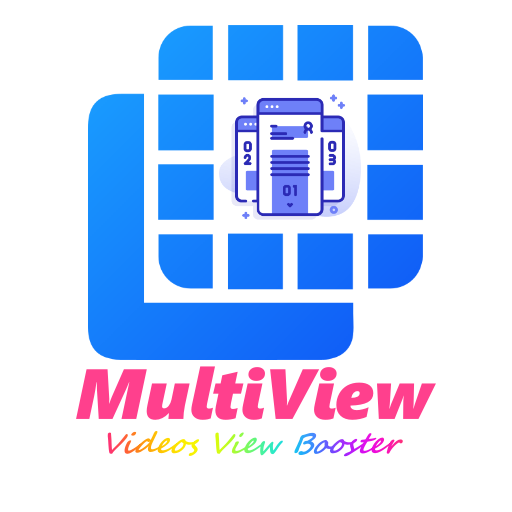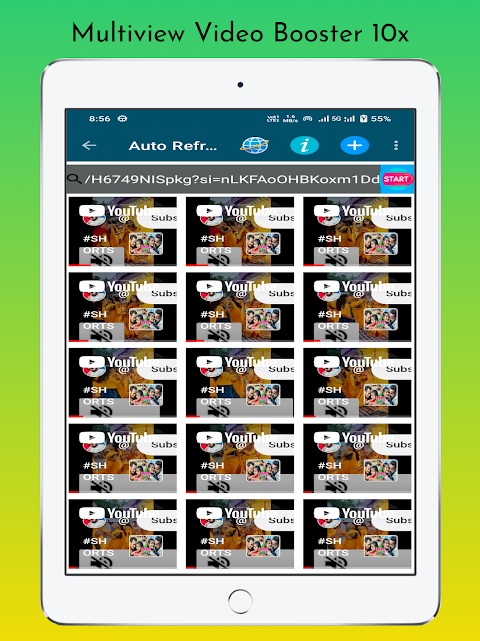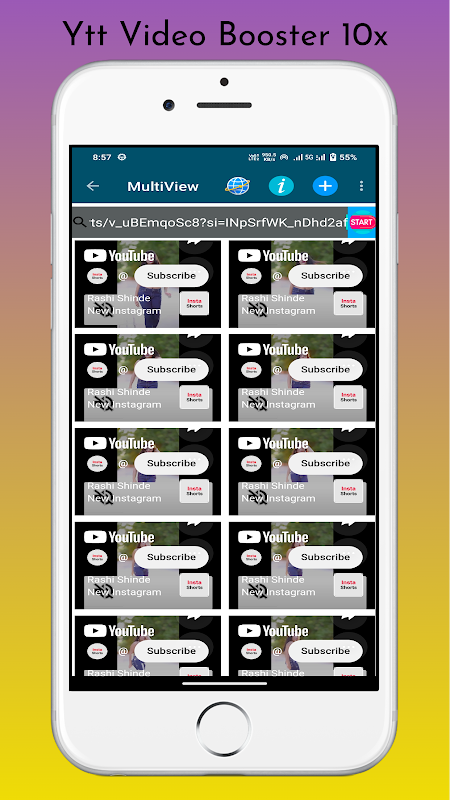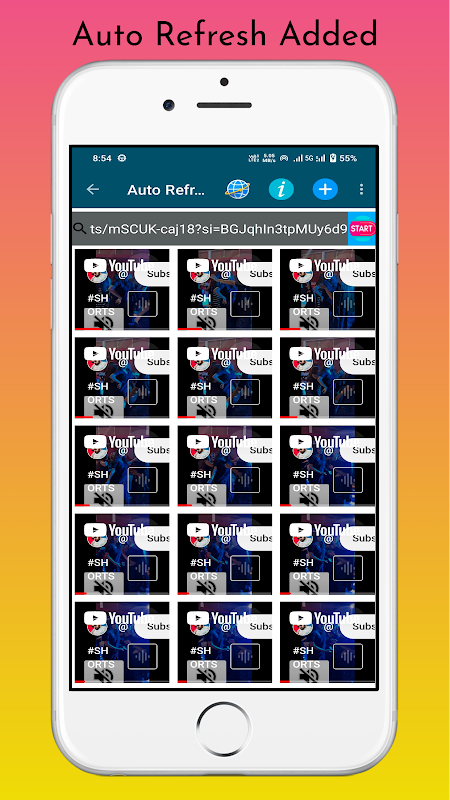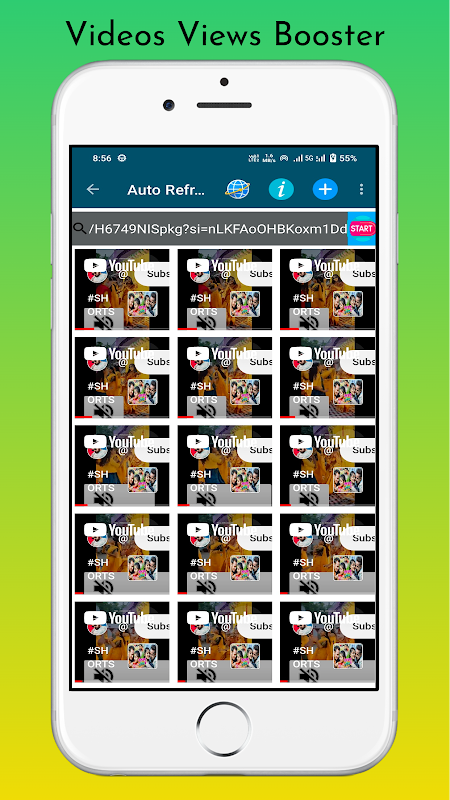Using this app multi view , you may view many websites at once as a multi-browser. You may browse sites while watching videos or surfing while keeping an eye on one site that is automatically renewing many other sites.
Increase views count at 100x speed.
Auto Refresh Tabs Has Been Added.
You may use Multi Browser to view many websites at once on up to 20 displays.
Multi View Browser Video View is a video viewing platform that allows users to watch multiple videos simultaneously in a single window. It supports various video formats, including MP4, FLV, and AVI, and provides a range of features to enhance the viewing experience.
Key Features:
* Multi-Video Playback: The platform enables users to open and play multiple videos concurrently, creating a multi-screen viewing environment.
* Synchronized Playback: Videos can be synchronized to play simultaneously, allowing users to compare or analyze content from different sources.
* Flexible Layout: Users can customize the layout of the video windows, resizing and arranging them to suit their preferences.
* Floating Windows: Videos can be detached from the main window and displayed as floating windows, enabling users to multitask while watching.
* Playback Controls: Each video window features playback controls, including play/pause, rewind/fast forward, and volume adjustment.
* Video Speed Control: Users can adjust the playback speed of individual videos, allowing for accelerated or slowed-down viewing.
* Playlist Management: The platform provides playlist functionality, allowing users to create and manage playlists of their favorite videos.
* Looping and Repeat: Videos can be set to loop or repeat continuously, ensuring uninterrupted playback.
* Snapshot Capture: Users can capture snapshots of specific frames within videos for later reference or sharing.
Applications:
Multi View Browser Video View has numerous applications in various fields:
* Education: Teachers can use it to present multiple educational videos simultaneously, allowing students to engage with different perspectives and compare content.
* Research: Researchers can analyze and compare videos from multiple sources, such as news clips, scientific experiments, or historical footage.
* Entertainment: Users can watch multiple movies, TV shows, or live streams simultaneously, creating a personalized entertainment experience.
* Surveillance: Security personnel can monitor multiple camera feeds concurrently, enhancing situational awareness and response time.
* Collaboration: Teams can share and discuss videos during virtual meetings or brainstorming sessions, facilitating real-time communication and collaboration.
Benefits:
* Increased Efficiency: Multi-video playback allows users to save time by watching multiple videos simultaneously.
* Improved Comprehension: Synchronized playback helps users understand relationships and connections between different video sources.
* Enhanced Engagement: The customizable layout and floating windows provide a dynamic and immersive viewing experience.
* Convenience: The platform's user-friendly interface and playlist management features simplify video organization and playback.
* Versatility: Multi View Browser Video View supports various video formats and offers a range of playback options, making it suitable for a wide range of applications.
Using this app multi view , you may view many websites at once as a multi-browser. You may browse sites while watching videos or surfing while keeping an eye on one site that is automatically renewing many other sites.
Increase views count at 100x speed.
Auto Refresh Tabs Has Been Added.
You may use Multi Browser to view many websites at once on up to 20 displays.
Multi View Browser Video View is a video viewing platform that allows users to watch multiple videos simultaneously in a single window. It supports various video formats, including MP4, FLV, and AVI, and provides a range of features to enhance the viewing experience.
Key Features:
* Multi-Video Playback: The platform enables users to open and play multiple videos concurrently, creating a multi-screen viewing environment.
* Synchronized Playback: Videos can be synchronized to play simultaneously, allowing users to compare or analyze content from different sources.
* Flexible Layout: Users can customize the layout of the video windows, resizing and arranging them to suit their preferences.
* Floating Windows: Videos can be detached from the main window and displayed as floating windows, enabling users to multitask while watching.
* Playback Controls: Each video window features playback controls, including play/pause, rewind/fast forward, and volume adjustment.
* Video Speed Control: Users can adjust the playback speed of individual videos, allowing for accelerated or slowed-down viewing.
* Playlist Management: The platform provides playlist functionality, allowing users to create and manage playlists of their favorite videos.
* Looping and Repeat: Videos can be set to loop or repeat continuously, ensuring uninterrupted playback.
* Snapshot Capture: Users can capture snapshots of specific frames within videos for later reference or sharing.
Applications:
Multi View Browser Video View has numerous applications in various fields:
* Education: Teachers can use it to present multiple educational videos simultaneously, allowing students to engage with different perspectives and compare content.
* Research: Researchers can analyze and compare videos from multiple sources, such as news clips, scientific experiments, or historical footage.
* Entertainment: Users can watch multiple movies, TV shows, or live streams simultaneously, creating a personalized entertainment experience.
* Surveillance: Security personnel can monitor multiple camera feeds concurrently, enhancing situational awareness and response time.
* Collaboration: Teams can share and discuss videos during virtual meetings or brainstorming sessions, facilitating real-time communication and collaboration.
Benefits:
* Increased Efficiency: Multi-video playback allows users to save time by watching multiple videos simultaneously.
* Improved Comprehension: Synchronized playback helps users understand relationships and connections between different video sources.
* Enhanced Engagement: The customizable layout and floating windows provide a dynamic and immersive viewing experience.
* Convenience: The platform's user-friendly interface and playlist management features simplify video organization and playback.
* Versatility: Multi View Browser Video View supports various video formats and offers a range of playback options, making it suitable for a wide range of applications.