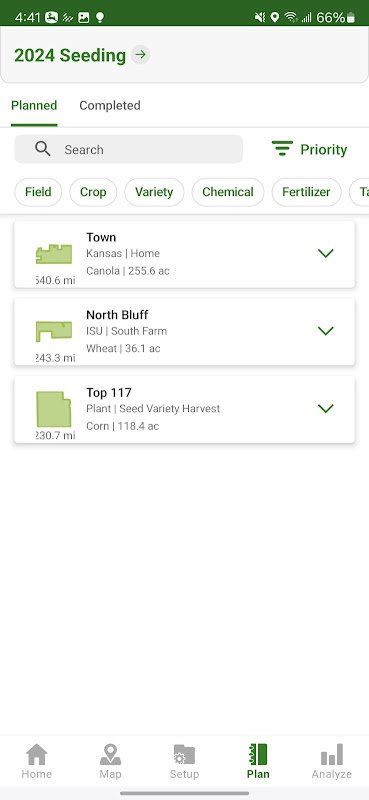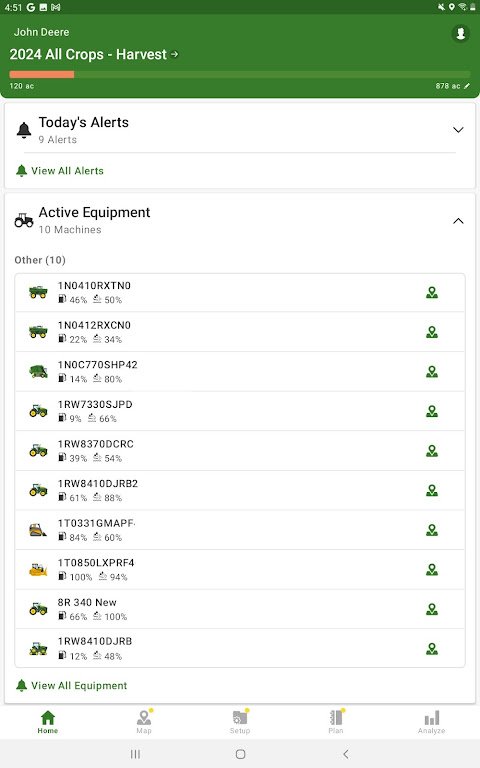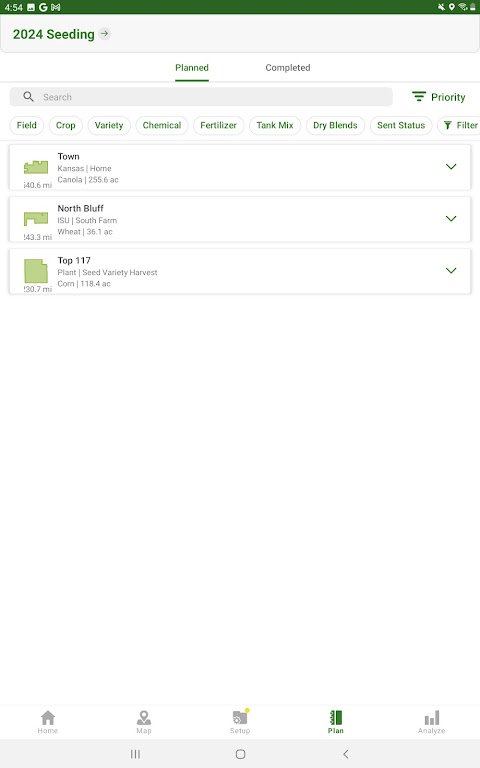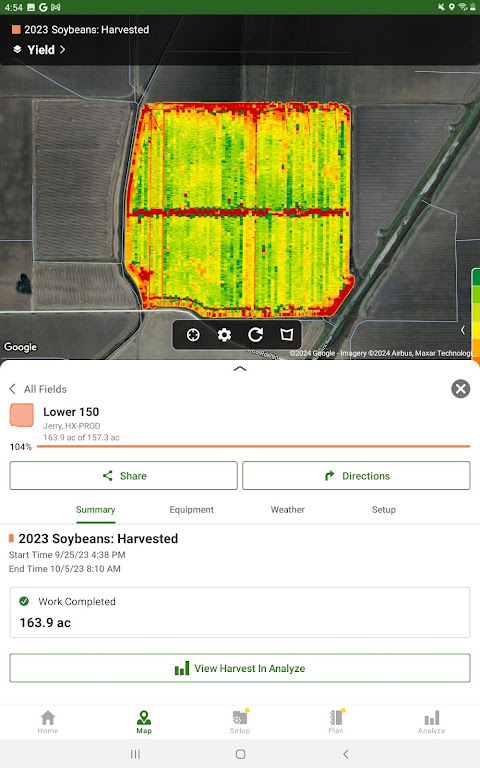John Deere Operations Center Mobile takes remote management of your field operations and equipment to the next level. The Operations Center Mobile app connects with John Deere Operations Center, empowering you to evaluate expected vs. actual performance of job execution and machine utilization. Powered by an easy, reliable connection between you and your machines through JDLink™ Connect, the Operations Center Mobile app allows you to monitor completed field activities to determine the productivity and quality of each field for a given operation like Seeding, Application, Harvest, and Tillage. Or, enter the activities on non- JDLink™ Connect enabled machines by entering the details manually so that all crop records can be kept in one easy to use tool for reference. The Operations Center Mobile app is truly your solution to view machine and agronomic data anytime and anywhere. Access insights that help you proactively manage your day to day tasks to improve logistics and productivity, as well as increasing confidence that work across the operation is being executed as planned.
Contact your local dealer to learn more about the Operations Center Mobile app and the John Deere Operations Center.
Features include:
- View John Deere Operations Center information
- Plan tab makes it easy for operators to get Work Setup details right in the field by entering plans ahead of time and sending them to equipment
- Easily Analyze all Seeding, Application, Harvest, and Tillage data across your organization
- Dashboard of area worked by operation type and field summary cards
- Field operation performance including quick view maps
- Correct data for elements like variety, product or field size
- View fields and field boundaries
- View agronomic information while in poor cell connectivity
- Add completed work for a complete crop record of activities on the field
- Manage Flags on the map
- View today’s Location History for each machine
- View machine location, hours, fuel levels and performance and efficiency measurements
- Link out to map app for driving directions to machines or fields
- View machine security and health alerts including diagnostic trouble codes (DTCs)
- View operator's in-cab display with Remote Display Access (RDA)
- Partner view of John Deere Operations Center to support growers
Formerly known as MyOperations
Operations Center Mobile is a real-time strategy (RTS) mobile game where players take on the role of commanders tasked with managing and deploying their forces to complete missions and achieve strategic objectives.
Gameplay Mechanics:
At its core, Operations Center Mobile revolves around base building and resource management. Players establish a base of operations and gather resources to construct and upgrade buildings, train units, and research technologies. The game features a wide range of units, each with unique strengths and weaknesses, allowing for diverse army compositions.
Missions in Operations Center Mobile are objective-based and require players to adapt their strategies to the challenges at hand. Objectives may include capturing enemy bases, destroying enemy units, or securing strategic resources. Players must carefully consider the terrain, unit compositions, and resource availability to execute their plans effectively.
Base Building and Management:
The player's base is the central hub of operations in Operations Center Mobile. Players can construct various buildings, including barracks, factories, research labs, and resource generators. Upgrading these buildings enhances their functionality and allows players to produce more advanced units and technologies.
Resource management is crucial in Operations Center Mobile. Players must gather resources such as energy, metal, and crystals to fuel their base's operations and unit production. Balancing resource allocation is essential to maintain a steady flow of units and upgrades.
Unit Deployment and Combat:
Players command a vast array of units in Operations Center Mobile, ranging from infantry and tanks to aircraft and artillery. Each unit has its own strengths and weaknesses, and players must carefully consider unit compositions to maximize their effectiveness in combat.
Combat in Operations Center Mobile is real-time and tactical. Players deploy their units onto the battlefield and control their movements and actions. Units engage in ranged and melee combat, and players can use abilities and special attacks to gain an advantage.
Strategic Objectives and Missions:
Missions in Operations Center Mobile are varied and challenging, requiring players to adapt their strategies to different objectives. Players may be tasked with capturing enemy bases, destroying enemy units, or securing strategic resources.
Each mission has its own unique terrain and challenges, and players must carefully plan their approach to overcome obstacles and achieve their goals. The game also features a campaign mode with a storyline and interconnected missions, offering a more immersive experience.
Multiplayer and Alliance Features:
Operations Center Mobile offers both single-player and multiplayer gameplay. Players can form alliances with other players and engage in cooperative missions or competitive battles. Alliances provide a platform for resource sharing, unit support, and strategic collaboration.
The game also features a PvP (player versus player) mode where players can test their skills against other commanders in real-time battles. Players can earn rewards and climb the leaderboards based on their performance in PvP matches.
In-Game Currency and Progression:
Operations Center Mobile utilizes a dual currency system, with in-game currency and premium currency. In-game currency can be earned through gameplay and used to purchase units, upgrades, and resources. Premium currency can be purchased with real-world money and used to accelerate progress or acquire exclusive items.
Players progress through Operations Center Mobile by completing missions, earning experience points, and unlocking new units and technologies. The game features a leveling system that grants players access to more advanced content and gameplay options.
John Deere Operations Center Mobile takes remote management of your field operations and equipment to the next level. The Operations Center Mobile app connects with John Deere Operations Center, empowering you to evaluate expected vs. actual performance of job execution and machine utilization. Powered by an easy, reliable connection between you and your machines through JDLink™ Connect, the Operations Center Mobile app allows you to monitor completed field activities to determine the productivity and quality of each field for a given operation like Seeding, Application, Harvest, and Tillage. Or, enter the activities on non- JDLink™ Connect enabled machines by entering the details manually so that all crop records can be kept in one easy to use tool for reference. The Operations Center Mobile app is truly your solution to view machine and agronomic data anytime and anywhere. Access insights that help you proactively manage your day to day tasks to improve logistics and productivity, as well as increasing confidence that work across the operation is being executed as planned.
Contact your local dealer to learn more about the Operations Center Mobile app and the John Deere Operations Center.
Features include:
- View John Deere Operations Center information
- Plan tab makes it easy for operators to get Work Setup details right in the field by entering plans ahead of time and sending them to equipment
- Easily Analyze all Seeding, Application, Harvest, and Tillage data across your organization
- Dashboard of area worked by operation type and field summary cards
- Field operation performance including quick view maps
- Correct data for elements like variety, product or field size
- View fields and field boundaries
- View agronomic information while in poor cell connectivity
- Add completed work for a complete crop record of activities on the field
- Manage Flags on the map
- View today’s Location History for each machine
- View machine location, hours, fuel levels and performance and efficiency measurements
- Link out to map app for driving directions to machines or fields
- View machine security and health alerts including diagnostic trouble codes (DTCs)
- View operator's in-cab display with Remote Display Access (RDA)
- Partner view of John Deere Operations Center to support growers
Formerly known as MyOperations
Operations Center Mobile is a real-time strategy (RTS) mobile game where players take on the role of commanders tasked with managing and deploying their forces to complete missions and achieve strategic objectives.
Gameplay Mechanics:
At its core, Operations Center Mobile revolves around base building and resource management. Players establish a base of operations and gather resources to construct and upgrade buildings, train units, and research technologies. The game features a wide range of units, each with unique strengths and weaknesses, allowing for diverse army compositions.
Missions in Operations Center Mobile are objective-based and require players to adapt their strategies to the challenges at hand. Objectives may include capturing enemy bases, destroying enemy units, or securing strategic resources. Players must carefully consider the terrain, unit compositions, and resource availability to execute their plans effectively.
Base Building and Management:
The player's base is the central hub of operations in Operations Center Mobile. Players can construct various buildings, including barracks, factories, research labs, and resource generators. Upgrading these buildings enhances their functionality and allows players to produce more advanced units and technologies.
Resource management is crucial in Operations Center Mobile. Players must gather resources such as energy, metal, and crystals to fuel their base's operations and unit production. Balancing resource allocation is essential to maintain a steady flow of units and upgrades.
Unit Deployment and Combat:
Players command a vast array of units in Operations Center Mobile, ranging from infantry and tanks to aircraft and artillery. Each unit has its own strengths and weaknesses, and players must carefully consider unit compositions to maximize their effectiveness in combat.
Combat in Operations Center Mobile is real-time and tactical. Players deploy their units onto the battlefield and control their movements and actions. Units engage in ranged and melee combat, and players can use abilities and special attacks to gain an advantage.
Strategic Objectives and Missions:
Missions in Operations Center Mobile are varied and challenging, requiring players to adapt their strategies to different objectives. Players may be tasked with capturing enemy bases, destroying enemy units, or securing strategic resources.
Each mission has its own unique terrain and challenges, and players must carefully plan their approach to overcome obstacles and achieve their goals. The game also features a campaign mode with a storyline and interconnected missions, offering a more immersive experience.
Multiplayer and Alliance Features:
Operations Center Mobile offers both single-player and multiplayer gameplay. Players can form alliances with other players and engage in cooperative missions or competitive battles. Alliances provide a platform for resource sharing, unit support, and strategic collaboration.
The game also features a PvP (player versus player) mode where players can test their skills against other commanders in real-time battles. Players can earn rewards and climb the leaderboards based on their performance in PvP matches.
In-Game Currency and Progression:
Operations Center Mobile utilizes a dual currency system, with in-game currency and premium currency. In-game currency can be earned through gameplay and used to purchase units, upgrades, and resources. Premium currency can be purchased with real-world money and used to accelerate progress or acquire exclusive items.
Players progress through Operations Center Mobile by completing missions, earning experience points, and unlocking new units and technologies. The game features a leveling system that grants players access to more advanced content and gameplay options.