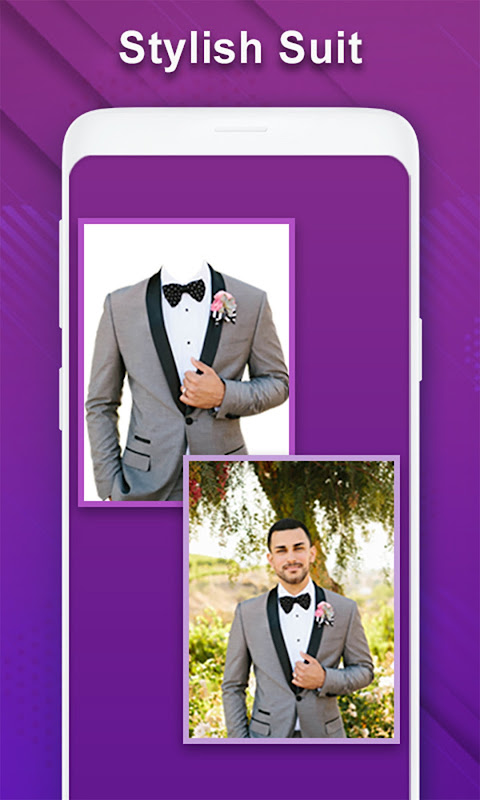You can get now the New Trend on Photo Suite Editor Apps with Beautiful Suites, Download Unlimited Photo Suites Now Free.
Looking for Best Photo Suite Editor & Editor to make your all memories Unique.
Edit your pictures framing them with lots of Photo Suite Editor perfect for every event & occasion.
Our huge variety of Photo Suite Editor are perfect for all kinds of memories: Picture Suites for best friends & Family.
Select the photo to customize from your gallery or from camera on your device memory and edit your Photos by adding different Photo Suite Editor , Exact Crop Background, add Text and Stickers.
Features:
★ Save your Memories & Events adding best Suit Editor.
★ Full HD Quality Photo Suite Editor.
★ Easy Navigation for editing.
★ Save your edit suit images to SD card.
★ You can directly set saved suit image as wallpaper.
★ Share suit edit photos by Social Networking Sites.
★ No internet connection is required.
If you already have the perfect picture but you wish to change some things to make it perfect, we also offer multiple Suit Edit Frames with backgrounds of several themes to merge everything in the best way you like.
Pick among Multiple Picture Suit Frames, Templates and Effects to Beautify that Special Photo.
Download Now: Unlimited Photo Suite Editor & Text, Stickers for Free.
★★Thank you for downloading the App ★★
Photo Suite Editor emerges as a robust image editing software that empowers users with a comprehensive suite of tools to enhance, manipulate, and transform their digital photographs. This versatile application caters to a wide range of users, from novice enthusiasts to seasoned professionals, offering a user-friendly interface coupled with advanced editing capabilities.
Intuitive User Interface:
Photo Suite Editor boasts an intuitive and streamlined user interface that simplifies the editing process. Its well-organized workspace and logical menu structure allow users to navigate effortlessly through various tools and features. The customizable toolbar and workspace layouts further enhance user convenience, enabling them to tailor the interface to their specific workflow.
Comprehensive Editing Tools:
The software boasts a vast array of editing tools that provide users with unparalleled control over their images. Basic adjustments such as cropping, resizing, and rotating are complemented by advanced features like layer management, blending modes, and masking. Users can refine their images with precision using curves, levels, and color balance adjustments, while selective editing capabilities allow for targeted enhancements.
Layer-Based Editing:
Photo Suite Editor's layer-based editing system empowers users with the flexibility to create complex compositions and non-destructive edits. Layers allow users to isolate and manipulate individual elements of an image, enabling them to experiment with different effects, blend images seamlessly, and easily revert to previous versions.
Advanced Color Correction:
The software offers a sophisticated suite of color correction tools that enable users to achieve precise and nuanced adjustments. Color grading tools allow for fine-tuning of overall color balance, while selective color correction capabilities empower users to isolate and modify specific colors within an image. The HSL (Hue, Saturation, Lightness) adjustments provide even greater control over individual color components.
Effects and Filters:
Photo Suite Editor provides a wide range of effects and filters to enhance the visual impact of images. Users can apply pre-designed presets or customize their own effects using a variety of parameters. From subtle enhancements to dramatic transformations, the software's effects library offers endless possibilities for creative expression.
Batch Processing:
The software's batch processing capabilities enable users to automate repetitive tasks and apply the same adjustments to multiple images simultaneously. This feature streamlines workflows, saving time and ensuring consistency when editing large collections of photographs.
File Compatibility:
Photo Suite Editor supports a wide range of file formats, including JPEG, PNG, TIFF, and RAW. This compatibility ensures seamless integration with other image editing software and allows users to work with images captured from various sources, such as digital cameras and smartphones.
Conclusion:
Photo Suite Editor stands as a powerful and versatile image editing software that caters to the needs of both novice and experienced users. Its intuitive interface, comprehensive editing tools, layer-based editing capabilities, advanced color correction options, and extensive effects library empower users to unleash their creativity and transform their photographs into stunning masterpieces.
You can get now the New Trend on Photo Suite Editor Apps with Beautiful Suites, Download Unlimited Photo Suites Now Free.
Looking for Best Photo Suite Editor & Editor to make your all memories Unique.
Edit your pictures framing them with lots of Photo Suite Editor perfect for every event & occasion.
Our huge variety of Photo Suite Editor are perfect for all kinds of memories: Picture Suites for best friends & Family.
Select the photo to customize from your gallery or from camera on your device memory and edit your Photos by adding different Photo Suite Editor , Exact Crop Background, add Text and Stickers.
Features:
★ Save your Memories & Events adding best Suit Editor.
★ Full HD Quality Photo Suite Editor.
★ Easy Navigation for editing.
★ Save your edit suit images to SD card.
★ You can directly set saved suit image as wallpaper.
★ Share suit edit photos by Social Networking Sites.
★ No internet connection is required.
If you already have the perfect picture but you wish to change some things to make it perfect, we also offer multiple Suit Edit Frames with backgrounds of several themes to merge everything in the best way you like.
Pick among Multiple Picture Suit Frames, Templates and Effects to Beautify that Special Photo.
Download Now: Unlimited Photo Suite Editor & Text, Stickers for Free.
★★Thank you for downloading the App ★★
Photo Suite Editor emerges as a robust image editing software that empowers users with a comprehensive suite of tools to enhance, manipulate, and transform their digital photographs. This versatile application caters to a wide range of users, from novice enthusiasts to seasoned professionals, offering a user-friendly interface coupled with advanced editing capabilities.
Intuitive User Interface:
Photo Suite Editor boasts an intuitive and streamlined user interface that simplifies the editing process. Its well-organized workspace and logical menu structure allow users to navigate effortlessly through various tools and features. The customizable toolbar and workspace layouts further enhance user convenience, enabling them to tailor the interface to their specific workflow.
Comprehensive Editing Tools:
The software boasts a vast array of editing tools that provide users with unparalleled control over their images. Basic adjustments such as cropping, resizing, and rotating are complemented by advanced features like layer management, blending modes, and masking. Users can refine their images with precision using curves, levels, and color balance adjustments, while selective editing capabilities allow for targeted enhancements.
Layer-Based Editing:
Photo Suite Editor's layer-based editing system empowers users with the flexibility to create complex compositions and non-destructive edits. Layers allow users to isolate and manipulate individual elements of an image, enabling them to experiment with different effects, blend images seamlessly, and easily revert to previous versions.
Advanced Color Correction:
The software offers a sophisticated suite of color correction tools that enable users to achieve precise and nuanced adjustments. Color grading tools allow for fine-tuning of overall color balance, while selective color correction capabilities empower users to isolate and modify specific colors within an image. The HSL (Hue, Saturation, Lightness) adjustments provide even greater control over individual color components.
Effects and Filters:
Photo Suite Editor provides a wide range of effects and filters to enhance the visual impact of images. Users can apply pre-designed presets or customize their own effects using a variety of parameters. From subtle enhancements to dramatic transformations, the software's effects library offers endless possibilities for creative expression.
Batch Processing:
The software's batch processing capabilities enable users to automate repetitive tasks and apply the same adjustments to multiple images simultaneously. This feature streamlines workflows, saving time and ensuring consistency when editing large collections of photographs.
File Compatibility:
Photo Suite Editor supports a wide range of file formats, including JPEG, PNG, TIFF, and RAW. This compatibility ensures seamless integration with other image editing software and allows users to work with images captured from various sources, such as digital cameras and smartphones.
Conclusion:
Photo Suite Editor stands as a powerful and versatile image editing software that caters to the needs of both novice and experienced users. Its intuitive interface, comprehensive editing tools, layer-based editing capabilities, advanced color correction options, and extensive effects library empower users to unleash their creativity and transform their photographs into stunning masterpieces.