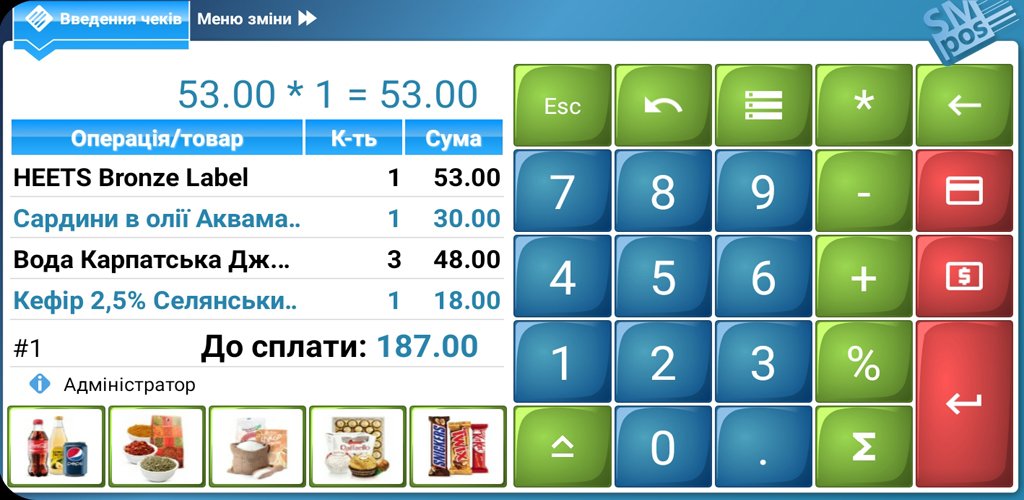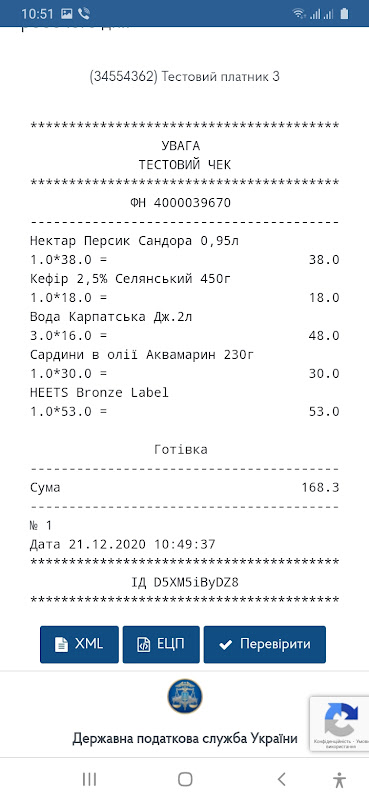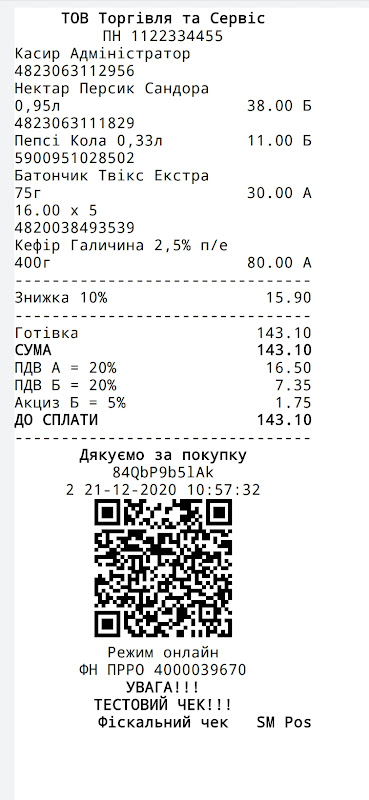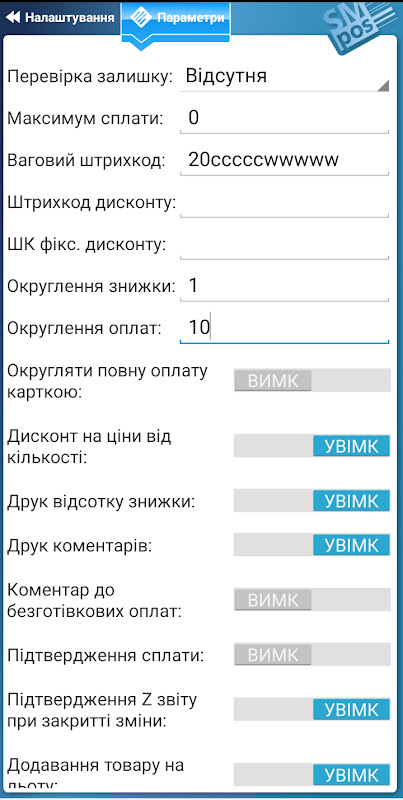SM POS for Android – is a professional Android application that provides automated cashier’s workplace by using tablets, smartphones or other similar devices.
SM POS registers the sales of products/services, input, editing and processing of company accounting documents, provides write-off of goods and stocktaking.
A distinctive feature of the SM POS for Android is the ability to communicate a wide range of POS equipment – scanners, printers, scales, MSR, etc.
Modes of operation
SM POS can work both independently and in data exchange mode - with commercial accounting system (back-office).
In the case of the autonomous use - all operations, performed in the sales mode or input documents, immediately change the state of an internal database. Standalone use does not imply the presence of any additional back-office programs.
In the data exchange mode all databases like products and loyalty cards generated by the accounting system, transfer to the cashiers workplace via the POS Server (free TFPK software). In turn, logs (records) of operations performed in the sales or input mode, also arrive to POS Server, and then are read by accounting system.
Interface
SM POS interface is designed specifically for devices with a small display size and touchscreen input of information. Despite this, if necessary, SM POS operations can be carried out with the help of USB-keyboards - both full-size and NUMPAD.
SM POS supports multi-language interface, and 2 color themes.
Ease of setup
SM POS supports auto-detection of connected Cash Registers. In most cases, the choice comes down to setting mode, the establishment of a list of cashiers and installation of their access/rights, as well as the installation settings for connecting the server.
More fine-tuning can be performed if necessary to use all of the product features.
To use a full-featured SM POS for Android is necessary to purchase an activation code (license), which is tied to the serial number of specific Cash Register or Docking Station. Without activation the application is running in reduced functionality mode, in which the communication to POS is blocked.
Overview
SM POS (Point-of-Sale) is a comprehensive software solution designed to streamline and enhance retail operations. It offers a user-friendly interface, robust features, and seamless integration with various business systems, empowering businesses to manage sales, inventory, customer relationships, and more.
Key Features
* Intuitive Interface: SM POS features a user-friendly interface that simplifies operations for cashiers and staff, even during peak hours. The touchscreen interface and customizable layout allow for quick and efficient navigation.
* Comprehensive Sales Management: The system handles all aspects of sales, from product selection to payment processing. It supports multiple payment methods, including cash, credit cards, and mobile payments, ensuring seamless transactions.
* Inventory Control: SM POS provides real-time inventory tracking, allowing businesses to maintain accurate stock levels. It offers features for stock adjustments, transfers, and inventory audits, ensuring optimal inventory management.
* Customer Management: The software includes robust customer relationship management (CRM) capabilities. It stores customer data, purchase history, and preferences, enabling personalized marketing campaigns and loyalty programs.
* Reporting and Analytics: SM POS generates comprehensive reports and analytics, providing valuable insights into sales performance, inventory levels, and customer behavior. These reports help businesses make informed decisions and improve operational efficiency.
Benefits
* Increased Efficiency: The streamlined interface and automated processes reduce checkout times and improve overall operational efficiency.
* Enhanced Customer Service: The system's CRM capabilities allow businesses to provide personalized service, building strong customer relationships.
* Improved Inventory Management: Real-time inventory tracking ensures accurate stock levels, minimizing overstocking and stockouts.
* Data-Driven Decision Making: Comprehensive reports and analytics provide valuable insights, enabling businesses to make informed decisions and optimize operations.
* Scalability and Flexibility: SM POS can be customized and scaled to meet the specific needs of different retail businesses, regardless of size or industry.
Integration
SM POS seamlessly integrates with various business systems, including accounting software, inventory management systems, and loyalty programs. This integration ensures data synchronization and eliminates the need for manual data entry, reducing errors and streamlining operations.
Conclusion
SM POS is a powerful and versatile point-of-sale system that empowers retail businesses to streamline operations, enhance customer service, and make data-driven decisions. Its user-friendly interface, comprehensive features, and seamless integration make it an ideal solution for businesses looking to improve their retail operations.
SM POS for Android – is a professional Android application that provides automated cashier’s workplace by using tablets, smartphones or other similar devices.
SM POS registers the sales of products/services, input, editing and processing of company accounting documents, provides write-off of goods and stocktaking.
A distinctive feature of the SM POS for Android is the ability to communicate a wide range of POS equipment – scanners, printers, scales, MSR, etc.
Modes of operation
SM POS can work both independently and in data exchange mode - with commercial accounting system (back-office).
In the case of the autonomous use - all operations, performed in the sales mode or input documents, immediately change the state of an internal database. Standalone use does not imply the presence of any additional back-office programs.
In the data exchange mode all databases like products and loyalty cards generated by the accounting system, transfer to the cashiers workplace via the POS Server (free TFPK software). In turn, logs (records) of operations performed in the sales or input mode, also arrive to POS Server, and then are read by accounting system.
Interface
SM POS interface is designed specifically for devices with a small display size and touchscreen input of information. Despite this, if necessary, SM POS operations can be carried out with the help of USB-keyboards - both full-size and NUMPAD.
SM POS supports multi-language interface, and 2 color themes.
Ease of setup
SM POS supports auto-detection of connected Cash Registers. In most cases, the choice comes down to setting mode, the establishment of a list of cashiers and installation of their access/rights, as well as the installation settings for connecting the server.
More fine-tuning can be performed if necessary to use all of the product features.
To use a full-featured SM POS for Android is necessary to purchase an activation code (license), which is tied to the serial number of specific Cash Register or Docking Station. Without activation the application is running in reduced functionality mode, in which the communication to POS is blocked.
Overview
SM POS (Point-of-Sale) is a comprehensive software solution designed to streamline and enhance retail operations. It offers a user-friendly interface, robust features, and seamless integration with various business systems, empowering businesses to manage sales, inventory, customer relationships, and more.
Key Features
* Intuitive Interface: SM POS features a user-friendly interface that simplifies operations for cashiers and staff, even during peak hours. The touchscreen interface and customizable layout allow for quick and efficient navigation.
* Comprehensive Sales Management: The system handles all aspects of sales, from product selection to payment processing. It supports multiple payment methods, including cash, credit cards, and mobile payments, ensuring seamless transactions.
* Inventory Control: SM POS provides real-time inventory tracking, allowing businesses to maintain accurate stock levels. It offers features for stock adjustments, transfers, and inventory audits, ensuring optimal inventory management.
* Customer Management: The software includes robust customer relationship management (CRM) capabilities. It stores customer data, purchase history, and preferences, enabling personalized marketing campaigns and loyalty programs.
* Reporting and Analytics: SM POS generates comprehensive reports and analytics, providing valuable insights into sales performance, inventory levels, and customer behavior. These reports help businesses make informed decisions and improve operational efficiency.
Benefits
* Increased Efficiency: The streamlined interface and automated processes reduce checkout times and improve overall operational efficiency.
* Enhanced Customer Service: The system's CRM capabilities allow businesses to provide personalized service, building strong customer relationships.
* Improved Inventory Management: Real-time inventory tracking ensures accurate stock levels, minimizing overstocking and stockouts.
* Data-Driven Decision Making: Comprehensive reports and analytics provide valuable insights, enabling businesses to make informed decisions and optimize operations.
* Scalability and Flexibility: SM POS can be customized and scaled to meet the specific needs of different retail businesses, regardless of size or industry.
Integration
SM POS seamlessly integrates with various business systems, including accounting software, inventory management systems, and loyalty programs. This integration ensures data synchronization and eliminates the need for manual data entry, reducing errors and streamlining operations.
Conclusion
SM POS is a powerful and versatile point-of-sale system that empowers retail businesses to streamline operations, enhance customer service, and make data-driven decisions. Its user-friendly interface, comprehensive features, and seamless integration make it an ideal solution for businesses looking to improve their retail operations.