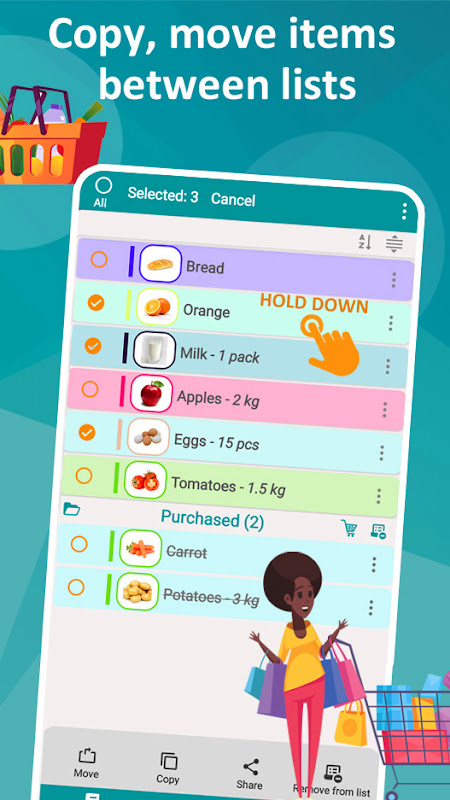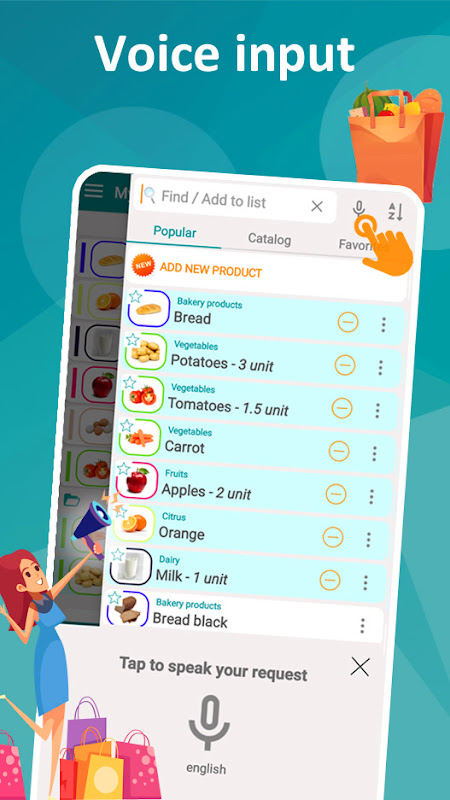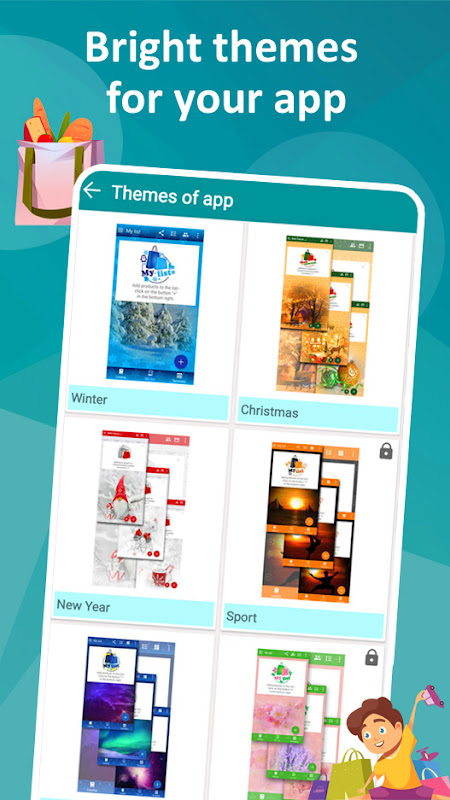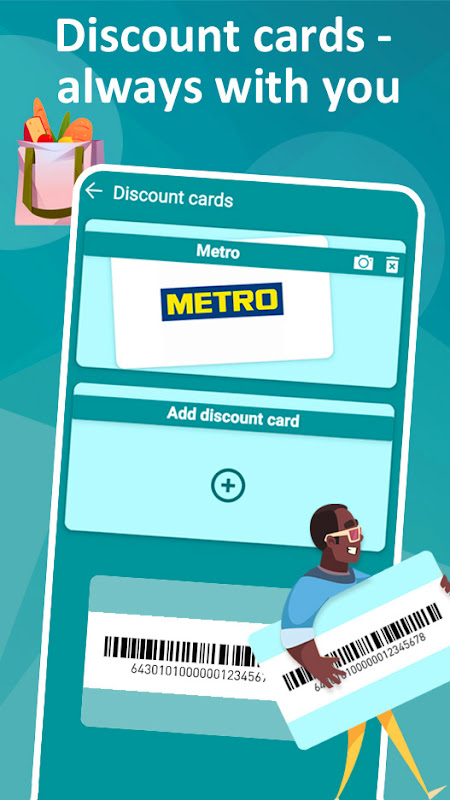My List is one of the fastest shopping lists with sync, templates and voice input of products, which will allow you to quickly and easily compile a list of necessary products for purchase.
Share your lists with friends and edit them together online.
Digit your discount cards and forget about heavy wallets.
Create templates for your favorite recipes. With one click, add products to the shopping list from existing or your own templates.
Set your photos on products or choose from the gallery.
Group products by category
Enter the cost and quantity of products to get the purchase amount.
Share lists with friends.
Main functions:
— voice input of products to the shopping list
— creation and quick access to digital discount cards
— planning shopping lists
— enable / disable notifications when other members change the list
— sending a list of purchases in an SMS message, by mail or using other installed applications
— adding items to the shopping list with one click from templates or catalog
— quick addition of new categories and products in templates, catalog or shopping list
— the ability to create or select a photo from the gallery for categories and products
— displaying a list of goods in the list or gallery mode
— import \ export of data from \ to the cloud
— sorting categories in all sections: "Catalog", "My list", "Templates"
— sort templates
— mark favorites products
— collapsing shopping list to categories
Thanks:
Designed by macrovector / Freepik
Summary
Shopping List - My List is a simple yet effective shopping list app designed to streamline your grocery shopping experience. With its intuitive interface and customizable features, it empowers users to create, manage, and share their shopping lists effortlessly.
Key Features
* Create Multiple Lists: Organize your shopping by creating separate lists for different stores, occasions, or household members.
* Add Items Easily: Use the built-in scanner to quickly add items to your list by scanning their barcodes or manually enter item names.
* Categorize Items: Group similar items together into categories for easier navigation.
* Share Lists with Others: Collaborate with family, roommates, or friends by sharing your shopping lists via email, text message, or social media.
* Set Priorities: Assign priorities to items based on their importance or urgency.
* Track Purchases: Mark items as purchased to keep track of your progress and avoid overspending.
* Export Lists: Export your shopping lists to various formats, such as CSV or PDF, for easy printing or sharing.
* Sync Across Devices: Access and manage your shopping lists seamlessly across all your devices with cloud synchronization.
Benefits
* Save Time: Reduce the time spent creating and managing shopping lists by using the intuitive interface and time-saving features.
* Avoid Overspending: Track your purchases and stay within your budget by prioritizing items and avoiding impulse buys.
* Reduce Stress: Eliminate the hassle of forgetting items or misplacing lists with the convenient digital storage and sharing capabilities.
* Improve Efficiency: Organize your shopping by categories and priorities to optimize your grocery shopping experience.
* Enhance Collaboration: Share shopping lists with others to coordinate purchases and ensure everyone's needs are met.
Conclusion
Shopping List - My List is an indispensable tool for anyone who wants to simplify and streamline their grocery shopping. Its user-friendly design, customizable features, and collaborative capabilities make it an ideal solution for individuals, families, and households. Whether you're a seasoned shopper or just looking for a convenient way to manage your lists, Shopping List - My List is the perfect app to meet your needs.
My List is one of the fastest shopping lists with sync, templates and voice input of products, which will allow you to quickly and easily compile a list of necessary products for purchase.
Share your lists with friends and edit them together online.
Digit your discount cards and forget about heavy wallets.
Create templates for your favorite recipes. With one click, add products to the shopping list from existing or your own templates.
Set your photos on products or choose from the gallery.
Group products by category
Enter the cost and quantity of products to get the purchase amount.
Share lists with friends.
Main functions:
— voice input of products to the shopping list
— creation and quick access to digital discount cards
— planning shopping lists
— enable / disable notifications when other members change the list
— sending a list of purchases in an SMS message, by mail or using other installed applications
— adding items to the shopping list with one click from templates or catalog
— quick addition of new categories and products in templates, catalog or shopping list
— the ability to create or select a photo from the gallery for categories and products
— displaying a list of goods in the list or gallery mode
— import \ export of data from \ to the cloud
— sorting categories in all sections: "Catalog", "My list", "Templates"
— sort templates
— mark favorites products
— collapsing shopping list to categories
Thanks:
Designed by macrovector / Freepik
Summary
Shopping List - My List is a simple yet effective shopping list app designed to streamline your grocery shopping experience. With its intuitive interface and customizable features, it empowers users to create, manage, and share their shopping lists effortlessly.
Key Features
* Create Multiple Lists: Organize your shopping by creating separate lists for different stores, occasions, or household members.
* Add Items Easily: Use the built-in scanner to quickly add items to your list by scanning their barcodes or manually enter item names.
* Categorize Items: Group similar items together into categories for easier navigation.
* Share Lists with Others: Collaborate with family, roommates, or friends by sharing your shopping lists via email, text message, or social media.
* Set Priorities: Assign priorities to items based on their importance or urgency.
* Track Purchases: Mark items as purchased to keep track of your progress and avoid overspending.
* Export Lists: Export your shopping lists to various formats, such as CSV or PDF, for easy printing or sharing.
* Sync Across Devices: Access and manage your shopping lists seamlessly across all your devices with cloud synchronization.
Benefits
* Save Time: Reduce the time spent creating and managing shopping lists by using the intuitive interface and time-saving features.
* Avoid Overspending: Track your purchases and stay within your budget by prioritizing items and avoiding impulse buys.
* Reduce Stress: Eliminate the hassle of forgetting items or misplacing lists with the convenient digital storage and sharing capabilities.
* Improve Efficiency: Organize your shopping by categories and priorities to optimize your grocery shopping experience.
* Enhance Collaboration: Share shopping lists with others to coordinate purchases and ensure everyone's needs are met.
Conclusion
Shopping List - My List is an indispensable tool for anyone who wants to simplify and streamline their grocery shopping. Its user-friendly design, customizable features, and collaborative capabilities make it an ideal solution for individuals, families, and households. Whether you're a seasoned shopper or just looking for a convenient way to manage your lists, Shopping List - My List is the perfect app to meet your needs.