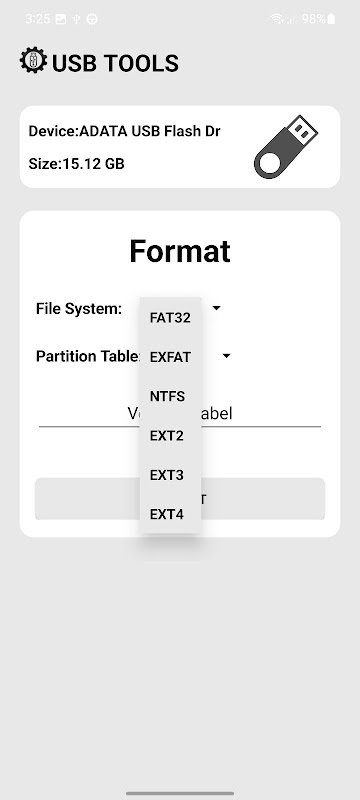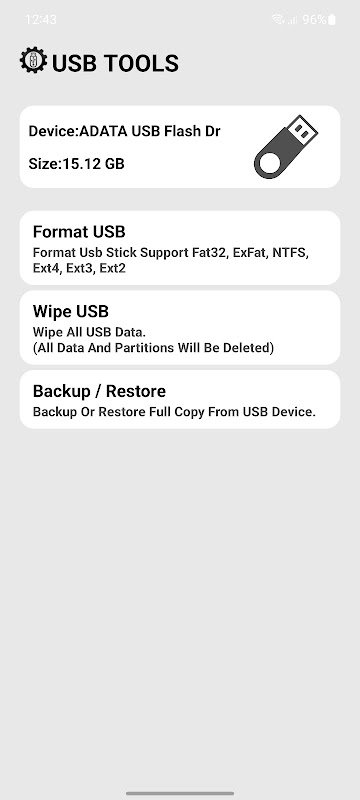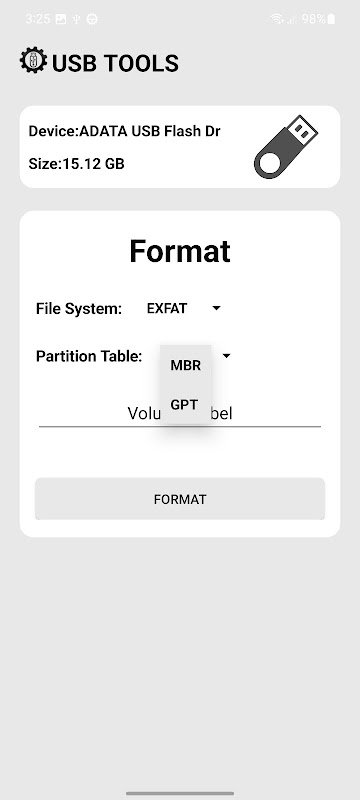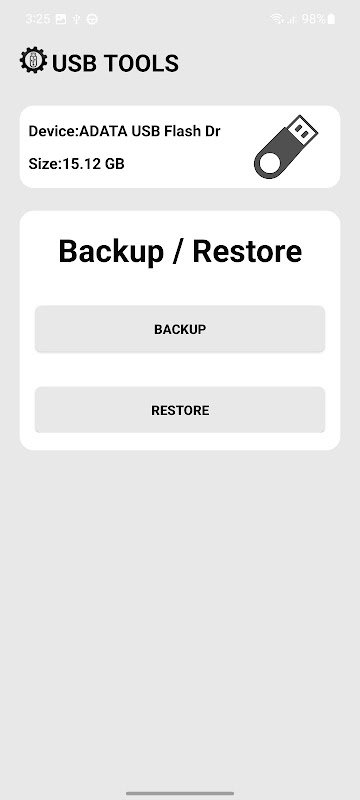Caution: use it at your own risk.
USB TOOL Is a new simple tool to format, backup & restore, wipe usb or fix corrupted usb stick NO Root Required.
supported format:
FAT32
EXFAT
NTFS
EXT2,3,4
USB Tools is a versatile and comprehensive software suite designed for managing and optimizing USB devices. It provides a wide range of utilities for formatting, wiping, testing, and analyzing USB flash drives, external hard drives, and other USB-connected devices.
Formatting Tools
USB Tools offers various formatting options to customize USB devices for specific purposes. It supports different file systems, including FAT32, NTFS, exFAT, and HFS+, allowing users to choose the most appropriate format based on compatibility and performance requirements.
Wiping Tools
USB Tools includes powerful wiping tools that securely erase data from USB devices, preventing unauthorized access to sensitive information. It employs industry-standard algorithms, such as DoD 5220.22-M and Gutmann, to overwrite data multiple times, ensuring its complete removal.
Testing Tools
USB Tools provides a range of testing utilities to assess the health and performance of USB devices. It can perform speed tests to measure read and write speeds, verify data integrity using checksums, and detect potential errors or hardware issues.
Analysis Tools
USB Tools includes advanced analysis tools that provide detailed information about USB devices. It can display device properties, such as manufacturer, model, serial number, and capacity. Additionally, it can generate reports that summarize device performance and health status.
Additional Features
In addition to its core functions, USB Tools offers several other useful features:
* Drive cloning: Allows users to create an exact copy of a USB device, preserving all data and file systems.
* Boot sector manipulation: Enables users to modify the boot sector of USB devices, allowing for custom boot configurations or the creation of bootable USB drives.
* Secure encryption: Provides options for encrypting USB devices with AES-256 encryption, protecting data from unauthorized access.
Benefits of USB Tools
* Comprehensive USB management: Provides a single solution for all USB device management needs.
* Data security: Protects sensitive data through secure wiping and encryption features.
* Device optimization: Improves USB device performance and reliability through testing and analysis tools.
* Compatibility: Supports a wide range of USB devices, including flash drives, external hard drives, and USB hubs.
* User-friendly interface: Designed with an intuitive interface that simplifies USB device management tasks.
USB Tools is an indispensable tool for IT professionals, system administrators, data security experts, and anyone who relies on USB devices for data storage, transfer, or troubleshooting. Its comprehensive suite of features empowers users to manage, optimize, and secure their USB devices effectively.
Caution: use it at your own risk.
USB TOOL Is a new simple tool to format, backup & restore, wipe usb or fix corrupted usb stick NO Root Required.
supported format:
FAT32
EXFAT
NTFS
EXT2,3,4
USB Tools is a versatile and comprehensive software suite designed for managing and optimizing USB devices. It provides a wide range of utilities for formatting, wiping, testing, and analyzing USB flash drives, external hard drives, and other USB-connected devices.
Formatting Tools
USB Tools offers various formatting options to customize USB devices for specific purposes. It supports different file systems, including FAT32, NTFS, exFAT, and HFS+, allowing users to choose the most appropriate format based on compatibility and performance requirements.
Wiping Tools
USB Tools includes powerful wiping tools that securely erase data from USB devices, preventing unauthorized access to sensitive information. It employs industry-standard algorithms, such as DoD 5220.22-M and Gutmann, to overwrite data multiple times, ensuring its complete removal.
Testing Tools
USB Tools provides a range of testing utilities to assess the health and performance of USB devices. It can perform speed tests to measure read and write speeds, verify data integrity using checksums, and detect potential errors or hardware issues.
Analysis Tools
USB Tools includes advanced analysis tools that provide detailed information about USB devices. It can display device properties, such as manufacturer, model, serial number, and capacity. Additionally, it can generate reports that summarize device performance and health status.
Additional Features
In addition to its core functions, USB Tools offers several other useful features:
* Drive cloning: Allows users to create an exact copy of a USB device, preserving all data and file systems.
* Boot sector manipulation: Enables users to modify the boot sector of USB devices, allowing for custom boot configurations or the creation of bootable USB drives.
* Secure encryption: Provides options for encrypting USB devices with AES-256 encryption, protecting data from unauthorized access.
Benefits of USB Tools
* Comprehensive USB management: Provides a single solution for all USB device management needs.
* Data security: Protects sensitive data through secure wiping and encryption features.
* Device optimization: Improves USB device performance and reliability through testing and analysis tools.
* Compatibility: Supports a wide range of USB devices, including flash drives, external hard drives, and USB hubs.
* User-friendly interface: Designed with an intuitive interface that simplifies USB device management tasks.
USB Tools is an indispensable tool for IT professionals, system administrators, data security experts, and anyone who relies on USB devices for data storage, transfer, or troubleshooting. Its comprehensive suite of features empowers users to manage, optimize, and secure their USB devices effectively.