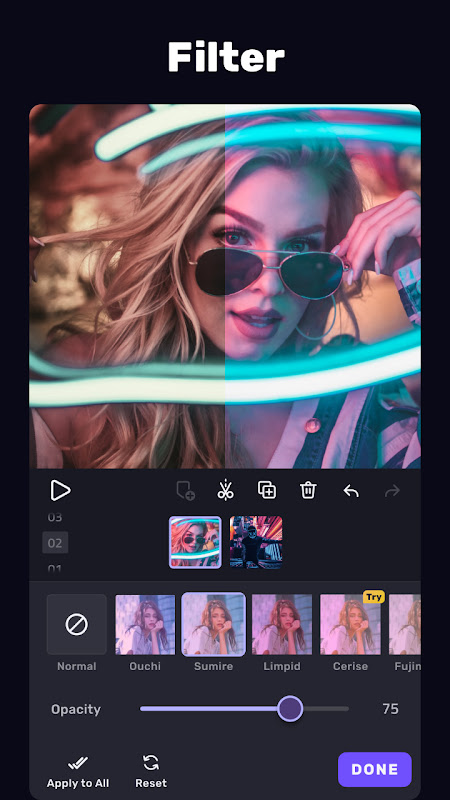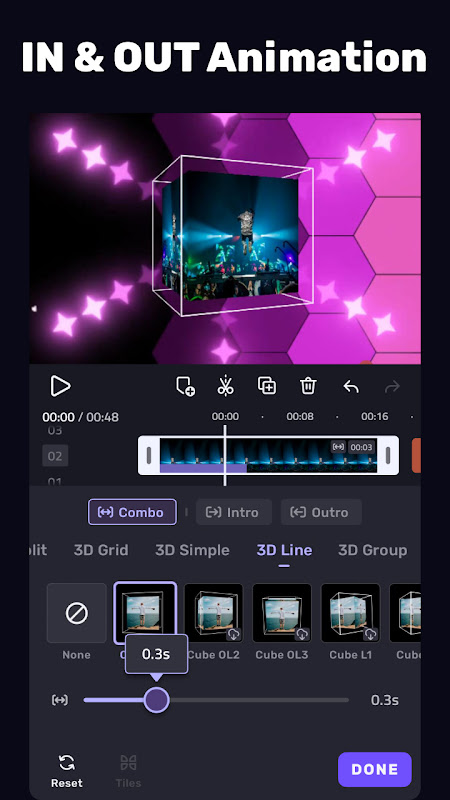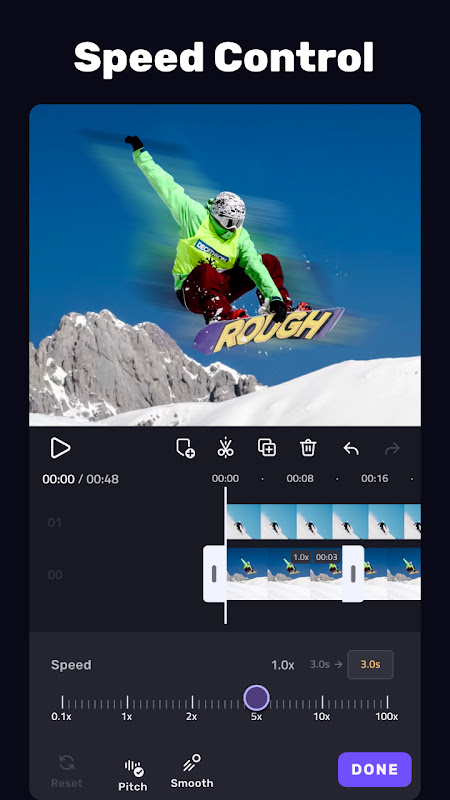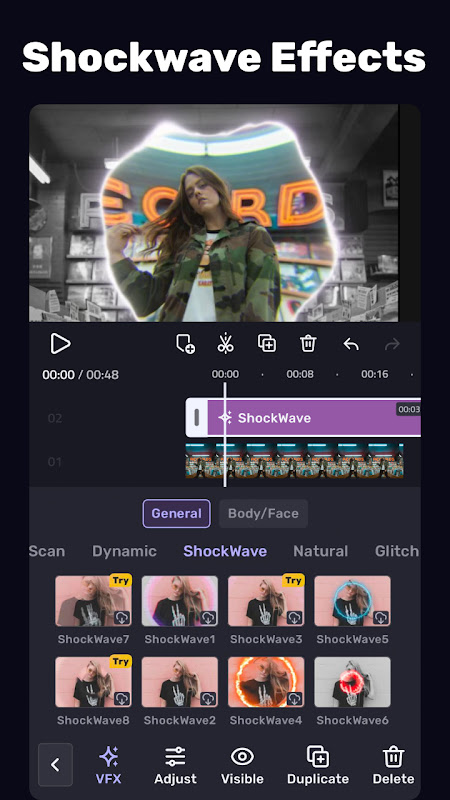VivaCut is a professional video editing application available for the Android platform, designed for users seeking an intuitive interface to create stunning videos. This app is particularly useful for those interested in crafting aesthetic films or sharing memorable moments with friends and family. Users can easily download VivaCut and start utilizing its robust set of features to enhance their video editing experience.
The app offers a multi-layer timeline, allowing users to work on various video clips and layers simultaneously. This feature is essential for those looking to create complex video compositions with ease. Additionally, VivaCut includes a chroma key function, enabling users to change backgrounds and create visually appealing overlays. This is particularly beneficial for content creators who want to add a professional touch to their videos.
Editing tools in VivaCut are designed to ensure precision. Users can cut, trim, and split their videos seamlessly, helping them manage their content efficiently. The app also supports multiple formats, catering to a wide range of video editing needs. With advanced editing capabilities, users can adjust brightness, contrast, saturation, hue, and color temperature to achieve the desired look for their videos.
VivaCut also features an array of filters and effects that can be adjusted according to the user's preferences. This flexibility allows for creative expression, enabling users to combine clips and apply transitions that enhance the storytelling aspect of their videos. Furthermore, the app includes speed control options, allowing users to create fast-motion or slow-motion effects, adding dynamic elements to their projects.
For those interested in enhancing their videos with audio, VivaCut provides music integration, which allows users to add soundtracks that complement their visuals. This is ideal for creating engaging content, whether for personal use or professional presentations. The app’s user-friendly interface makes it easy for beginners to navigate and for experienced editors to find advanced features quickly.
Moreover, VivaCut supports video collage creation, enabling users to combine multiple clips into a single, cohesive video. This feature is particularly useful for those looking to showcase highlights from events or share a series of moments in one video. The overlay video editor adds another layer of creativity, allowing users to superimpose clips and create unique visual narratives.
The app is also equipped with glitch effects and cinematic transitions, giving users the tools to produce visually striking videos. These features cater to a range of editing styles, from minimalistic to elaborate, ensuring that users can find the right aesthetic for their projects. With continuous updates, VivaCut strives to enhance user experience and expand its functionality.
VivaCut is built with an emphasis on performance and security. Users can rest assured that their data is protected while they edit their videos. The application has been tested for viruses and malware, ensuring a safe environment for users to create and share their content.
Available for the Android platform, VivaCut caters to diverse editing needs, making it an excellent choice for anyone looking to elevate their video editing skills. By downloading VivaCut, users gain access to a comprehensive set of tools that can transform ordinary footage into polished and professional videos.
The combination of ease of use and powerful features makes VivaCut a notable contender in the realm of video editing applications. Users can explore various functionalities, from basic edits to advanced effects, making it suitable for both novices and seasoned editors alike. This versatility contributes to its growing popularity among video enthusiasts.
VivaCut enables users to unleash their creativity while maintaining control over the editing process. With its professional-grade tools and user-friendly design, the app stands out as a reliable option for those interested in video production. As users continue to explore its features, they can create memorable videos that truly resonate with their audience.
By providing an all-in-one editing solution, VivaCut empowers users to bring their creative visions to life, ensuring that their videos not only capture moments but also tell compelling stories.
For more information about the app and its features, users can refer to the official website.
Overview
VivaCut is a professional video editing app designed for mobile devices. It offers a comprehensive suite of editing tools, advanced features, and intuitive controls, making it suitable for both beginners and experienced video creators.
Key Features
* Multi-layer Editing: Create complex videos with multiple layers of videos, images, and audio.
* Green Screen: Remove backgrounds and composite footage seamlessly.
* Keyframe Animation: Animate elements within your videos using keyframes.
* Audio Editing: Control audio levels, add music, and apply effects like fade-in and fade-out.
* Text and
VivaCut is a professional video editing application available for the Android platform, designed for users seeking an intuitive interface to create stunning videos. This app is particularly useful for those interested in crafting aesthetic films or sharing memorable moments with friends and family. Users can easily download VivaCut and start utilizing its robust set of features to enhance their video editing experience.
The app offers a multi-layer timeline, allowing users to work on various video clips and layers simultaneously. This feature is essential for those looking to create complex video compositions with ease. Additionally, VivaCut includes a chroma key function, enabling users to change backgrounds and create visually appealing overlays. This is particularly beneficial for content creators who want to add a professional touch to their videos.
Editing tools in VivaCut are designed to ensure precision. Users can cut, trim, and split their videos seamlessly, helping them manage their content efficiently. The app also supports multiple formats, catering to a wide range of video editing needs. With advanced editing capabilities, users can adjust brightness, contrast, saturation, hue, and color temperature to achieve the desired look for their videos.
VivaCut also features an array of filters and effects that can be adjusted according to the user's preferences. This flexibility allows for creative expression, enabling users to combine clips and apply transitions that enhance the storytelling aspect of their videos. Furthermore, the app includes speed control options, allowing users to create fast-motion or slow-motion effects, adding dynamic elements to their projects.
For those interested in enhancing their videos with audio, VivaCut provides music integration, which allows users to add soundtracks that complement their visuals. This is ideal for creating engaging content, whether for personal use or professional presentations. The app’s user-friendly interface makes it easy for beginners to navigate and for experienced editors to find advanced features quickly.
Moreover, VivaCut supports video collage creation, enabling users to combine multiple clips into a single, cohesive video. This feature is particularly useful for those looking to showcase highlights from events or share a series of moments in one video. The overlay video editor adds another layer of creativity, allowing users to superimpose clips and create unique visual narratives.
The app is also equipped with glitch effects and cinematic transitions, giving users the tools to produce visually striking videos. These features cater to a range of editing styles, from minimalistic to elaborate, ensuring that users can find the right aesthetic for their projects. With continuous updates, VivaCut strives to enhance user experience and expand its functionality.
VivaCut is built with an emphasis on performance and security. Users can rest assured that their data is protected while they edit their videos. The application has been tested for viruses and malware, ensuring a safe environment for users to create and share their content.
Available for the Android platform, VivaCut caters to diverse editing needs, making it an excellent choice for anyone looking to elevate their video editing skills. By downloading VivaCut, users gain access to a comprehensive set of tools that can transform ordinary footage into polished and professional videos.
The combination of ease of use and powerful features makes VivaCut a notable contender in the realm of video editing applications. Users can explore various functionalities, from basic edits to advanced effects, making it suitable for both novices and seasoned editors alike. This versatility contributes to its growing popularity among video enthusiasts.
VivaCut enables users to unleash their creativity while maintaining control over the editing process. With its professional-grade tools and user-friendly design, the app stands out as a reliable option for those interested in video production. As users continue to explore its features, they can create memorable videos that truly resonate with their audience.
By providing an all-in-one editing solution, VivaCut empowers users to bring their creative visions to life, ensuring that their videos not only capture moments but also tell compelling stories.
For more information about the app and its features, users can refer to the official website.
Overview
VivaCut is a professional video editing app designed for mobile devices. It offers a comprehensive suite of editing tools, advanced features, and intuitive controls, making it suitable for both beginners and experienced video creators.
Key Features
* Multi-layer Editing: Create complex videos with multiple layers of videos, images, and audio.
* Green Screen: Remove backgrounds and composite footage seamlessly.
* Keyframe Animation: Animate elements within your videos using keyframes.
* Audio Editing: Control audio levels, add music, and apply effects like fade-in and fade-out.
* Text and