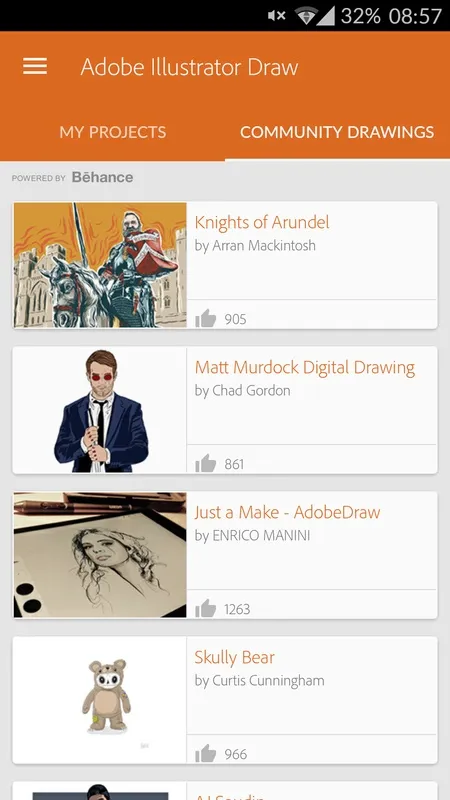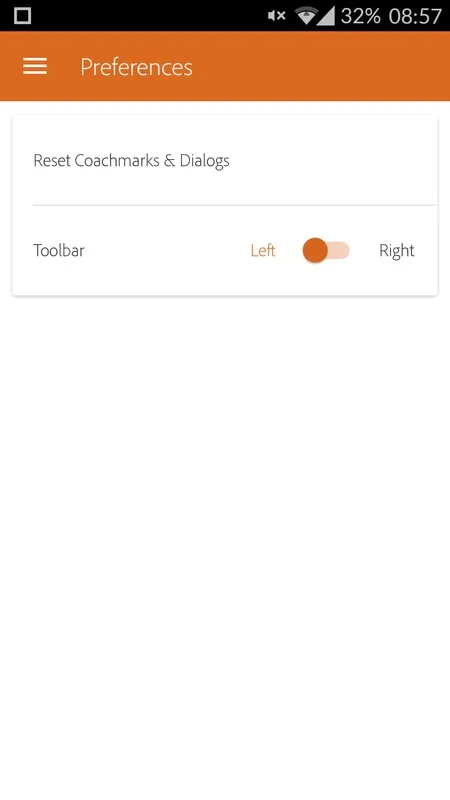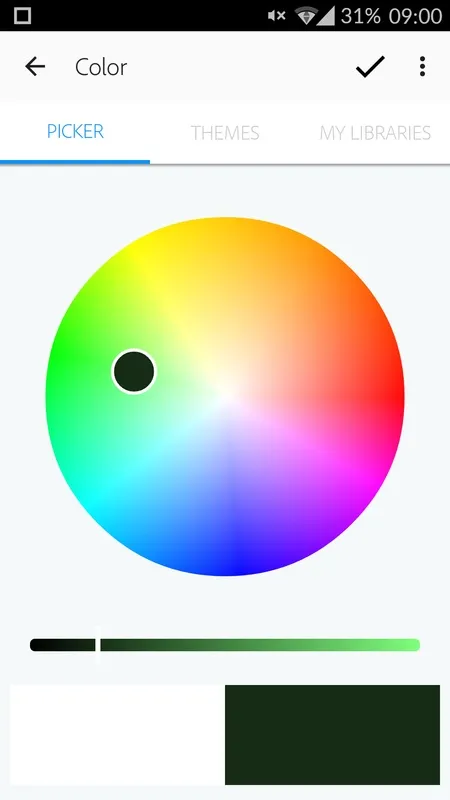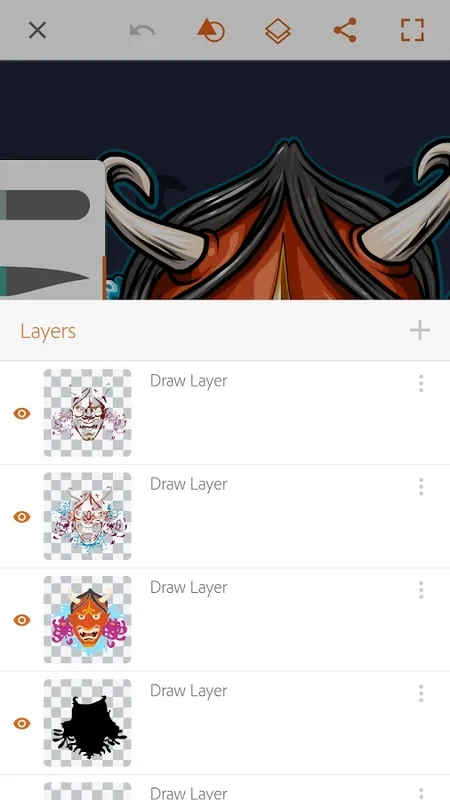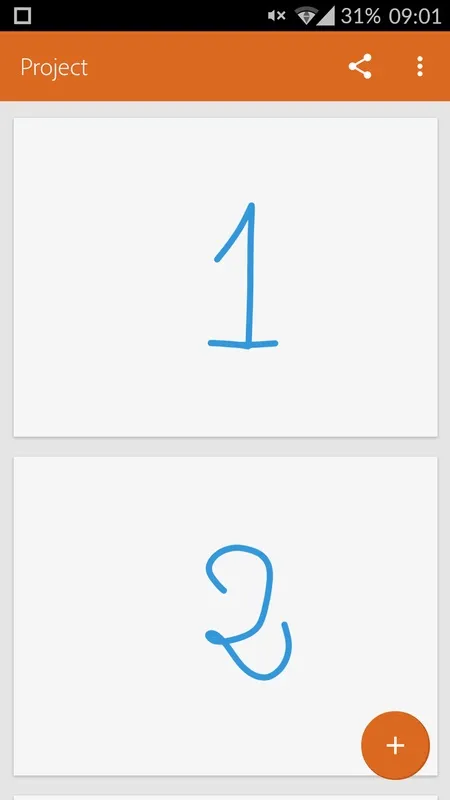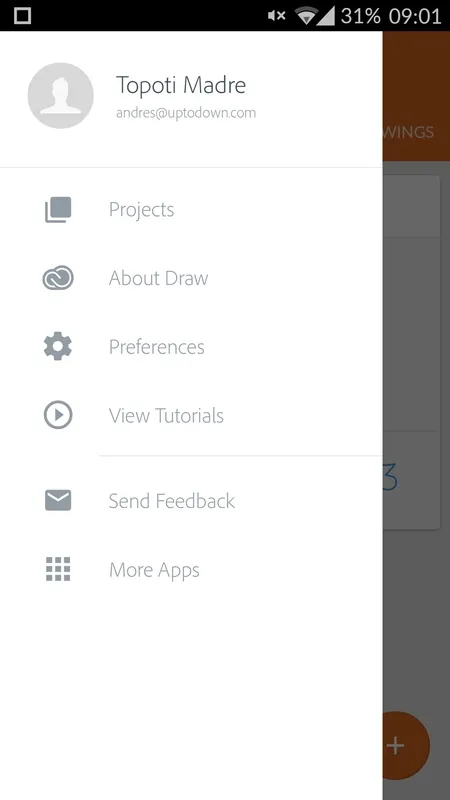Adobe Illustrator Draw is a version of Adobe's popular vector-based drawing application made specifically for touchscreen devices. Like the desktop version, this app lets you draw on the screen of your Android device using a wide range of tools.
The app has all the tools you could ask for in a good drawing application. There are several different types of brushes that can be customized (opacity, size, color), as well as up to 10 layers that can be used simultaneously and, of course, undo and redo buttons.
One interesting thing about Adobe Illustrator Draw is that you can post your projects on a social network for artists and get feedback from other app users. You can also take a look at their work to see what other people are capable of creating with the app.
Adobe Illustrator Draw is a very powerful vector-based drawing app for Android. Thanks to it you can create professional compositions right from your touchscreen device.
Adobe Illustrator DrawAdobe Illustrator Draw is a vector drawing and illustration app designed for mobile devices. It allows users to create and edit vector graphics, illustrations, and artwork using a wide range of tools and features. The app is available for both iOS and Android devices.
Key Features
* Vector drawing tools: Illustrator Draw provides a comprehensive set of vector drawing tools, including pens, brushes, shapes, and gradients. These tools allow users to create precise and scalable vector graphics.
* Live Brushes: Live Brushes are a unique feature of Illustrator Draw that allows users to create dynamic and expressive brushstrokes. These brushes can be customized to create a variety of effects, such as watercolor, ink, and calligraphy.
* Shape Builder tool: The Shape Builder tool allows users to combine and merge shapes to create complex and intricate designs. This tool is particularly useful for creating logos, icons, and other graphic elements.
* Layers: Illustrator Draw supports layers, which allow users to organize and manage their artwork. Layers can be used to group different elements of a design, such as text, graphics, and images.
* Cloud integration: Illustrator Draw is integrated with the Adobe Creative Cloud, which allows users to access their artwork from any device. The app also supports collaboration, allowing multiple users to work on the same project simultaneously.
Uses
Illustrator Draw is a versatile app that can be used for a wide range of creative projects, including:
* Graphic design: Illustrator Draw can be used to create logos, icons, illustrations, and other graphic design elements.
* Illustration: The app's powerful vector drawing tools make it ideal for creating detailed and expressive illustrations.
* Concept sketching: Illustrator Draw is a great tool for sketching and brainstorming ideas. The app's intuitive interface and wide range of tools make it easy to capture ideas quickly and easily.
* Education: Illustrator Draw can be used as an educational tool to teach students about vector graphics and illustration. The app's simple interface and comprehensive set of features make it easy for students to learn and experiment.
Benefits
* Portability: Illustrator Draw is a mobile app, which means that users can create and edit vector graphics anywhere, anytime.
* Ease of use: The app's intuitive interface and simple controls make it easy for both beginners and experienced users to create stunning artwork.
* Versatility: Illustrator Draw can be used for a wide range of creative projects, from graphic design to illustration to concept sketching.
* Cloud integration: The app's integration with the Adobe Creative Cloud makes it easy to access and share artwork across devices.
Conclusion
Adobe Illustrator Draw is a powerful and versatile vector drawing and illustration app for mobile devices. The app's wide range of tools and features, combined with its intuitive interface and cloud integration, make it an ideal choice for both beginners and experienced users.
Adobe Illustrator Draw is a version of Adobe's popular vector-based drawing application made specifically for touchscreen devices. Like the desktop version, this app lets you draw on the screen of your Android device using a wide range of tools.
The app has all the tools you could ask for in a good drawing application. There are several different types of brushes that can be customized (opacity, size, color), as well as up to 10 layers that can be used simultaneously and, of course, undo and redo buttons.
One interesting thing about Adobe Illustrator Draw is that you can post your projects on a social network for artists and get feedback from other app users. You can also take a look at their work to see what other people are capable of creating with the app.
Adobe Illustrator Draw is a very powerful vector-based drawing app for Android. Thanks to it you can create professional compositions right from your touchscreen device.
Adobe Illustrator DrawAdobe Illustrator Draw is a vector drawing and illustration app designed for mobile devices. It allows users to create and edit vector graphics, illustrations, and artwork using a wide range of tools and features. The app is available for both iOS and Android devices.
Key Features
* Vector drawing tools: Illustrator Draw provides a comprehensive set of vector drawing tools, including pens, brushes, shapes, and gradients. These tools allow users to create precise and scalable vector graphics.
* Live Brushes: Live Brushes are a unique feature of Illustrator Draw that allows users to create dynamic and expressive brushstrokes. These brushes can be customized to create a variety of effects, such as watercolor, ink, and calligraphy.
* Shape Builder tool: The Shape Builder tool allows users to combine and merge shapes to create complex and intricate designs. This tool is particularly useful for creating logos, icons, and other graphic elements.
* Layers: Illustrator Draw supports layers, which allow users to organize and manage their artwork. Layers can be used to group different elements of a design, such as text, graphics, and images.
* Cloud integration: Illustrator Draw is integrated with the Adobe Creative Cloud, which allows users to access their artwork from any device. The app also supports collaboration, allowing multiple users to work on the same project simultaneously.
Uses
Illustrator Draw is a versatile app that can be used for a wide range of creative projects, including:
* Graphic design: Illustrator Draw can be used to create logos, icons, illustrations, and other graphic design elements.
* Illustration: The app's powerful vector drawing tools make it ideal for creating detailed and expressive illustrations.
* Concept sketching: Illustrator Draw is a great tool for sketching and brainstorming ideas. The app's intuitive interface and wide range of tools make it easy to capture ideas quickly and easily.
* Education: Illustrator Draw can be used as an educational tool to teach students about vector graphics and illustration. The app's simple interface and comprehensive set of features make it easy for students to learn and experiment.
Benefits
* Portability: Illustrator Draw is a mobile app, which means that users can create and edit vector graphics anywhere, anytime.
* Ease of use: The app's intuitive interface and simple controls make it easy for both beginners and experienced users to create stunning artwork.
* Versatility: Illustrator Draw can be used for a wide range of creative projects, from graphic design to illustration to concept sketching.
* Cloud integration: The app's integration with the Adobe Creative Cloud makes it easy to access and share artwork across devices.
Conclusion
Adobe Illustrator Draw is a powerful and versatile vector drawing and illustration app for mobile devices. The app's wide range of tools and features, combined with its intuitive interface and cloud integration, make it an ideal choice for both beginners and experienced users.