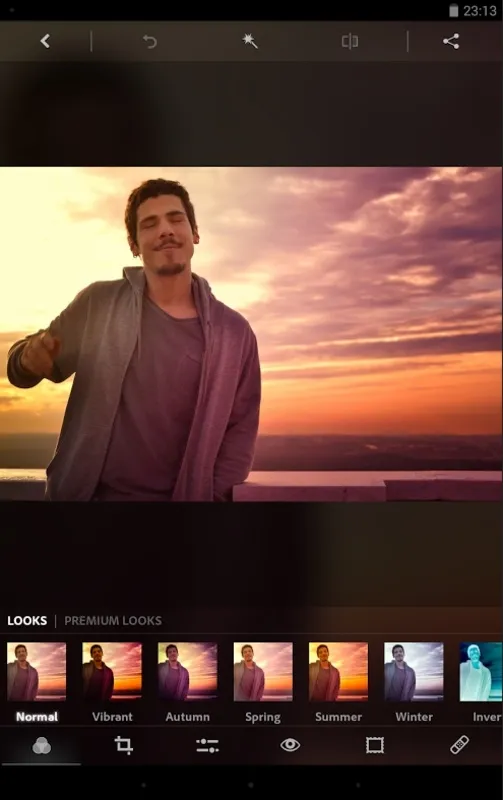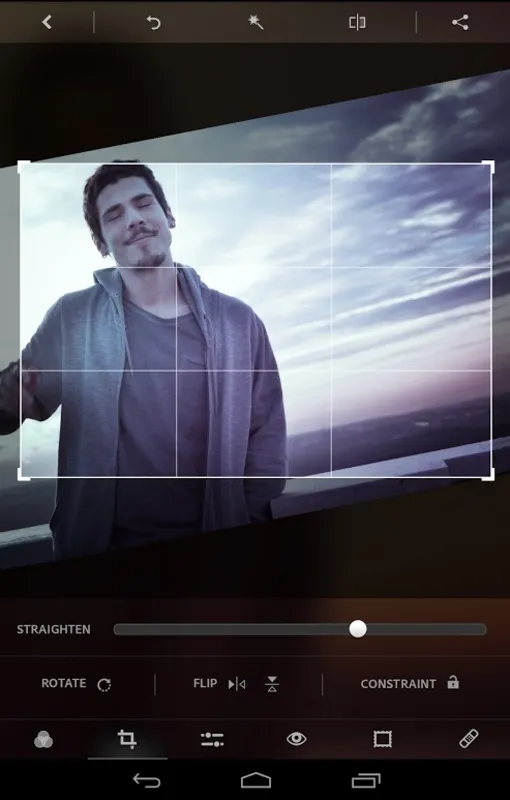Adobe Photoshop Express is a photo editing tool specially designed to be paired with an Android terminal.
The application offers you many choices such as cropping, straightening and rotating, adjusting levels, saturation, contrast and exposure, applying different filters and isolating images, making changes with different colors such as black and white, sepia, etc.. and applying different frames with embellishments.
Also, if you create a personal account you can upload pictures to the Internet, and store them in a 2 Gb virtual folder that comes in handy so that you don't overload your smartphone.
Adobe Photoshop Express is a great tool for the millions of Android users that take pictures with their smartphone and want to do some touch-ups before sharing them with their friends.
Adobe Photoshop ExpressAdobe Photoshop Express is a free, feature-rich photo editing app that offers a wide range of tools for enhancing, retouching, and sharing images. It is designed for both casual and professional photographers, providing a user-friendly interface and a comprehensive set of editing options.
Features:
* Image Adjustments: Photoshop Express allows users to adjust the brightness, contrast, saturation, and other image parameters. It also includes advanced tools for color correction, white balance, and exposure compensation.
* Retouching Tools: The app offers a variety of retouching tools, including blemish removal, red-eye correction, and skin smoothing. It also includes advanced features such as the Healing Brush and the Clone Stamp for more precise editing.
* Filters and Effects: Photoshop Express provides a wide range of filters and effects to enhance images. These include basic filters like sepia and black and white, as well as more creative options like tilt-shift and HDR.
* Text and Graphics: Users can add text and graphics to their images using Photoshop Express. The app includes a variety of fonts, colors, and styles, as well as tools for adjusting the size, rotation, and opacity of text and graphics.
* Sharing and Collaboration: Photoshop Express allows users to share their edited images on social media platforms like Facebook and Instagram. It also supports collaboration with other users through the Adobe Creative Cloud, enabling multiple users to work on the same project.
Benefits:
* Ease of Use: Photoshop Express is designed to be user-friendly, with a simple and intuitive interface. It is suitable for both beginners and experienced photographers.
* Comprehensive Features: The app offers a wide range of editing tools and features, making it a versatile choice for a variety of image editing tasks.
* Mobile Compatibility: Photoshop Express is available as a mobile app for iOS and Android devices, allowing users to edit images on the go.
* Cloud Integration: The app is integrated with the Adobe Creative Cloud, providing access to cloud storage and collaboration features.
Drawbacks:
* Limited Layer Support: Photoshop Express does not support layers, which can limit the complexity of edits that can be performed.
* Lack of Advanced Features: The app lacks some of the advanced features found in the full version of Adobe Photoshop, such as support for RAW files and complex layer editing.
* Subscription Required for Some Features: Some advanced features, such as cloud storage and collaboration, require a paid subscription to Adobe Creative Cloud.
Adobe Photoshop Express is a photo editing tool specially designed to be paired with an Android terminal.
The application offers you many choices such as cropping, straightening and rotating, adjusting levels, saturation, contrast and exposure, applying different filters and isolating images, making changes with different colors such as black and white, sepia, etc.. and applying different frames with embellishments.
Also, if you create a personal account you can upload pictures to the Internet, and store them in a 2 Gb virtual folder that comes in handy so that you don't overload your smartphone.
Adobe Photoshop Express is a great tool for the millions of Android users that take pictures with their smartphone and want to do some touch-ups before sharing them with their friends.
Adobe Photoshop ExpressAdobe Photoshop Express is a free, feature-rich photo editing app that offers a wide range of tools for enhancing, retouching, and sharing images. It is designed for both casual and professional photographers, providing a user-friendly interface and a comprehensive set of editing options.
Features:
* Image Adjustments: Photoshop Express allows users to adjust the brightness, contrast, saturation, and other image parameters. It also includes advanced tools for color correction, white balance, and exposure compensation.
* Retouching Tools: The app offers a variety of retouching tools, including blemish removal, red-eye correction, and skin smoothing. It also includes advanced features such as the Healing Brush and the Clone Stamp for more precise editing.
* Filters and Effects: Photoshop Express provides a wide range of filters and effects to enhance images. These include basic filters like sepia and black and white, as well as more creative options like tilt-shift and HDR.
* Text and Graphics: Users can add text and graphics to their images using Photoshop Express. The app includes a variety of fonts, colors, and styles, as well as tools for adjusting the size, rotation, and opacity of text and graphics.
* Sharing and Collaboration: Photoshop Express allows users to share their edited images on social media platforms like Facebook and Instagram. It also supports collaboration with other users through the Adobe Creative Cloud, enabling multiple users to work on the same project.
Benefits:
* Ease of Use: Photoshop Express is designed to be user-friendly, with a simple and intuitive interface. It is suitable for both beginners and experienced photographers.
* Comprehensive Features: The app offers a wide range of editing tools and features, making it a versatile choice for a variety of image editing tasks.
* Mobile Compatibility: Photoshop Express is available as a mobile app for iOS and Android devices, allowing users to edit images on the go.
* Cloud Integration: The app is integrated with the Adobe Creative Cloud, providing access to cloud storage and collaboration features.
Drawbacks:
* Limited Layer Support: Photoshop Express does not support layers, which can limit the complexity of edits that can be performed.
* Lack of Advanced Features: The app lacks some of the advanced features found in the full version of Adobe Photoshop, such as support for RAW files and complex layer editing.
* Subscription Required for Some Features: Some advanced features, such as cloud storage and collaboration, require a paid subscription to Adobe Creative Cloud.