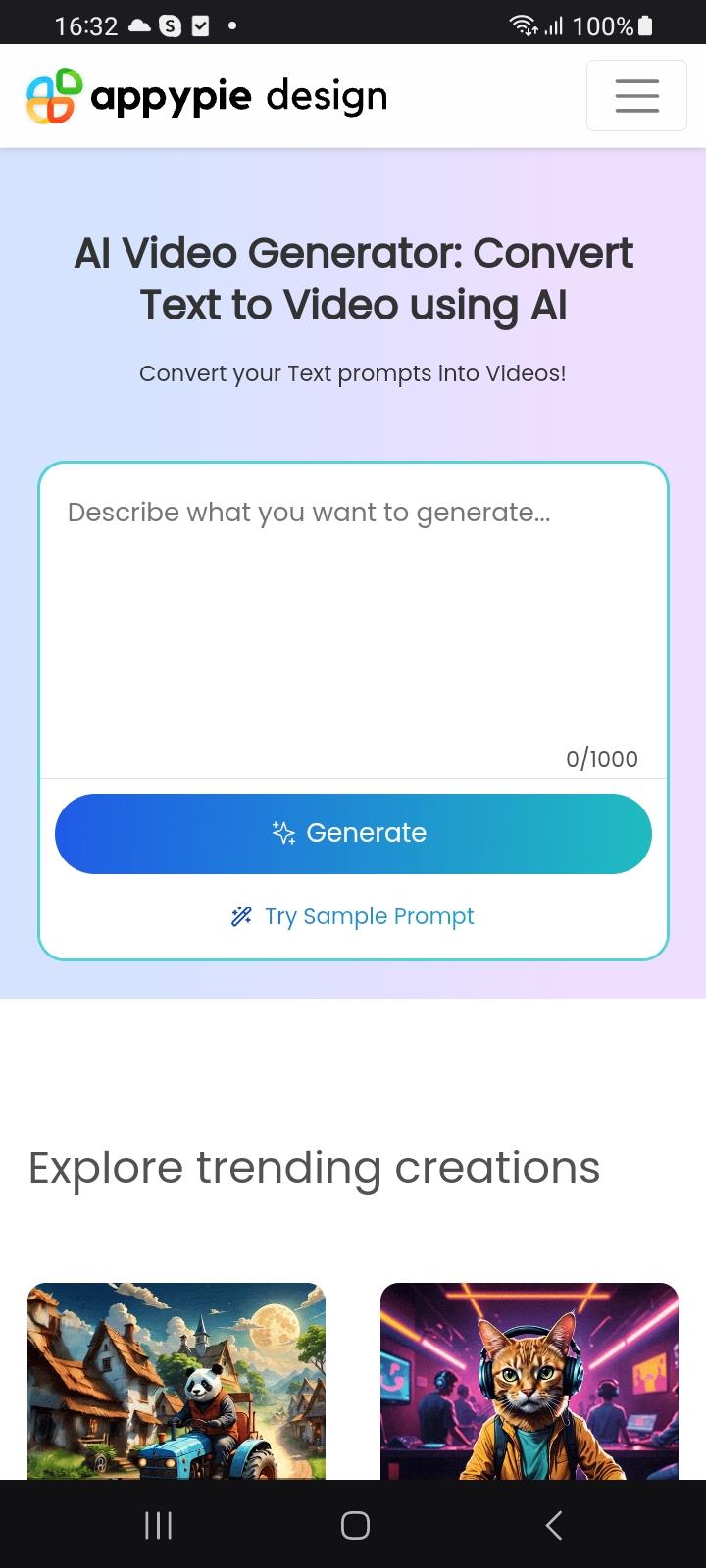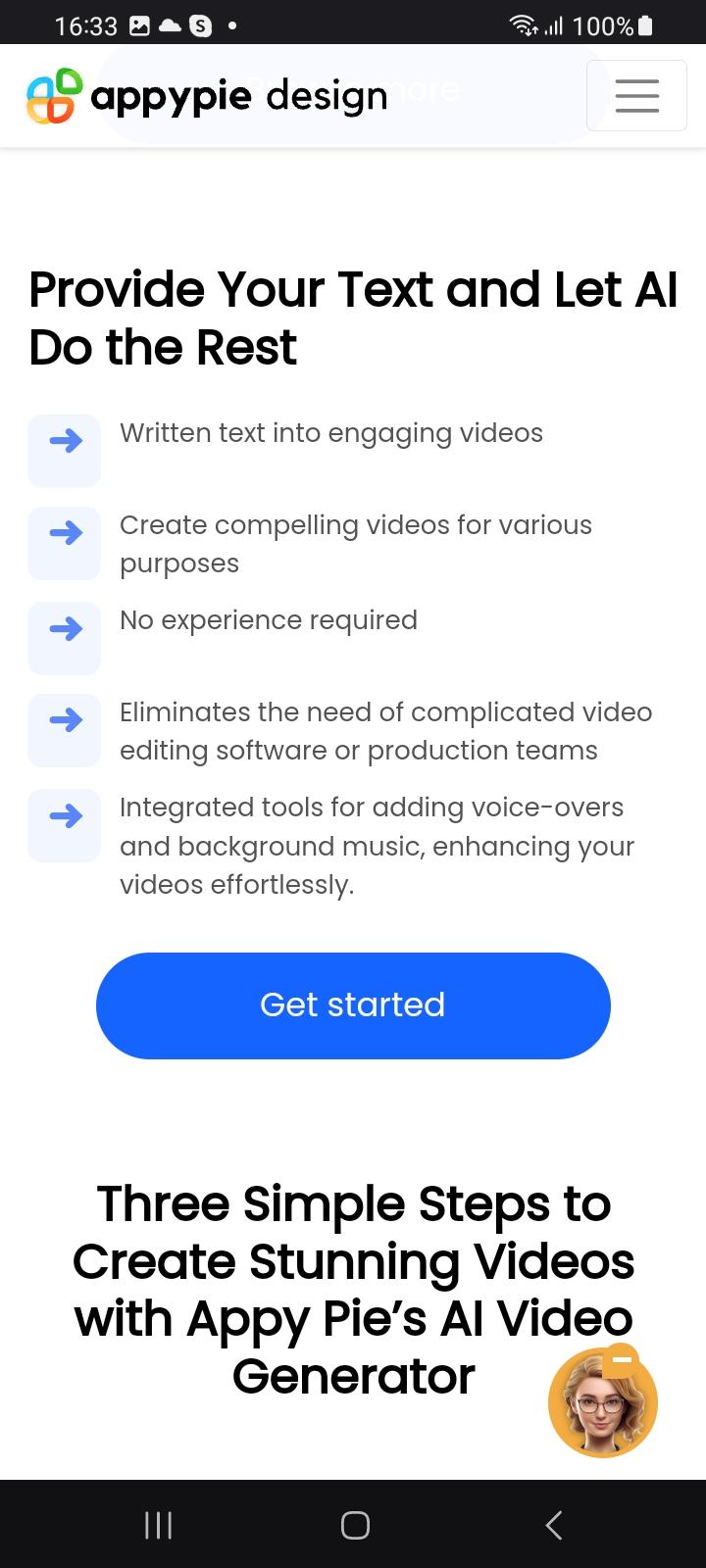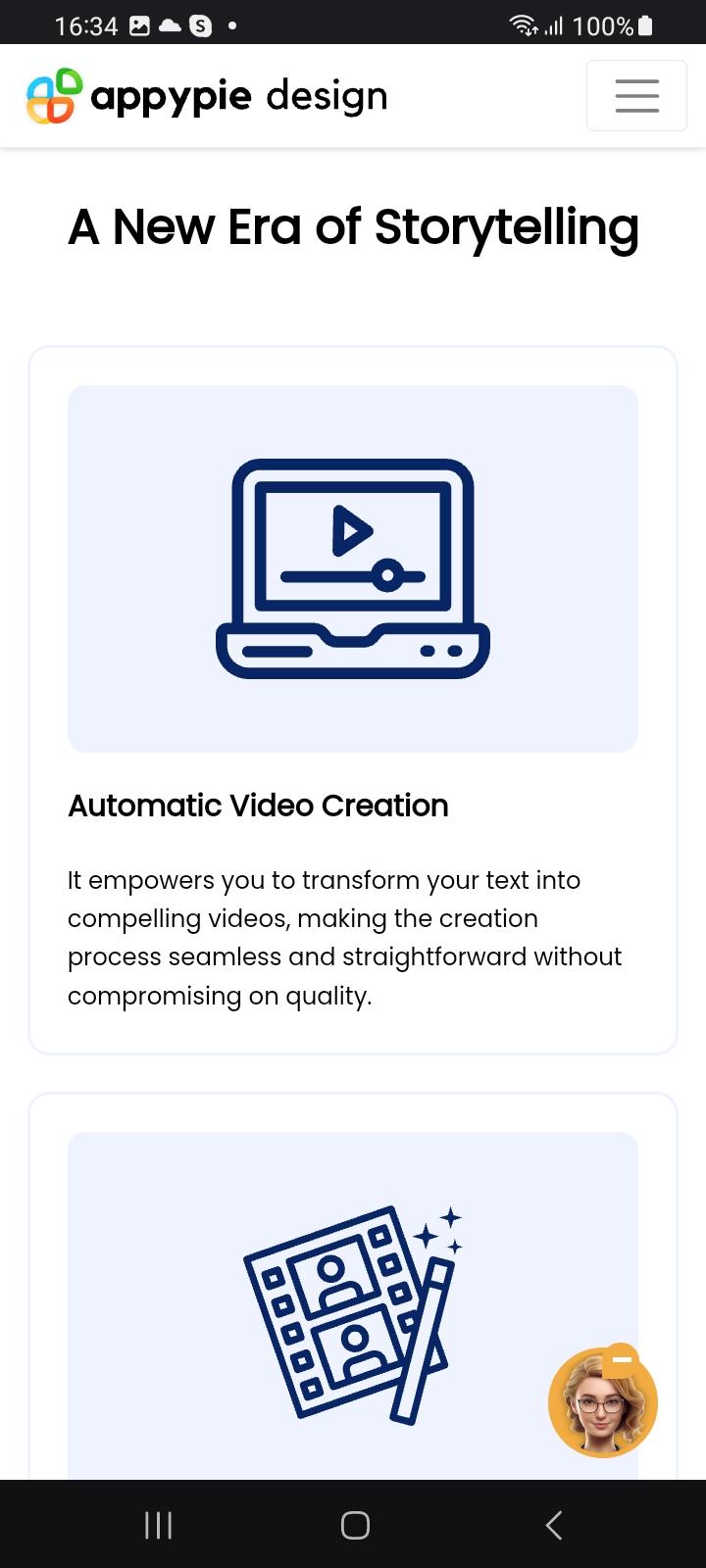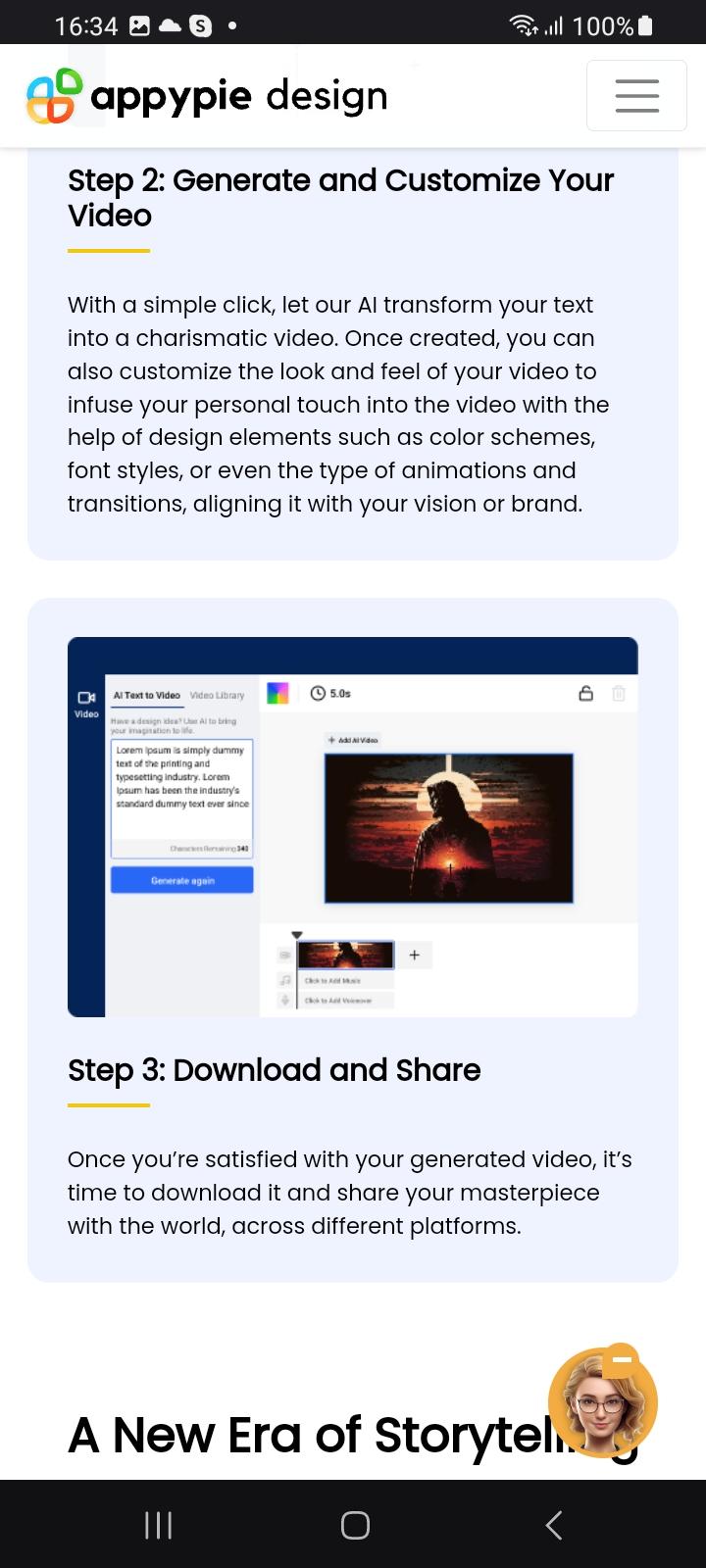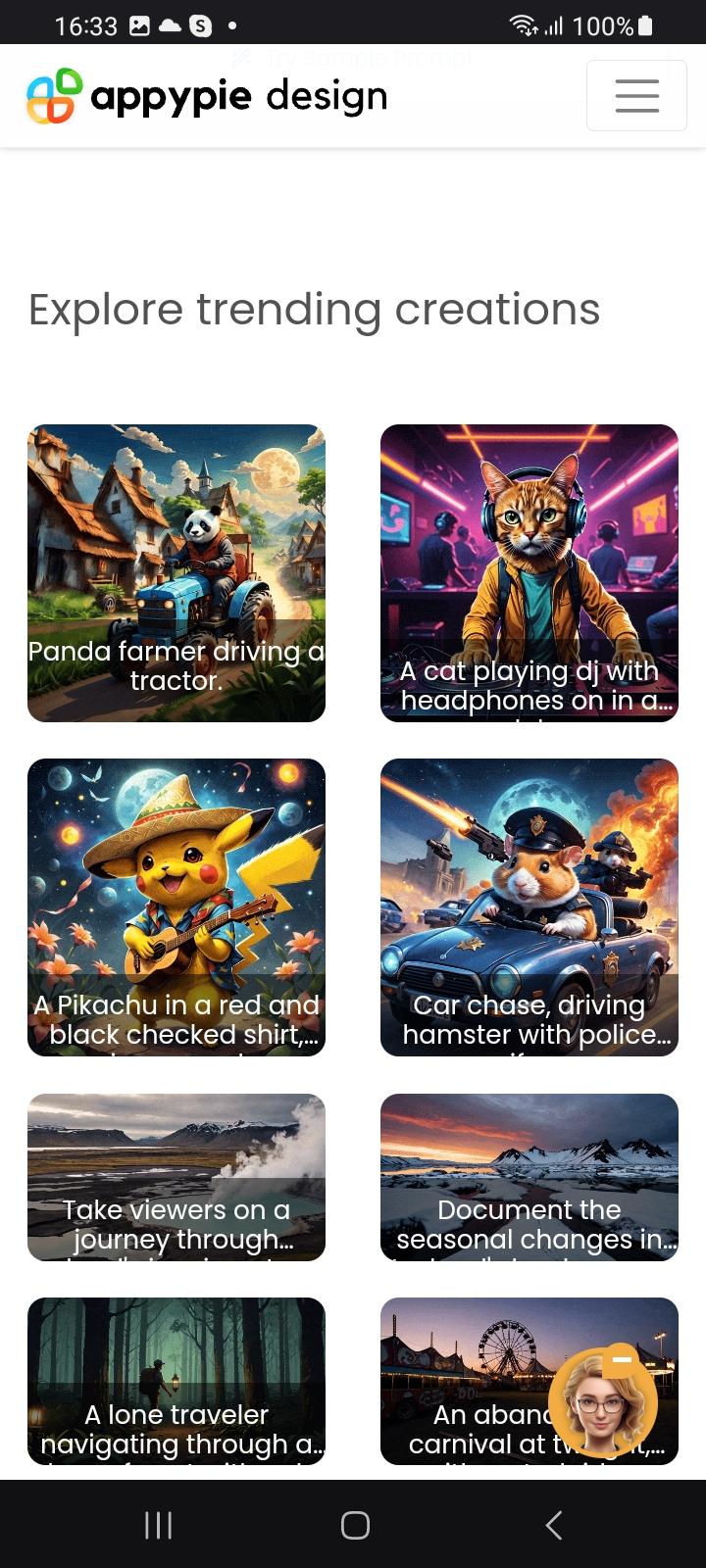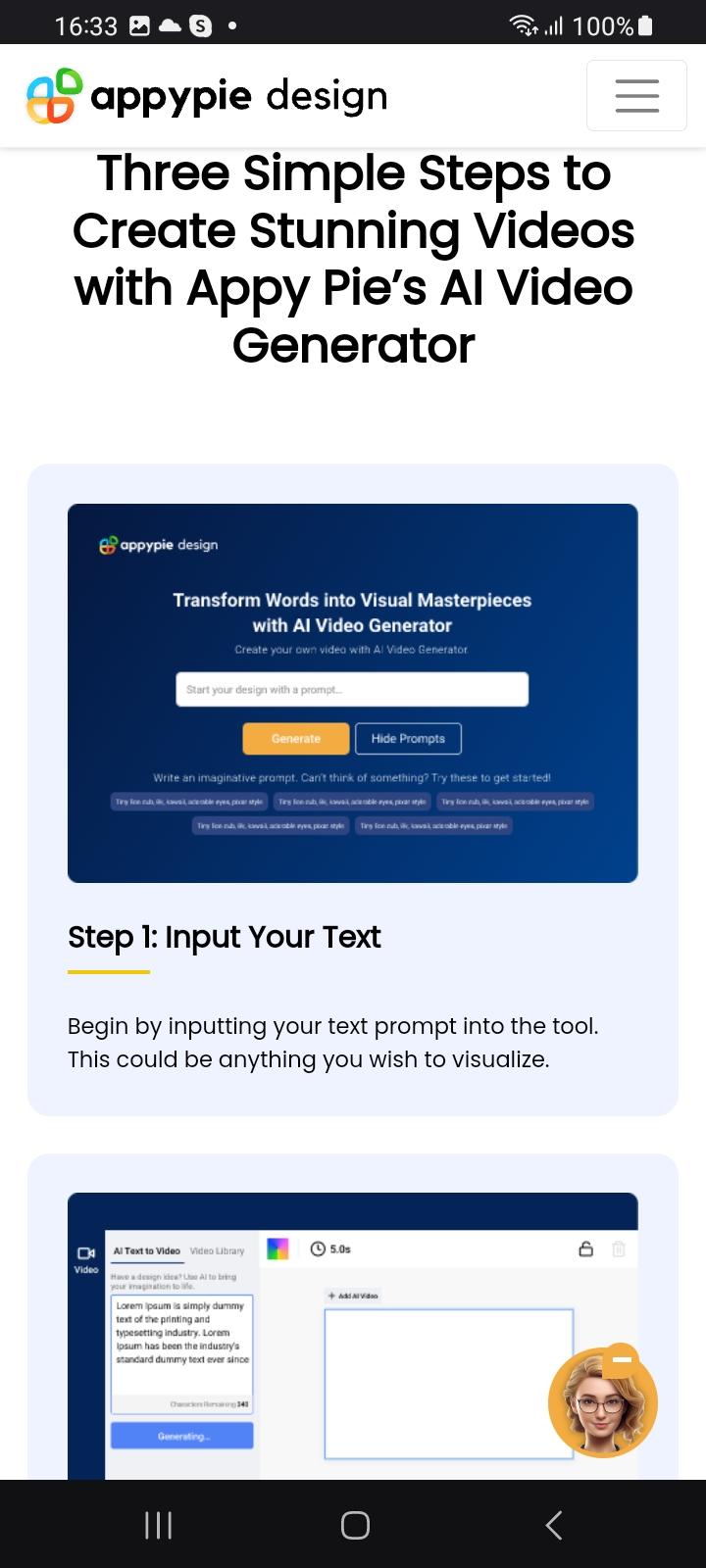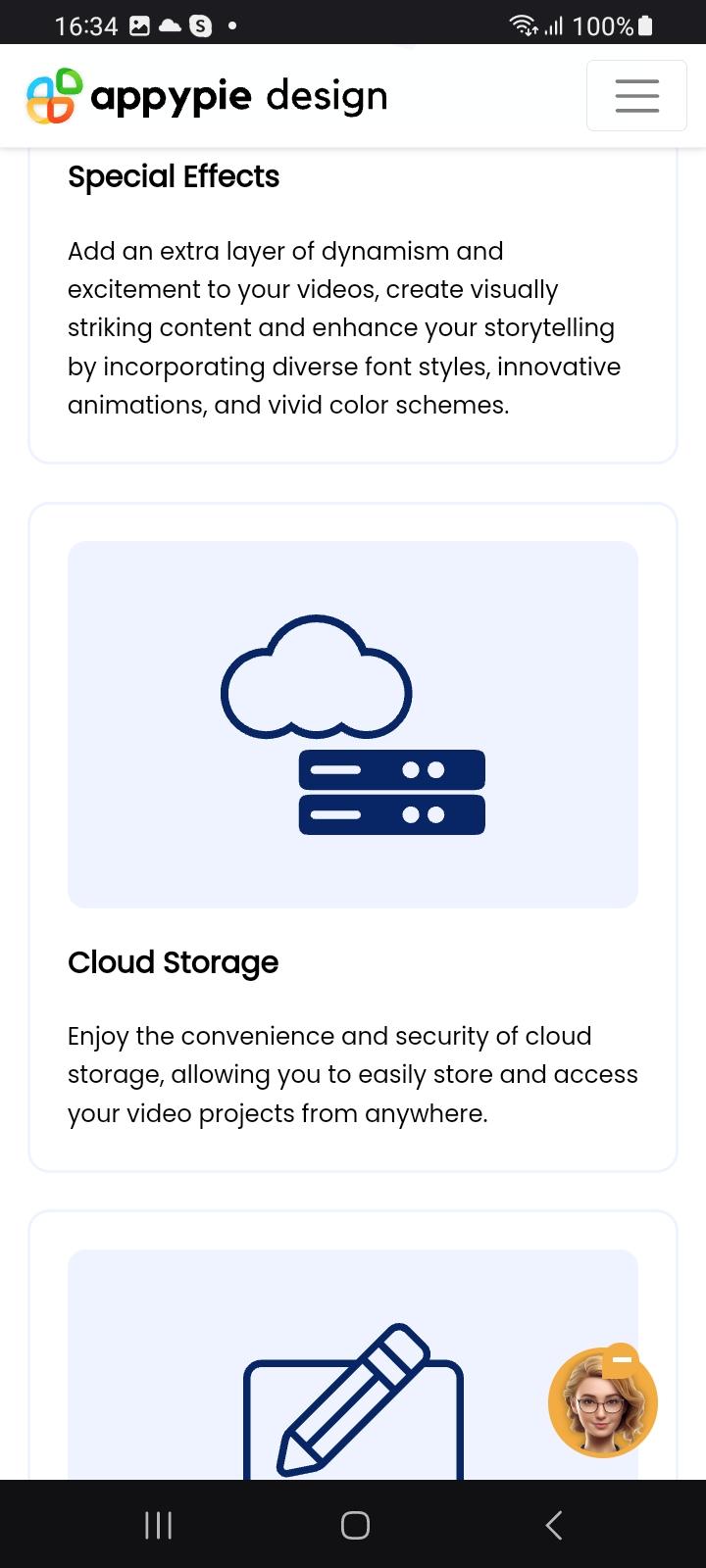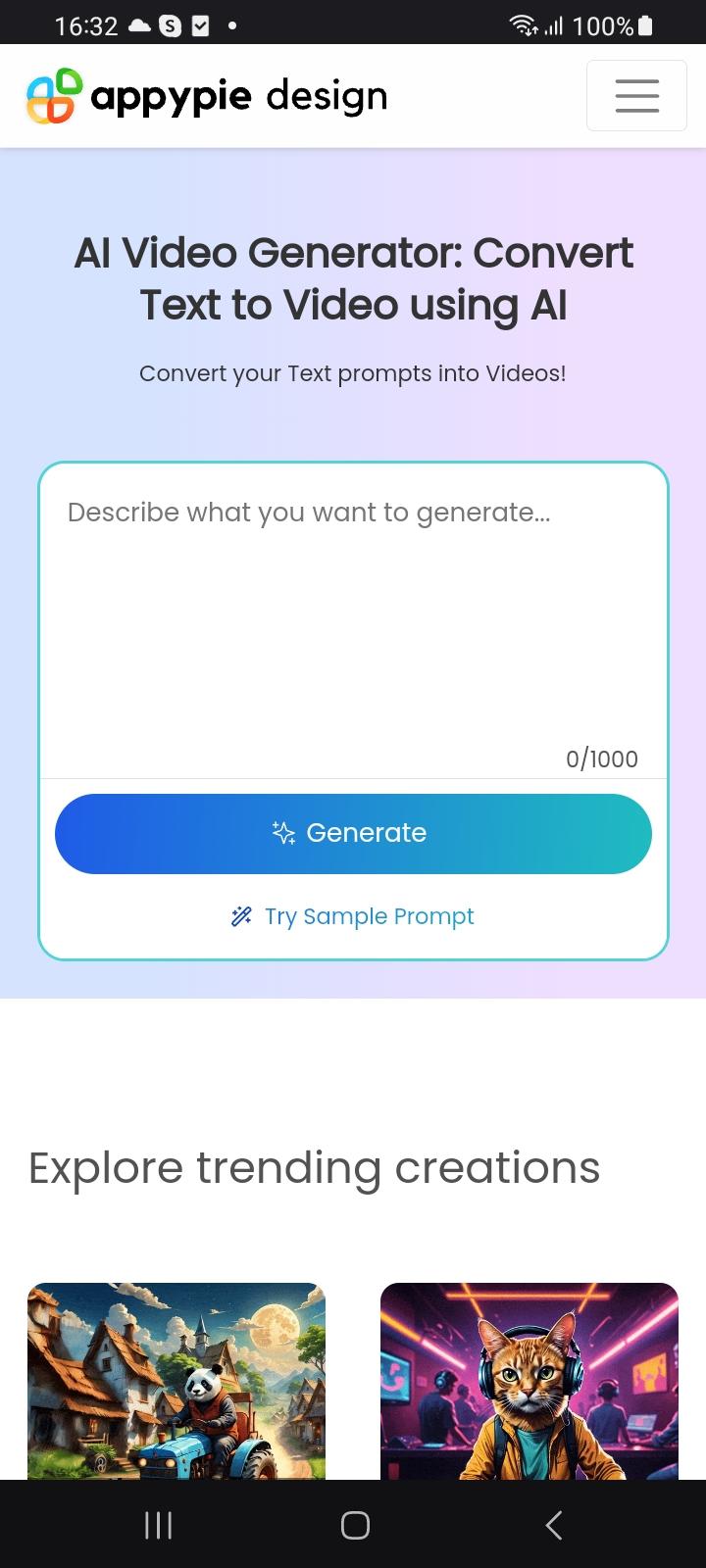AI Video Generator: Convert Text to Video using AI
Appy Pie's AI Video Generator enables you to convert text into customized videos effortlessly. Craft AI videos with AI avatars, animations, music, and voiceovers directly from your text. Create videos by providing simple text prompts to the AI, as you would instruct a human editor.
What's New in the Latest Version 1.2.32
Last updated on Jul 10, 2024
Minor bug fixes and improvements. Install or update to the newest version to check it out!
AI Video Generator: A Comprehensive SummaryAI Video Generator is a cutting-edge tool that harnesses the power of artificial intelligence to generate high-quality videos from text prompts. It empowers users to create engaging and visually captivating content without the need for extensive video production expertise or expensive equipment.
Features and Capabilities:
* Text-to-Video Conversion: AI Video Generator seamlessly converts textual descriptions into realistic and visually stunning videos. Users simply input their desired text, and the AI algorithm generates a video that matches their specifications.
* Customizable Templates: The platform offers a wide range of customizable templates to cater to diverse video styles and formats. Users can select from templates designed for marketing, education, social media, and more.
* Advanced Editing Tools: AI Video Generator provides a suite of advanced editing tools that allow users to fine-tune their videos. These tools include cropping, resizing, adding text and images, and adjusting audio levels.
* High-Quality Output: The videos generated by AI Video Generator are of exceptional quality, featuring realistic visuals, smooth transitions, and clear audio. The platform utilizes advanced AI algorithms to ensure the videos are visually engaging and professional-looking.
Benefits and Applications:
* Content Creation: AI Video Generator enables users to create high-quality video content for various purposes, such as marketing campaigns, educational videos, social media posts, and presentations.
* Time and Cost Savings: By eliminating the need for traditional video production methods, AI Video Generator saves users significant time and costs associated with filming, editing, and post-production.
* Accessibility: The platform's user-friendly interface makes video creation accessible to individuals and businesses with limited video production experience.
* Versatility: AI Video Generator supports a wide range of video formats, including MP4, MOV, and AVI. This versatility allows users to easily share their videos on various platforms and devices.
How to Use AI Video Generator:
1. Create an Account: Users can sign up for a free or paid account on the AI Video Generator website.
2. Input Text Prompt: Enter the text that describes the desired video content into the provided text box.
3. Select Template: Choose a template that aligns with the desired video style and format.
4. Generate Video: Click on the "Generate" button to initiate the video creation process.
5. Preview and Edit: Preview the generated video and make any necessary adjustments using the editing tools.
6. Download and Share: Download the final video in the desired format and share it with others or upload it to various platforms.
AI Video Generator: Convert Text to Video using AI
Appy Pie's AI Video Generator enables you to convert text into customized videos effortlessly. Craft AI videos with AI avatars, animations, music, and voiceovers directly from your text. Create videos by providing simple text prompts to the AI, as you would instruct a human editor.
What's New in the Latest Version 1.2.32
Last updated on Jul 10, 2024
Minor bug fixes and improvements. Install or update to the newest version to check it out!
AI Video Generator: A Comprehensive SummaryAI Video Generator is a cutting-edge tool that harnesses the power of artificial intelligence to generate high-quality videos from text prompts. It empowers users to create engaging and visually captivating content without the need for extensive video production expertise or expensive equipment.
Features and Capabilities:
* Text-to-Video Conversion: AI Video Generator seamlessly converts textual descriptions into realistic and visually stunning videos. Users simply input their desired text, and the AI algorithm generates a video that matches their specifications.
* Customizable Templates: The platform offers a wide range of customizable templates to cater to diverse video styles and formats. Users can select from templates designed for marketing, education, social media, and more.
* Advanced Editing Tools: AI Video Generator provides a suite of advanced editing tools that allow users to fine-tune their videos. These tools include cropping, resizing, adding text and images, and adjusting audio levels.
* High-Quality Output: The videos generated by AI Video Generator are of exceptional quality, featuring realistic visuals, smooth transitions, and clear audio. The platform utilizes advanced AI algorithms to ensure the videos are visually engaging and professional-looking.
Benefits and Applications:
* Content Creation: AI Video Generator enables users to create high-quality video content for various purposes, such as marketing campaigns, educational videos, social media posts, and presentations.
* Time and Cost Savings: By eliminating the need for traditional video production methods, AI Video Generator saves users significant time and costs associated with filming, editing, and post-production.
* Accessibility: The platform's user-friendly interface makes video creation accessible to individuals and businesses with limited video production experience.
* Versatility: AI Video Generator supports a wide range of video formats, including MP4, MOV, and AVI. This versatility allows users to easily share their videos on various platforms and devices.
How to Use AI Video Generator:
1. Create an Account: Users can sign up for a free or paid account on the AI Video Generator website.
2. Input Text Prompt: Enter the text that describes the desired video content into the provided text box.
3. Select Template: Choose a template that aligns with the desired video style and format.
4. Generate Video: Click on the "Generate" button to initiate the video creation process.
5. Preview and Edit: Preview the generated video and make any necessary adjustments using the editing tools.
6. Download and Share: Download the final video in the desired format and share it with others or upload it to various platforms.