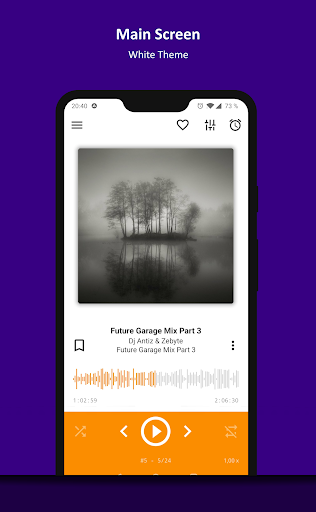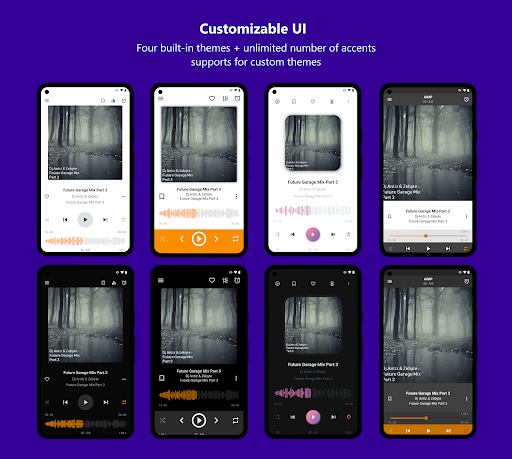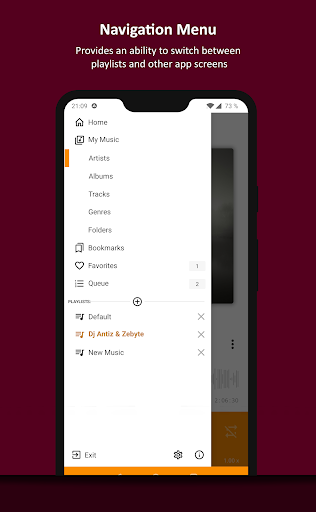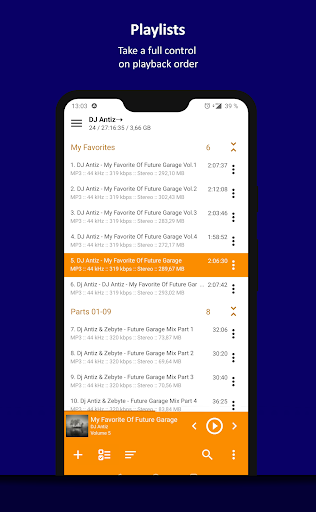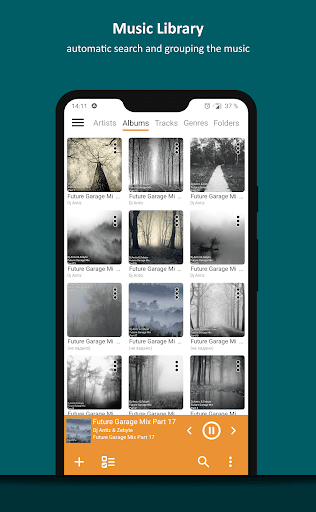Attention!
App may works incorrectly on devices based on M.I.U.I firmware.
Key features:
+ Supported formats: aac, ape, dff, dsf, flac, it, m4a, m4b, mo3, mod, mp2, mp3, mp4, mpc, mpga, mtm, ogg, opus, s3m, tta, umx, wav, webm, wv, xm
+ Supported playlists: m3u, m3u8, xspf, pls and cue
+ Support for Android Auto and custom Car PCs
+ Support for OpenSL / AudioTrack / AAudio output methods
+ Support for CUE Sheets
+ Support for OTG-storages and custom file providers
+ Support for user bookmarks
+ Support for user defined playback queue
+ Support for album arts and lyrics
+ Support for multiple playlists and smart-playlists based on folders
+ Support for internet radio (including Http Live Streaming)
+ Automatic detection of tags encoding
+ Built-in 20-band graphic equalizer
+ Balance and playback speed control
+ Volume normalization using replay gain or peak-based normalization
+ Sleep timer feature
+ Custom themes support
+ Built-in light, dark and black themes
+ Support for night and day mode
Optional features:
+ Automatic music search and indexing
+ An ability to cross-fade tracks
+ An ability to repeat playlist / track / playback without repeating
+ An ability to down mix multi-channels audio files to stereo
+ An ability to down mix audio files to mono
+ An ability to control playback from notification area
+ An ability to control playback via gestures in album art area
+ An ability to control playback via headset
+ An ability to switch the tracks via volume buttons
Additional features:
+ An ability to play files from the File Manager applications
+ An ability to play files from Windows shared folders (only v2 and v3 of samba protocol are supported)
+ An ability to play files from WebDAV-based cloud storage
+ An ability to add to playlist only chosen files / folders
+ An ability to delete files physically
+ An ability to sort files by template / manually
+ An ability to group files by template
+ An ability to search files in filtering mode
+ An ability to share audio files
+ An ability to register playing track as ringtone from player
+ An ability to edit meta of APE, MP3, FLAC, OGG and M4A file formats
Additionally, our app is ads free.
AIMP is a free and open-source audio player that has gained popularity among audiophiles for its extensive features and customization options. It supports a wide range of audio formats, including MP3, FLAC, OGG, WAV, and WMA, and offers a comprehensive set of playback controls, including gapless playback, replay gain, and crossfading.
Key Features:
* Advanced Sound Engine: AIMP utilizes a high-quality sound engine that delivers pristine audio reproduction. It supports various audio codecs and bitrates, ensuring optimal sound quality.
* Extensive Playlist Management: AIMP allows users to create and manage multiple playlists, each with its own unique settings. Playlists can be organized by various criteria, such as genre, artist, or album, and can be exported or imported for sharing.
* Equalizer and Effects: AIMP features a powerful equalizer with multiple bands, allowing users to fine-tune the sound to their preferences. It also includes a variety of built-in effects, such as reverb, chorus, and delay, to enhance the listening experience.
* Skinnable Interface: AIMP's user interface is highly customizable with a wide range of skins available. Users can choose from a variety of themes and designs to match their personal preferences.
* Plugin Support: AIMP supports a wide range of plugins that extend its functionality. These plugins can add features such as additional audio formats, visualization tools, or integration with other software.
* Portable Version: AIMP offers a portable version that can be run from a USB drive or other portable storage device. This allows users to enjoy their music on any computer without the need for installation.
User Experience:
AIMP is designed to be user-friendly and intuitive, with a clean and well-organized interface. The playback controls are easily accessible, and the various settings and options are clearly labeled and explained. The extensive customization options allow users to tailor the player to their specific needs and preferences.
Conclusion:
AIMP is a powerful and versatile audio player that offers a wide range of features and customization options. Its advanced sound engine, extensive playlist management capabilities, and support for plugins make it a great choice for audio enthusiasts who demand high-quality audio reproduction and a personalized listening experience.
Attention!
App may works incorrectly on devices based on M.I.U.I firmware.
Key features:
+ Supported formats: aac, ape, dff, dsf, flac, it, m4a, m4b, mo3, mod, mp2, mp3, mp4, mpc, mpga, mtm, ogg, opus, s3m, tta, umx, wav, webm, wv, xm
+ Supported playlists: m3u, m3u8, xspf, pls and cue
+ Support for Android Auto and custom Car PCs
+ Support for OpenSL / AudioTrack / AAudio output methods
+ Support for CUE Sheets
+ Support for OTG-storages and custom file providers
+ Support for user bookmarks
+ Support for user defined playback queue
+ Support for album arts and lyrics
+ Support for multiple playlists and smart-playlists based on folders
+ Support for internet radio (including Http Live Streaming)
+ Automatic detection of tags encoding
+ Built-in 20-band graphic equalizer
+ Balance and playback speed control
+ Volume normalization using replay gain or peak-based normalization
+ Sleep timer feature
+ Custom themes support
+ Built-in light, dark and black themes
+ Support for night and day mode
Optional features:
+ Automatic music search and indexing
+ An ability to cross-fade tracks
+ An ability to repeat playlist / track / playback without repeating
+ An ability to down mix multi-channels audio files to stereo
+ An ability to down mix audio files to mono
+ An ability to control playback from notification area
+ An ability to control playback via gestures in album art area
+ An ability to control playback via headset
+ An ability to switch the tracks via volume buttons
Additional features:
+ An ability to play files from the File Manager applications
+ An ability to play files from Windows shared folders (only v2 and v3 of samba protocol are supported)
+ An ability to play files from WebDAV-based cloud storage
+ An ability to add to playlist only chosen files / folders
+ An ability to delete files physically
+ An ability to sort files by template / manually
+ An ability to group files by template
+ An ability to search files in filtering mode
+ An ability to share audio files
+ An ability to register playing track as ringtone from player
+ An ability to edit meta of APE, MP3, FLAC, OGG and M4A file formats
Additionally, our app is ads free.
AIMP is a free and open-source audio player that has gained popularity among audiophiles for its extensive features and customization options. It supports a wide range of audio formats, including MP3, FLAC, OGG, WAV, and WMA, and offers a comprehensive set of playback controls, including gapless playback, replay gain, and crossfading.
Key Features:
* Advanced Sound Engine: AIMP utilizes a high-quality sound engine that delivers pristine audio reproduction. It supports various audio codecs and bitrates, ensuring optimal sound quality.
* Extensive Playlist Management: AIMP allows users to create and manage multiple playlists, each with its own unique settings. Playlists can be organized by various criteria, such as genre, artist, or album, and can be exported or imported for sharing.
* Equalizer and Effects: AIMP features a powerful equalizer with multiple bands, allowing users to fine-tune the sound to their preferences. It also includes a variety of built-in effects, such as reverb, chorus, and delay, to enhance the listening experience.
* Skinnable Interface: AIMP's user interface is highly customizable with a wide range of skins available. Users can choose from a variety of themes and designs to match their personal preferences.
* Plugin Support: AIMP supports a wide range of plugins that extend its functionality. These plugins can add features such as additional audio formats, visualization tools, or integration with other software.
* Portable Version: AIMP offers a portable version that can be run from a USB drive or other portable storage device. This allows users to enjoy their music on any computer without the need for installation.
User Experience:
AIMP is designed to be user-friendly and intuitive, with a clean and well-organized interface. The playback controls are easily accessible, and the various settings and options are clearly labeled and explained. The extensive customization options allow users to tailor the player to their specific needs and preferences.
Conclusion:
AIMP is a powerful and versatile audio player that offers a wide range of features and customization options. Its advanced sound engine, extensive playlist management capabilities, and support for plugins make it a great choice for audio enthusiasts who demand high-quality audio reproduction and a personalized listening experience.