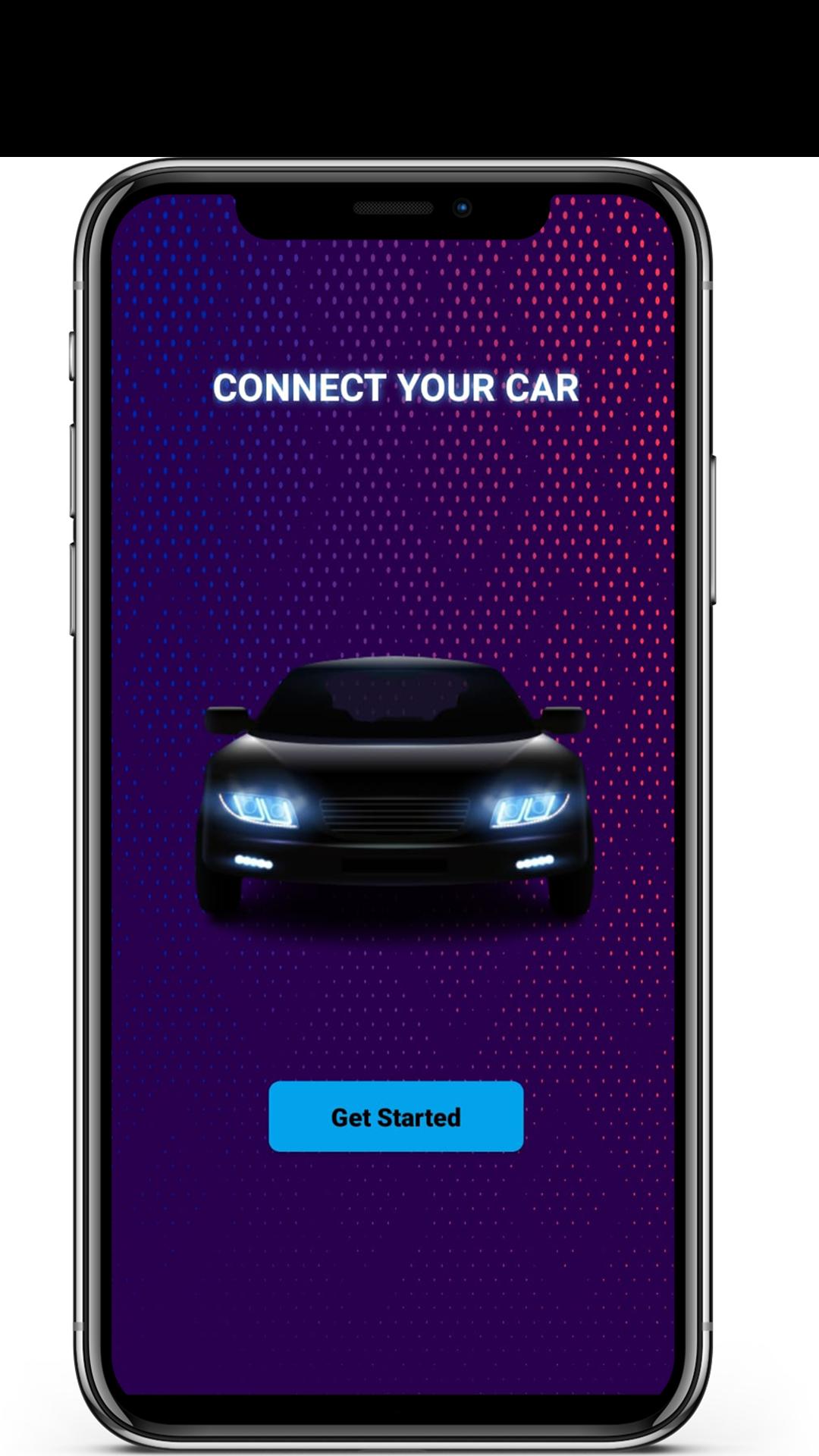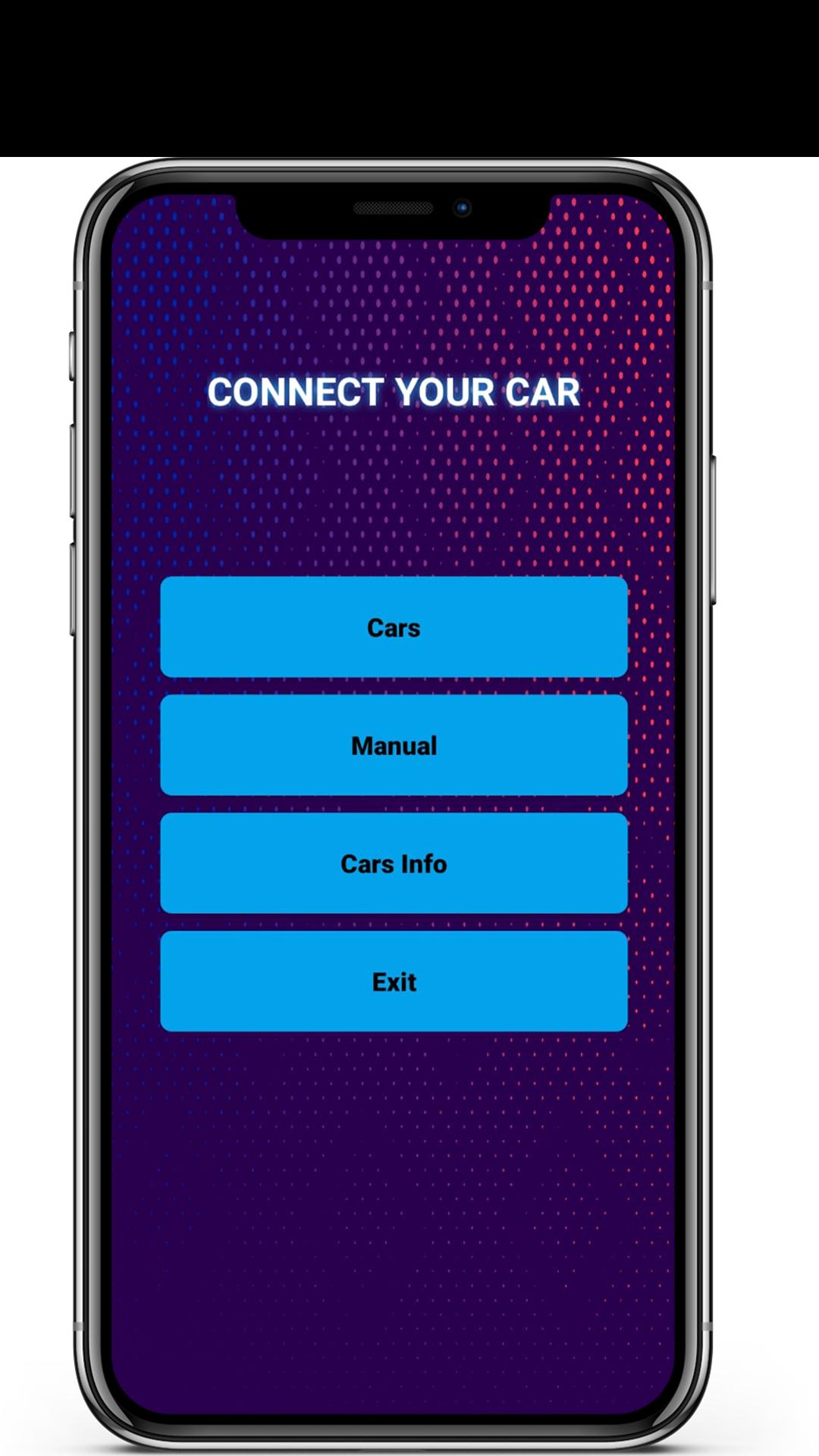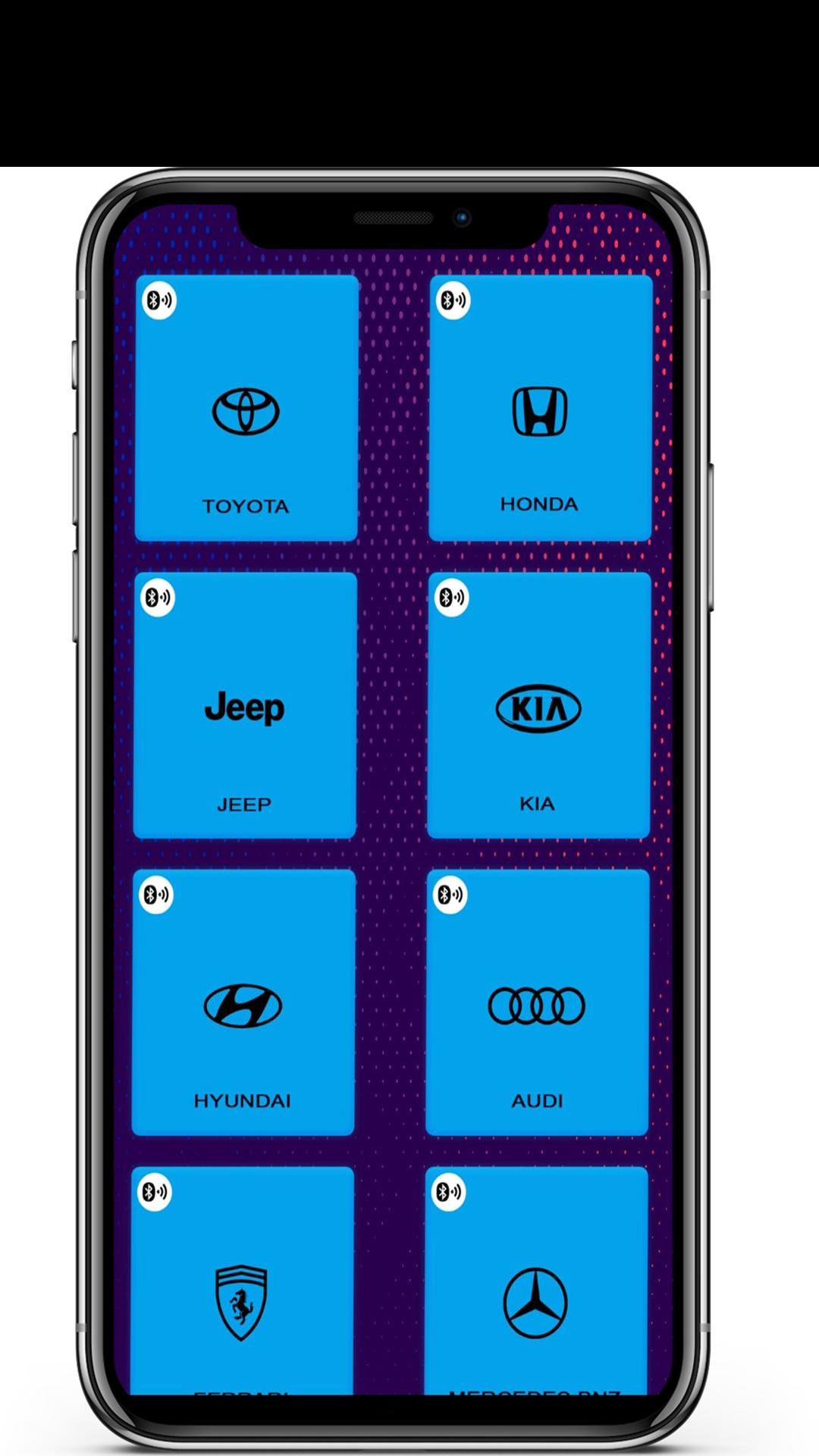Connect & Mirror Your Mobile with your Car using Apple Carplay for Android
Mirror you android device to Car display with Apple Carplay for Android.
Connect your smartphone using wifi, screencast, Bluetooth with your car's Android auto system and enjoy a range of features right at your fingertips. No matter if you are Using Samsung Andriod Auto or any mobile device.
★ Access all Applications: Installing our app to your Android device, allows you to access your favorite apps, make calls, send messages, and more, all from your Car Display. Additionally, You get all the features of AAMirror and Screen2auto.
★: Mirror your Android device's screen onto your car's display with the Apple Car play: Car Mirror Link App for Android Free, giving you access to your favorite apps and content while on the go.
Upgrade your driving experience with Apple Car play for Android. Download now and take control of your car's infotainment system like never before
What's New in the Latest Version 1.1.5
Last updated on Jun 28, 2024
Minor bug fixes and improvements. Install or update to the newest version to check it out!
Apple CarPlay for Android: A Comprehensive OverviewApple CarPlay, an intuitive infotainment system designed for vehicles, offers a seamless integration of iPhone features into the dashboard display. While exclusively available for iOS devices, the advent of third-party applications like Apple CarPlay for Android has extended its accessibility to Android users.
Compatibility and Features
Apple CarPlay for Android requires a compatible Android head unit, ensuring seamless integration with the vehicle's infotainment system. Once connected, the app mirrors the CarPlay interface, providing access to various features:
* Navigation: Utilize Apple Maps for turn-by-turn directions and real-time traffic updates.
* Messaging: Send and receive text messages hands-free using Siri or the touchscreen interface.
* Phone Calls: Make and receive phone calls with ease, ensuring safety and convenience while driving.
* Music: Stream music from various apps like Apple Music, Spotify, and Pandora.
* Podcasts: Listen to podcasts and audiobooks, enhancing your commute or long drives.
* Third-Party Apps: Access a wide range of compatible apps, including navigation, messaging, and music streaming services.
User Interface and Integration
The CarPlay interface is designed for intuitive use, featuring large icons and a simplified layout. Integration with the vehicle's steering wheel controls and voice assistant enhances accessibility and minimizes distractions while driving.
Benefits of Apple CarPlay for Android
* Enhanced Safety: Hands-free access to essential features reduces driver distraction and promotes road safety.
* Seamless Integration: The mirroring of the CarPlay interface ensures a familiar and consistent experience across different vehicles.
* App Ecosystem: Access to a wide range of CarPlay-compatible apps expands functionality and personalization options.
* Compatibility: Compatibility with Android head units allows Android users to enjoy the benefits of CarPlay in their vehicles.
Limitations and Considerations
* Limited Functionality: Certain CarPlay features, such as Siri and Apple Maps, may be restricted or unavailable on Android devices.
* Data Usage: Streaming music, navigation, and other data-intensive features may incur additional data charges.
* App Compatibility: Not all CarPlay-compatible apps are available for Android, limiting the full range of functionality.
* Hardware Requirements: Compatible Android head units are required for seamless integration and optimal performance.
In conclusion, Apple CarPlay for Android extends the benefits of the popular infotainment system to Android users, providing a safer and more convenient driving experience. While it may have limitations compared to its iOS counterpart, its accessibility and core features make it a valuable addition to compatible vehicles.
Connect & Mirror Your Mobile with your Car using Apple Carplay for Android
Mirror you android device to Car display with Apple Carplay for Android.
Connect your smartphone using wifi, screencast, Bluetooth with your car's Android auto system and enjoy a range of features right at your fingertips. No matter if you are Using Samsung Andriod Auto or any mobile device.
★ Access all Applications: Installing our app to your Android device, allows you to access your favorite apps, make calls, send messages, and more, all from your Car Display. Additionally, You get all the features of AAMirror and Screen2auto.
★: Mirror your Android device's screen onto your car's display with the Apple Car play: Car Mirror Link App for Android Free, giving you access to your favorite apps and content while on the go.
Upgrade your driving experience with Apple Car play for Android. Download now and take control of your car's infotainment system like never before
What's New in the Latest Version 1.1.5
Last updated on Jun 28, 2024
Minor bug fixes and improvements. Install or update to the newest version to check it out!
Apple CarPlay for Android: A Comprehensive OverviewApple CarPlay, an intuitive infotainment system designed for vehicles, offers a seamless integration of iPhone features into the dashboard display. While exclusively available for iOS devices, the advent of third-party applications like Apple CarPlay for Android has extended its accessibility to Android users.
Compatibility and Features
Apple CarPlay for Android requires a compatible Android head unit, ensuring seamless integration with the vehicle's infotainment system. Once connected, the app mirrors the CarPlay interface, providing access to various features:
* Navigation: Utilize Apple Maps for turn-by-turn directions and real-time traffic updates.
* Messaging: Send and receive text messages hands-free using Siri or the touchscreen interface.
* Phone Calls: Make and receive phone calls with ease, ensuring safety and convenience while driving.
* Music: Stream music from various apps like Apple Music, Spotify, and Pandora.
* Podcasts: Listen to podcasts and audiobooks, enhancing your commute or long drives.
* Third-Party Apps: Access a wide range of compatible apps, including navigation, messaging, and music streaming services.
User Interface and Integration
The CarPlay interface is designed for intuitive use, featuring large icons and a simplified layout. Integration with the vehicle's steering wheel controls and voice assistant enhances accessibility and minimizes distractions while driving.
Benefits of Apple CarPlay for Android
* Enhanced Safety: Hands-free access to essential features reduces driver distraction and promotes road safety.
* Seamless Integration: The mirroring of the CarPlay interface ensures a familiar and consistent experience across different vehicles.
* App Ecosystem: Access to a wide range of CarPlay-compatible apps expands functionality and personalization options.
* Compatibility: Compatibility with Android head units allows Android users to enjoy the benefits of CarPlay in their vehicles.
Limitations and Considerations
* Limited Functionality: Certain CarPlay features, such as Siri and Apple Maps, may be restricted or unavailable on Android devices.
* Data Usage: Streaming music, navigation, and other data-intensive features may incur additional data charges.
* App Compatibility: Not all CarPlay-compatible apps are available for Android, limiting the full range of functionality.
* Hardware Requirements: Compatible Android head units are required for seamless integration and optimal performance.
In conclusion, Apple CarPlay for Android extends the benefits of the popular infotainment system to Android users, providing a safer and more convenient driving experience. While it may have limitations compared to its iOS counterpart, its accessibility and core features make it a valuable addition to compatible vehicles.