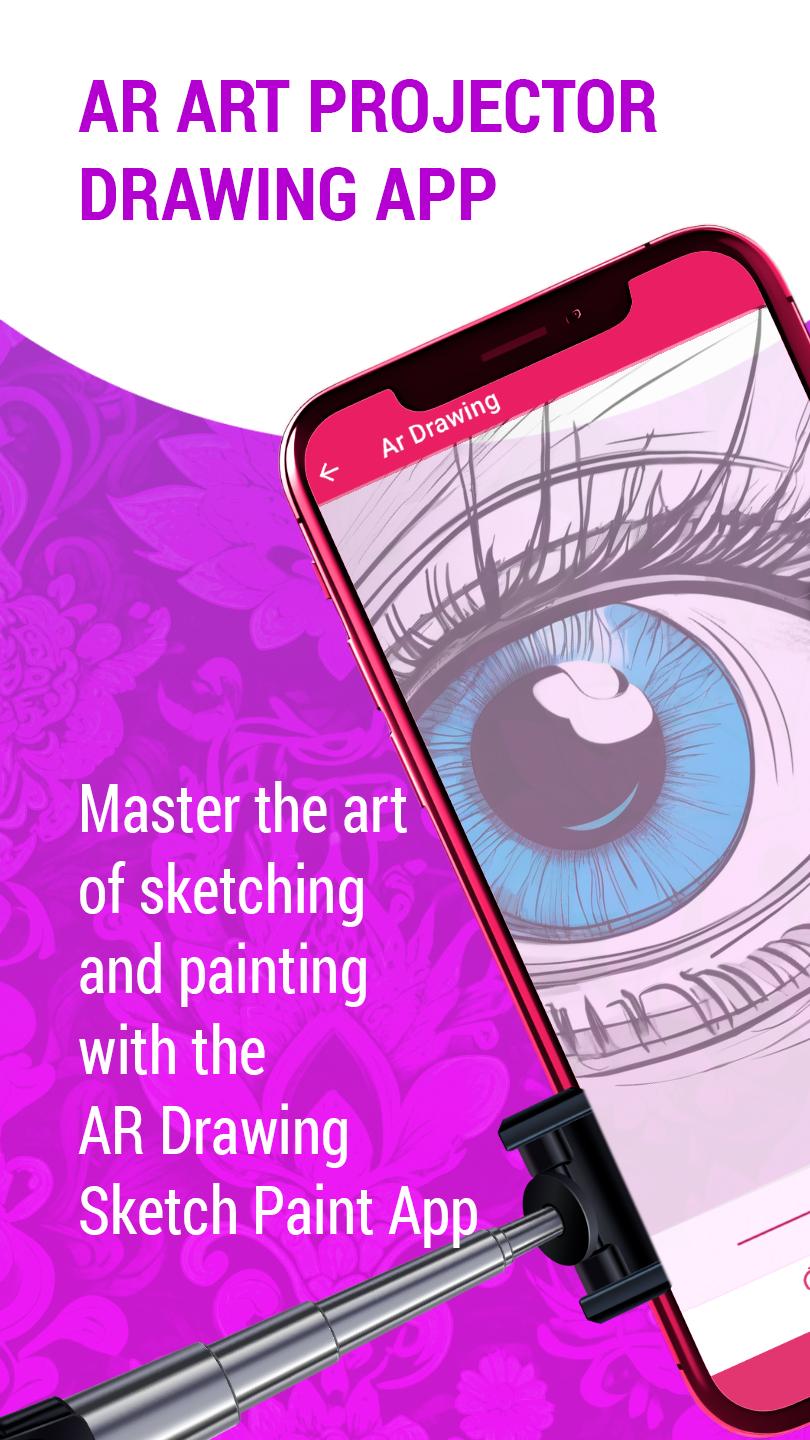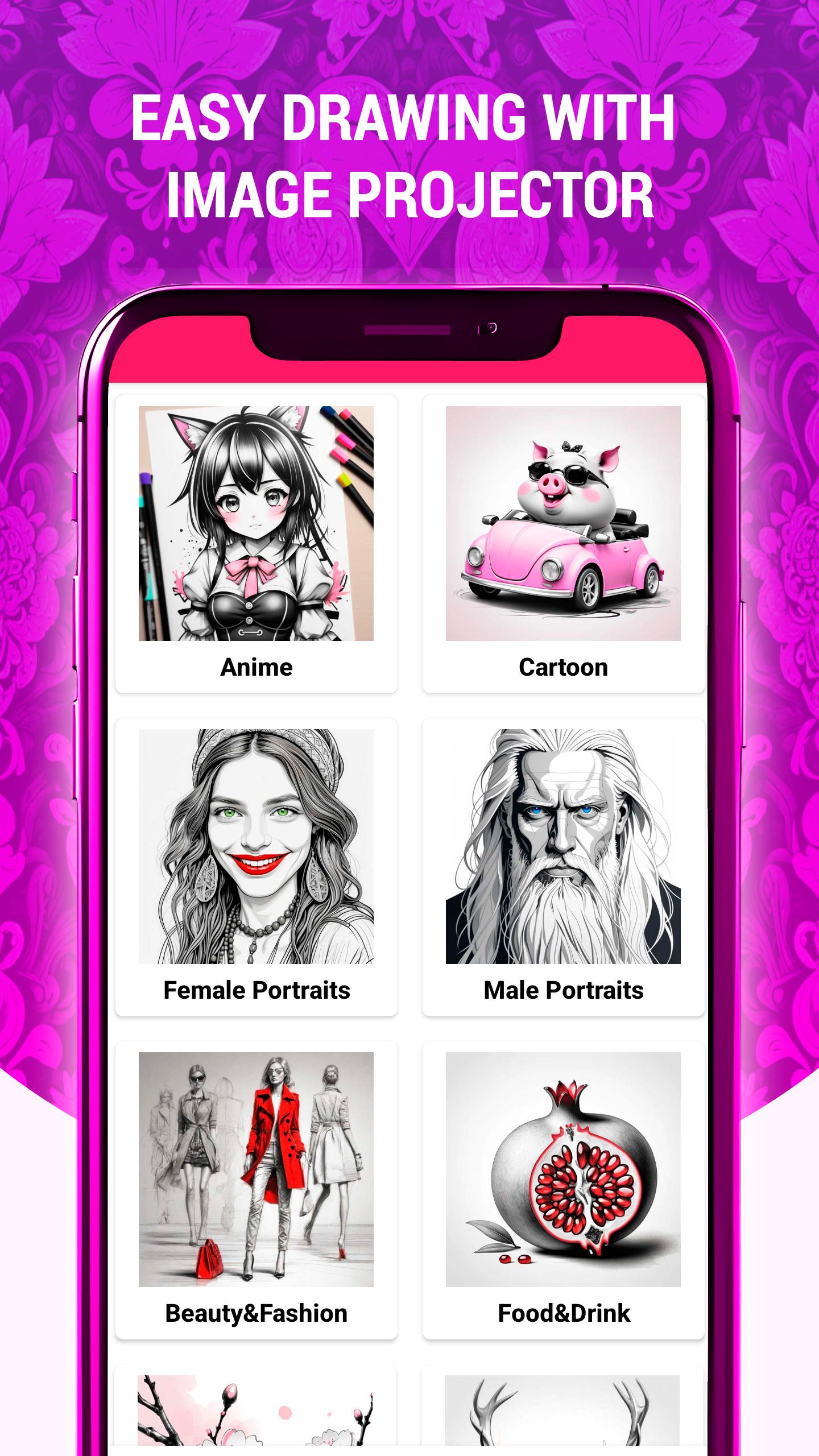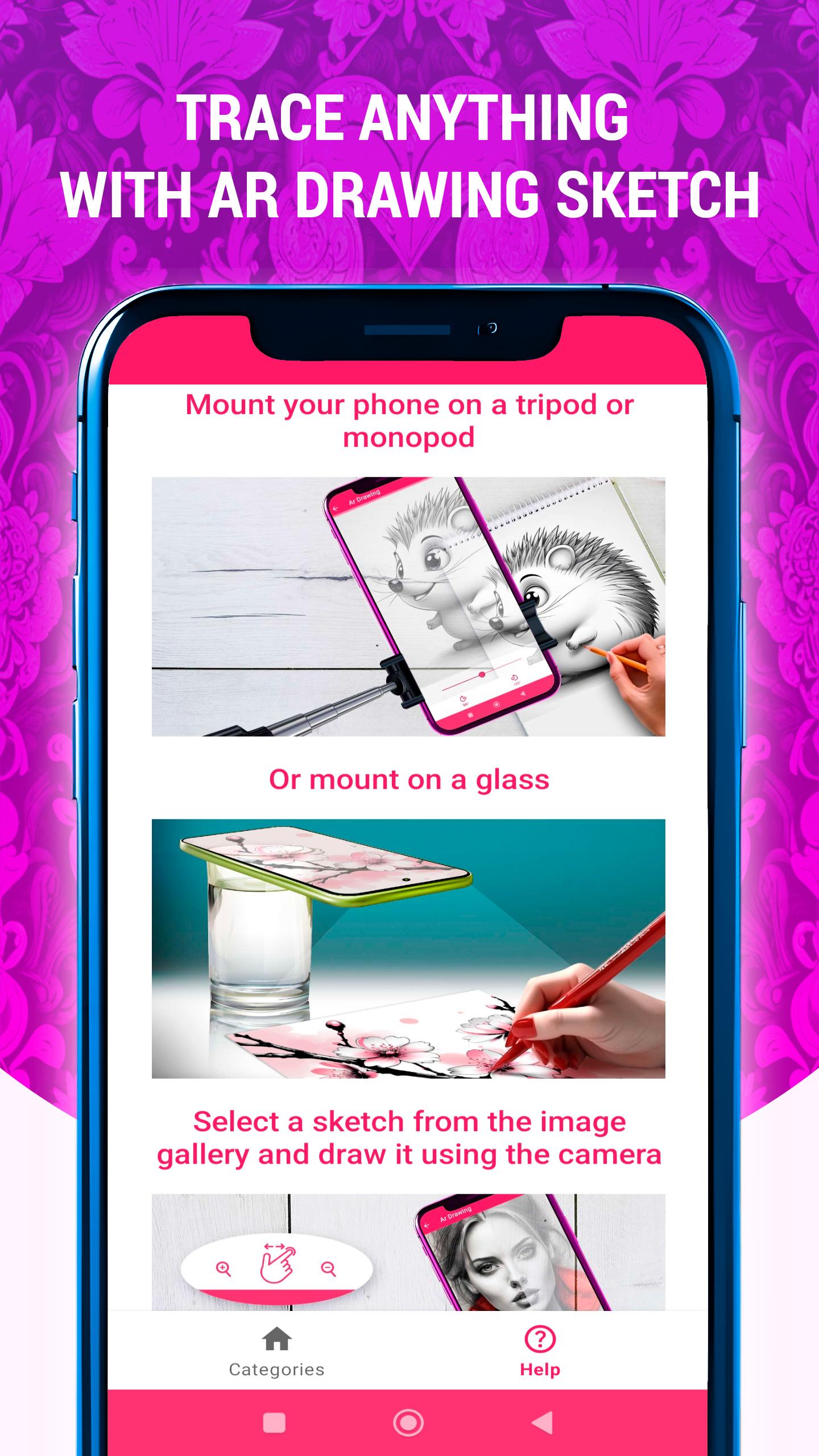Master the art of sketching with AR Art Projector Drawing app
Unleash Your Inner Artist with the AR Art Projector Drawing App
Are you an aspiring artist looking to take your drawing skills to new heights? Or perhaps you're a seasoned creative seeking innovative ways to express your artistic vision? Look no further than the AR Art Projector Drawing app – your ultimate companion for mastering the art of drawing and creating stunning masterpieces with augmented reality (AR) art drawing capabilities.
This groundbreaking mobile application harnesses the power of augmented reality to revolutionize the way you learn and create art. With its cutting-edge ar art projector technology, you can effortlessly project images from your smartphone or tablet onto paper or canvas, allowing you to trace and draw with unparalleled precision and ease using the image projector for drawing.
Featuring a vast collection of high-quality sketches, paintings, and creative art drawings across a wide variety of styles, the ar art projector app is a treasure trove for artists of all levels. Whether you're a beginner seeking to hone your skills or an experienced artist looking to explore new realms of creativity, this ar art app has something for everyone.
The AR Art Projector Drawing app features:
Project Images Onto Paper: Seamlessly project images from your device onto paper or canvas using the art projector, enabling you to draw and trace with remarkable accuracy.
Adjust Transparency, Rotate, and Zoom: Tailor the projected image to your needs by adjusting its transparency, rotating it, or zooming in and out for optimal drawing conditions.
Expansive Drawing Styles: Explore a diverse range of drawing styles, from realistic sketches to abstract art, catering to your unique artistic preferences.
Easy Sketch Drawing Learning: Master the art of sketching with our comprehensive tutorial, guiding you step-by-step through the drawing process.
Improve Your Drawing Skills: Practice with our application and learn to draw like the great Leonardo da Vinci.
Transform Digital Art: Effortlessly convert digital art into pencil sketches or stunning art drawings with just a few taps on the ar art drawing app.
User-Friendly Interface: Enjoy a seamless and intuitive user experience designed for both beginners and experienced artists, ensuring a delightful artistic journey.
Lots of tracing genres to trace anything: Animals, Anime, Beauty & Fashion, Cartoon, Fantasy, Flowers, Food & Drink, Landscapes etc.
Whether you're seeking to unleash your creativity, refine your drawing techniques, or simply indulge in the joy of artistic expression, the AR Art Projector Drawing app is your ultimate companion for an extraordinary ar art experience. Download it today and embark on an artistic adventure like never before!
What's New in the Latest Version 1.18
Last updated on Jun 23, 2024
Added "Upload image from Gallery" function. Now you can upload and use your images and drawings from the gallery.
AR Art Projector Drawing AppIntroduction
AR Art Projector Drawing App is an augmented reality drawing application that allows users to project virtual drawings onto real-world surfaces. With this app, users can create interactive and immersive artworks that come to life right before their eyes.
Key Features
* Augmented Reality Projection: The app's core feature is its ability to project virtual drawings onto physical surfaces using augmented reality technology. This allows users to create interactive and immersive artworks that blend the digital and physical worlds.
* Versatile Drawing Tools: The app offers a wide range of drawing tools, including brushes, pencils, and markers, each with customizable properties such as size, color, and opacity. Users can also import their own images and use them as stencils or references.
* Interactive Elements: Drawings created with AR Art Projector can be made interactive by adding animations, sound effects, and even physical interactions. Users can create games, educational experiences, or simply enhance their artwork with dynamic elements.
* Multi-User Collaboration: The app supports multi-user collaboration, allowing multiple users to work on the same drawing simultaneously. This enables collaborative projects and real-time feedback.
* AR Model Import: Users can import 3D models into the app and project them onto real-world surfaces. This feature allows for the creation of mixed-reality experiences that combine physical and virtual elements.
Benefits
* Enhanced Creativity: AR Art Projector empowers users to explore their creativity in new and innovative ways, breaking free from the limitations of traditional drawing surfaces.
* Immersive Art Experiences: The app's augmented reality capabilities create immersive art experiences that engage users on a deeper level.
* Educational Potential: The app can be used as an educational tool to teach concepts such as perspective, geometry, and spatial awareness.
* Social and Collaborative: AR Art Projector fosters social interaction and collaboration, enabling users to create and share their artworks with others.
* Professional Applications: The app has potential applications in various fields, including design, architecture, and entertainment.
Conclusion
AR Art Projector Drawing App is a groundbreaking application that revolutionizes the way we create and experience art. By seamlessly blending the digital and physical worlds, it empowers users to unleash their creativity and create interactive and immersive artworks that come to life right before their eyes. Whether for personal enjoyment, educational purposes, or professional applications, AR Art Projector offers endless possibilities for artistic expression and innovation.
Master the art of sketching with AR Art Projector Drawing app
Unleash Your Inner Artist with the AR Art Projector Drawing App
Are you an aspiring artist looking to take your drawing skills to new heights? Or perhaps you're a seasoned creative seeking innovative ways to express your artistic vision? Look no further than the AR Art Projector Drawing app – your ultimate companion for mastering the art of drawing and creating stunning masterpieces with augmented reality (AR) art drawing capabilities.
This groundbreaking mobile application harnesses the power of augmented reality to revolutionize the way you learn and create art. With its cutting-edge ar art projector technology, you can effortlessly project images from your smartphone or tablet onto paper or canvas, allowing you to trace and draw with unparalleled precision and ease using the image projector for drawing.
Featuring a vast collection of high-quality sketches, paintings, and creative art drawings across a wide variety of styles, the ar art projector app is a treasure trove for artists of all levels. Whether you're a beginner seeking to hone your skills or an experienced artist looking to explore new realms of creativity, this ar art app has something for everyone.
The AR Art Projector Drawing app features:
Project Images Onto Paper: Seamlessly project images from your device onto paper or canvas using the art projector, enabling you to draw and trace with remarkable accuracy.
Adjust Transparency, Rotate, and Zoom: Tailor the projected image to your needs by adjusting its transparency, rotating it, or zooming in and out for optimal drawing conditions.
Expansive Drawing Styles: Explore a diverse range of drawing styles, from realistic sketches to abstract art, catering to your unique artistic preferences.
Easy Sketch Drawing Learning: Master the art of sketching with our comprehensive tutorial, guiding you step-by-step through the drawing process.
Improve Your Drawing Skills: Practice with our application and learn to draw like the great Leonardo da Vinci.
Transform Digital Art: Effortlessly convert digital art into pencil sketches or stunning art drawings with just a few taps on the ar art drawing app.
User-Friendly Interface: Enjoy a seamless and intuitive user experience designed for both beginners and experienced artists, ensuring a delightful artistic journey.
Lots of tracing genres to trace anything: Animals, Anime, Beauty & Fashion, Cartoon, Fantasy, Flowers, Food & Drink, Landscapes etc.
Whether you're seeking to unleash your creativity, refine your drawing techniques, or simply indulge in the joy of artistic expression, the AR Art Projector Drawing app is your ultimate companion for an extraordinary ar art experience. Download it today and embark on an artistic adventure like never before!
What's New in the Latest Version 1.18
Last updated on Jun 23, 2024
Added "Upload image from Gallery" function. Now you can upload and use your images and drawings from the gallery.
AR Art Projector Drawing AppIntroduction
AR Art Projector Drawing App is an augmented reality drawing application that allows users to project virtual drawings onto real-world surfaces. With this app, users can create interactive and immersive artworks that come to life right before their eyes.
Key Features
* Augmented Reality Projection: The app's core feature is its ability to project virtual drawings onto physical surfaces using augmented reality technology. This allows users to create interactive and immersive artworks that blend the digital and physical worlds.
* Versatile Drawing Tools: The app offers a wide range of drawing tools, including brushes, pencils, and markers, each with customizable properties such as size, color, and opacity. Users can also import their own images and use them as stencils or references.
* Interactive Elements: Drawings created with AR Art Projector can be made interactive by adding animations, sound effects, and even physical interactions. Users can create games, educational experiences, or simply enhance their artwork with dynamic elements.
* Multi-User Collaboration: The app supports multi-user collaboration, allowing multiple users to work on the same drawing simultaneously. This enables collaborative projects and real-time feedback.
* AR Model Import: Users can import 3D models into the app and project them onto real-world surfaces. This feature allows for the creation of mixed-reality experiences that combine physical and virtual elements.
Benefits
* Enhanced Creativity: AR Art Projector empowers users to explore their creativity in new and innovative ways, breaking free from the limitations of traditional drawing surfaces.
* Immersive Art Experiences: The app's augmented reality capabilities create immersive art experiences that engage users on a deeper level.
* Educational Potential: The app can be used as an educational tool to teach concepts such as perspective, geometry, and spatial awareness.
* Social and Collaborative: AR Art Projector fosters social interaction and collaboration, enabling users to create and share their artworks with others.
* Professional Applications: The app has potential applications in various fields, including design, architecture, and entertainment.
Conclusion
AR Art Projector Drawing App is a groundbreaking application that revolutionizes the way we create and experience art. By seamlessly blending the digital and physical worlds, it empowers users to unleash their creativity and create interactive and immersive artworks that come to life right before their eyes. Whether for personal enjoyment, educational purposes, or professional applications, AR Art Projector offers endless possibilities for artistic expression and innovation.