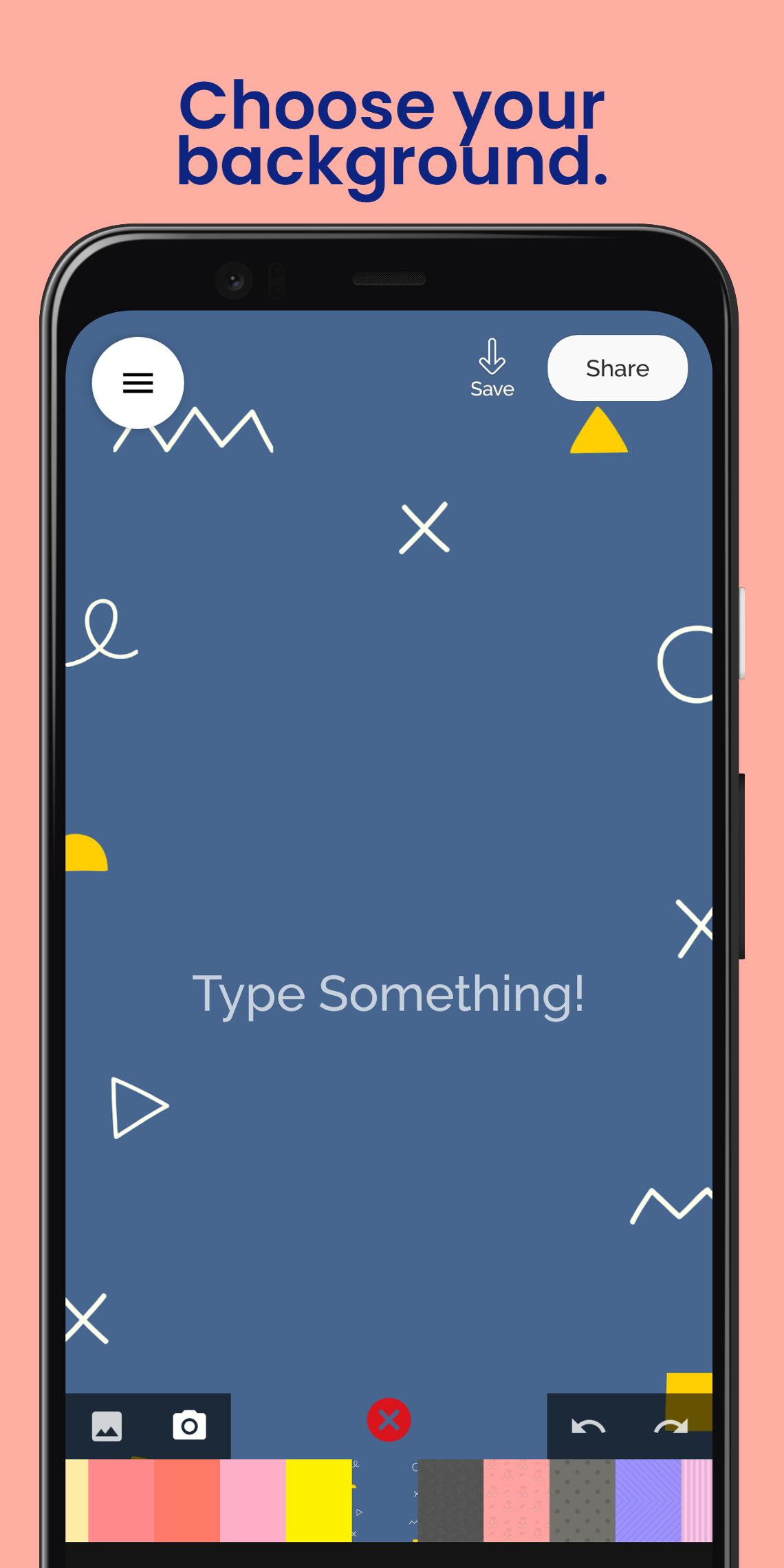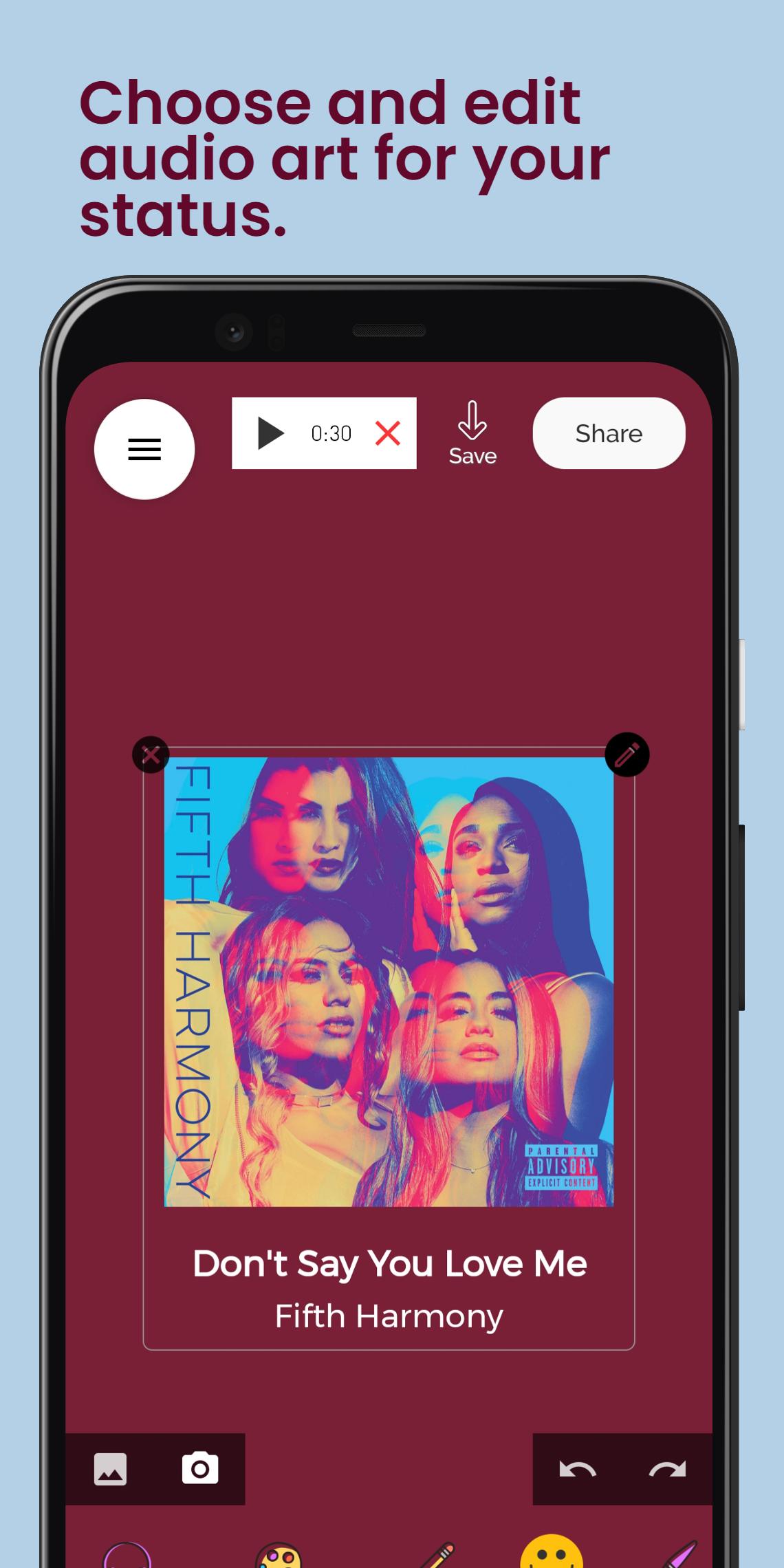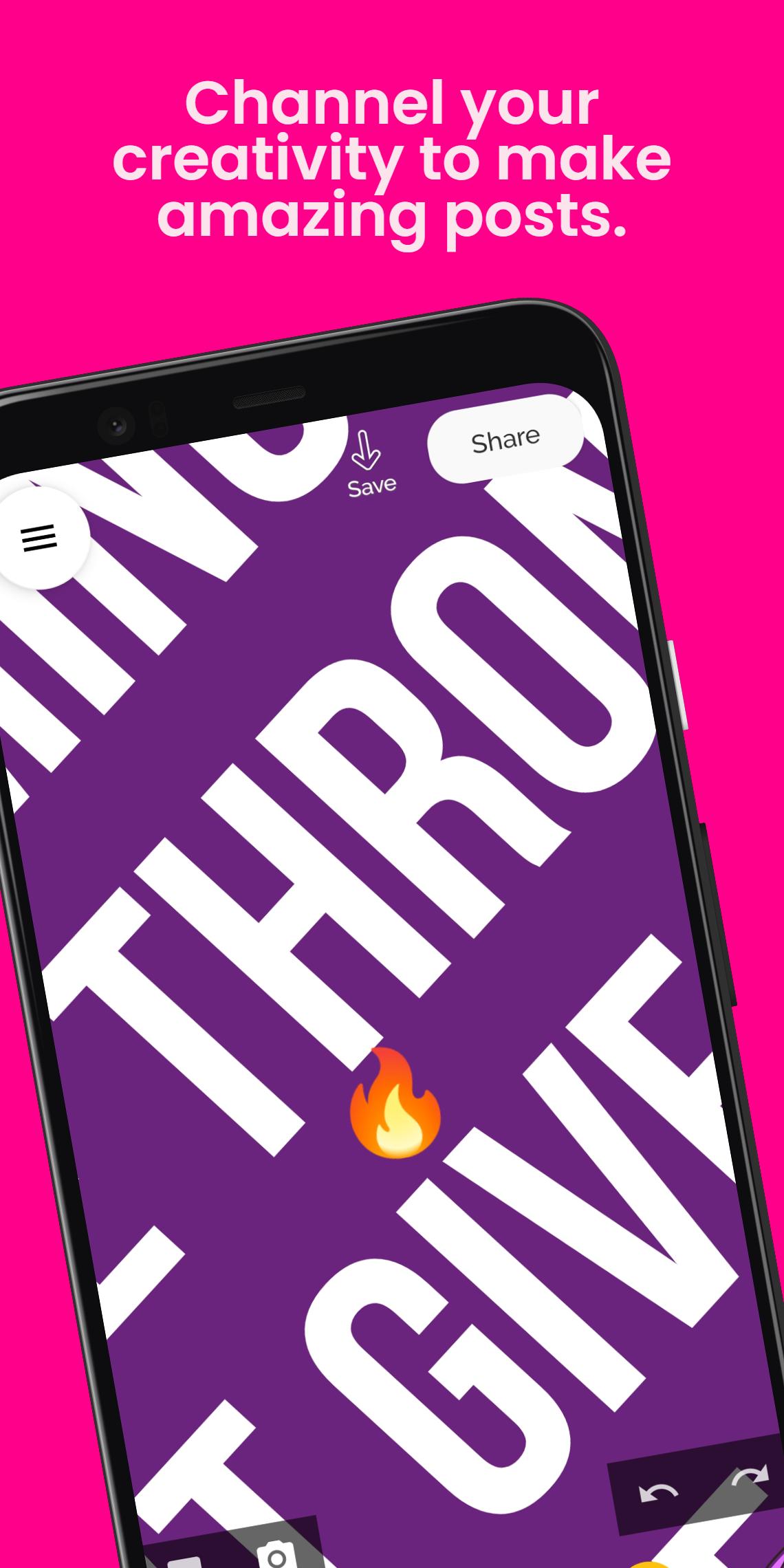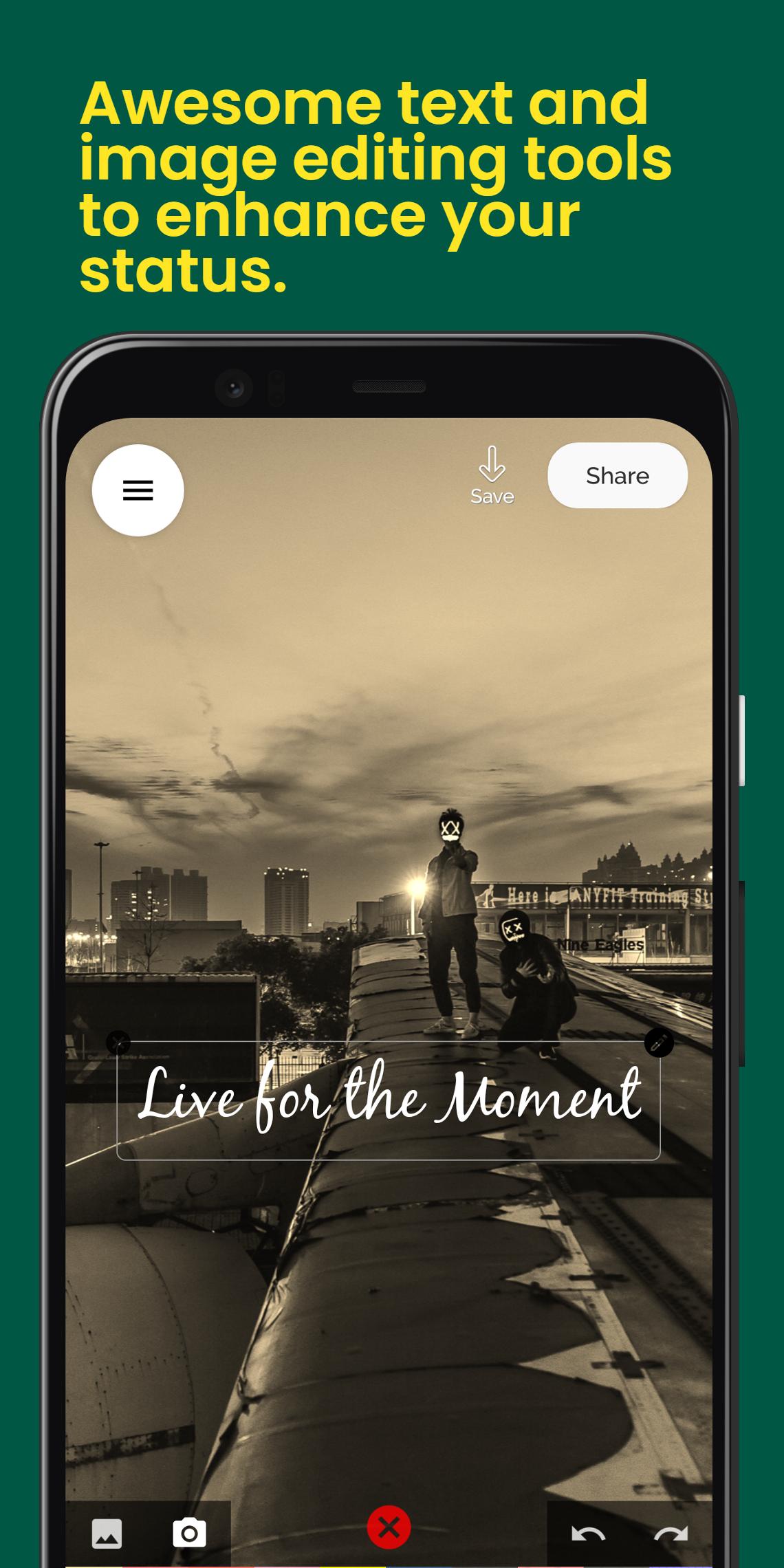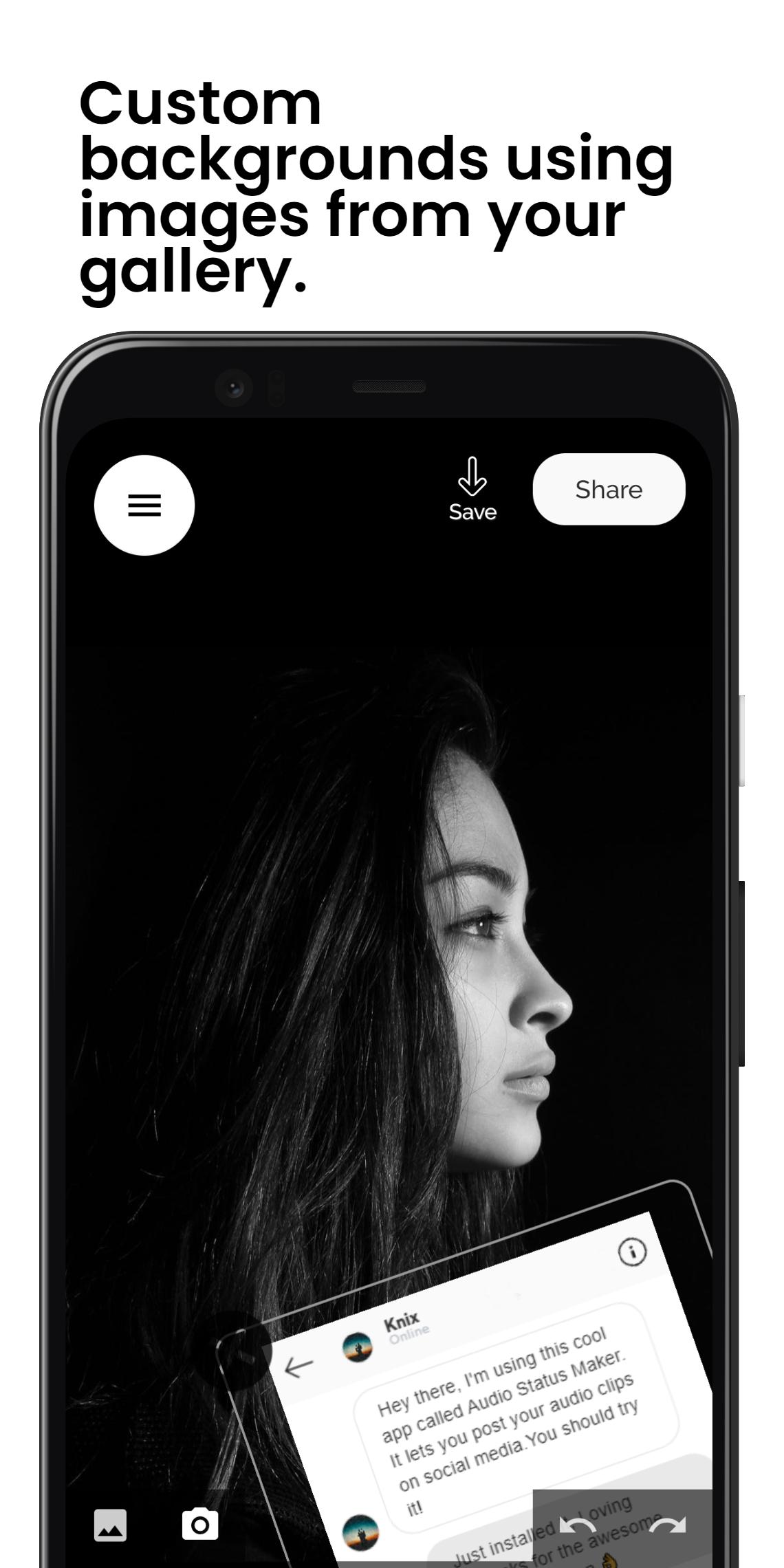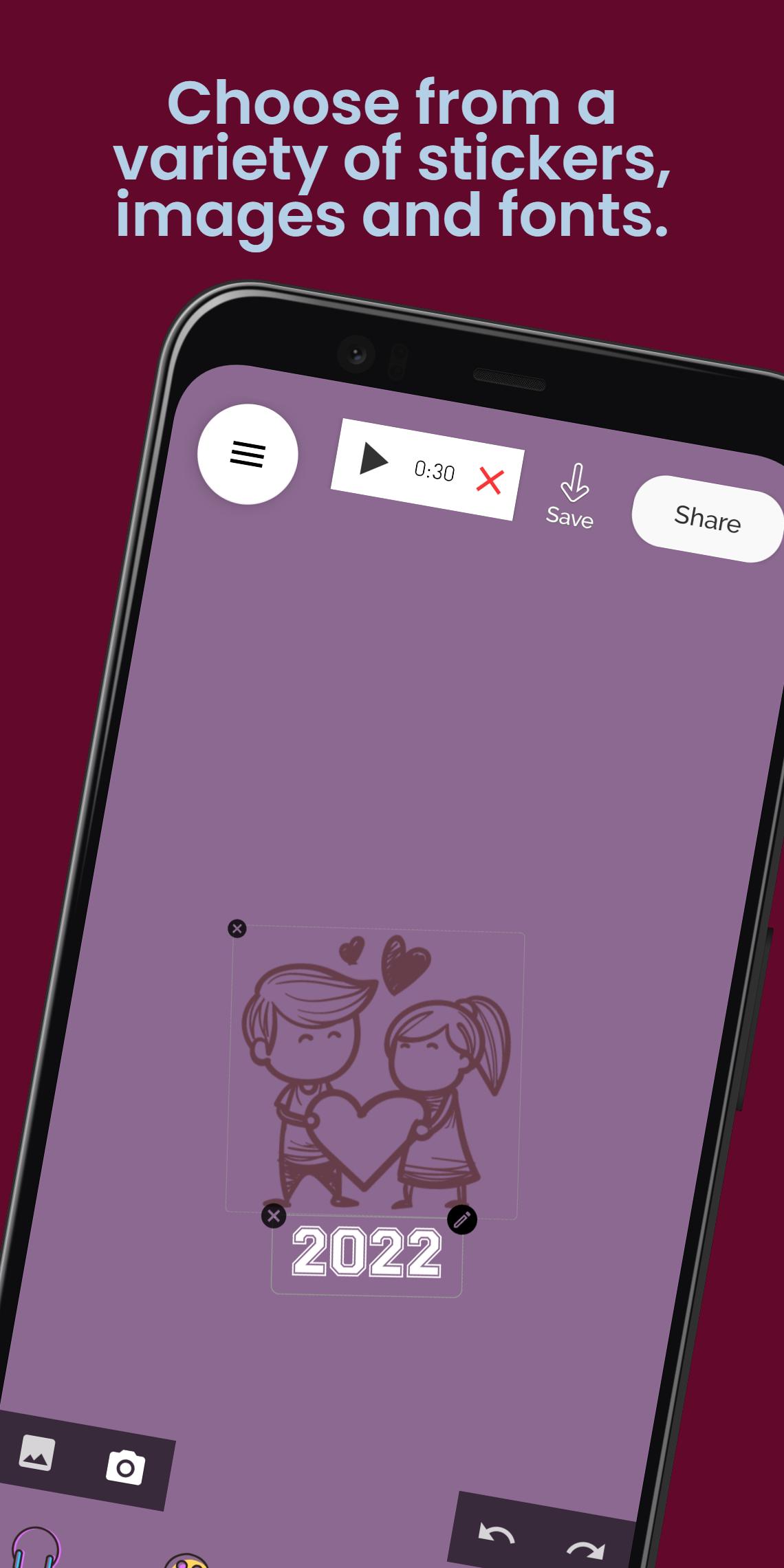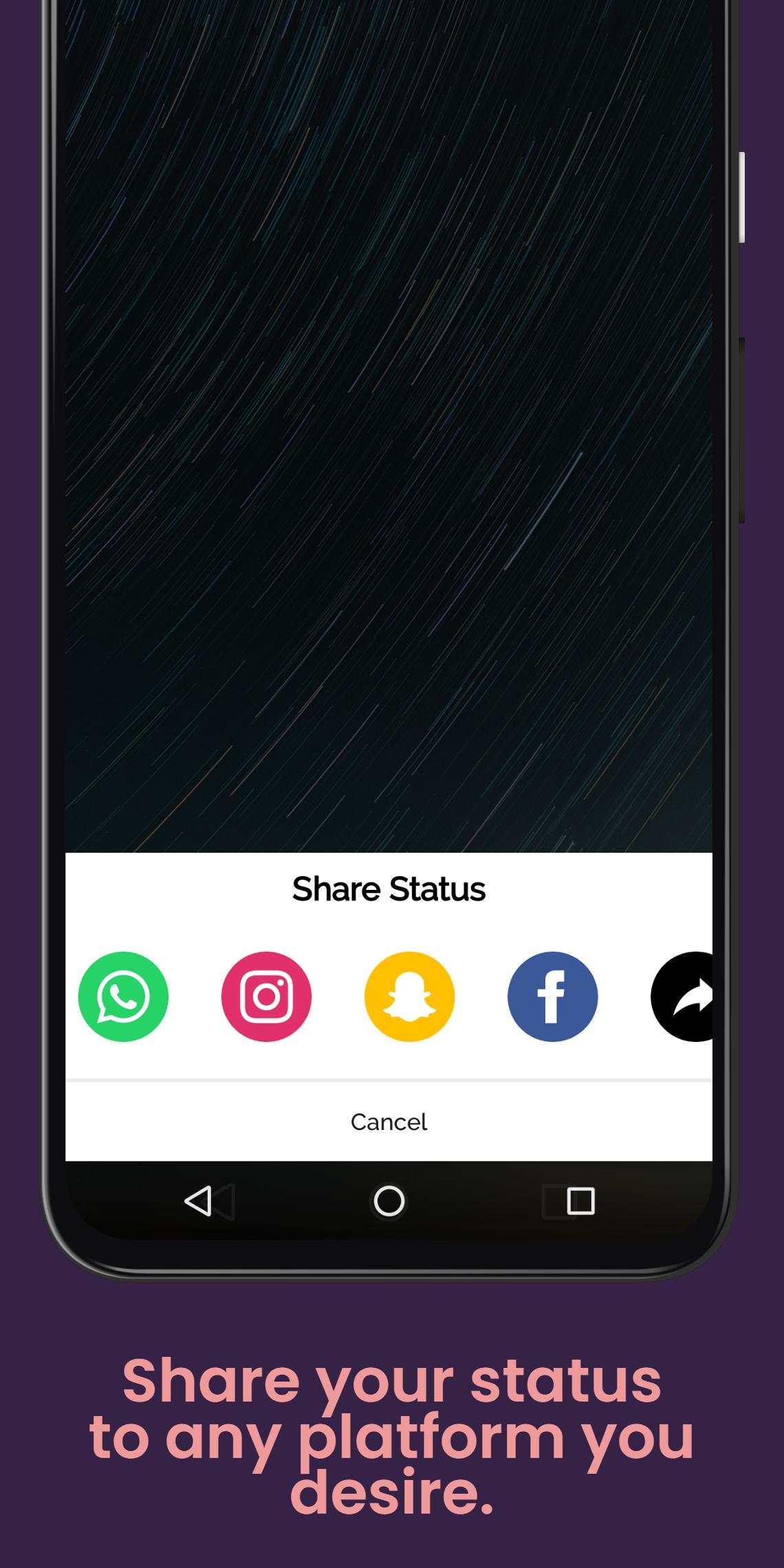Create and share audio status and stories.
Have you ever wished that you could easily post that part of a song or audio that you think is amazing . Well Audio Status Maker lets you do just that. With Audio Status Maker you can pick or record audio from your library, trim the audio to pick the part that you want to share and then convert it to an audio status by either choosing from a selection of several backgrounds available in the app or use your own custom image as the background. You can then show off your creativity by adding text, stickers, filters or drawings on top of your status to give it that extra edge. You can share this status on WhatsApp or any other social media platform and it will work! Try it. Gone are the days when you would need to cover the camera just to post yourself singing.
FEATURES
********************************************************************************************
▶︎ Audio Statuses/Stories Made Easy
Audio Status Maker lets you create an audio status or story that can be shared on all popular social media. It provides you with several customization options to show off your creativity. You can use your own audio from your library or the inbuilt high quality sound recorder to make your audio status.
▶︎Audio Editing
Audio Status Maker provides you with sophisticated and easy to use audio editing features that make it easy to create your status. It supports many popular audio formats such as MP3, AMR, WAV and M4A. It includes an audio trimmer and an inbuilt audio visualizer with five different zoom levels that allows you to choose any portion of your audio to make your status.
▶︎Text Statuses Taken To A Whole New Level
Allows you to create amazing text statuses by choosing from a selection of several gorgeous fonts available in the app. You can then choose to combine your text status with audio or just post it as it is.
▶︎Custom Status Backgrounds
Includes several crisp, bright and colorful backgrounds for your status. Also lets you create a status using your own custom images from gallery or camera as the background.
▶︎Image Editing
Allows you to add image stickers to your statuses, including the ability to create your own stickers from gallery. It provides you with several vibrant filters to enhance your images and also provides a brush tool that you can use to draw on your image.
What's New in the Latest Version 2.3
Last updated on Nov 1, 2023
NEW: Added 40+ new Backgrounds.
NEW: Added 75+ new Fonts.
IMPROVED: Stability and Bug Fixes.
The core functionality of an Audio Status Maker app revolves around audio recording and editing. Users can record their own voices, narrating stories, sharing thoughts, or singing along to their favorite tunes. Alternatively, they can import pre-existing audio files from their device's storage, offering flexibility for those who prefer to use professionally recorded tracks or sound effects. The app typically provides basic editing features such as trimming the audio, adjusting the volume, and adding fade-in or fade-out effects. These features allow users to refine their audio clips and ensure they are the desired length and quality for sharing.
A key aspect of Audio Status Maker apps is their integration with music libraries. Many apps provide access to a vast collection of royalty-free music and sound effects, enabling users to add background music to their audio statuses. This adds an extra layer of creativity and allows users to set the mood or enhance the emotional impact of their message. Users can browse different genres, search for specific tracks, or even upload their own music files if they have the necessary rights and permissions. This feature broadens the creative possibilities and allows users to personalize their audio statuses to reflect their individual style and preferences.
Furthermore, these apps often incorporate text-to-speech functionality. This feature allows users to type in text and have it converted into spoken words, providing an alternative to recording their own voice. This can be particularly useful for users who are uncomfortable speaking into a microphone or who prefer to communicate through written words. The text-to-speech engine often offers different voices and accents, allowing users to further customize their audio output.
Another common feature of Audio Status Maker apps is the ability to add visual elements to the audio. While the primary focus is on the audio component, many apps allow users to select a background image or video to accompany their audio status. This visual element can complement the audio and create a more engaging experience for the viewer. Users can choose from a library of pre-designed templates or upload their own images and videos, providing further customization options.
Social media integration is a crucial aspect of Audio Status Maker apps. Once a user has created their audio status, the app typically provides seamless sharing options to various social media platforms. This allows users to easily share their creations with their followers and friends without having to manually upload the audio file to each platform. The integration streamlines the sharing process and encourages users to create and share more audio content.
The user interface of Audio Status Maker apps is generally designed to be intuitive and user-friendly. The layout is typically simple and straightforward, with clearly labeled buttons and menus. This makes it easy for users of all technical skill levels to navigate the app and create their own audio statuses. The app often provides tutorials or help sections to guide new users through the process and explain the various features and functionalities.
In conclusion, Audio Status Maker apps provide a convenient and creative way for users to create and share audio content on social media. With features like audio recording and editing, music integration, text-to-speech functionality, visual customization, and seamless social media sharing, these apps empower users to express themselves in new and engaging ways. As social media platforms continue to embrace audio content, Audio Status Maker apps are likely to become even more popular and sophisticated, offering users even more tools and options for creating compelling audio experiences.
Create and share audio status and stories.
Have you ever wished that you could easily post that part of a song or audio that you think is amazing . Well Audio Status Maker lets you do just that. With Audio Status Maker you can pick or record audio from your library, trim the audio to pick the part that you want to share and then convert it to an audio status by either choosing from a selection of several backgrounds available in the app or use your own custom image as the background. You can then show off your creativity by adding text, stickers, filters or drawings on top of your status to give it that extra edge. You can share this status on WhatsApp or any other social media platform and it will work! Try it. Gone are the days when you would need to cover the camera just to post yourself singing.
FEATURES
********************************************************************************************
▶︎ Audio Statuses/Stories Made Easy
Audio Status Maker lets you create an audio status or story that can be shared on all popular social media. It provides you with several customization options to show off your creativity. You can use your own audio from your library or the inbuilt high quality sound recorder to make your audio status.
▶︎Audio Editing
Audio Status Maker provides you with sophisticated and easy to use audio editing features that make it easy to create your status. It supports many popular audio formats such as MP3, AMR, WAV and M4A. It includes an audio trimmer and an inbuilt audio visualizer with five different zoom levels that allows you to choose any portion of your audio to make your status.
▶︎Text Statuses Taken To A Whole New Level
Allows you to create amazing text statuses by choosing from a selection of several gorgeous fonts available in the app. You can then choose to combine your text status with audio or just post it as it is.
▶︎Custom Status Backgrounds
Includes several crisp, bright and colorful backgrounds for your status. Also lets you create a status using your own custom images from gallery or camera as the background.
▶︎Image Editing
Allows you to add image stickers to your statuses, including the ability to create your own stickers from gallery. It provides you with several vibrant filters to enhance your images and also provides a brush tool that you can use to draw on your image.
What's New in the Latest Version 2.3
Last updated on Nov 1, 2023
NEW: Added 40+ new Backgrounds.
NEW: Added 75+ new Fonts.
IMPROVED: Stability and Bug Fixes.
The core functionality of an Audio Status Maker app revolves around audio recording and editing. Users can record their own voices, narrating stories, sharing thoughts, or singing along to their favorite tunes. Alternatively, they can import pre-existing audio files from their device's storage, offering flexibility for those who prefer to use professionally recorded tracks or sound effects. The app typically provides basic editing features such as trimming the audio, adjusting the volume, and adding fade-in or fade-out effects. These features allow users to refine their audio clips and ensure they are the desired length and quality for sharing.
A key aspect of Audio Status Maker apps is their integration with music libraries. Many apps provide access to a vast collection of royalty-free music and sound effects, enabling users to add background music to their audio statuses. This adds an extra layer of creativity and allows users to set the mood or enhance the emotional impact of their message. Users can browse different genres, search for specific tracks, or even upload their own music files if they have the necessary rights and permissions. This feature broadens the creative possibilities and allows users to personalize their audio statuses to reflect their individual style and preferences.
Furthermore, these apps often incorporate text-to-speech functionality. This feature allows users to type in text and have it converted into spoken words, providing an alternative to recording their own voice. This can be particularly useful for users who are uncomfortable speaking into a microphone or who prefer to communicate through written words. The text-to-speech engine often offers different voices and accents, allowing users to further customize their audio output.
Another common feature of Audio Status Maker apps is the ability to add visual elements to the audio. While the primary focus is on the audio component, many apps allow users to select a background image or video to accompany their audio status. This visual element can complement the audio and create a more engaging experience for the viewer. Users can choose from a library of pre-designed templates or upload their own images and videos, providing further customization options.
Social media integration is a crucial aspect of Audio Status Maker apps. Once a user has created their audio status, the app typically provides seamless sharing options to various social media platforms. This allows users to easily share their creations with their followers and friends without having to manually upload the audio file to each platform. The integration streamlines the sharing process and encourages users to create and share more audio content.
The user interface of Audio Status Maker apps is generally designed to be intuitive and user-friendly. The layout is typically simple and straightforward, with clearly labeled buttons and menus. This makes it easy for users of all technical skill levels to navigate the app and create their own audio statuses. The app often provides tutorials or help sections to guide new users through the process and explain the various features and functionalities.
In conclusion, Audio Status Maker apps provide a convenient and creative way for users to create and share audio content on social media. With features like audio recording and editing, music integration, text-to-speech functionality, visual customization, and seamless social media sharing, these apps empower users to express themselves in new and engaging ways. As social media platforms continue to embrace audio content, Audio Status Maker apps are likely to become even more popular and sophisticated, offering users even more tools and options for creating compelling audio experiences.