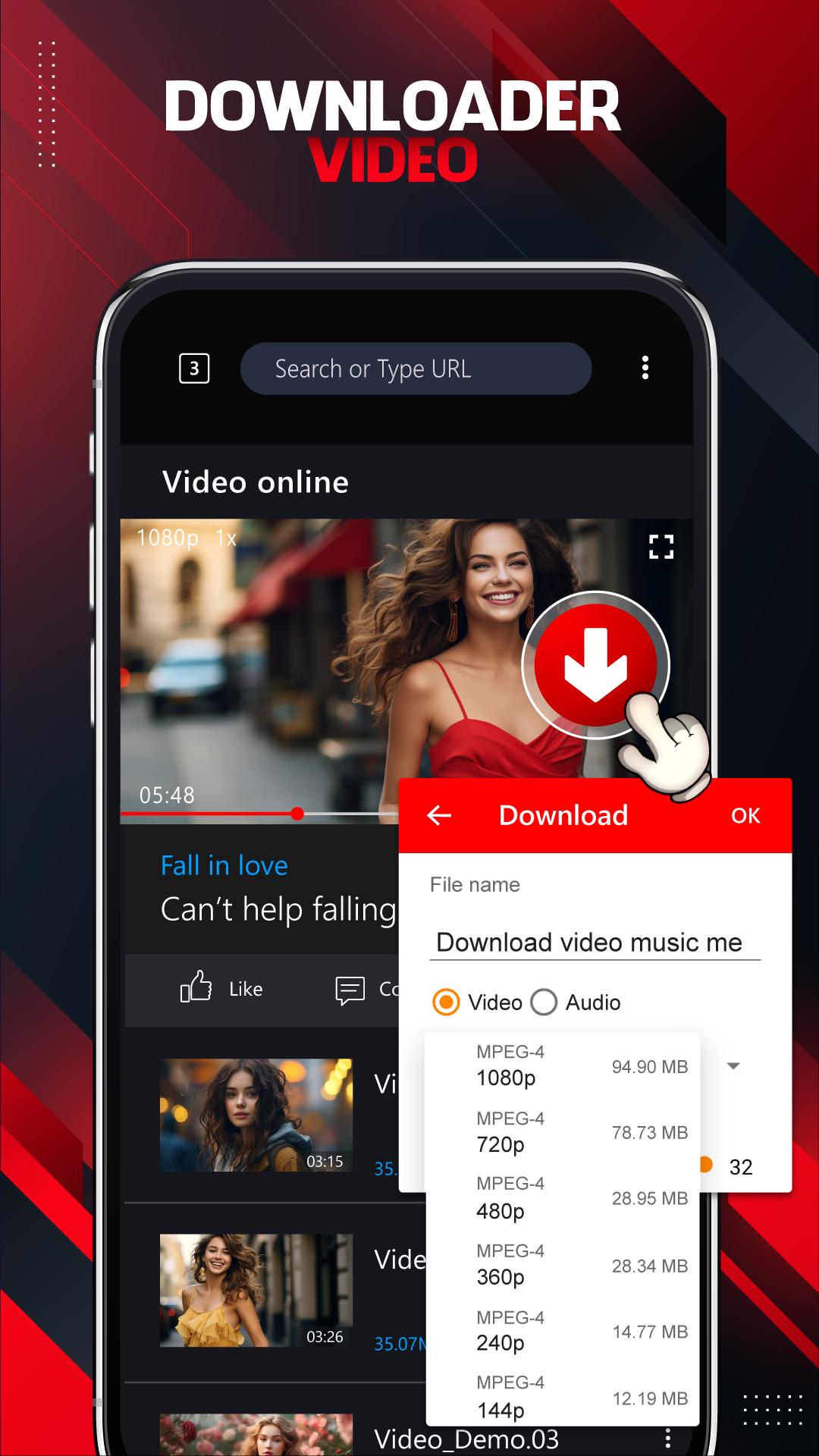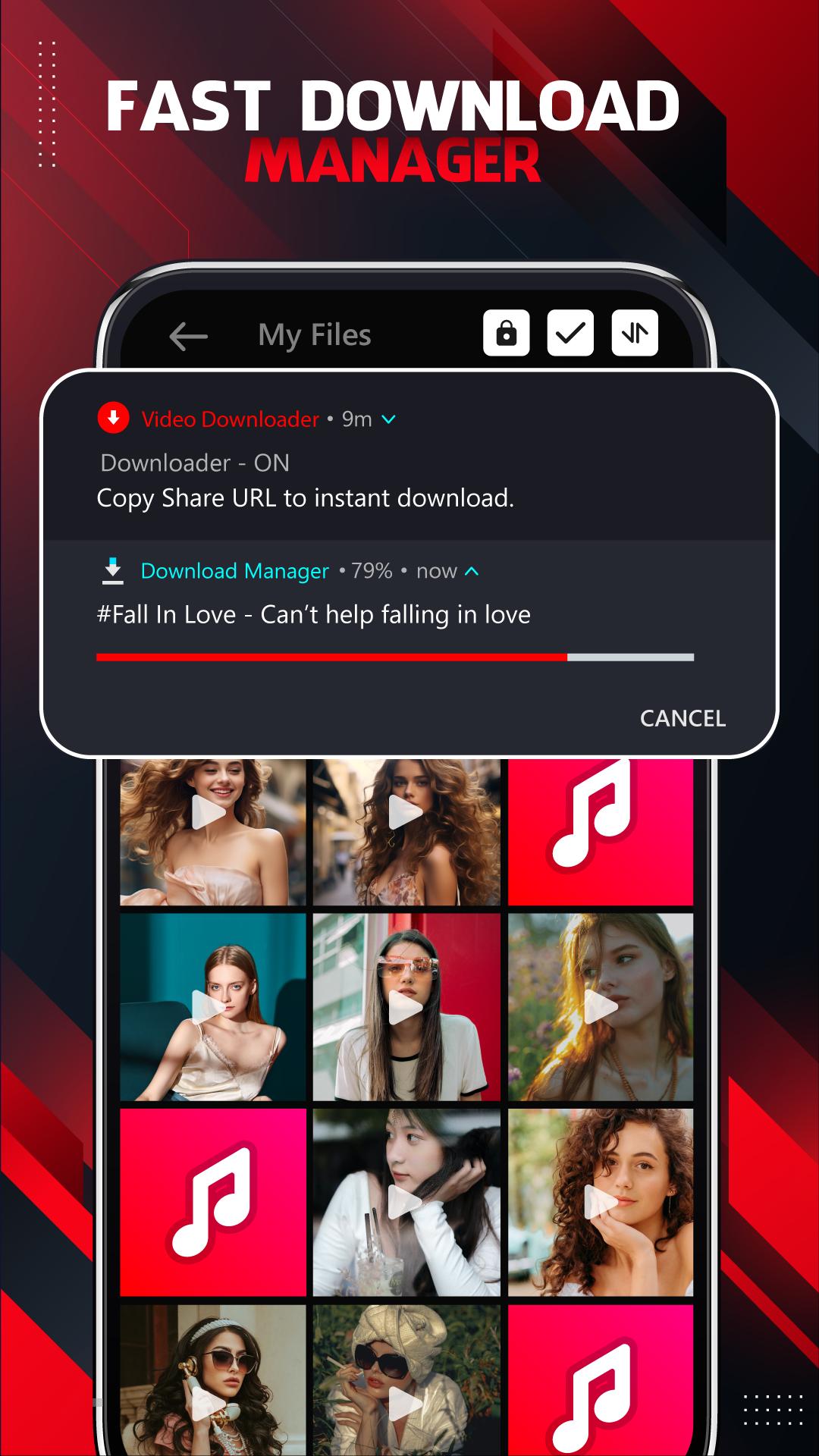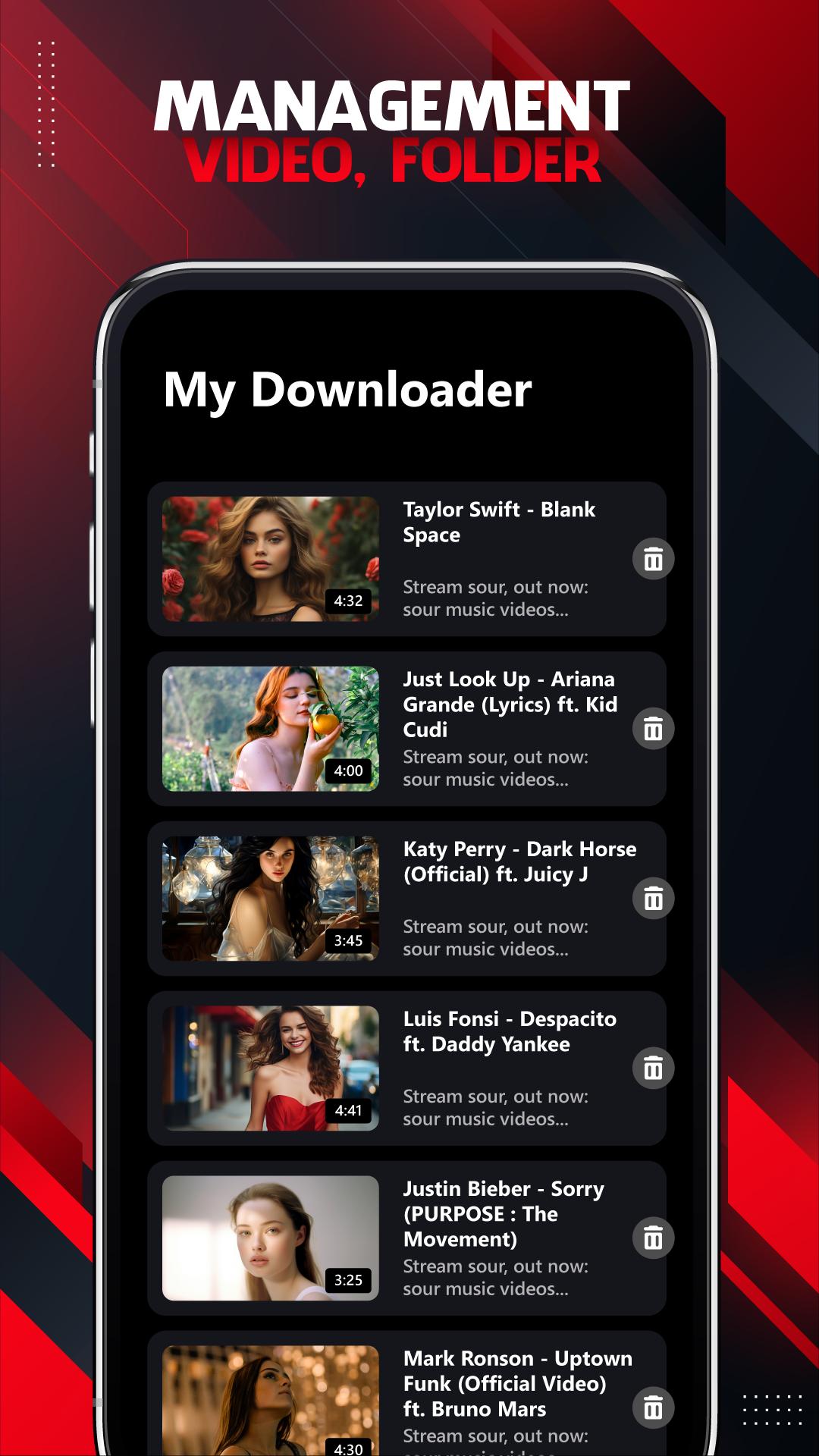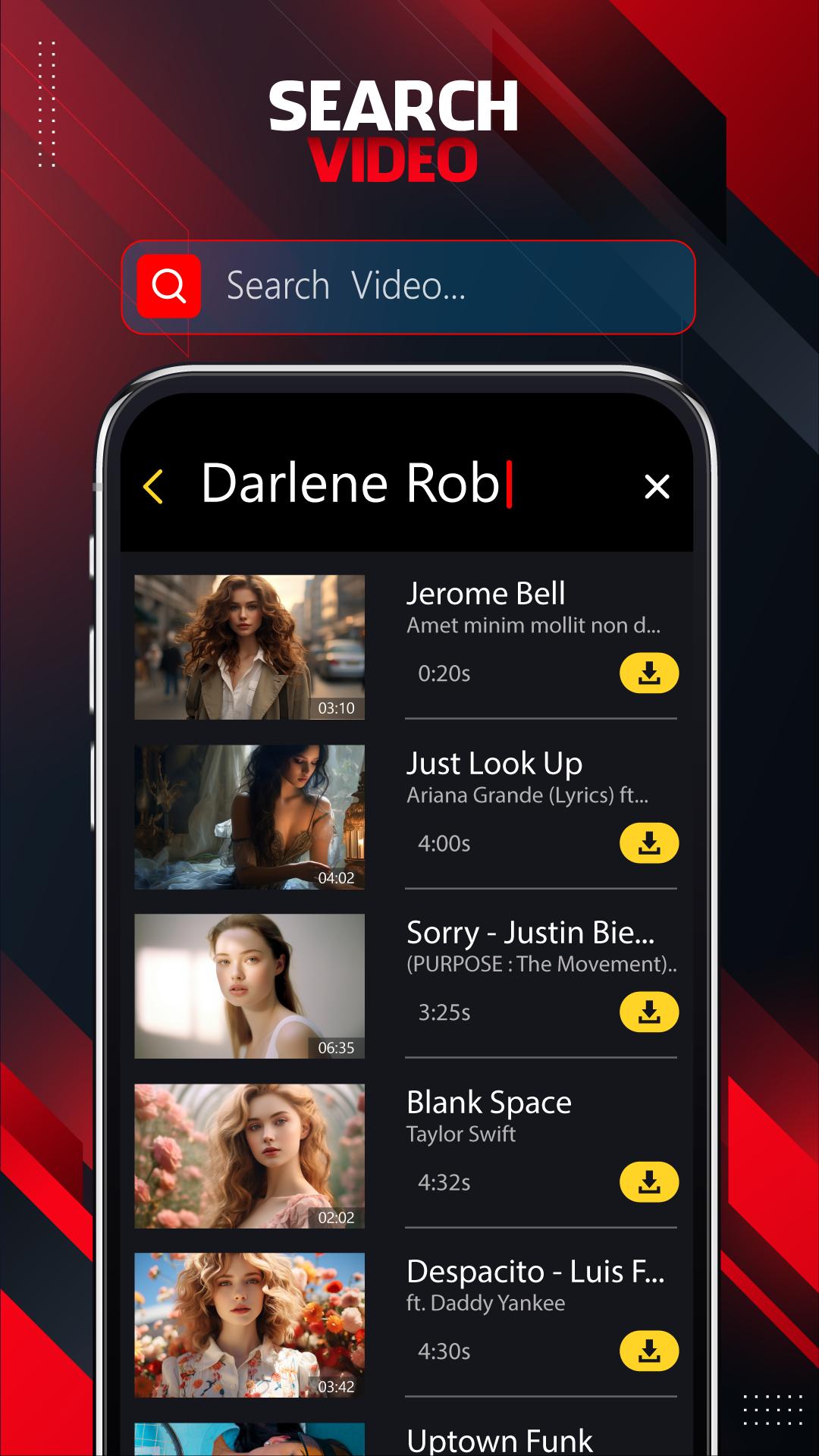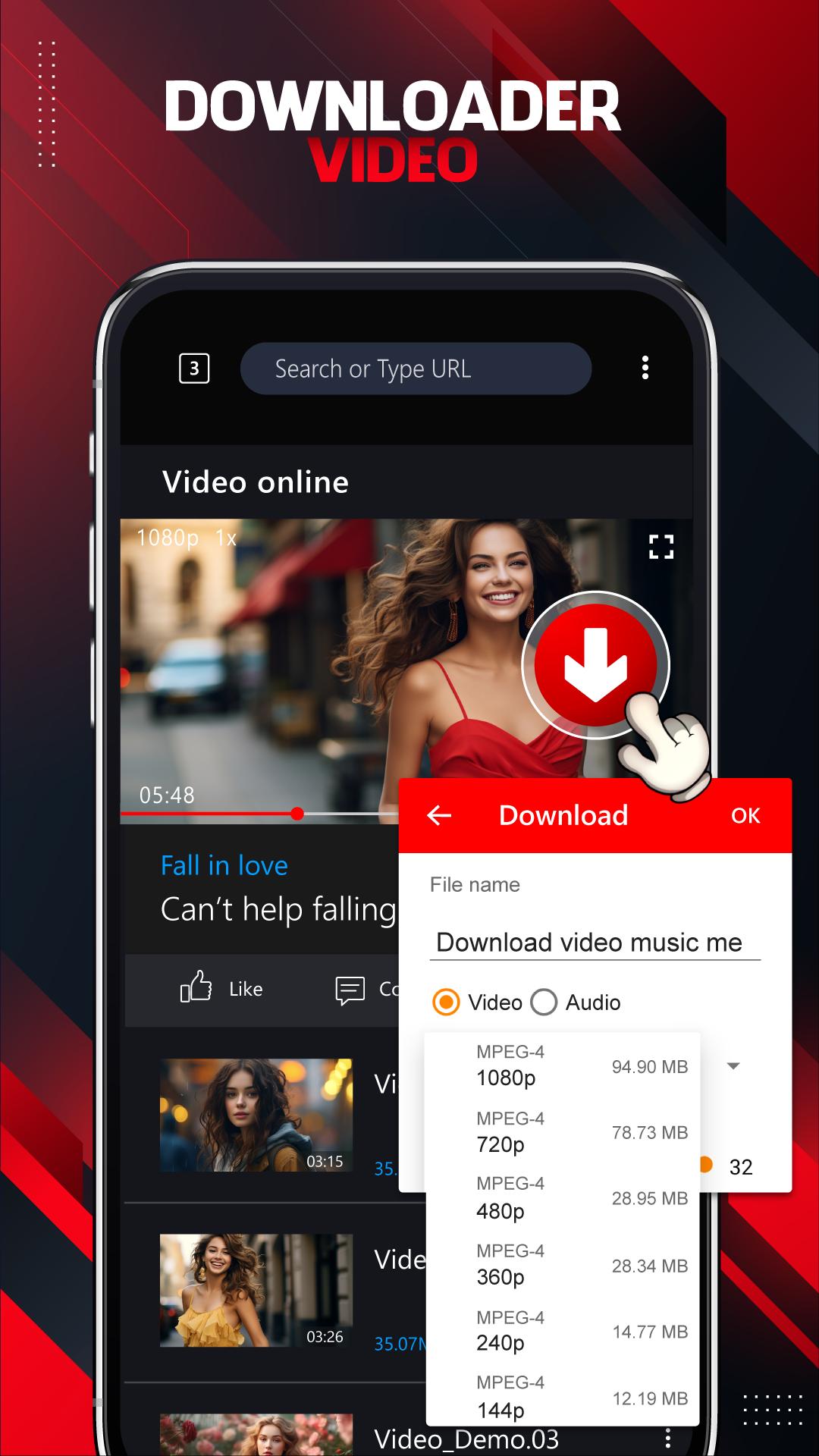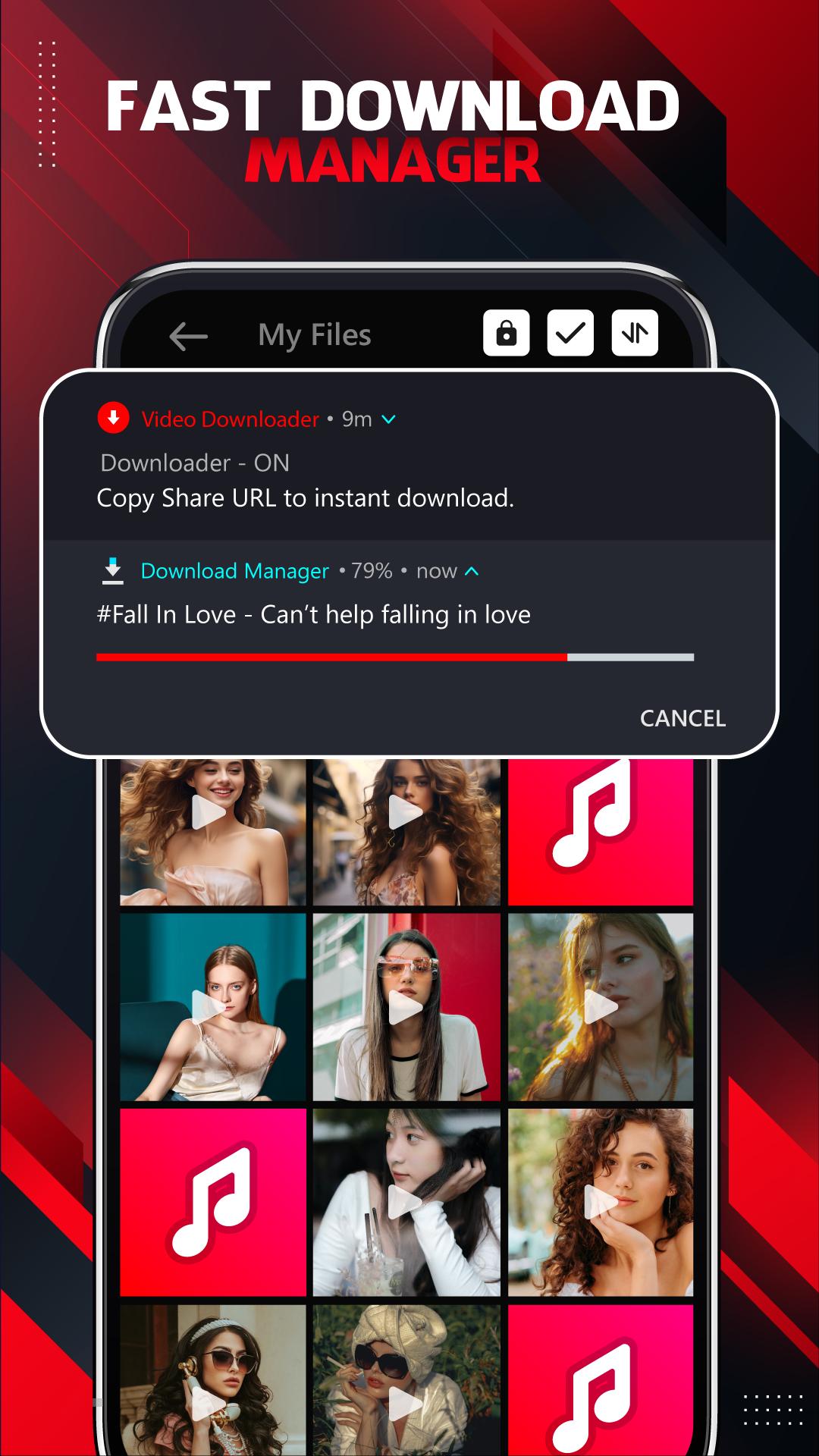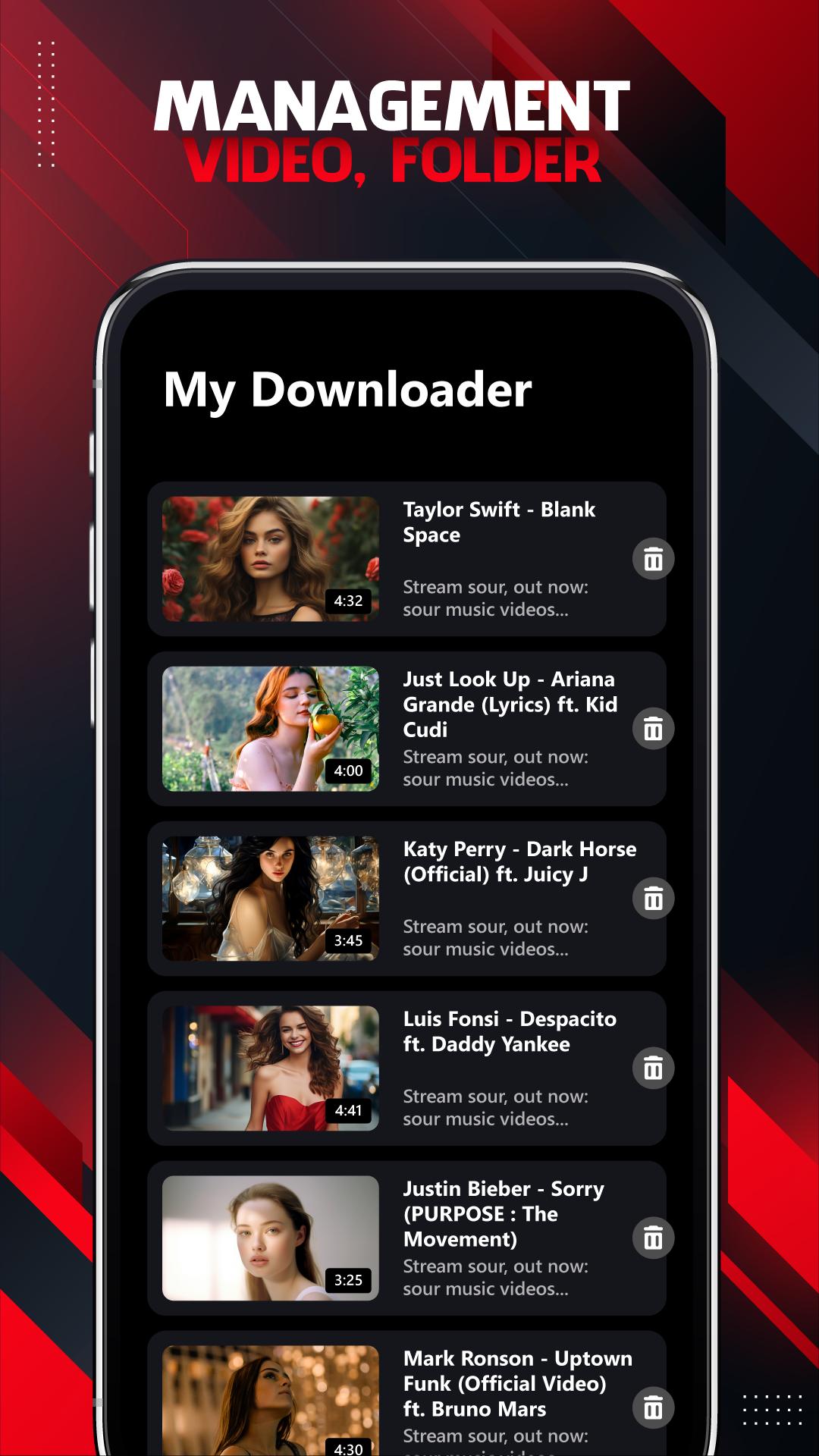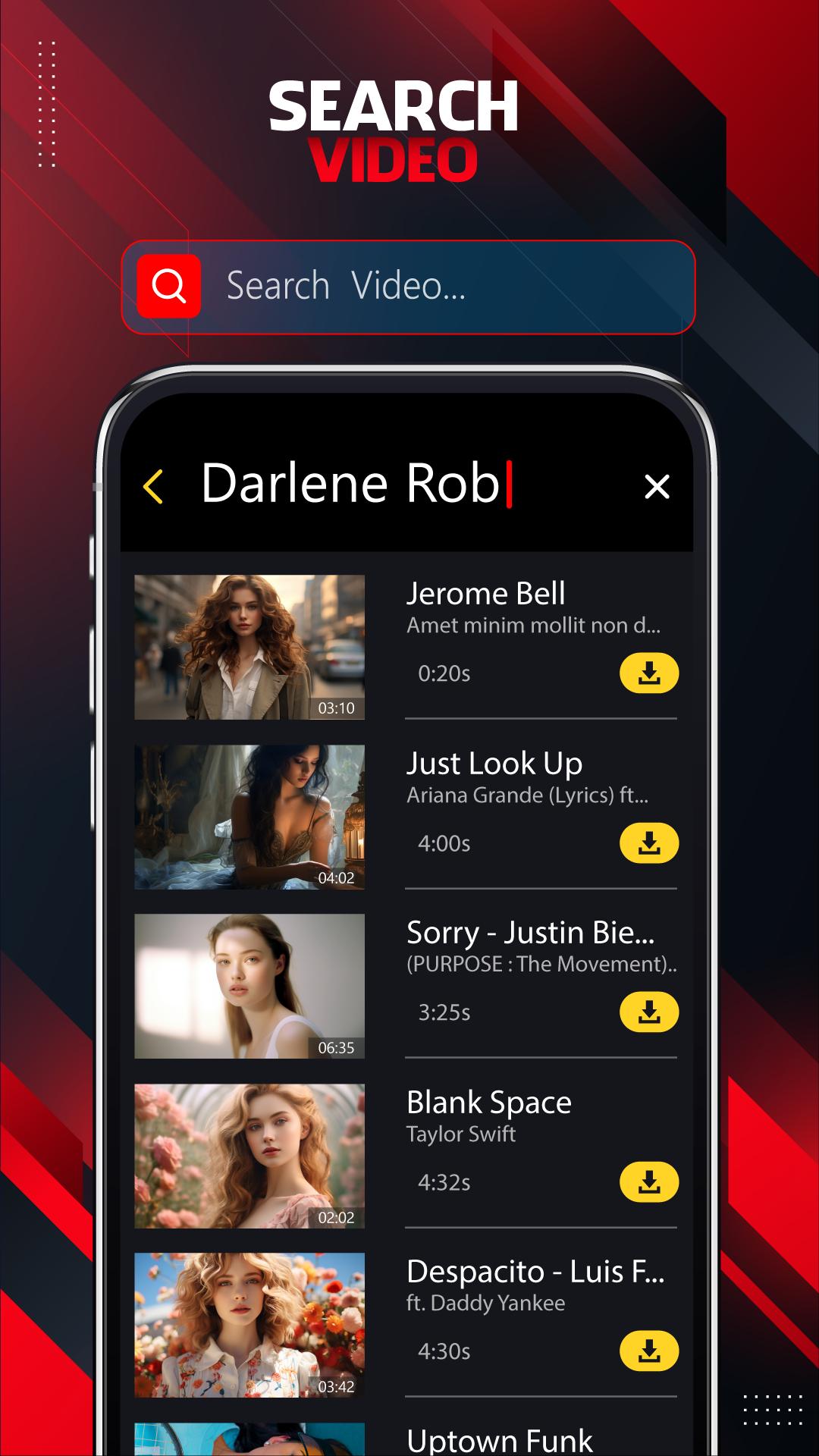Downloader high definition (HD) version of any videos
Quickly and Easily get all HD videos for tube in all formats. It's fast, safe, and free!
Not only can you download any videos, you can also download the HIGH DEFINITION (HD) version of any videos in awesome quality whenever available
Easy to use this downloader:
* HD video downloader auto detects videos
* Browse websites and find videos with the built-in browser
* Watch videos offline and share with your friends
* Download HD videos, music, mp3 and files with just one click
* Download videos via Wi-Fi and cellular network(2G, 3G, 4G)
* Play videos offline with built-in player
* Full-featured download manager to manage downloads
ALL FORMATS SUPPORTED
* Support all types of videos, music, files.
AZ Video Downloader app auto detects videos, you only need to click the download button. Pause, resume, or remove downloads as you like. It also supports multiple downloads and background download.
Important Notes:
•AZ Video Downloader App does not belong to any social media sites and is not authorized by them
•Any violations of intellectual property rights and unauthorized actions (re-uploading or downloading of contents) are the sole responsibility of the user
•This app is designed for users over 13 years old
Permission Required:
- Network permission is required to download videos from the internet
- Storage permission is required to save downloaded videos to SD card
What's New in the Latest Version 2.0
Last updated on Apr 17, 2024
fix download toktok
AZ Video Downloader: A Comprehensive GuideIntroduction
AZ Video Downloader is a user-friendly and efficient tool designed to download videos from various online platforms, including YouTube, Facebook, Twitter, and many others. With its intuitive interface and powerful features, it allows users to effortlessly save their favorite videos in multiple formats and qualities.
Key Features
* Versatile Platform Support: AZ Video Downloader supports a wide range of video-sharing websites, ensuring compatibility with most online content.
* High-Quality Downloads: Users can choose from a variety of video formats and qualities, including MP4, FLV, 3GP, and HD resolutions.
* Batch Downloading: The tool enables users to download multiple videos simultaneously, saving time and effort.
* Playlist Downloading: AZ Video Downloader can extract and download entire playlists from supported platforms.
* Private Video Access: The tool allows users to download private videos from platforms like Facebook, where they would normally require authorization.
* Built-In Browser: AZ Video Downloader features a built-in browser that simplifies the process of searching and accessing videos.
* User-Friendly Interface: The intuitive design makes it easy for users of all levels to navigate and utilize the tool's capabilities.
Installation and Usage
Installing AZ Video Downloader is straightforward. Once installed, users can launch the tool and follow these steps:
1. Copy Video URL: Copy the URL of the video you wish to download.
2. Paste URL: Paste the URL into the designated field in AZ Video Downloader.
3. Select Format and Quality: Choose the desired video format and quality from the available options.
4. Start Download: Click the "Download" button to initiate the download process.
Advanced Features
In addition to its basic functionality, AZ Video Downloader offers several advanced features:
* Proxy Support: Users can configure proxy settings to bypass regional restrictions and access videos that may not be available in their location.
* IDM Integration: AZ Video Downloader can be integrated with Internet Download Manager (IDM) to enhance download speeds and efficiency.
* Video Conversion: The tool allows users to convert downloaded videos into different formats using its built-in video converter.
* Automatic Updates: AZ Video Downloader regularly checks for updates to ensure users have access to the latest features and bug fixes.
Benefits
Using AZ Video Downloader offers several benefits:
* Convenience: It allows users to download videos from multiple platforms with ease.
* Time-Saving: Batch downloading and playlist downloading features save time and effort.
* Quality Control: Users can choose from various formats and qualities to meet their specific needs.
* Private Video Access: The tool enables users to download private videos that would otherwise be inaccessible.
* Enhanced Functionality: Advanced features like proxy support and IDM integration provide additional capabilities and flexibility.
Conclusion
AZ Video Downloader is a highly recommended tool for anyone looking to download videos from various online platforms. Its user-friendly interface, versatile platform support, and powerful features make it an ideal solution for both casual and advanced users. With its ability to download videos in multiple formats and qualities, as well as its advanced capabilities, AZ Video Downloader empowers users to save their favorite online content effortlessly and conveniently.
Downloader high definition (HD) version of any videos
Quickly and Easily get all HD videos for tube in all formats. It's fast, safe, and free!
Not only can you download any videos, you can also download the HIGH DEFINITION (HD) version of any videos in awesome quality whenever available
Easy to use this downloader:
* HD video downloader auto detects videos
* Browse websites and find videos with the built-in browser
* Watch videos offline and share with your friends
* Download HD videos, music, mp3 and files with just one click
* Download videos via Wi-Fi and cellular network(2G, 3G, 4G)
* Play videos offline with built-in player
* Full-featured download manager to manage downloads
ALL FORMATS SUPPORTED
* Support all types of videos, music, files.
AZ Video Downloader app auto detects videos, you only need to click the download button. Pause, resume, or remove downloads as you like. It also supports multiple downloads and background download.
Important Notes:
•AZ Video Downloader App does not belong to any social media sites and is not authorized by them
•Any violations of intellectual property rights and unauthorized actions (re-uploading or downloading of contents) are the sole responsibility of the user
•This app is designed for users over 13 years old
Permission Required:
- Network permission is required to download videos from the internet
- Storage permission is required to save downloaded videos to SD card
What's New in the Latest Version 2.0
Last updated on Apr 17, 2024
fix download toktok
AZ Video Downloader: A Comprehensive GuideIntroduction
AZ Video Downloader is a user-friendly and efficient tool designed to download videos from various online platforms, including YouTube, Facebook, Twitter, and many others. With its intuitive interface and powerful features, it allows users to effortlessly save their favorite videos in multiple formats and qualities.
Key Features
* Versatile Platform Support: AZ Video Downloader supports a wide range of video-sharing websites, ensuring compatibility with most online content.
* High-Quality Downloads: Users can choose from a variety of video formats and qualities, including MP4, FLV, 3GP, and HD resolutions.
* Batch Downloading: The tool enables users to download multiple videos simultaneously, saving time and effort.
* Playlist Downloading: AZ Video Downloader can extract and download entire playlists from supported platforms.
* Private Video Access: The tool allows users to download private videos from platforms like Facebook, where they would normally require authorization.
* Built-In Browser: AZ Video Downloader features a built-in browser that simplifies the process of searching and accessing videos.
* User-Friendly Interface: The intuitive design makes it easy for users of all levels to navigate and utilize the tool's capabilities.
Installation and Usage
Installing AZ Video Downloader is straightforward. Once installed, users can launch the tool and follow these steps:
1. Copy Video URL: Copy the URL of the video you wish to download.
2. Paste URL: Paste the URL into the designated field in AZ Video Downloader.
3. Select Format and Quality: Choose the desired video format and quality from the available options.
4. Start Download: Click the "Download" button to initiate the download process.
Advanced Features
In addition to its basic functionality, AZ Video Downloader offers several advanced features:
* Proxy Support: Users can configure proxy settings to bypass regional restrictions and access videos that may not be available in their location.
* IDM Integration: AZ Video Downloader can be integrated with Internet Download Manager (IDM) to enhance download speeds and efficiency.
* Video Conversion: The tool allows users to convert downloaded videos into different formats using its built-in video converter.
* Automatic Updates: AZ Video Downloader regularly checks for updates to ensure users have access to the latest features and bug fixes.
Benefits
Using AZ Video Downloader offers several benefits:
* Convenience: It allows users to download videos from multiple platforms with ease.
* Time-Saving: Batch downloading and playlist downloading features save time and effort.
* Quality Control: Users can choose from various formats and qualities to meet their specific needs.
* Private Video Access: The tool enables users to download private videos that would otherwise be inaccessible.
* Enhanced Functionality: Advanced features like proxy support and IDM integration provide additional capabilities and flexibility.
Conclusion
AZ Video Downloader is a highly recommended tool for anyone looking to download videos from various online platforms. Its user-friendly interface, versatile platform support, and powerful features make it an ideal solution for both casual and advanced users. With its ability to download videos in multiple formats and qualities, as well as its advanced capabilities, AZ Video Downloader empowers users to save their favorite online content effortlessly and conveniently.