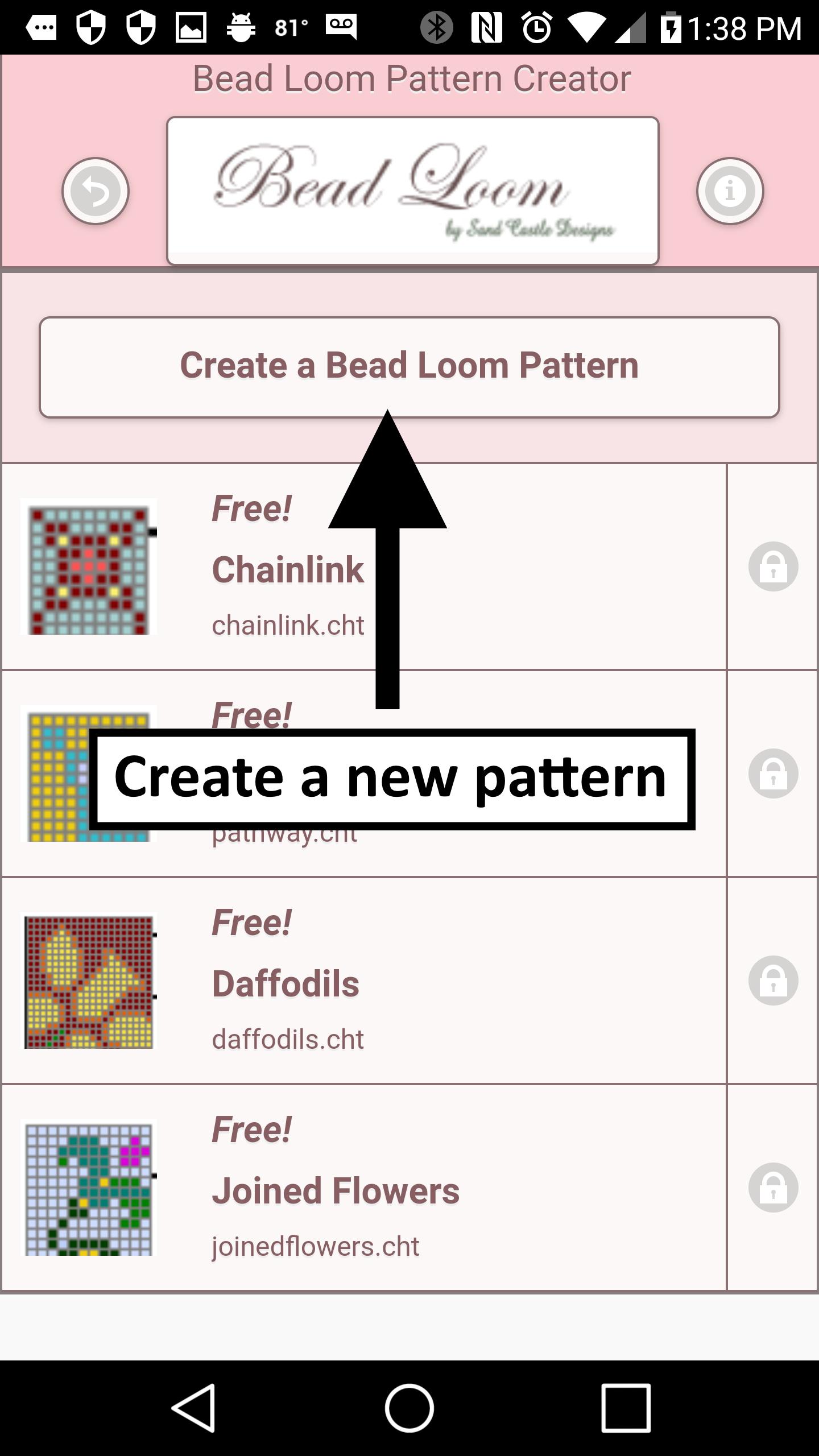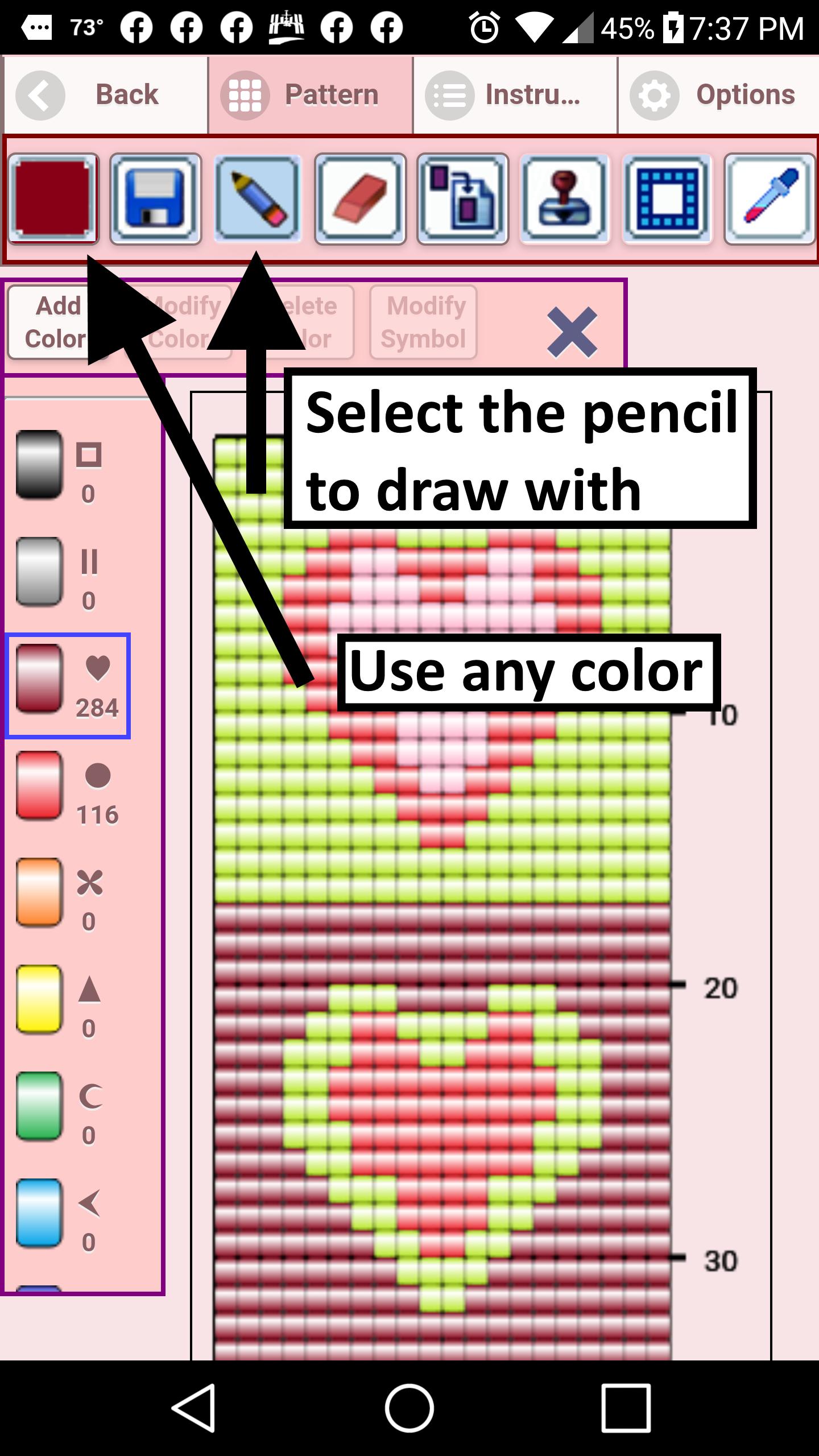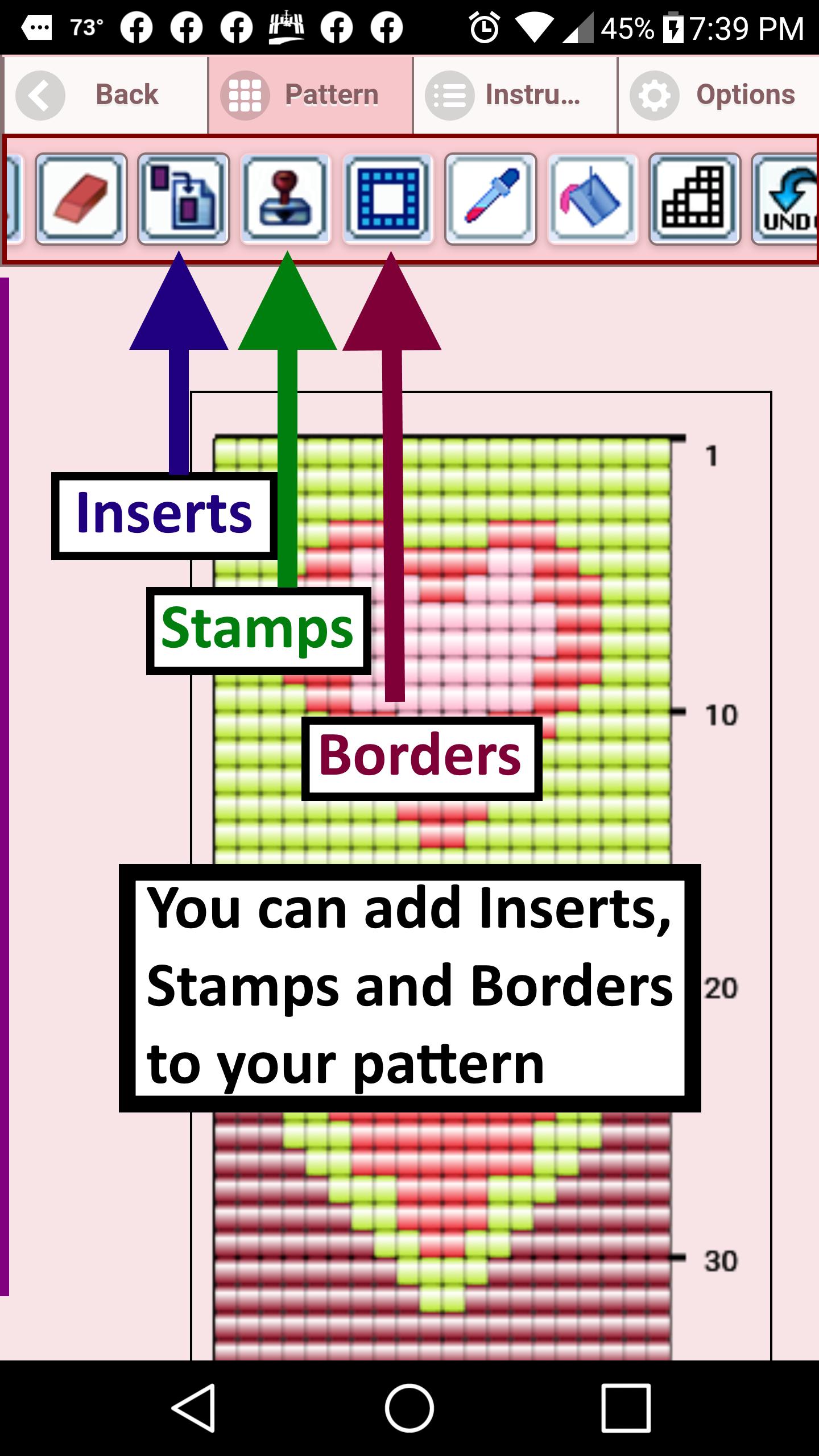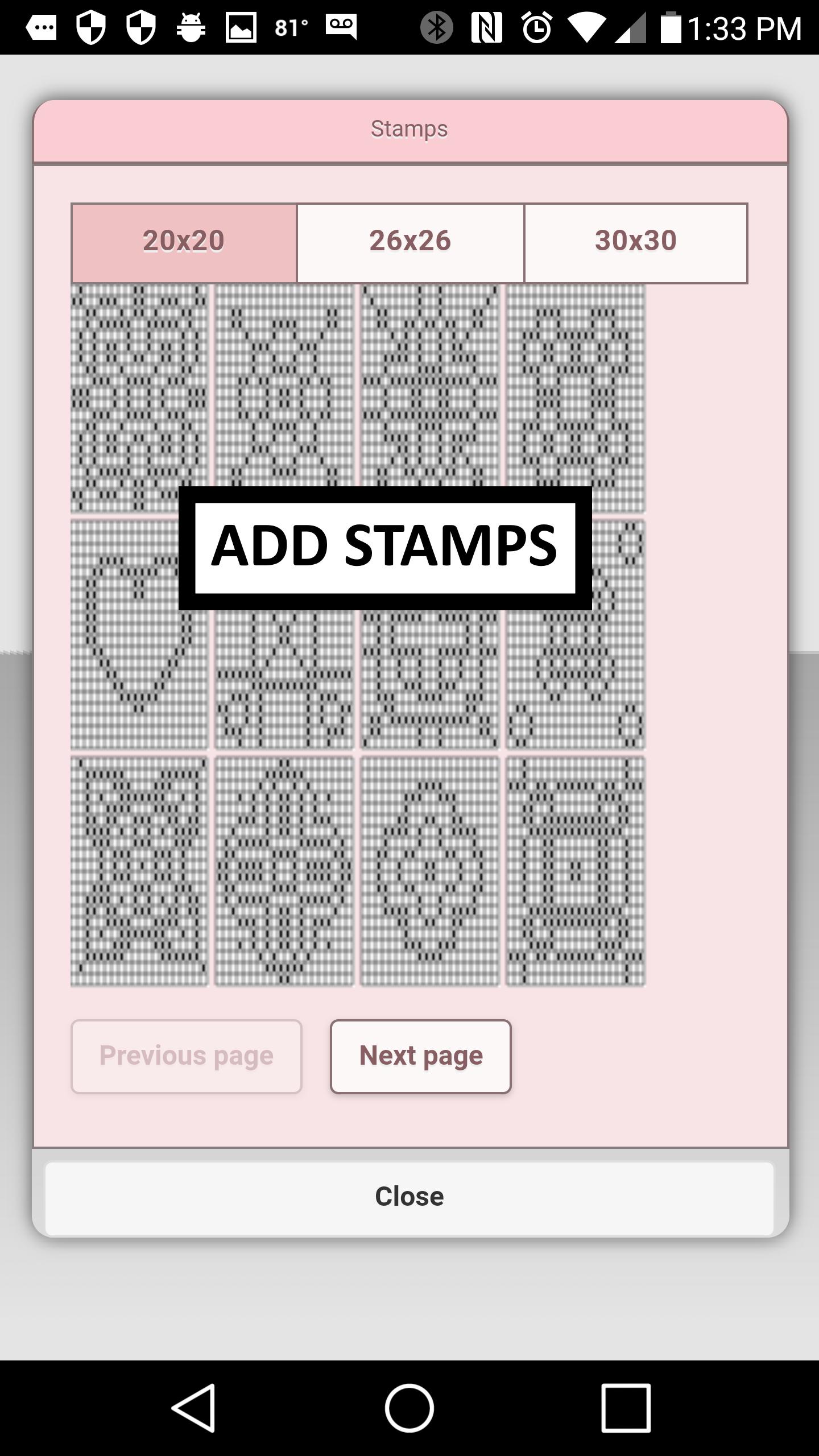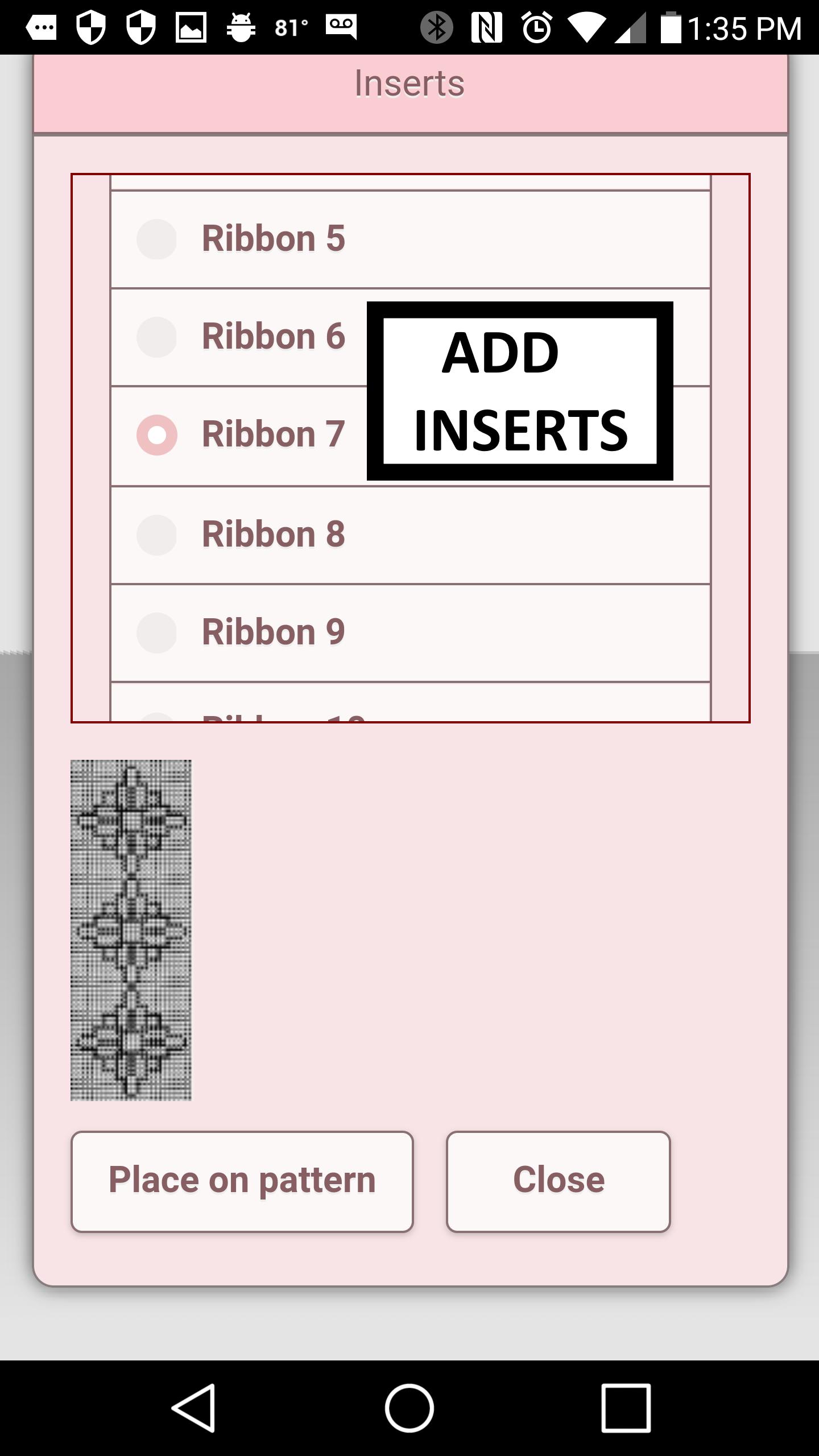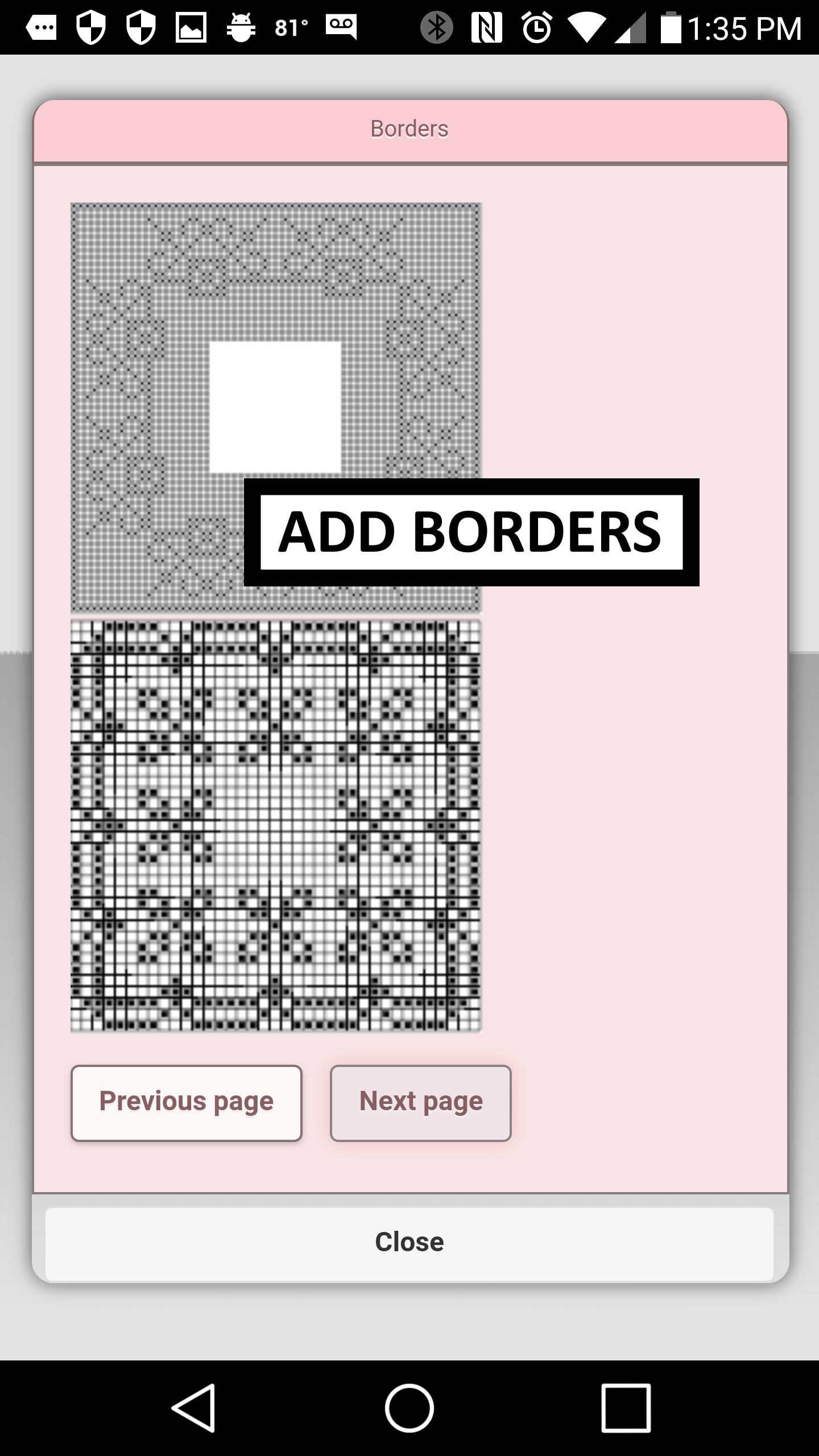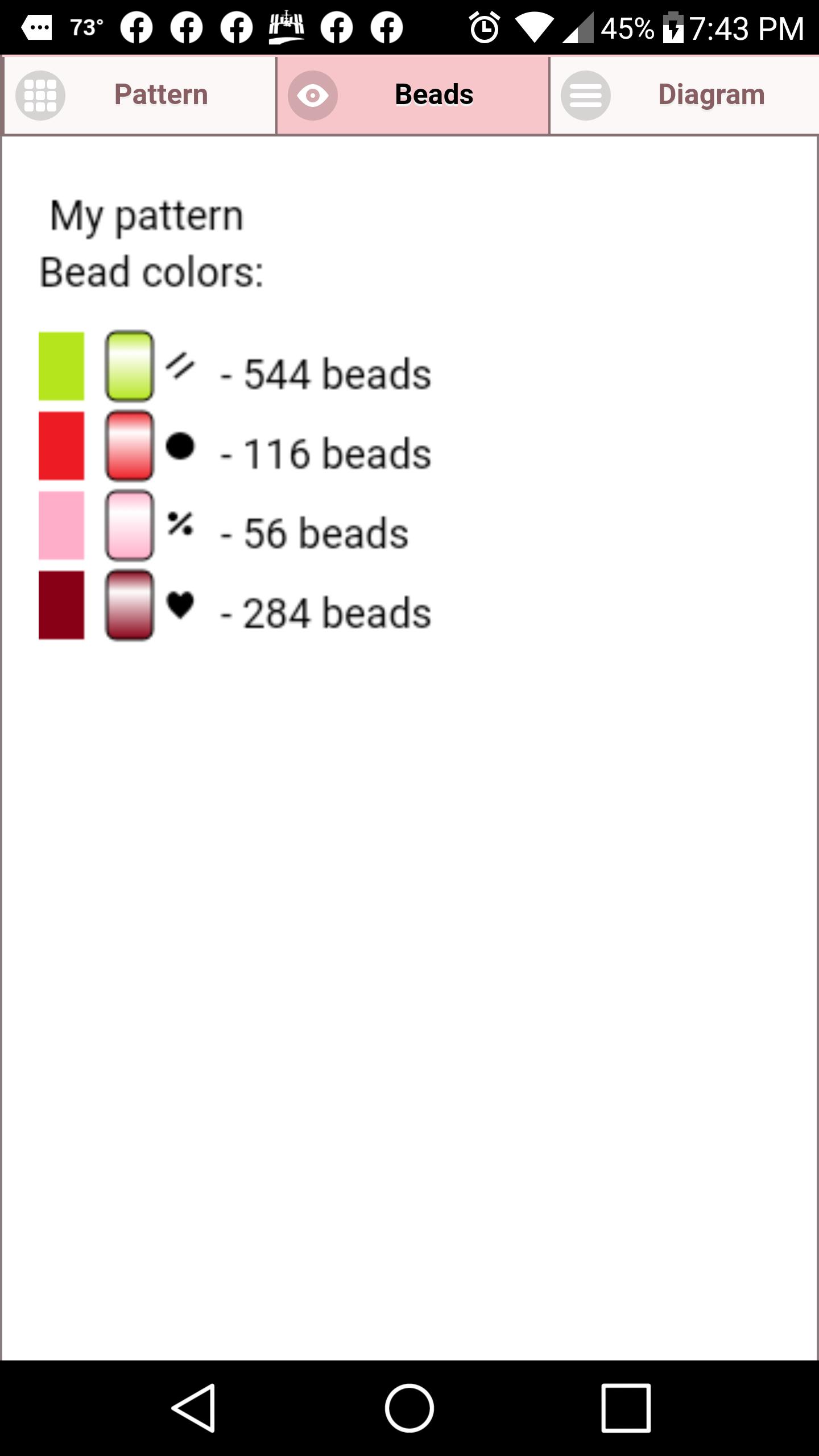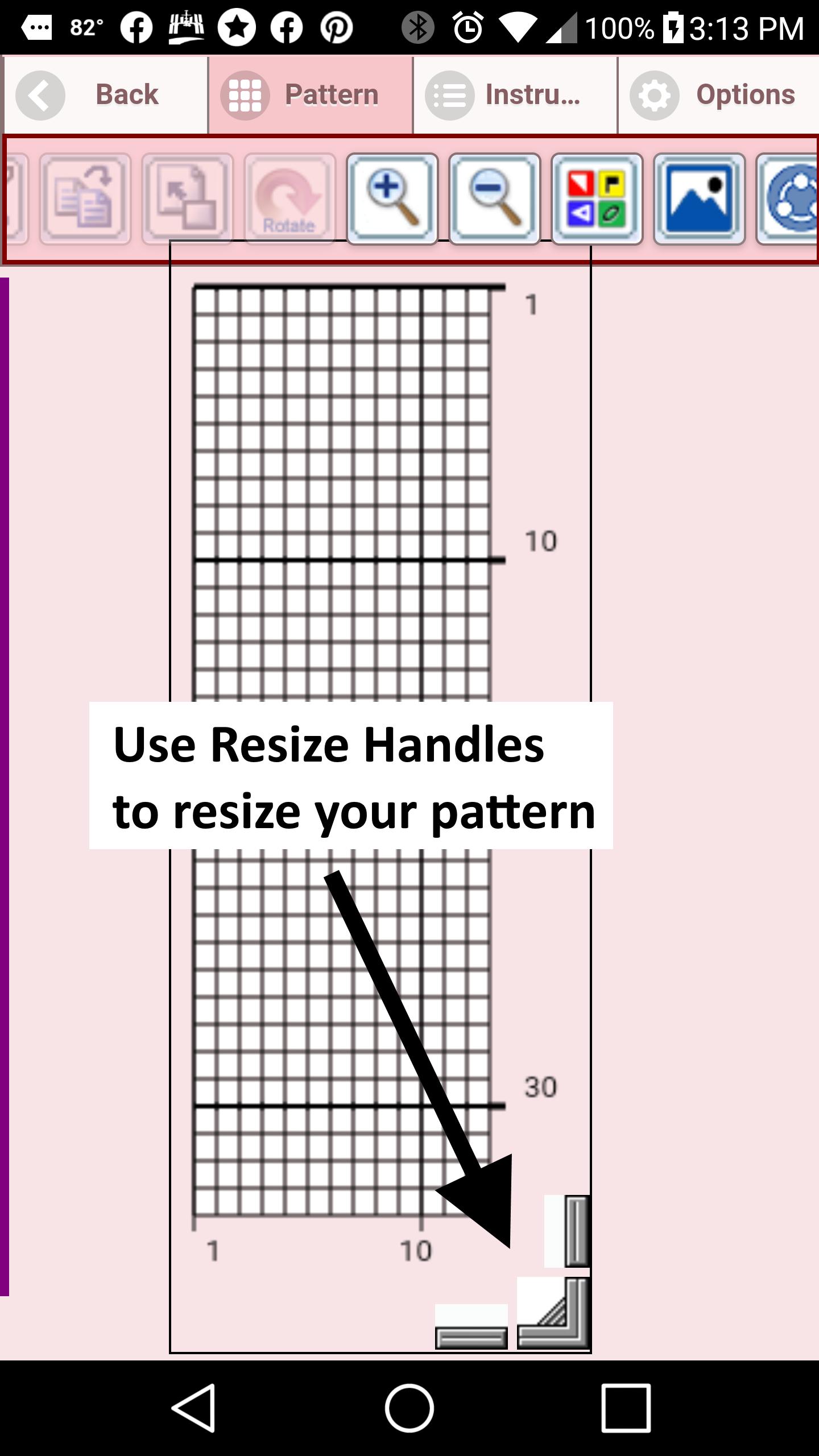Bead Loom Pattern Creator for your mobile device
Bead Loom Pattern Creator for your mobile device.
Comes with 4 free bead loom patterns. Download is free. To activate creation is $2.99
To create Bead Loom patterns, select Create a Bead Loom pattern button.
The Bead Loom pattern editor will appear. Fill in the squares with beads of any color.
To get started - Use the pencil to add beads to your bead loom pattern. Use the Eraser to remove beads from your pattern.
You also can select from over 400 stamps, inserts and borders to apply to your bead loom pattern.
Icons from left to right in the icon bar are:
Color icon - use to add new beads with different colors to your bead list.
Save icon - use to save your bead loom pattern
Pencil icon - use to add beads to your bead loom pattern
Eraser icon - use to remove beads from your bead loom pattern
Inserts icon - selectable list of bead patterns to add to your pattern (like roses)
Stamps icon - selectable little stamps (little bead designs) to add to your bead loom pattern
Borders icon - selectable borders to add to your bead loom pattern. Borders automatically wrap around your pattern.
Dropper icon - lets you extract a bead color from your pattern and add more of that bead to your bead loom pattern
Bucket icon - use to fill selected area with beads of the current color
Trim icon - remove squares from your bead loom pattern.
Undo icon - undo each last change you made to the bead loom pattern.
Redo icon - redo each changes you undid.
Cut icon - remove some beads from the pattern
Copy icon - copy some beads from the pattern
Paste icon - paste copied beads to the pattern
Zoom in icon - magnify the bead loom pattern
Zoom out icon - minify the bead loom pattern
Symbols icon - display a unique symbol on the bead to indicate it's color value
Picture icon - select a picture from your device and convert to a bead loom pattern
Social media icon - email etc. your pattern.
Trace icon - select a picture from your device and it displays over your bead loom pattern. Now you can trace it.
Resize bars - resize bars are display at the bottom right corner of your bead loom pattern. Drag them to resize your bead loom pattern
What's New in the Latest Version 4.0.2
Last updated on Dec 9, 2020
Bead Loom Creator - Create your own Bead Loom Patterns.
Added a trace feature. Now you can trace an image right on your pattern. Just select the trace button. When you are done tracing, just remove the image.
Bead Loom Pattern Creator is a specialized software tool designed for creating intricate and visually stunning bead loom patterns. This comprehensive guide delves into the key features and functionality of the software, empowering users to unleash their creativity and produce captivating beadwork designs.
User-Friendly Interface:
Bead Loom Pattern Creator boasts an intuitive and user-friendly interface, making it accessible to both novice and experienced beaders. The software's logical layout and well-organized menus ensure seamless navigation and efficient pattern creation.
Extensive Bead Library:
The software comes with a vast library of beads, including a wide variety of shapes, sizes, and colors. This extensive collection allows users to experiment with different bead combinations and create unique and personalized designs.
Grid-Based Design:
Bead Loom Pattern Creator utilizes a grid-based system for pattern creation. This grid provides a clear and organized workspace, enabling users to precisely place beads and create intricate patterns.
Advanced Editing Tools:
The software offers a comprehensive suite of editing tools, including the ability to rotate, flip, and mirror patterns. These tools empower users to fine-tune their designs and achieve the desired symmetry and balance.
Color Picker and Palette:
Bead Loom Pattern Creator features an advanced color picker and palette system. This allows users to select and blend colors with precision, ensuring that their patterns are visually cohesive and aesthetically pleasing.
Stitch Simulation:
The software's stitch simulation feature enables users to preview their patterns as they would appear on a loom. This allows for real-time adjustments and ensures that the final product matches the intended design.
Pattern Sharing and Export:
Bead Loom Pattern Creator allows users to share their patterns with others or export them in various formats, including PDF, PNG, and JPG. This enables collaboration and easy integration of patterns into other projects.
Advanced Features:
For experienced users, Bead Loom Pattern Creator offers advanced features such as support for multiple threads, bead substitution, and custom bead shapes. These features provide greater flexibility and customization options, allowing users to create complex and innovative designs.
Conclusion:
Bead Loom Pattern Creator is a powerful and versatile tool for creating stunning bead loom patterns. Its user-friendly interface, extensive bead library, and advanced editing capabilities empower beaders of all skill levels to unleash their creativity and produce captivating beadwork designs. Whether you are a beginner looking to create your first loom project or an experienced beader seeking to elevate your designs, Bead Loom Pattern Creator is an essential tool that will enhance your beading journey.
Bead Loom Pattern Creator for your mobile device
Bead Loom Pattern Creator for your mobile device.
Comes with 4 free bead loom patterns. Download is free. To activate creation is $2.99
To create Bead Loom patterns, select Create a Bead Loom pattern button.
The Bead Loom pattern editor will appear. Fill in the squares with beads of any color.
To get started - Use the pencil to add beads to your bead loom pattern. Use the Eraser to remove beads from your pattern.
You also can select from over 400 stamps, inserts and borders to apply to your bead loom pattern.
Icons from left to right in the icon bar are:
Color icon - use to add new beads with different colors to your bead list.
Save icon - use to save your bead loom pattern
Pencil icon - use to add beads to your bead loom pattern
Eraser icon - use to remove beads from your bead loom pattern
Inserts icon - selectable list of bead patterns to add to your pattern (like roses)
Stamps icon - selectable little stamps (little bead designs) to add to your bead loom pattern
Borders icon - selectable borders to add to your bead loom pattern. Borders automatically wrap around your pattern.
Dropper icon - lets you extract a bead color from your pattern and add more of that bead to your bead loom pattern
Bucket icon - use to fill selected area with beads of the current color
Trim icon - remove squares from your bead loom pattern.
Undo icon - undo each last change you made to the bead loom pattern.
Redo icon - redo each changes you undid.
Cut icon - remove some beads from the pattern
Copy icon - copy some beads from the pattern
Paste icon - paste copied beads to the pattern
Zoom in icon - magnify the bead loom pattern
Zoom out icon - minify the bead loom pattern
Symbols icon - display a unique symbol on the bead to indicate it's color value
Picture icon - select a picture from your device and convert to a bead loom pattern
Social media icon - email etc. your pattern.
Trace icon - select a picture from your device and it displays over your bead loom pattern. Now you can trace it.
Resize bars - resize bars are display at the bottom right corner of your bead loom pattern. Drag them to resize your bead loom pattern
What's New in the Latest Version 4.0.2
Last updated on Dec 9, 2020
Bead Loom Creator - Create your own Bead Loom Patterns.
Added a trace feature. Now you can trace an image right on your pattern. Just select the trace button. When you are done tracing, just remove the image.
Bead Loom Pattern Creator is a specialized software tool designed for creating intricate and visually stunning bead loom patterns. This comprehensive guide delves into the key features and functionality of the software, empowering users to unleash their creativity and produce captivating beadwork designs.
User-Friendly Interface:
Bead Loom Pattern Creator boasts an intuitive and user-friendly interface, making it accessible to both novice and experienced beaders. The software's logical layout and well-organized menus ensure seamless navigation and efficient pattern creation.
Extensive Bead Library:
The software comes with a vast library of beads, including a wide variety of shapes, sizes, and colors. This extensive collection allows users to experiment with different bead combinations and create unique and personalized designs.
Grid-Based Design:
Bead Loom Pattern Creator utilizes a grid-based system for pattern creation. This grid provides a clear and organized workspace, enabling users to precisely place beads and create intricate patterns.
Advanced Editing Tools:
The software offers a comprehensive suite of editing tools, including the ability to rotate, flip, and mirror patterns. These tools empower users to fine-tune their designs and achieve the desired symmetry and balance.
Color Picker and Palette:
Bead Loom Pattern Creator features an advanced color picker and palette system. This allows users to select and blend colors with precision, ensuring that their patterns are visually cohesive and aesthetically pleasing.
Stitch Simulation:
The software's stitch simulation feature enables users to preview their patterns as they would appear on a loom. This allows for real-time adjustments and ensures that the final product matches the intended design.
Pattern Sharing and Export:
Bead Loom Pattern Creator allows users to share their patterns with others or export them in various formats, including PDF, PNG, and JPG. This enables collaboration and easy integration of patterns into other projects.
Advanced Features:
For experienced users, Bead Loom Pattern Creator offers advanced features such as support for multiple threads, bead substitution, and custom bead shapes. These features provide greater flexibility and customization options, allowing users to create complex and innovative designs.
Conclusion:
Bead Loom Pattern Creator is a powerful and versatile tool for creating stunning bead loom patterns. Its user-friendly interface, extensive bead library, and advanced editing capabilities empower beaders of all skill levels to unleash their creativity and produce captivating beadwork designs. Whether you are a beginner looking to create your first loom project or an experienced beader seeking to elevate your designs, Bead Loom Pattern Creator is an essential tool that will enhance your beading journey.