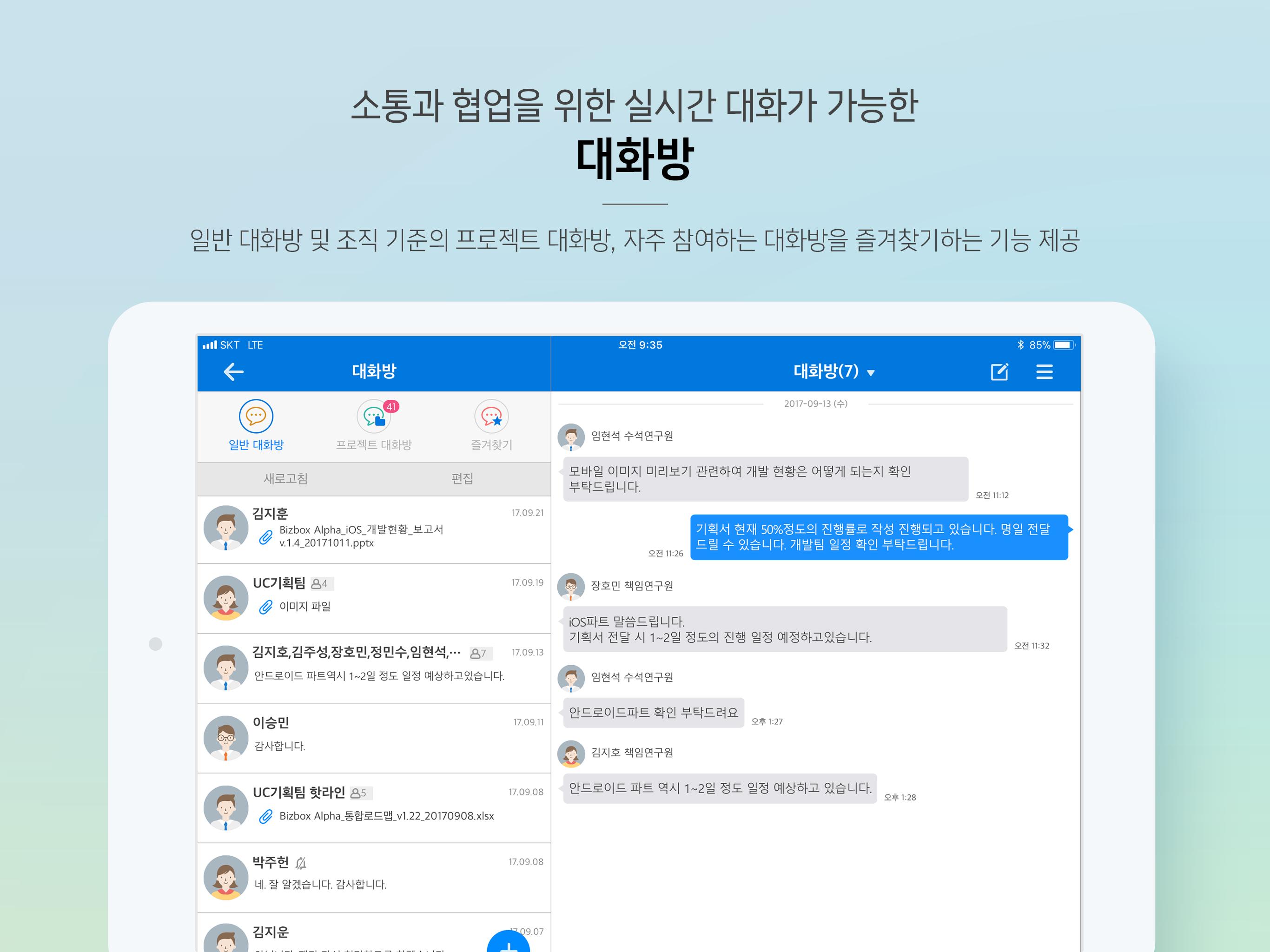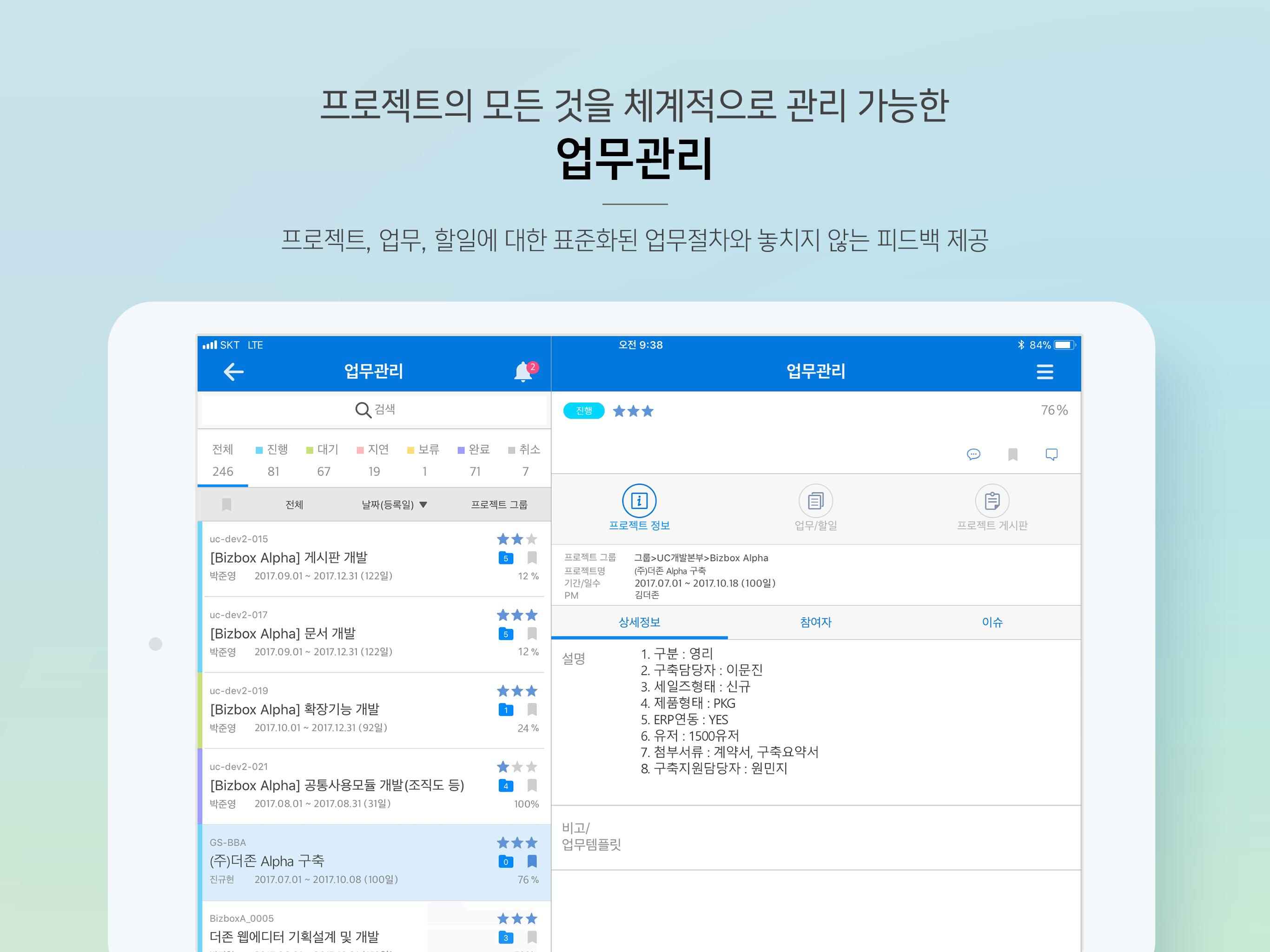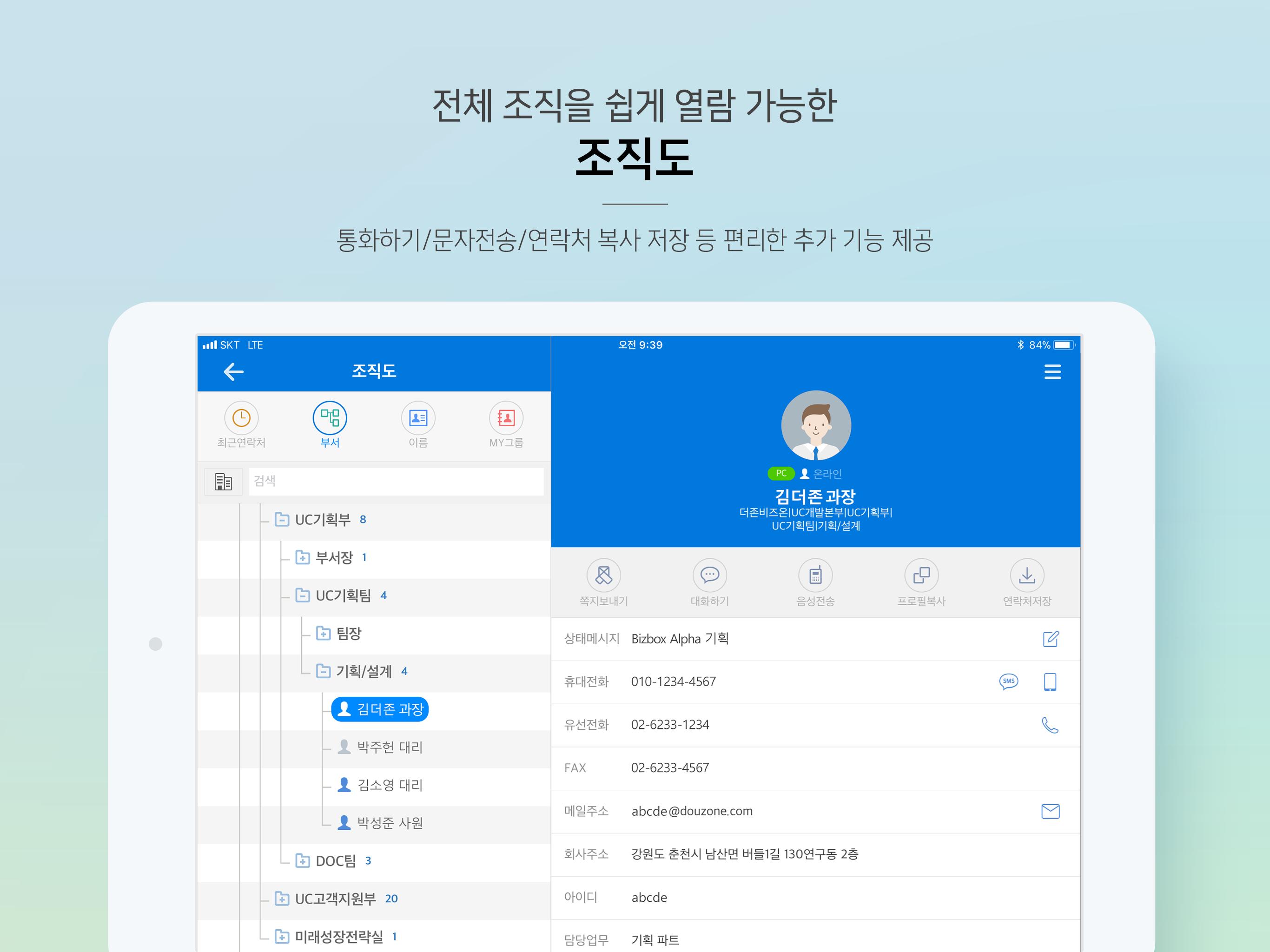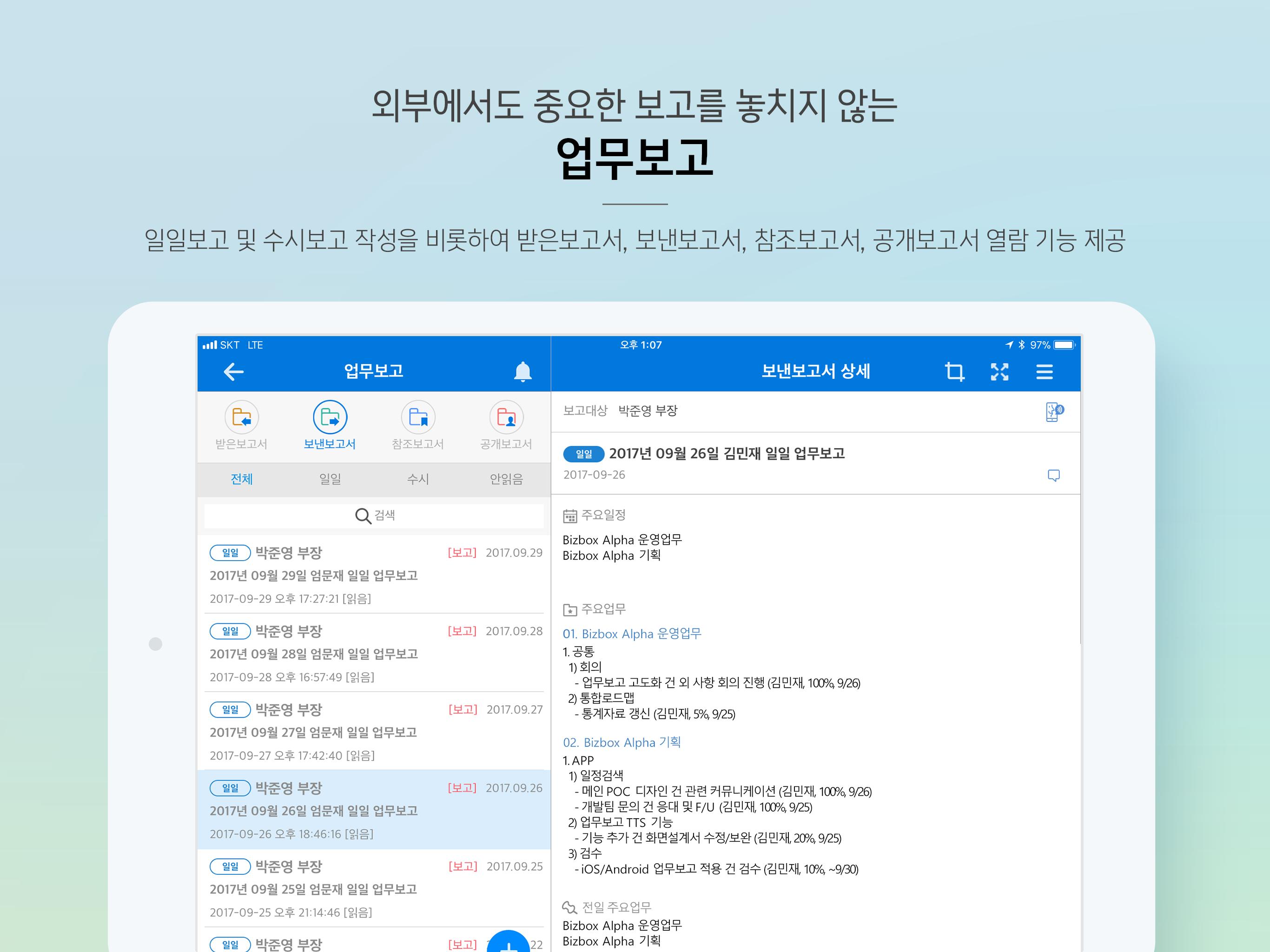Beginning and end of work! True evolution of groupware, communication platform
Total Business Solution that contains all the functions necessary for a company!
You can communicate with members anytime, anywhere through the perfect integration of PC/Mobile, and you can do business easily.
[main function]
1. Integrated Notification/Alphamentation
Easily search/move all notifications related to work, and point specific members through @Alphamention
2. Integrated search
Quickly search all the history of shared and collaborated work within the company through the latest search engine
3. Organization Chart
Convenient additional functions such as making calls/sending texts/storing contacts/receiving calls pop-up, etc.
4. Chat room
Real-time chat function and project chat room for communication and collaboration
5. Business management
Projects, tasks and to-dos that can be viewed at a glance Standardized work procedures and feedback are provided
6. Business report
Easily make daily and frequent reports and view them both inside and outside
7. Schedule
View and share all schedules and tasks such as electronic, department, project, and individual in one calendar
8. Electronic payment
Implementation of standardized business procedures through integrated electronic approval, comments, and attachments
9. Mail
Provides various options such as optimized mail function faithful to the basics and security, reservation, approval mail
10. Bulletin board
Provides an environment for knowledge management development beyond communication and collaboration by supporting various types of bulletin boards
11. Documentation
Provides various connection functions for collaboration along with document centralization, which is the basis of security
Important) Supported devices: Only S3 or higher of the Samsung Galaxy Tab S series is supported.
===Notification of access rights when installing the app===
[Required access rights]
-Phone authorization: Access device information, such as sending a unique device ID when logging in for device authentication
-Storage space permission: Save various files to SD card and transfer them to other users
[Optional access rights]
-Microphone permission: Send voice messages to other users
-Address Book Permissions: Use the device's contact information
-Camera authority: Photo, video recording
※ You can use the service even if you do not agree to allow optional access rights.
※ Since the Android operating system has changed greatly from version 6.0, please use the software update function in the smartphone to check if your smartphone operating system can be upgraded to Android 6.0 or higher, and then upgrade.
※ Even if the smartphone operating system is upgraded to Android 6.0 or higher, the access rights agreed to by the existing apps do not change, so in order to reset the access rights, delete and reinstall the already installed app.
-Customer Support: 1544-9625
What's New in the Latest Version 0.1.330
Last updated on Jul 18, 2024
정기 업데이트.
Bizbox Alpha Tablet: A Comprehensive OverviewIntroduction
Bizbox Alpha Tablet is a cutting-edge mobile device designed specifically for businesses. It combines powerful hardware with robust software to deliver a seamless and efficient experience for professionals on the go.
Hardware Specifications
The Alpha Tablet boasts an impressive hardware configuration, featuring a high-resolution display, a powerful processor, and ample storage. Its 10.1-inch IPS LCD screen provides vivid colors and sharp details, making it ideal for presentations, video conferencing, and document editing. The octa-core processor ensures smooth and responsive performance, even when handling demanding applications. With 128GB of internal storage, users can store large files, apps, and multimedia content without running out of space.
Software Features
The Alpha Tablet runs on a customized version of Android, optimized for business use. It comes pre-installed with a suite of productivity tools, including a document editor, spreadsheet application, and presentation software. The device also supports a wide range of third-party apps from the Google Play Store, allowing users to customize their experience and install specific apps for their industry or profession.
Security and Privacy
Security is a top priority for Bizbox Alpha Tablet. It features advanced security measures, such as fingerprint and facial recognition, to protect sensitive data and prevent unauthorized access. The device also includes a dedicated security chip and supports enterprise-grade encryption protocols to ensure data privacy and compliance with industry regulations.
Connectivity and Battery Life
The Alpha Tablet offers comprehensive connectivity options, including Wi-Fi, Bluetooth, and LTE cellular connectivity. This allows users to stay connected and access information from anywhere. The device has a long-lasting battery that provides up to 10 hours of usage on a single charge, making it ideal for extended work sessions and travel.
Accessories and Ecosystem
Bizbox Alpha Tablet is supported by a range of accessories, including a keyboard case, stylus, and charging dock. These accessories enhance the functionality and convenience of the device, allowing users to work more efficiently and comfortably. The Alpha Tablet also integrates seamlessly with other Bizbox devices and services, creating a comprehensive business ecosystem that streamlines communication, collaboration, and productivity.
Target Audience
Bizbox Alpha Tablet is designed for professionals in various industries, including finance, healthcare, education, and retail. It is an ideal device for employees who need a portable and powerful tool for on-the-go productivity, collaboration, and customer engagement.
Conclusion
Bizbox Alpha Tablet is a versatile and feature-rich mobile device that empowers businesses with enhanced productivity, security, and connectivity. Its combination of powerful hardware, robust software, and comprehensive accessories makes it an indispensable tool for professionals who demand the best in mobile technology.
Beginning and end of work! True evolution of groupware, communication platform
Total Business Solution that contains all the functions necessary for a company!
You can communicate with members anytime, anywhere through the perfect integration of PC/Mobile, and you can do business easily.
[main function]
1. Integrated Notification/Alphamentation
Easily search/move all notifications related to work, and point specific members through @Alphamention
2. Integrated search
Quickly search all the history of shared and collaborated work within the company through the latest search engine
3. Organization Chart
Convenient additional functions such as making calls/sending texts/storing contacts/receiving calls pop-up, etc.
4. Chat room
Real-time chat function and project chat room for communication and collaboration
5. Business management
Projects, tasks and to-dos that can be viewed at a glance Standardized work procedures and feedback are provided
6. Business report
Easily make daily and frequent reports and view them both inside and outside
7. Schedule
View and share all schedules and tasks such as electronic, department, project, and individual in one calendar
8. Electronic payment
Implementation of standardized business procedures through integrated electronic approval, comments, and attachments
9. Mail
Provides various options such as optimized mail function faithful to the basics and security, reservation, approval mail
10. Bulletin board
Provides an environment for knowledge management development beyond communication and collaboration by supporting various types of bulletin boards
11. Documentation
Provides various connection functions for collaboration along with document centralization, which is the basis of security
Important) Supported devices: Only S3 or higher of the Samsung Galaxy Tab S series is supported.
===Notification of access rights when installing the app===
[Required access rights]
-Phone authorization: Access device information, such as sending a unique device ID when logging in for device authentication
-Storage space permission: Save various files to SD card and transfer them to other users
[Optional access rights]
-Microphone permission: Send voice messages to other users
-Address Book Permissions: Use the device's contact information
-Camera authority: Photo, video recording
※ You can use the service even if you do not agree to allow optional access rights.
※ Since the Android operating system has changed greatly from version 6.0, please use the software update function in the smartphone to check if your smartphone operating system can be upgraded to Android 6.0 or higher, and then upgrade.
※ Even if the smartphone operating system is upgraded to Android 6.0 or higher, the access rights agreed to by the existing apps do not change, so in order to reset the access rights, delete and reinstall the already installed app.
-Customer Support: 1544-9625
What's New in the Latest Version 0.1.330
Last updated on Jul 18, 2024
정기 업데이트.
Bizbox Alpha Tablet: A Comprehensive OverviewIntroduction
Bizbox Alpha Tablet is a cutting-edge mobile device designed specifically for businesses. It combines powerful hardware with robust software to deliver a seamless and efficient experience for professionals on the go.
Hardware Specifications
The Alpha Tablet boasts an impressive hardware configuration, featuring a high-resolution display, a powerful processor, and ample storage. Its 10.1-inch IPS LCD screen provides vivid colors and sharp details, making it ideal for presentations, video conferencing, and document editing. The octa-core processor ensures smooth and responsive performance, even when handling demanding applications. With 128GB of internal storage, users can store large files, apps, and multimedia content without running out of space.
Software Features
The Alpha Tablet runs on a customized version of Android, optimized for business use. It comes pre-installed with a suite of productivity tools, including a document editor, spreadsheet application, and presentation software. The device also supports a wide range of third-party apps from the Google Play Store, allowing users to customize their experience and install specific apps for their industry or profession.
Security and Privacy
Security is a top priority for Bizbox Alpha Tablet. It features advanced security measures, such as fingerprint and facial recognition, to protect sensitive data and prevent unauthorized access. The device also includes a dedicated security chip and supports enterprise-grade encryption protocols to ensure data privacy and compliance with industry regulations.
Connectivity and Battery Life
The Alpha Tablet offers comprehensive connectivity options, including Wi-Fi, Bluetooth, and LTE cellular connectivity. This allows users to stay connected and access information from anywhere. The device has a long-lasting battery that provides up to 10 hours of usage on a single charge, making it ideal for extended work sessions and travel.
Accessories and Ecosystem
Bizbox Alpha Tablet is supported by a range of accessories, including a keyboard case, stylus, and charging dock. These accessories enhance the functionality and convenience of the device, allowing users to work more efficiently and comfortably. The Alpha Tablet also integrates seamlessly with other Bizbox devices and services, creating a comprehensive business ecosystem that streamlines communication, collaboration, and productivity.
Target Audience
Bizbox Alpha Tablet is designed for professionals in various industries, including finance, healthcare, education, and retail. It is an ideal device for employees who need a portable and powerful tool for on-the-go productivity, collaboration, and customer engagement.
Conclusion
Bizbox Alpha Tablet is a versatile and feature-rich mobile device that empowers businesses with enhanced productivity, security, and connectivity. Its combination of powerful hardware, robust software, and comprehensive accessories makes it an indispensable tool for professionals who demand the best in mobile technology.