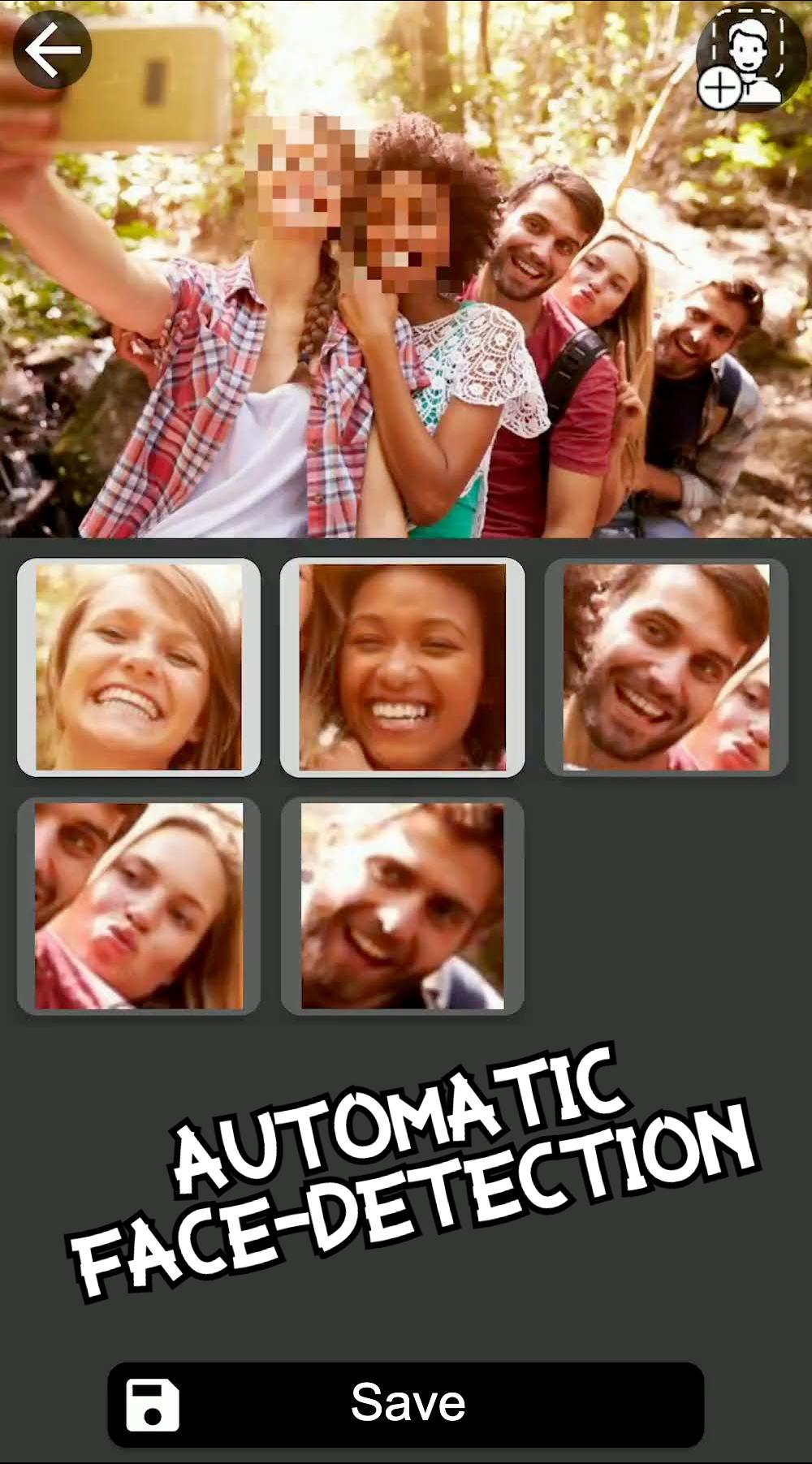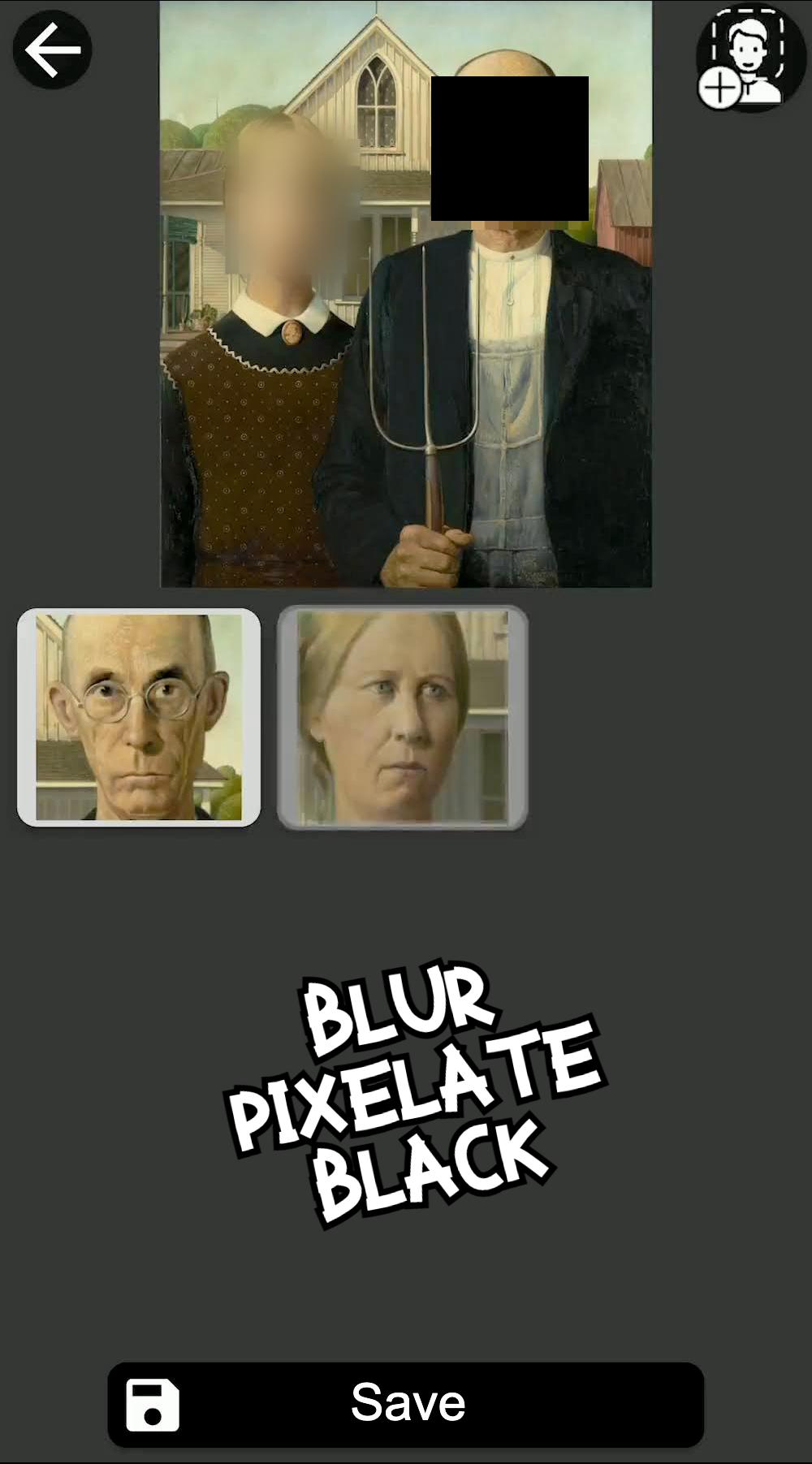BlurFace: blur image/pic, hide faces, blur face on picture, blur object
🌟 Introducing Blur Face: The Best Privacy Protection for Your Pictures! 🌟
Want to keep your identity a secret or simply give your photos a hint of mystery? Enter Blur Face, the greatest program for pixelating and blurring any portion of your photos with ease. With its cutting-edge pixelation technology, you can be confident that your images will always be stylish and private.
📸 Features:
Smart Face Detection: Simply tap to immediately blur or unblur any face!
With Custom Blur Zones, you can precisely control what is hidden and what is not.
High-Speed Processing: Create the ideal blur in a matter of seconds.
Easy to Use: Photo editing is simple because to user-centric design!
Quick Guide:
1️⃣ Select the picture you want.
2️⃣ Tap on any detected face to play hide or reveal.
3️⃣ Want more control? Swipe and select areas to manually add the blur effect.
4️⃣ Presto! Save your masterpiece directly to your gallery.
Experience the magic of Blur Face and protect your privacy in style!
What's New in the Latest Version 3.0.4
Last updated on Jul 18, 2024
More accurate face detection, even for really small faces
Improve stability
Blur Face is a user-friendly photo editing application that offers a simple and effective way to censor sensitive information in images. With its intuitive one-tap interface, users can quickly and easily blur any unwanted elements in their photos, ensuring privacy and security.
Key Features:
* One-Tap Blurring: Blur Face allows users to select the area they wish to blur with a single tap. The app's advanced algorithm automatically detects and blurs the selected region, providing a seamless and professional-looking result.
* Adjustable Blur Intensity: Users can customize the intensity of the blur effect to suit their specific needs. Whether they want a subtle blur or a more pronounced obscuration, Blur Face offers the flexibility to achieve the desired level of privacy.
* Multiple Photo Formats: Blur Face supports a wide range of photo formats, including JPEG, PNG, and BMP. This versatility allows users to blur images from various sources, such as camera rolls, social media platforms, and online galleries.
* Batch Processing: For users with multiple photos to censor, Blur Face's batch processing feature enables them to blur multiple images simultaneously. This time-saving functionality streamlines the process and makes it more efficient to protect sensitive information in bulk.
* Privacy Protection: Blur Face prioritizes user privacy by ensuring that all blurred images are stored locally on the device. No images are uploaded to any servers or third-party platforms, safeguarding user data and preventing unauthorized access.
Benefits:
* Enhanced Privacy: Blur Face empowers users to protect their privacy by obscuring personal information, such as faces, license plates, and financial details, in their photos. This prevents sensitive data from being exposed or misused.
* Professional Image Editing: The one-tap blurring feature makes Blur Face an ideal tool for professionals who need to quickly and easily censor images for presentations, reports, or other business purposes.
* Time-Saving: Blur Face's efficient batch processing capability saves users valuable time by allowing them to blur multiple photos simultaneously. This is particularly beneficial for individuals who handle large volumes of images on a regular basis.
User Interface:
Blur Face features a user-friendly and intuitive interface that makes it accessible to users of all skill levels. The app's simple layout and straightforward controls enable anyone to quickly master the blurring process.
BlurFace: blur image/pic, hide faces, blur face on picture, blur object
🌟 Introducing Blur Face: The Best Privacy Protection for Your Pictures! 🌟
Want to keep your identity a secret or simply give your photos a hint of mystery? Enter Blur Face, the greatest program for pixelating and blurring any portion of your photos with ease. With its cutting-edge pixelation technology, you can be confident that your images will always be stylish and private.
📸 Features:
Smart Face Detection: Simply tap to immediately blur or unblur any face!
With Custom Blur Zones, you can precisely control what is hidden and what is not.
High-Speed Processing: Create the ideal blur in a matter of seconds.
Easy to Use: Photo editing is simple because to user-centric design!
Quick Guide:
1️⃣ Select the picture you want.
2️⃣ Tap on any detected face to play hide or reveal.
3️⃣ Want more control? Swipe and select areas to manually add the blur effect.
4️⃣ Presto! Save your masterpiece directly to your gallery.
Experience the magic of Blur Face and protect your privacy in style!
What's New in the Latest Version 3.0.4
Last updated on Jul 18, 2024
More accurate face detection, even for really small faces
Improve stability
Blur Face is a user-friendly photo editing application that offers a simple and effective way to censor sensitive information in images. With its intuitive one-tap interface, users can quickly and easily blur any unwanted elements in their photos, ensuring privacy and security.
Key Features:
* One-Tap Blurring: Blur Face allows users to select the area they wish to blur with a single tap. The app's advanced algorithm automatically detects and blurs the selected region, providing a seamless and professional-looking result.
* Adjustable Blur Intensity: Users can customize the intensity of the blur effect to suit their specific needs. Whether they want a subtle blur or a more pronounced obscuration, Blur Face offers the flexibility to achieve the desired level of privacy.
* Multiple Photo Formats: Blur Face supports a wide range of photo formats, including JPEG, PNG, and BMP. This versatility allows users to blur images from various sources, such as camera rolls, social media platforms, and online galleries.
* Batch Processing: For users with multiple photos to censor, Blur Face's batch processing feature enables them to blur multiple images simultaneously. This time-saving functionality streamlines the process and makes it more efficient to protect sensitive information in bulk.
* Privacy Protection: Blur Face prioritizes user privacy by ensuring that all blurred images are stored locally on the device. No images are uploaded to any servers or third-party platforms, safeguarding user data and preventing unauthorized access.
Benefits:
* Enhanced Privacy: Blur Face empowers users to protect their privacy by obscuring personal information, such as faces, license plates, and financial details, in their photos. This prevents sensitive data from being exposed or misused.
* Professional Image Editing: The one-tap blurring feature makes Blur Face an ideal tool for professionals who need to quickly and easily censor images for presentations, reports, or other business purposes.
* Time-Saving: Blur Face's efficient batch processing capability saves users valuable time by allowing them to blur multiple photos simultaneously. This is particularly beneficial for individuals who handle large volumes of images on a regular basis.
User Interface:
Blur Face features a user-friendly and intuitive interface that makes it accessible to users of all skill levels. The app's simple layout and straightforward controls enable anyone to quickly master the blurring process.