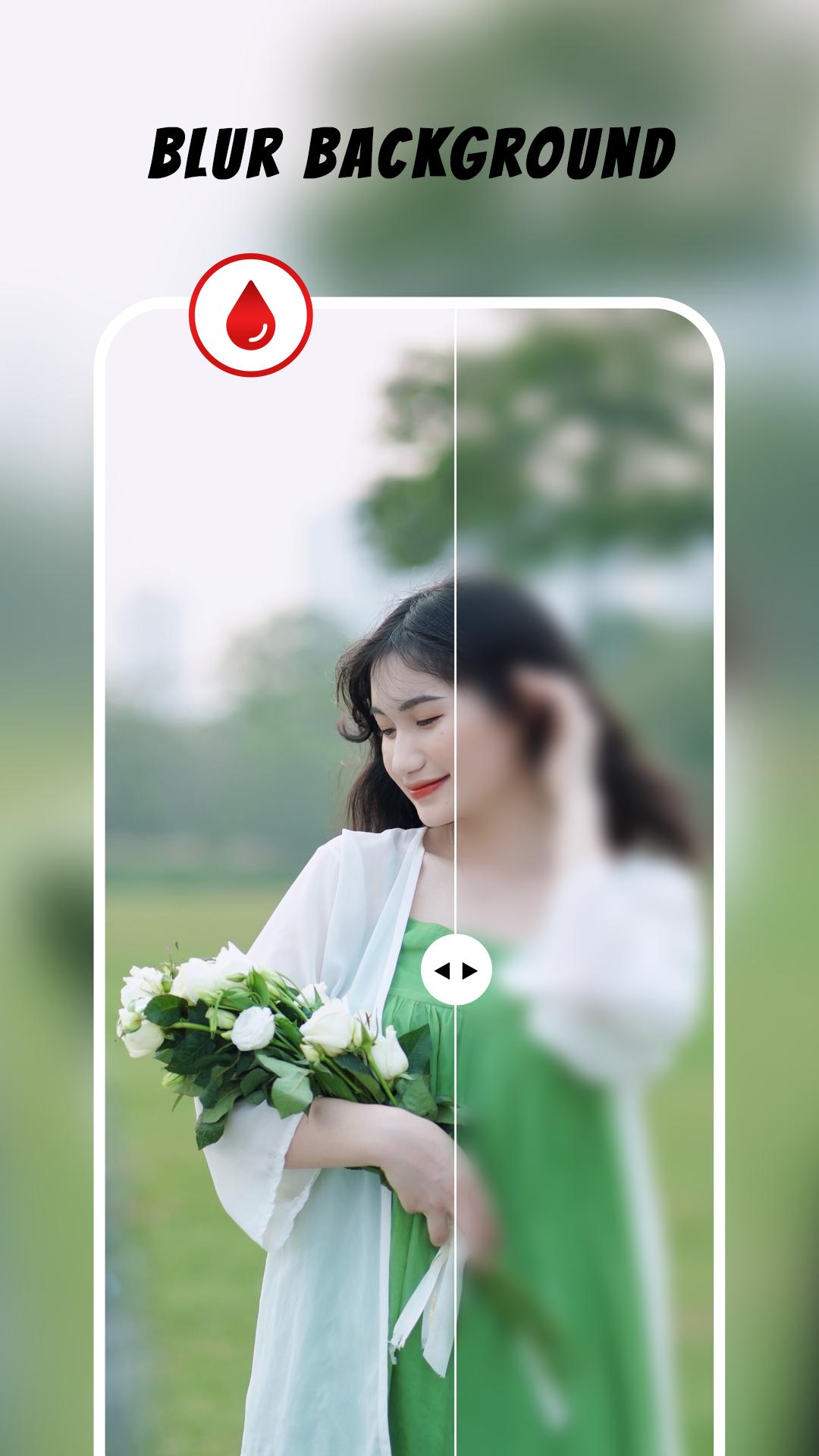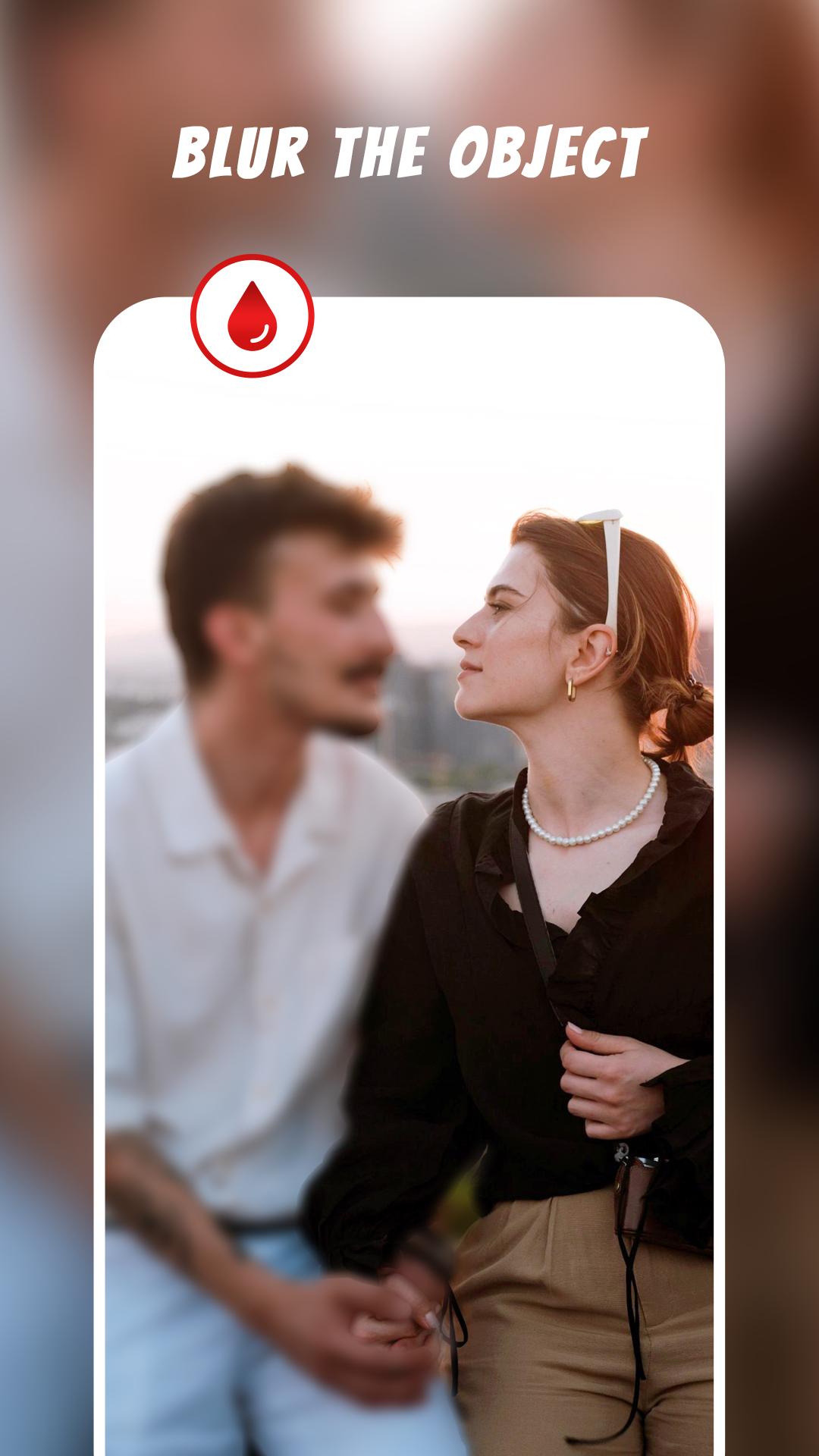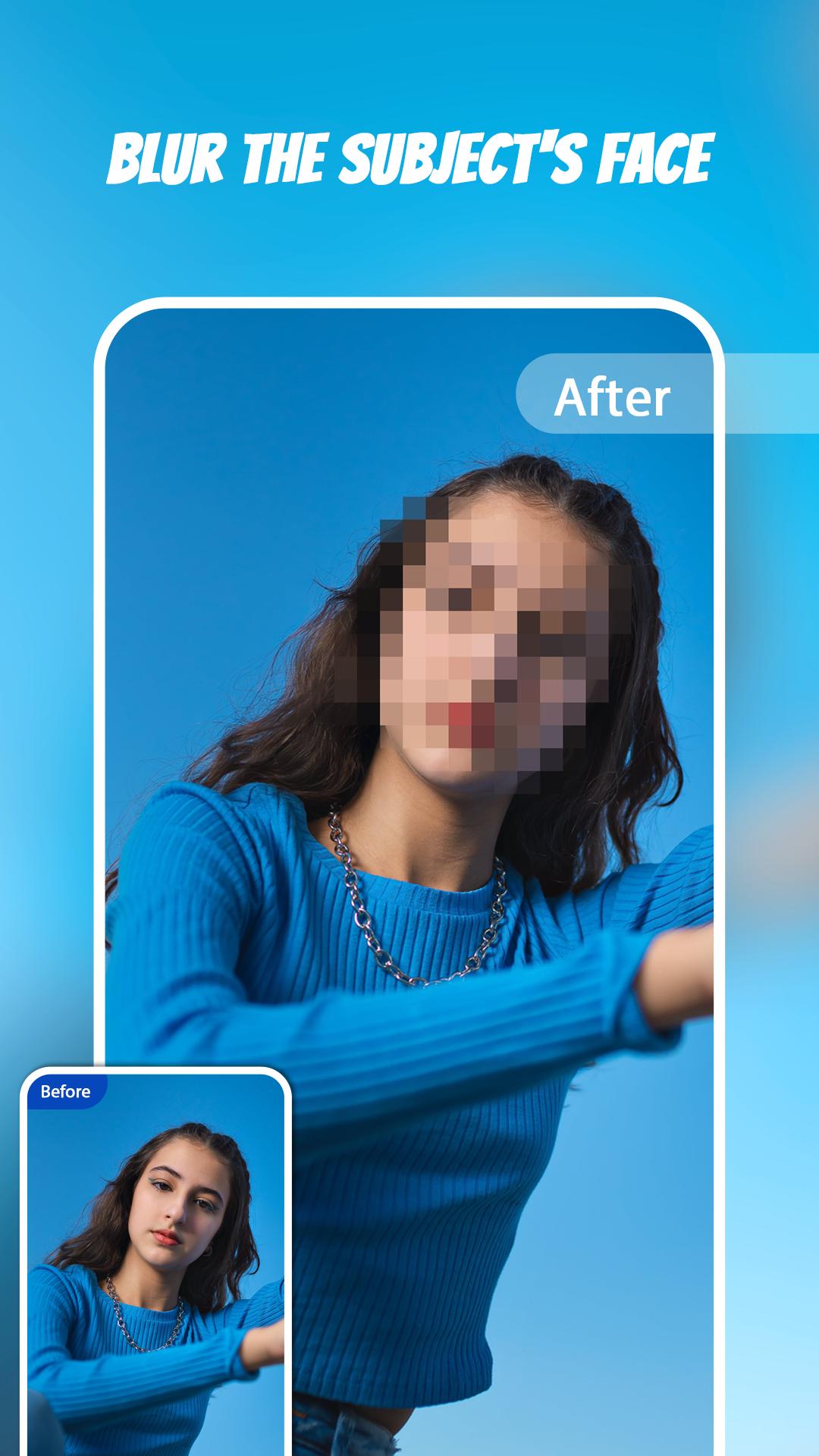Make blur photo background auto, DSLR focus and auto blur
❖ This is blur app can automatically blur photo background. It can give your photo blur effect or blur background mode like a DSLR camera. Blur photo background is ideal for creating blur background photo, depth effect photo, DSLR focus effect, point blur photo and many more, it will process your photo and detect main content and add defocus background.
❖ This is one of the best applications about auto blur image, with new image processing technical and blur tools, we make your portrait photo more artistic like a DSLR digital camera with a blurry background effect. You will have good experience and comfortable use of our application with many blur editor options. You can adjust the color of the photo after you edit or review your picture after you get done.
❖ Blur photo background or blur editor has a nice blurry effect in the form of shape blur and photo blur and photo effect. In shape blur features you can choose different type of shapes for blur photo apps.
❖ How to use it?
Now, you can self portrait or have a focus portrait picture by taking a photo from a camera or choose from your gallery and wait a moment, it will blur the background automatically!. Use a blur or clear tool to choose parts of the picture which you want to defocus or focus on. All free on play store!
You can manually or automatically create a blur picture or make a blur effect by using our application. Our blur photo editor application helps you blur some part of image using new image processing technical, also you can unblur which you have blurred by mistake.
❖ Features:
✔ Detects people in pictures and blur image background automatically.
✔ Blur image background like a DSLR camera. Professional DSLR camera effects with auto focus.
✔ Portrait camera offers high quality Blur types. Default blur background, Box blur, Radial blur, Motion blur, Pixel blur, Line blur.
✔ Blur photo background offers intensity control. You can control the depth effect as you need by using Blur photo, Blur image background app.
✔ Blur image or shape blur with many available shapes
✔ Adjust contrast, hue, light effect, etc,...
✔ Collections of edited photo
✔ Save image to mobile storage
✔ Share photo with your friends on social networks
Using this blur image app you can select and give it a blurry effect to look beautiful blur image. This blur editor will blur background to give a blurry effect of blurry background and it's an amazing photo blur app.
Automatically, blur photo - blur picture, Portrait mode - a blur background photo editor can makes your editing easy, smart and will give you perfect auto blur background. Let's become a portrait photographer.
Hope you have many beautiful blur pictures with our application!
Blur Photo Auto Focus: Capturing Clarity in a World of MotionBlur Photo Auto Focus, an innovative application, empowers users to transform blurry and out-of-focus photographs into sharp and pristine images. Leveraging advanced algorithms and computational photography techniques, the app meticulously analyzes each pixel, identifying areas of blur and meticulously reconstructing them to restore clarity.
Intelligent Blur Detection and Reconstruction
The app's core functionality lies in its exceptional ability to detect and correct blur. Employing sophisticated image processing algorithms, it identifies regions of the photograph that suffer from motion blur, camera shake, or improper focus. Once identified, the app employs a range of techniques, including deconvolution and sharpening, to restore sharpness and clarity to these areas.
Multiple Blur Correction Modes
Blur Photo Auto Focus offers a versatile suite of blur correction modes tailored to specific types of blur. Users can select from options such as "Motion Blur," "Camera Shake," and "Out-of-Focus" to address the unique characteristics of each blurry image. Each mode employs specialized algorithms designed to effectively correct the corresponding type of blur.
Fine-tuning and Customization
Beyond its automated correction capabilities, the app provides users with a comprehensive set of manual adjustment tools. These tools enable precise fine-tuning of the correction parameters, allowing users to tailor the results to their specific preferences. Adjustments include blur intensity reduction, sharpness enhancement, and noise reduction.
Batch Processing for Efficiency
For users with multiple blurry images to correct, Blur Photo Auto Focus offers a convenient batch processing feature. This feature allows users to select multiple images simultaneously and apply the same correction settings to all of them, saving time and effort.
Preserving Image Quality
The app is meticulously designed to preserve the overall quality of the corrected images. Its algorithms are optimized to minimize artifacts and maintain the natural appearance of the photograph. Users can be confident that the corrected images will retain their original colors, contrast, and details.
Intuitive User Interface
Blur Photo Auto Focus boasts a user-friendly interface that makes it accessible to users of all skill levels. The app's intuitive layout and clear instructions guide users through the correction process seamlessly, ensuring a hassle-free experience.
Conclusion
Blur Photo Auto Focus is an indispensable tool for photographers and enthusiasts seeking to salvage blurry and out-of-focus photographs. Its advanced algorithms, multiple correction modes, and fine-tuning capabilities empower users to restore clarity and sharpness to their cherished memories, ensuring that every moment is captured with the precision it deserves.
Make blur photo background auto, DSLR focus and auto blur
❖ This is blur app can automatically blur photo background. It can give your photo blur effect or blur background mode like a DSLR camera. Blur photo background is ideal for creating blur background photo, depth effect photo, DSLR focus effect, point blur photo and many more, it will process your photo and detect main content and add defocus background.
❖ This is one of the best applications about auto blur image, with new image processing technical and blur tools, we make your portrait photo more artistic like a DSLR digital camera with a blurry background effect. You will have good experience and comfortable use of our application with many blur editor options. You can adjust the color of the photo after you edit or review your picture after you get done.
❖ Blur photo background or blur editor has a nice blurry effect in the form of shape blur and photo blur and photo effect. In shape blur features you can choose different type of shapes for blur photo apps.
❖ How to use it?
Now, you can self portrait or have a focus portrait picture by taking a photo from a camera or choose from your gallery and wait a moment, it will blur the background automatically!. Use a blur or clear tool to choose parts of the picture which you want to defocus or focus on. All free on play store!
You can manually or automatically create a blur picture or make a blur effect by using our application. Our blur photo editor application helps you blur some part of image using new image processing technical, also you can unblur which you have blurred by mistake.
❖ Features:
✔ Detects people in pictures and blur image background automatically.
✔ Blur image background like a DSLR camera. Professional DSLR camera effects with auto focus.
✔ Portrait camera offers high quality Blur types. Default blur background, Box blur, Radial blur, Motion blur, Pixel blur, Line blur.
✔ Blur photo background offers intensity control. You can control the depth effect as you need by using Blur photo, Blur image background app.
✔ Blur image or shape blur with many available shapes
✔ Adjust contrast, hue, light effect, etc,...
✔ Collections of edited photo
✔ Save image to mobile storage
✔ Share photo with your friends on social networks
Using this blur image app you can select and give it a blurry effect to look beautiful blur image. This blur editor will blur background to give a blurry effect of blurry background and it's an amazing photo blur app.
Automatically, blur photo - blur picture, Portrait mode - a blur background photo editor can makes your editing easy, smart and will give you perfect auto blur background. Let's become a portrait photographer.
Hope you have many beautiful blur pictures with our application!
Blur Photo Auto Focus: Capturing Clarity in a World of MotionBlur Photo Auto Focus, an innovative application, empowers users to transform blurry and out-of-focus photographs into sharp and pristine images. Leveraging advanced algorithms and computational photography techniques, the app meticulously analyzes each pixel, identifying areas of blur and meticulously reconstructing them to restore clarity.
Intelligent Blur Detection and Reconstruction
The app's core functionality lies in its exceptional ability to detect and correct blur. Employing sophisticated image processing algorithms, it identifies regions of the photograph that suffer from motion blur, camera shake, or improper focus. Once identified, the app employs a range of techniques, including deconvolution and sharpening, to restore sharpness and clarity to these areas.
Multiple Blur Correction Modes
Blur Photo Auto Focus offers a versatile suite of blur correction modes tailored to specific types of blur. Users can select from options such as "Motion Blur," "Camera Shake," and "Out-of-Focus" to address the unique characteristics of each blurry image. Each mode employs specialized algorithms designed to effectively correct the corresponding type of blur.
Fine-tuning and Customization
Beyond its automated correction capabilities, the app provides users with a comprehensive set of manual adjustment tools. These tools enable precise fine-tuning of the correction parameters, allowing users to tailor the results to their specific preferences. Adjustments include blur intensity reduction, sharpness enhancement, and noise reduction.
Batch Processing for Efficiency
For users with multiple blurry images to correct, Blur Photo Auto Focus offers a convenient batch processing feature. This feature allows users to select multiple images simultaneously and apply the same correction settings to all of them, saving time and effort.
Preserving Image Quality
The app is meticulously designed to preserve the overall quality of the corrected images. Its algorithms are optimized to minimize artifacts and maintain the natural appearance of the photograph. Users can be confident that the corrected images will retain their original colors, contrast, and details.
Intuitive User Interface
Blur Photo Auto Focus boasts a user-friendly interface that makes it accessible to users of all skill levels. The app's intuitive layout and clear instructions guide users through the correction process seamlessly, ensuring a hassle-free experience.
Conclusion
Blur Photo Auto Focus is an indispensable tool for photographers and enthusiasts seeking to salvage blurry and out-of-focus photographs. Its advanced algorithms, multiple correction modes, and fine-tuning capabilities empower users to restore clarity and sharpness to their cherished memories, ensuring that every moment is captured with the precision it deserves.