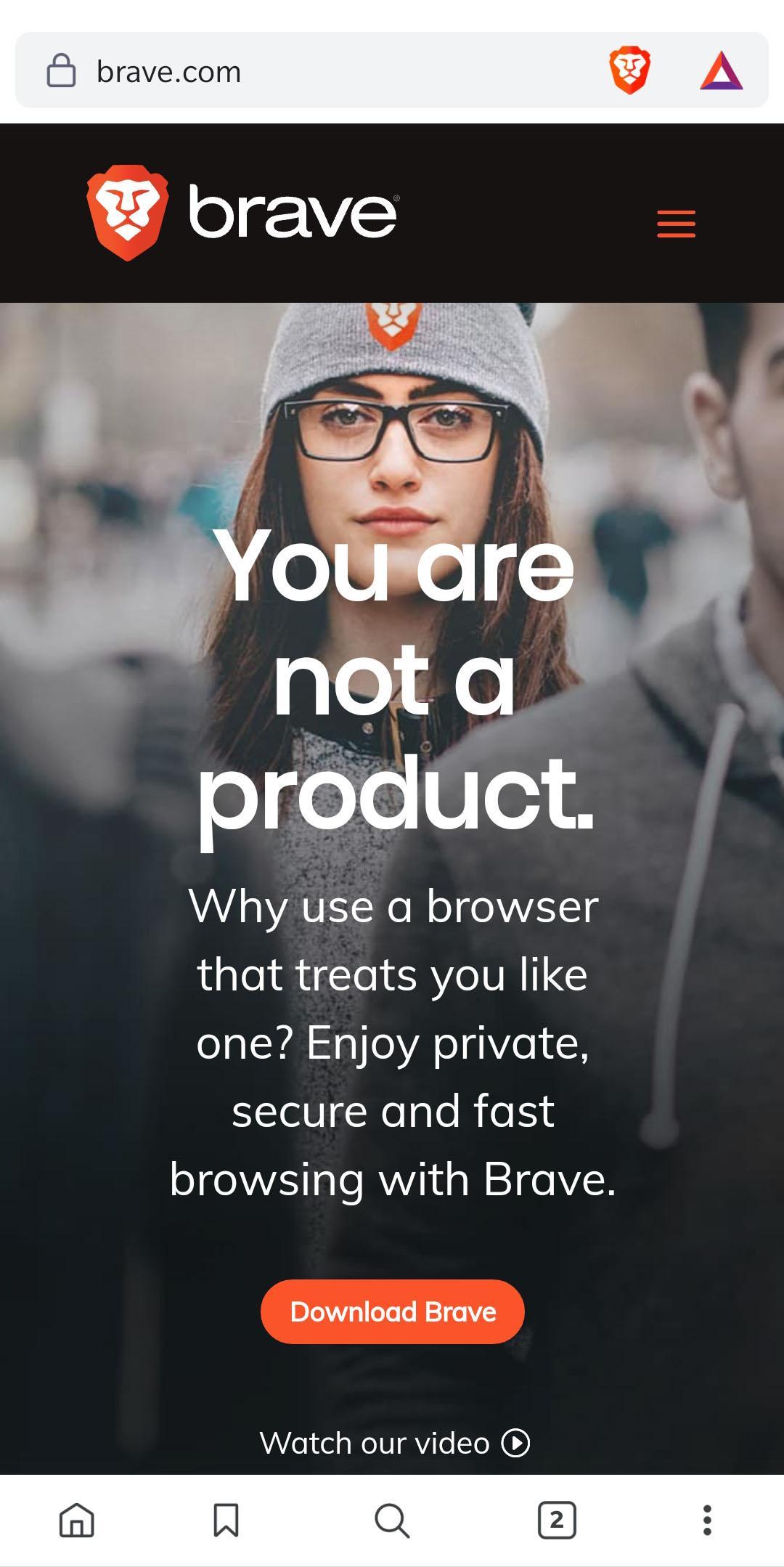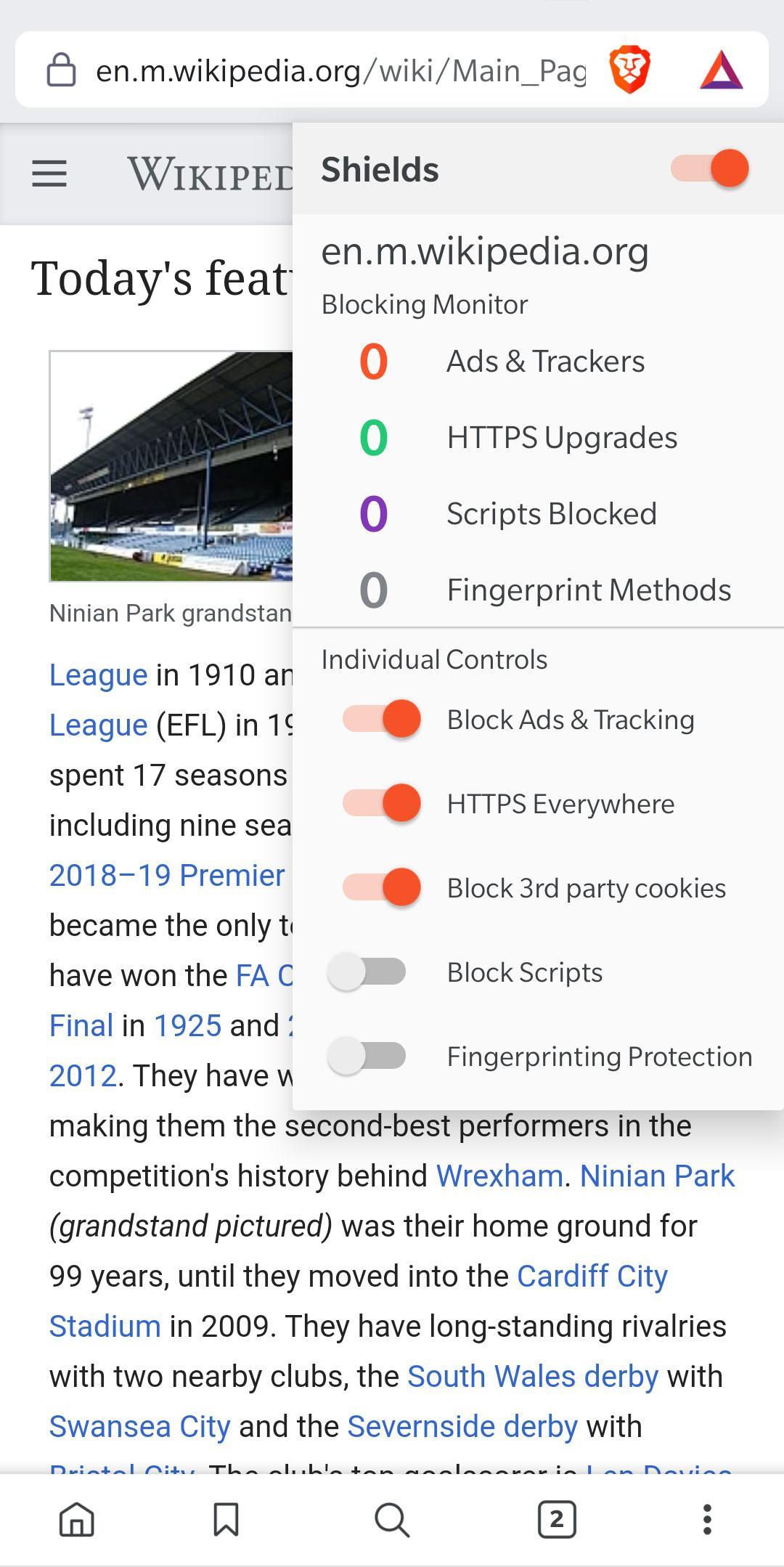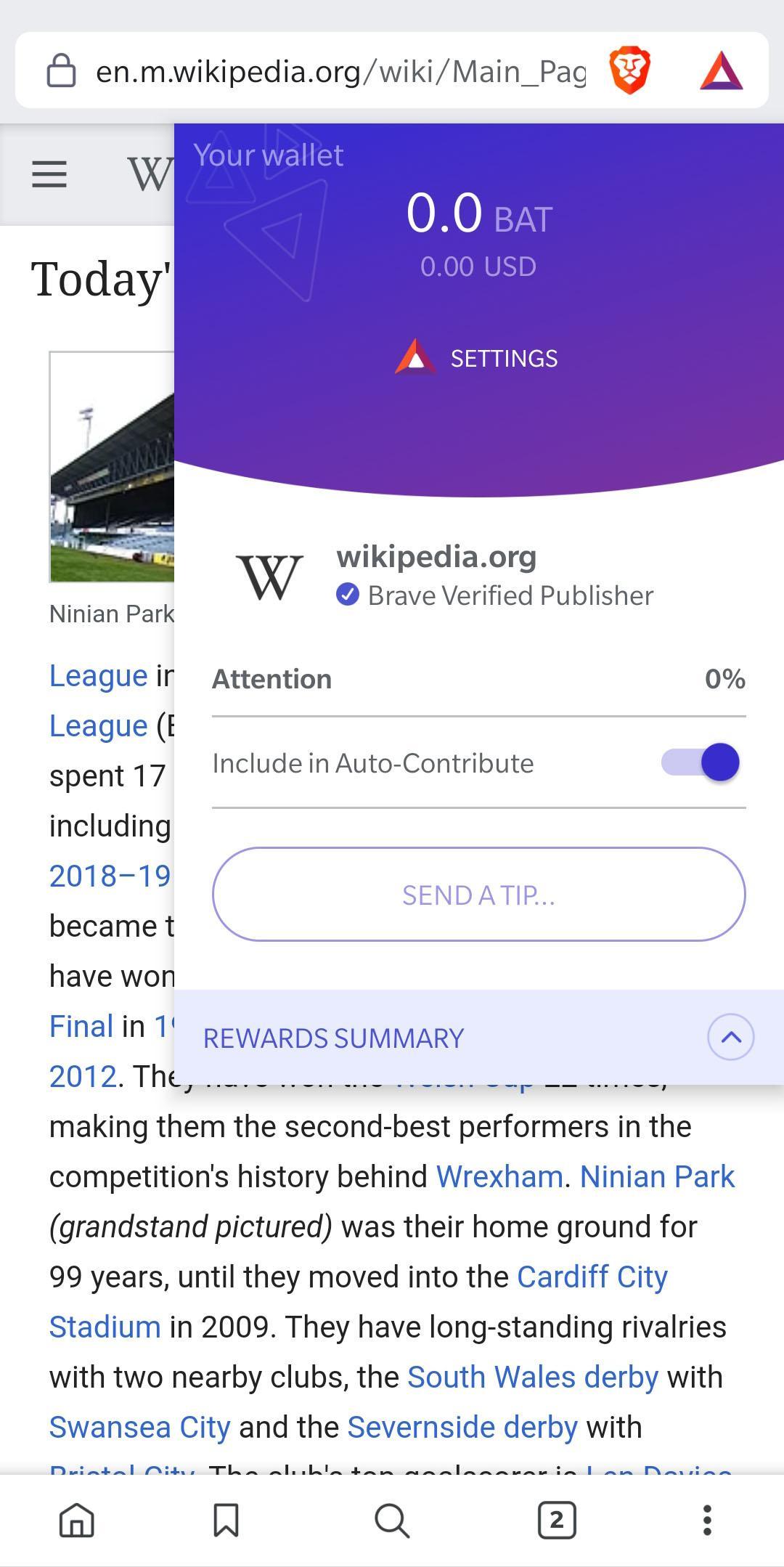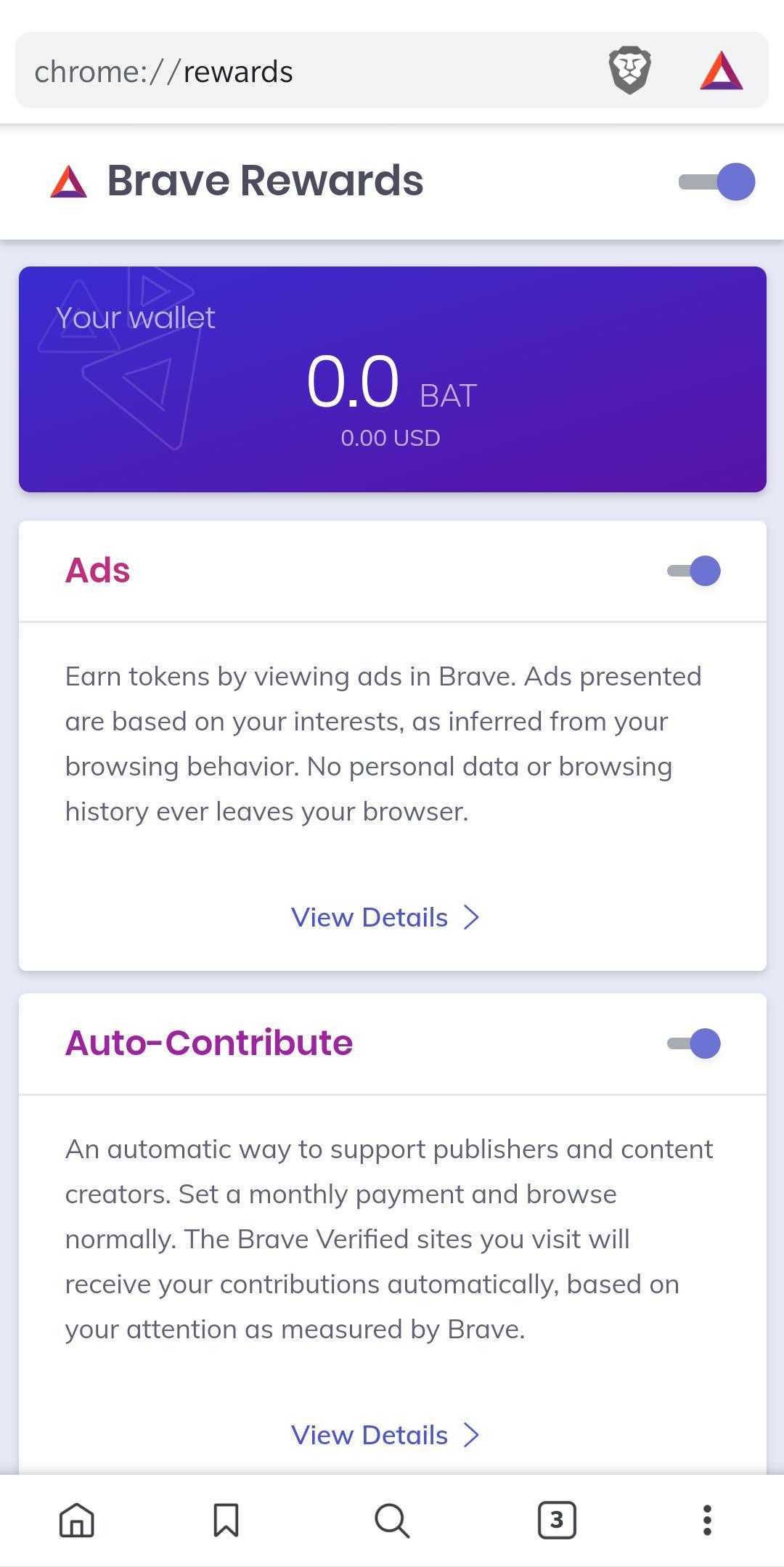Brave Browser (Beta Version)
Welcome to Brave Beta for Android!
Try out the newest features and give early feedback: https://brave.com/msupport
You can install Brave Beta alongside your current version of Brave for Android.
Brave Browser (Beta): A Comprehensive OverviewIntroduction
Brave Browser is an innovative web browser developed by Brave Software, Inc. that prioritizes privacy, security, and speed. It offers a unique blend of features that enhance the user experience while blocking intrusive ads and protecting user data. This comprehensive overview explores the key aspects of Brave Browser (Beta), its benefits, and its potential drawbacks.
Privacy and Security Features
* Ad Blocking: Brave Browser employs a built-in ad blocker that effectively eliminates intrusive ads, including pop-ups, banners, and auto-play videos. This not only improves the browsing experience but also reduces page load times and saves bandwidth.
* Tracking Protection: Brave Browser utilizes privacy-enhancing technologies to block trackers and cookies that collect user data. It prevents third-party entities from tracking online activities and profiling users for targeted advertising.
* HTTPS Everywhere: Brave Browser automatically encrypts connections to websites that support HTTPS, ensuring that user data remains private and secure during data transfer.
* Private Browsing: Brave Browser offers a private browsing mode that prevents browsing history, cookies, and other tracking data from being stored on the device. This provides an additional layer of privacy for sensitive activities.
Speed and Performance
* Lightweight Design: Brave Browser is designed to be lightweight and efficient, consuming minimal system resources. This results in faster page load times, smoother scrolling, and an overall improved browsing experience.
* Built-in Ad Blocker: The integrated ad blocker contributes to the speed of Brave Browser by eliminating the need to load and display ads, which can significantly slow down browsing.
* Parallel Page Loading: Brave Browser utilizes parallel page loading techniques to load multiple pages simultaneously, reducing perceived page load times and enhancing the overall browsing efficiency.
Additional Features
* Brave Rewards: Brave Browser introduced the Brave Rewards program, which allows users to earn Basic Attention Tokens (BAT) by opting into privacy-respecting ads. BAT can be used to support content creators or withdrawn and exchanged for other currencies.
* Tor Integration: Brave Browser includes an optional integration with the Tor network, which provides an additional layer of privacy and anonymity by routing traffic through multiple servers.
* Built-in Cryptocurrency Wallet: Brave Browser offers a built-in cryptocurrency wallet that supports Bitcoin, Ethereum, and BAT. This allows users to manage their crypto assets securely within the browser.
Potential Drawbacks
* Limited Extension Support: While Brave Browser supports a growing number of extensions, it may not yet have the same level of extension compatibility as other popular browsers.
* Potential for False Positives: The ad blocker in Brave Browser can occasionally block legitimate ads, which may impact website revenue and user experience.
* Limited Privacy Customization: Brave Browser offers a limited range of privacy customization options compared to some other privacy-focused browsers.
Conclusion
Brave Browser (Beta) is a promising web browser that combines privacy, security, and speed. Its built-in ad blocker, tracking protection, and HTTPS encryption features provide enhanced protection for user data. The lightweight design and parallel page loading techniques contribute to its fast and efficient performance. While it may have some limitations in extension support and privacy customization, Brave Browser remains a compelling choice for users who value their online privacy and want a faster and more secure browsing experience.
Brave Browser (Beta Version)
Welcome to Brave Beta for Android!
Try out the newest features and give early feedback: https://brave.com/msupport
You can install Brave Beta alongside your current version of Brave for Android.
Brave Browser (Beta): A Comprehensive OverviewIntroduction
Brave Browser is an innovative web browser developed by Brave Software, Inc. that prioritizes privacy, security, and speed. It offers a unique blend of features that enhance the user experience while blocking intrusive ads and protecting user data. This comprehensive overview explores the key aspects of Brave Browser (Beta), its benefits, and its potential drawbacks.
Privacy and Security Features
* Ad Blocking: Brave Browser employs a built-in ad blocker that effectively eliminates intrusive ads, including pop-ups, banners, and auto-play videos. This not only improves the browsing experience but also reduces page load times and saves bandwidth.
* Tracking Protection: Brave Browser utilizes privacy-enhancing technologies to block trackers and cookies that collect user data. It prevents third-party entities from tracking online activities and profiling users for targeted advertising.
* HTTPS Everywhere: Brave Browser automatically encrypts connections to websites that support HTTPS, ensuring that user data remains private and secure during data transfer.
* Private Browsing: Brave Browser offers a private browsing mode that prevents browsing history, cookies, and other tracking data from being stored on the device. This provides an additional layer of privacy for sensitive activities.
Speed and Performance
* Lightweight Design: Brave Browser is designed to be lightweight and efficient, consuming minimal system resources. This results in faster page load times, smoother scrolling, and an overall improved browsing experience.
* Built-in Ad Blocker: The integrated ad blocker contributes to the speed of Brave Browser by eliminating the need to load and display ads, which can significantly slow down browsing.
* Parallel Page Loading: Brave Browser utilizes parallel page loading techniques to load multiple pages simultaneously, reducing perceived page load times and enhancing the overall browsing efficiency.
Additional Features
* Brave Rewards: Brave Browser introduced the Brave Rewards program, which allows users to earn Basic Attention Tokens (BAT) by opting into privacy-respecting ads. BAT can be used to support content creators or withdrawn and exchanged for other currencies.
* Tor Integration: Brave Browser includes an optional integration with the Tor network, which provides an additional layer of privacy and anonymity by routing traffic through multiple servers.
* Built-in Cryptocurrency Wallet: Brave Browser offers a built-in cryptocurrency wallet that supports Bitcoin, Ethereum, and BAT. This allows users to manage their crypto assets securely within the browser.
Potential Drawbacks
* Limited Extension Support: While Brave Browser supports a growing number of extensions, it may not yet have the same level of extension compatibility as other popular browsers.
* Potential for False Positives: The ad blocker in Brave Browser can occasionally block legitimate ads, which may impact website revenue and user experience.
* Limited Privacy Customization: Brave Browser offers a limited range of privacy customization options compared to some other privacy-focused browsers.
Conclusion
Brave Browser (Beta) is a promising web browser that combines privacy, security, and speed. Its built-in ad blocker, tracking protection, and HTTPS encryption features provide enhanced protection for user data. The lightweight design and parallel page loading techniques contribute to its fast and efficient performance. While it may have some limitations in extension support and privacy customization, Brave Browser remains a compelling choice for users who value their online privacy and want a faster and more secure browsing experience.