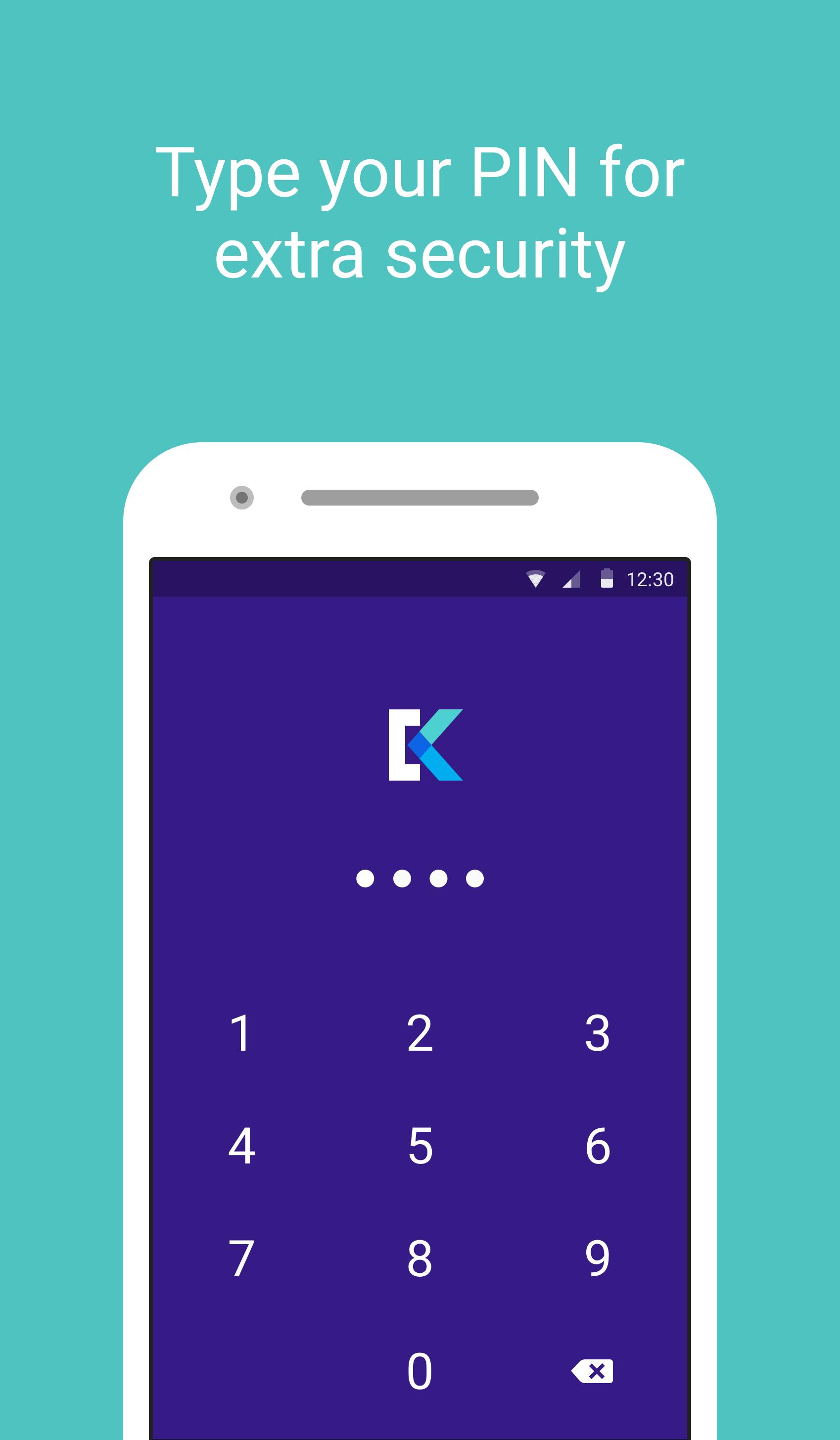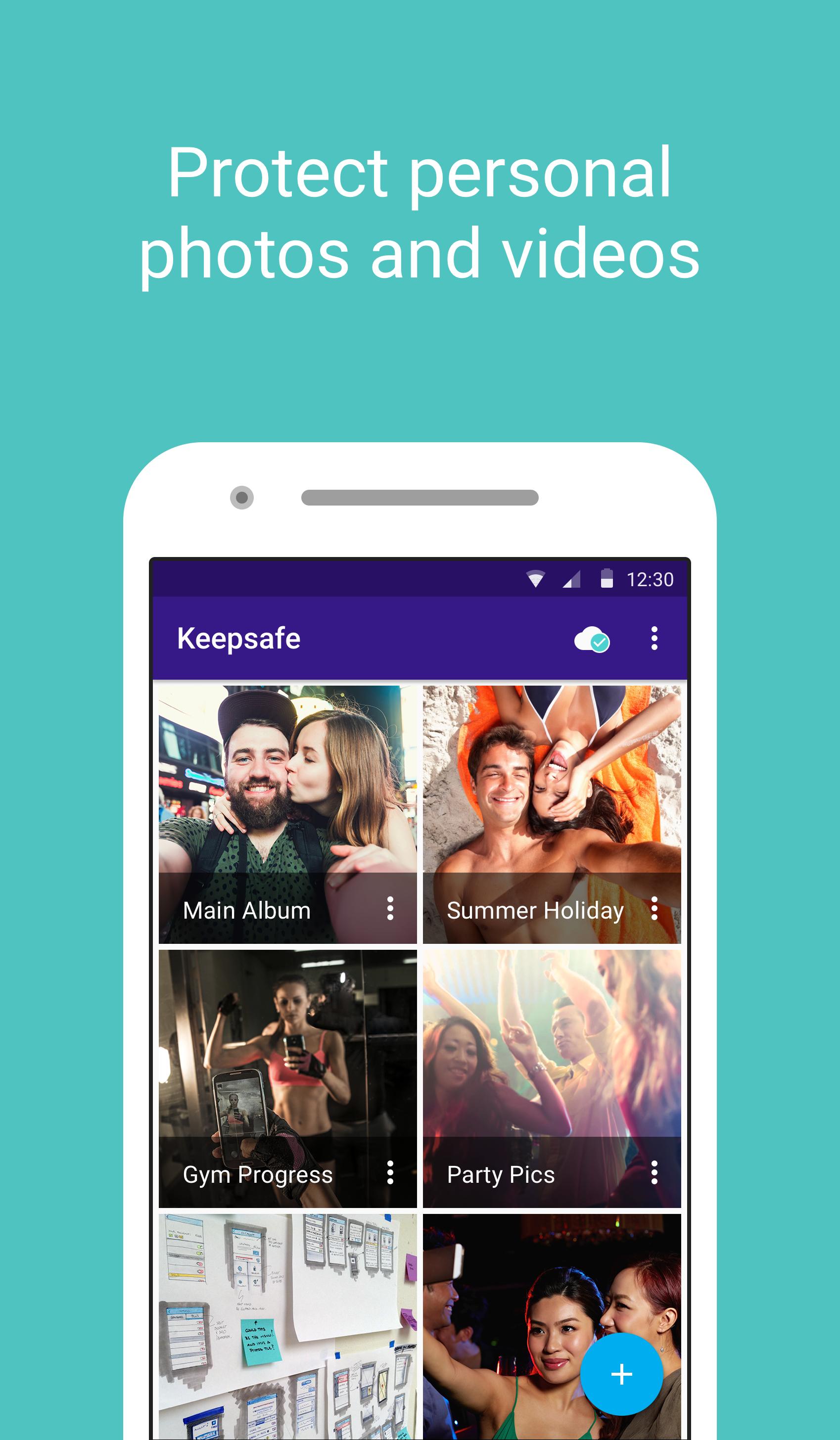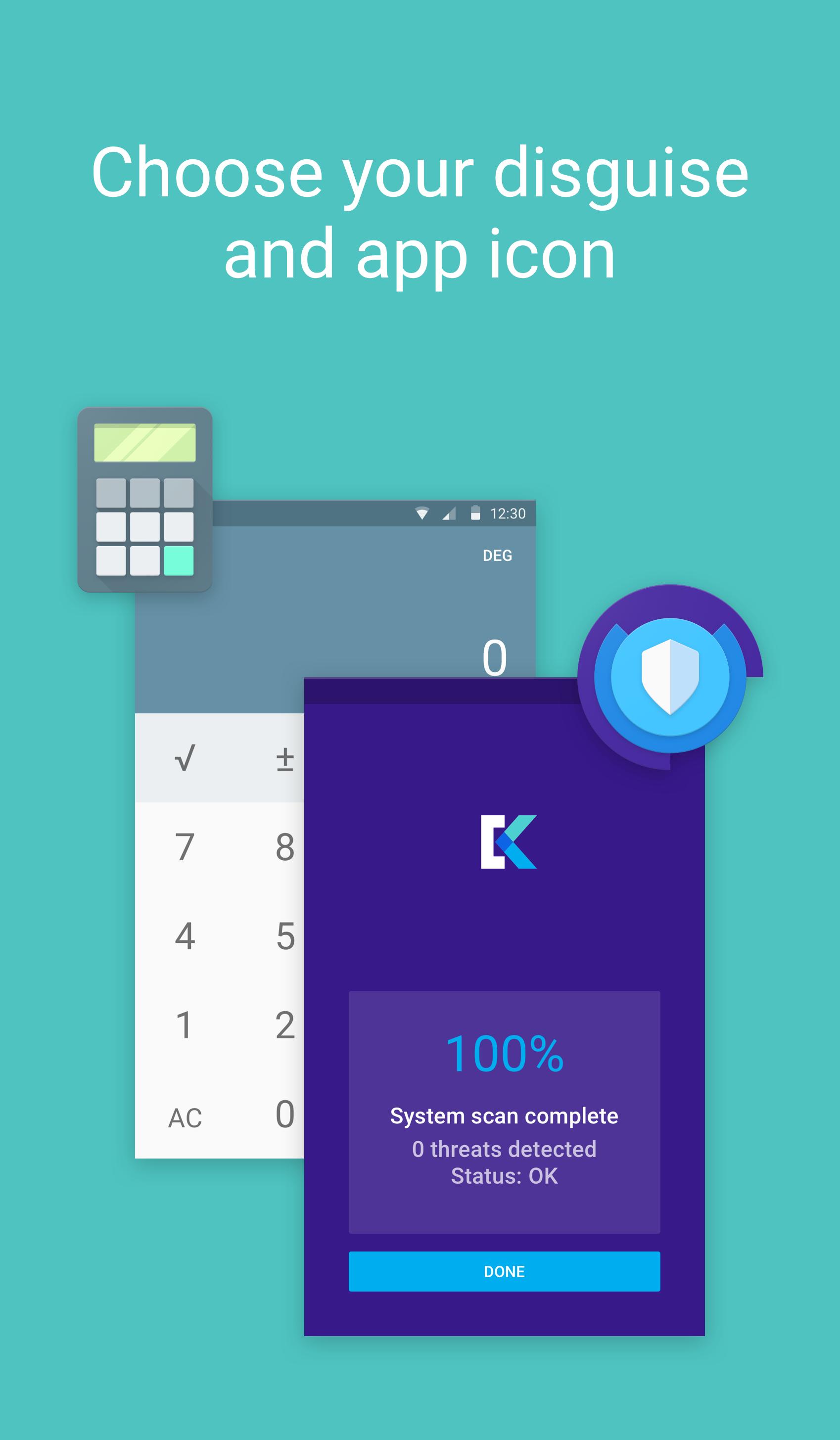🔒 Disguised Gallery Vault & Photo Locker to Hide and Backup Your Private Photos
Don’t risk your private photo albums, secret videos or secure files being deleted or seen when people use your device! Join the millions of people who trust their personal files to Keepsafe: the highest rated and best photo locker app.
Calculator Photo Vault lets you:
🙈 Hide your photos and videos behind a calculator
🔐 Secure your photos behind a PIN, pattern or fingerprint
⬆ Back up your photos for easy recovery
📲 Free up space on your phone with cloud sync
Calculator is a photo locker app that lets you hide and lock personal pictures and photo albums or secret videos behind multiple layers of security. Calculator is also useful for freeing up space on your device by storing your photos and videos in your secure Private Cloud.
Calculator Photo Locker Features:
• Disguised and inconspicuous - Appears as either a virus scanner or calculator, disguises your photo vault.
• Everything behind a lock - Your photos are secured via a PIN, pattern or your fingerprint.
• Sync photos or videos - Your encrypted Private Cloud securely syncs your photos, albums and videos across all your devices.
• Back up photos or videos for easy recovery - Fear not if your phone is lost, stolen or damaged!
• Face-down auto lock - In a tight situation? Have Keepsafe lock itself when your device faces downward.
• Safe Send photo sharing - Share private photos with confidence: control how long the recipient sees your photo -- photos disappear 20 seconds after they are received.
• Keepsafe also doesn’t show up in your recently used apps list!
Keepsafe Premium
Keepsafe premium is an extra layer of security and peace of mind that not only keeps your private photo albums and secret videos safe from prying eyes, but also provides you with additional cloud storage for your photos to free up even more space on your device.
Features:
Customizable Photo Albums
• Personally choose which cover photo appears for what album.
• Set an additional password for individual albums: great for shared access!
Fake PIN
• Create a 2nd, fake PIN that you can use when someone asks you for your real PIN, which opens a decoy Keepsafe photo vault.
Break-in Alerts
• Keepsafe captures a photo, timestamp and PIN entered by all would-be intruders.
PIN Timeout
• Keepsafe locks itself 30 seconds after closing, instead of immediately.
Custom Themes
• Customize the look of your Keepsafe.
Look through your phone’s photo gallery and tap photos or videos to import into your Keepsafe photo vault. Once imported, you can delete your photos from your phone’s public photo gallery and still view them in your Keepsafe photo vault.
——
🛡 About Keepsafe 🛡
Keepsafe helps you to protect your personal important data. We focus on making simple to use, secure apps and services that improve your digital life.
Need Help?
Find the FAQs in the Help & Support tab within Keepsafe Calculator, or contact us at
Terms of Service:
https://www.getkeepsafe.com/privacy.html#terms
Privacy Policy:
https://www.getkeepsafe.com/privacy.html#privacy-policy
What's New in the Latest Version 12.15.0
Last updated on Jun 18, 2024
Minor bug fixes and improvements. Install or update to the newest version to check it out!
Calculator Photo Vault: Hide PCalculator Photo Vault is an Android application that provides a secure and discreet way to hide private photos and videos on your device. Disguised as a fully functional calculator, the app seamlessly integrates into your phone's system, making it virtually undetectable to unauthorized users.
Key Features:
* Calculator Disguise: The app mimics a standard calculator, complete with all the basic mathematical functions. This clever camouflage effectively conceals its true purpose.
* Secure Storage: Once hidden, your photos and videos are securely encrypted and stored within the app's private vault. They are inaccessible to other apps or unauthorized individuals.
* Multiple Vaults: You can create multiple vaults with different passwords, allowing you to organize and segregate your private content based on sensitivity or purpose.
* Break-in Alerts: The app detects and records any unauthorized attempts to access your vaults, providing you with peace of mind and a record of potential security breaches.
* Fake PIN Decoy: In the event that someone forces you to open the app, you can enter a fake PIN to reveal a decoy vault containing harmless content, protecting your real secrets.
* Self-Destruct Mechanism: For ultimate security, you can set a self-destruct timer that will automatically delete all hidden data if the app is uninstalled or tampered with.
Usage:
To use Calculator Photo Vault, simply install it from the Google Play Store. Once installed, open the app and set up a password for your main vault. You can then import photos and videos from your device's gallery or capture new ones directly within the app. To access your hidden content, simply enter your password and tap the calculator icon at the top of the screen.
Benefits:
* Privacy Protection: Keep your sensitive photos and videos hidden from prying eyes, ensuring your privacy and confidentiality.
* Discreet Storage: The calculator disguise effectively conceals the presence of hidden content, making it virtually impossible for others to detect.
* Multiple Layers of Security: The app employs multiple layers of security, including password protection, encryption, and decoy vaults, to safeguard your data.
* Peace of Mind: Knowing that your private content is securely hidden and protected can provide significant peace of mind and reduce anxiety about potential privacy breaches.
🔒 Disguised Gallery Vault & Photo Locker to Hide and Backup Your Private Photos
Don’t risk your private photo albums, secret videos or secure files being deleted or seen when people use your device! Join the millions of people who trust their personal files to Keepsafe: the highest rated and best photo locker app.
Calculator Photo Vault lets you:
🙈 Hide your photos and videos behind a calculator
🔐 Secure your photos behind a PIN, pattern or fingerprint
⬆ Back up your photos for easy recovery
📲 Free up space on your phone with cloud sync
Calculator is a photo locker app that lets you hide and lock personal pictures and photo albums or secret videos behind multiple layers of security. Calculator is also useful for freeing up space on your device by storing your photos and videos in your secure Private Cloud.
Calculator Photo Locker Features:
• Disguised and inconspicuous - Appears as either a virus scanner or calculator, disguises your photo vault.
• Everything behind a lock - Your photos are secured via a PIN, pattern or your fingerprint.
• Sync photos or videos - Your encrypted Private Cloud securely syncs your photos, albums and videos across all your devices.
• Back up photos or videos for easy recovery - Fear not if your phone is lost, stolen or damaged!
• Face-down auto lock - In a tight situation? Have Keepsafe lock itself when your device faces downward.
• Safe Send photo sharing - Share private photos with confidence: control how long the recipient sees your photo -- photos disappear 20 seconds after they are received.
• Keepsafe also doesn’t show up in your recently used apps list!
Keepsafe Premium
Keepsafe premium is an extra layer of security and peace of mind that not only keeps your private photo albums and secret videos safe from prying eyes, but also provides you with additional cloud storage for your photos to free up even more space on your device.
Features:
Customizable Photo Albums
• Personally choose which cover photo appears for what album.
• Set an additional password for individual albums: great for shared access!
Fake PIN
• Create a 2nd, fake PIN that you can use when someone asks you for your real PIN, which opens a decoy Keepsafe photo vault.
Break-in Alerts
• Keepsafe captures a photo, timestamp and PIN entered by all would-be intruders.
PIN Timeout
• Keepsafe locks itself 30 seconds after closing, instead of immediately.
Custom Themes
• Customize the look of your Keepsafe.
Look through your phone’s photo gallery and tap photos or videos to import into your Keepsafe photo vault. Once imported, you can delete your photos from your phone’s public photo gallery and still view them in your Keepsafe photo vault.
——
🛡 About Keepsafe 🛡
Keepsafe helps you to protect your personal important data. We focus on making simple to use, secure apps and services that improve your digital life.
Need Help?
Find the FAQs in the Help & Support tab within Keepsafe Calculator, or contact us at
Terms of Service:
https://www.getkeepsafe.com/privacy.html#terms
Privacy Policy:
https://www.getkeepsafe.com/privacy.html#privacy-policy
What's New in the Latest Version 12.15.0
Last updated on Jun 18, 2024
Minor bug fixes and improvements. Install or update to the newest version to check it out!
Calculator Photo Vault: Hide PCalculator Photo Vault is an Android application that provides a secure and discreet way to hide private photos and videos on your device. Disguised as a fully functional calculator, the app seamlessly integrates into your phone's system, making it virtually undetectable to unauthorized users.
Key Features:
* Calculator Disguise: The app mimics a standard calculator, complete with all the basic mathematical functions. This clever camouflage effectively conceals its true purpose.
* Secure Storage: Once hidden, your photos and videos are securely encrypted and stored within the app's private vault. They are inaccessible to other apps or unauthorized individuals.
* Multiple Vaults: You can create multiple vaults with different passwords, allowing you to organize and segregate your private content based on sensitivity or purpose.
* Break-in Alerts: The app detects and records any unauthorized attempts to access your vaults, providing you with peace of mind and a record of potential security breaches.
* Fake PIN Decoy: In the event that someone forces you to open the app, you can enter a fake PIN to reveal a decoy vault containing harmless content, protecting your real secrets.
* Self-Destruct Mechanism: For ultimate security, you can set a self-destruct timer that will automatically delete all hidden data if the app is uninstalled or tampered with.
Usage:
To use Calculator Photo Vault, simply install it from the Google Play Store. Once installed, open the app and set up a password for your main vault. You can then import photos and videos from your device's gallery or capture new ones directly within the app. To access your hidden content, simply enter your password and tap the calculator icon at the top of the screen.
Benefits:
* Privacy Protection: Keep your sensitive photos and videos hidden from prying eyes, ensuring your privacy and confidentiality.
* Discreet Storage: The calculator disguise effectively conceals the presence of hidden content, making it virtually impossible for others to detect.
* Multiple Layers of Security: The app employs multiple layers of security, including password protection, encryption, and decoy vaults, to safeguard your data.
* Peace of Mind: Knowing that your private content is securely hidden and protected can provide significant peace of mind and reduce anxiety about potential privacy breaches.