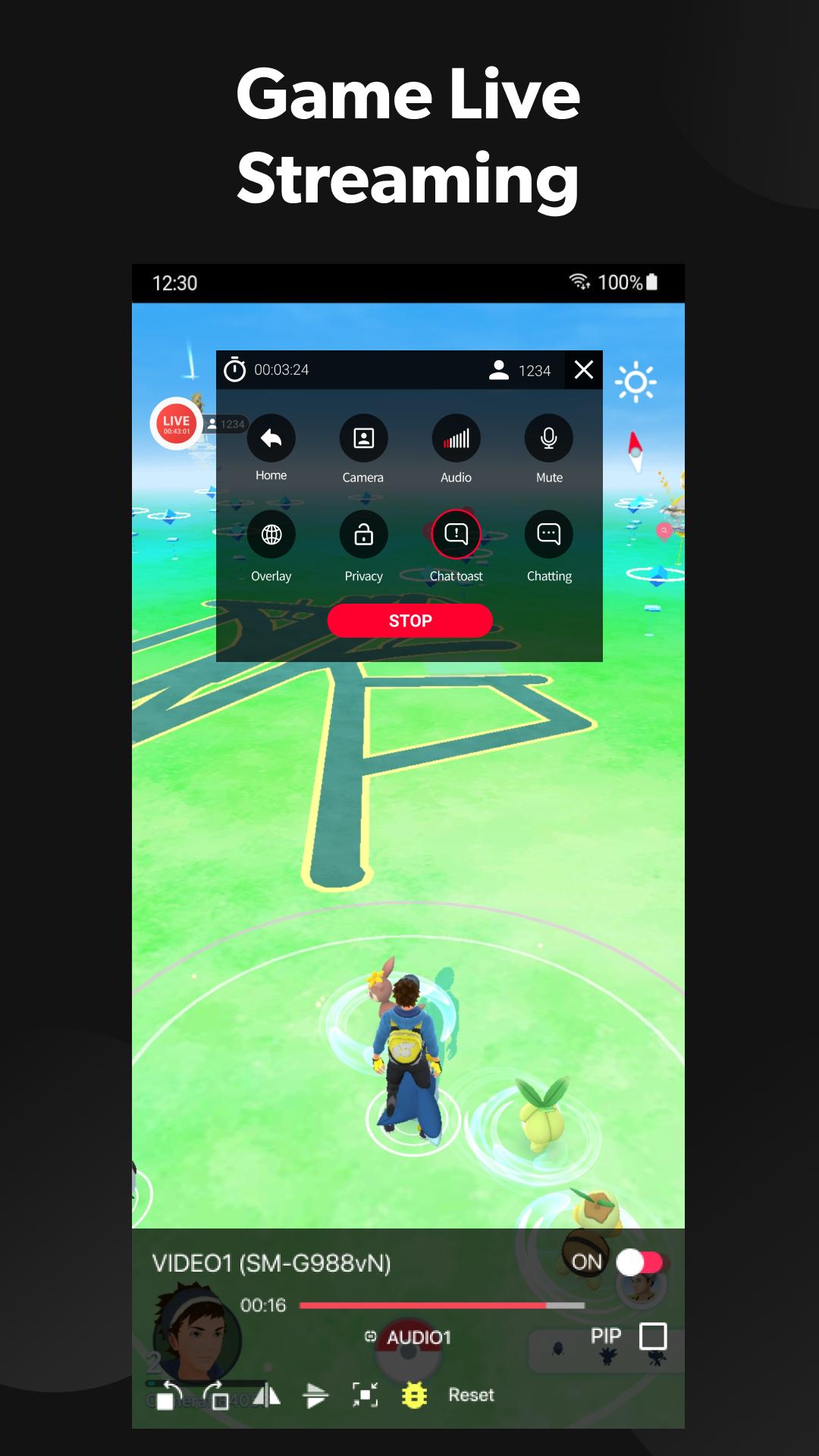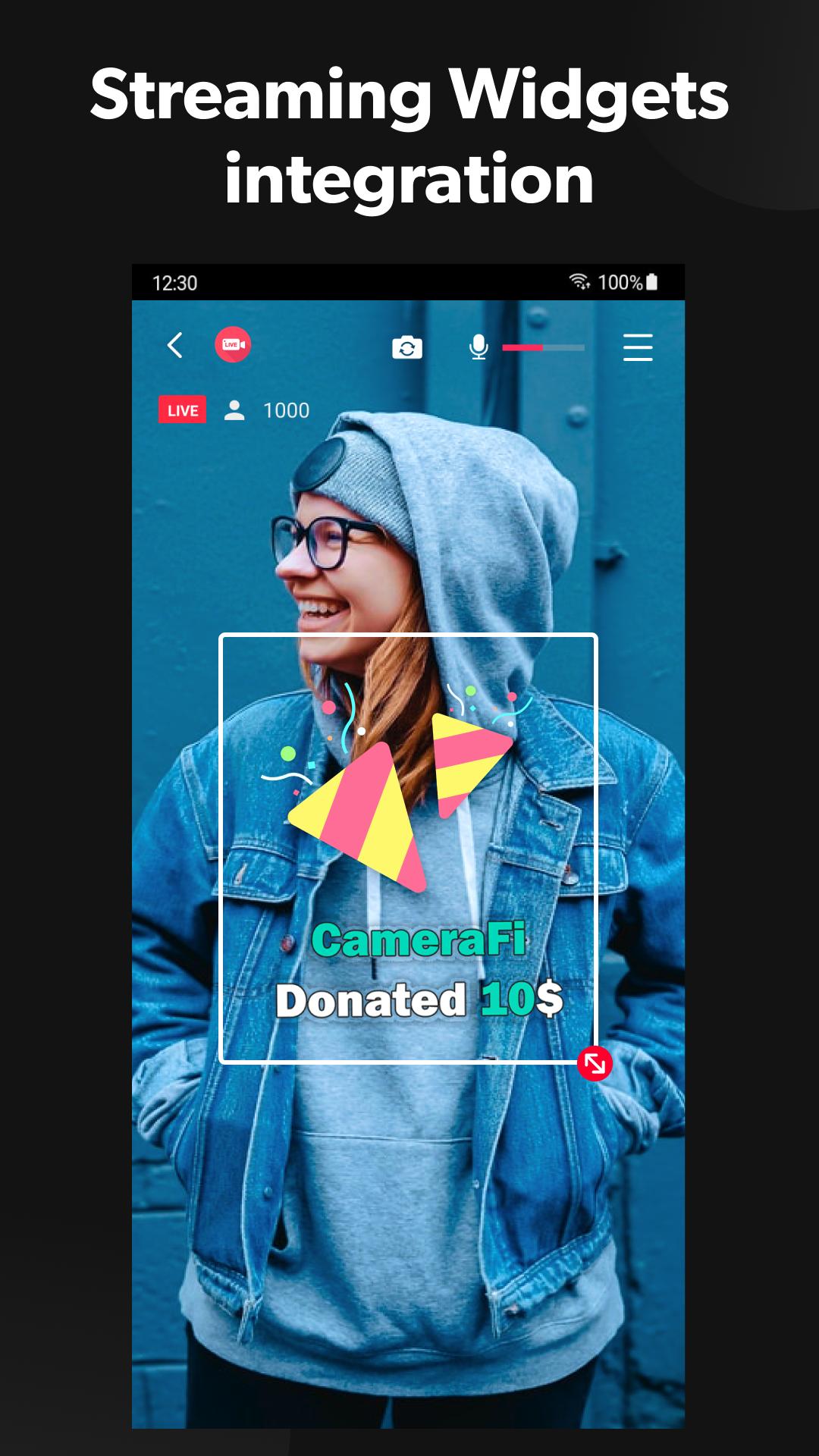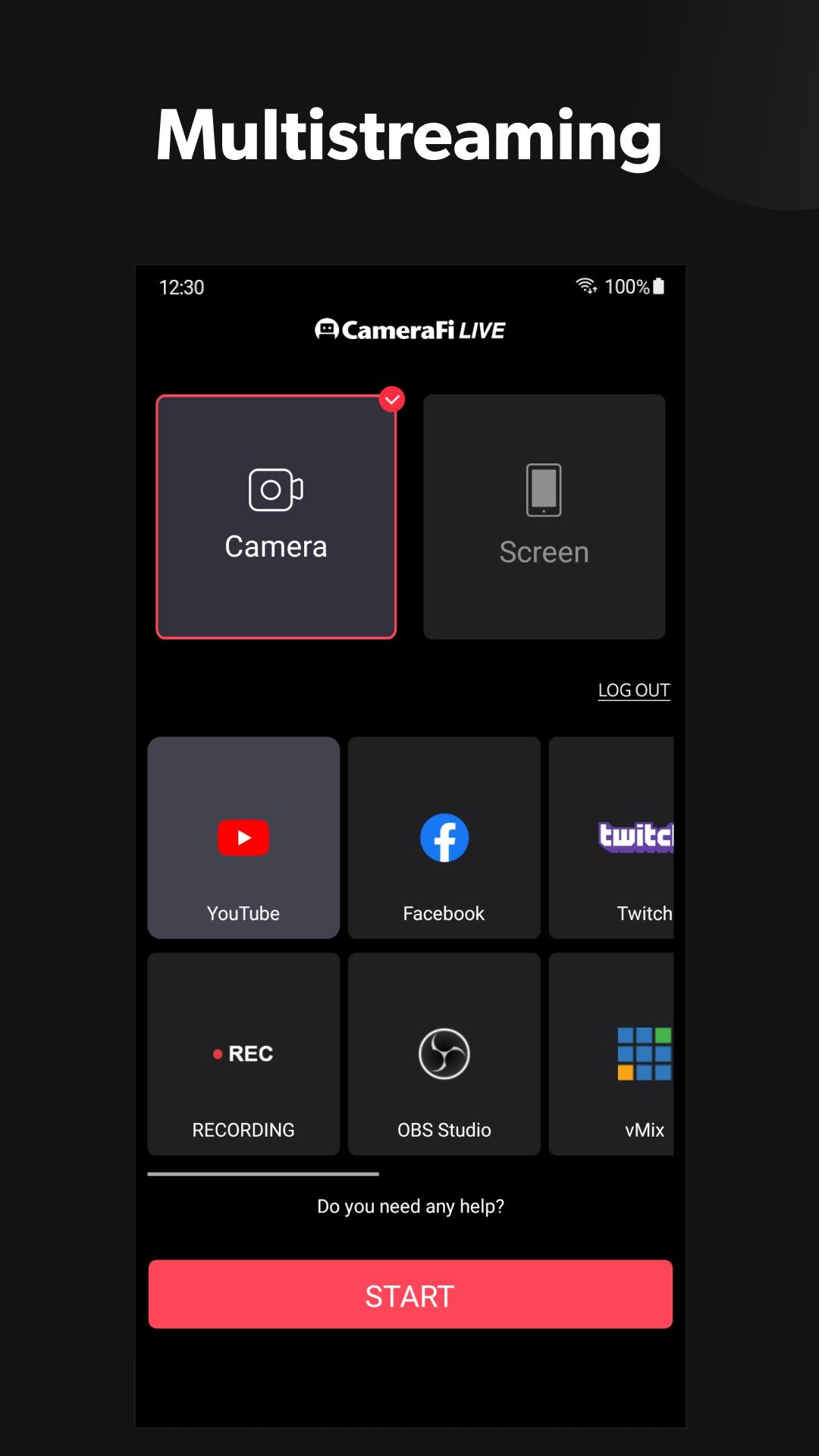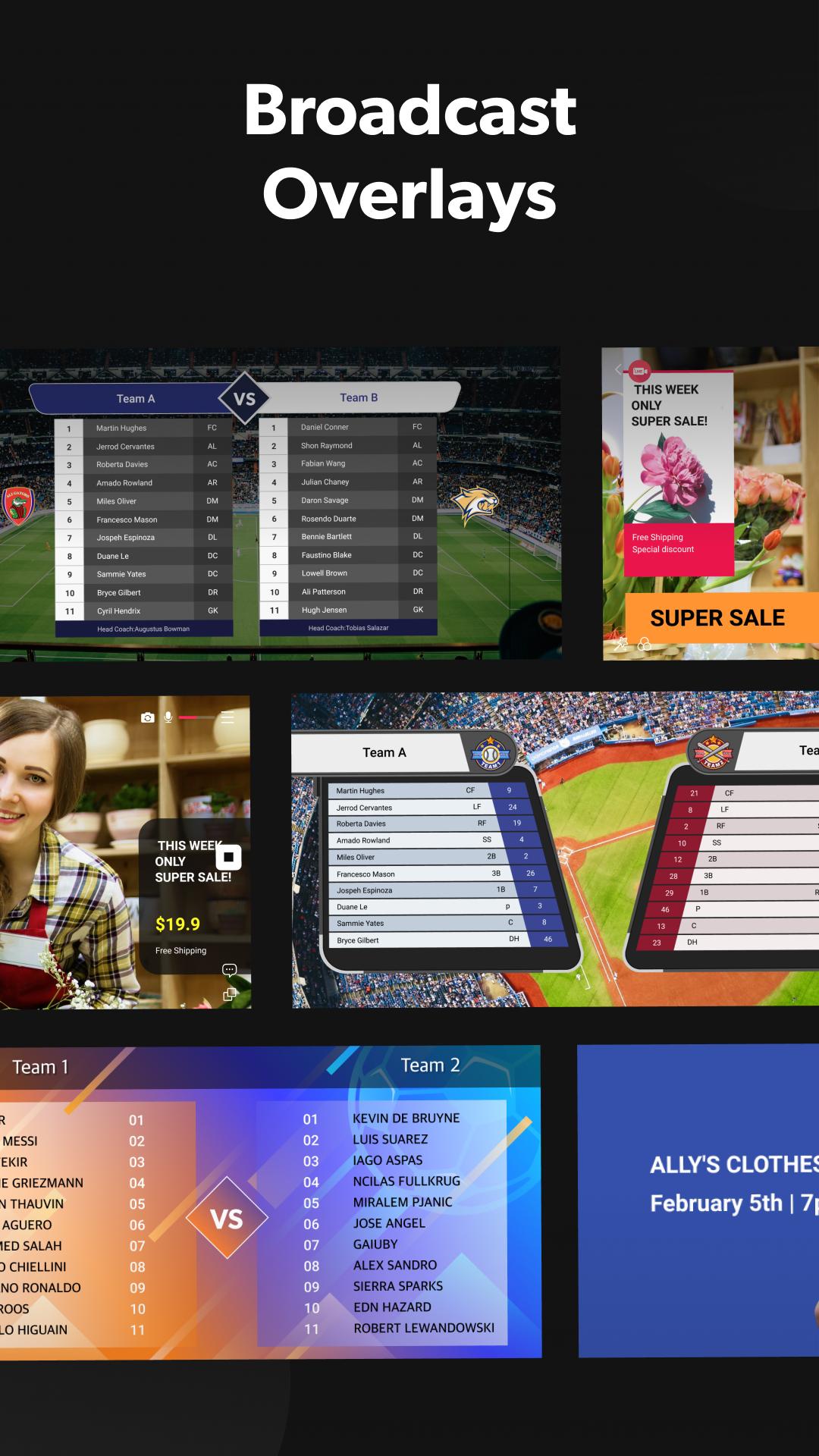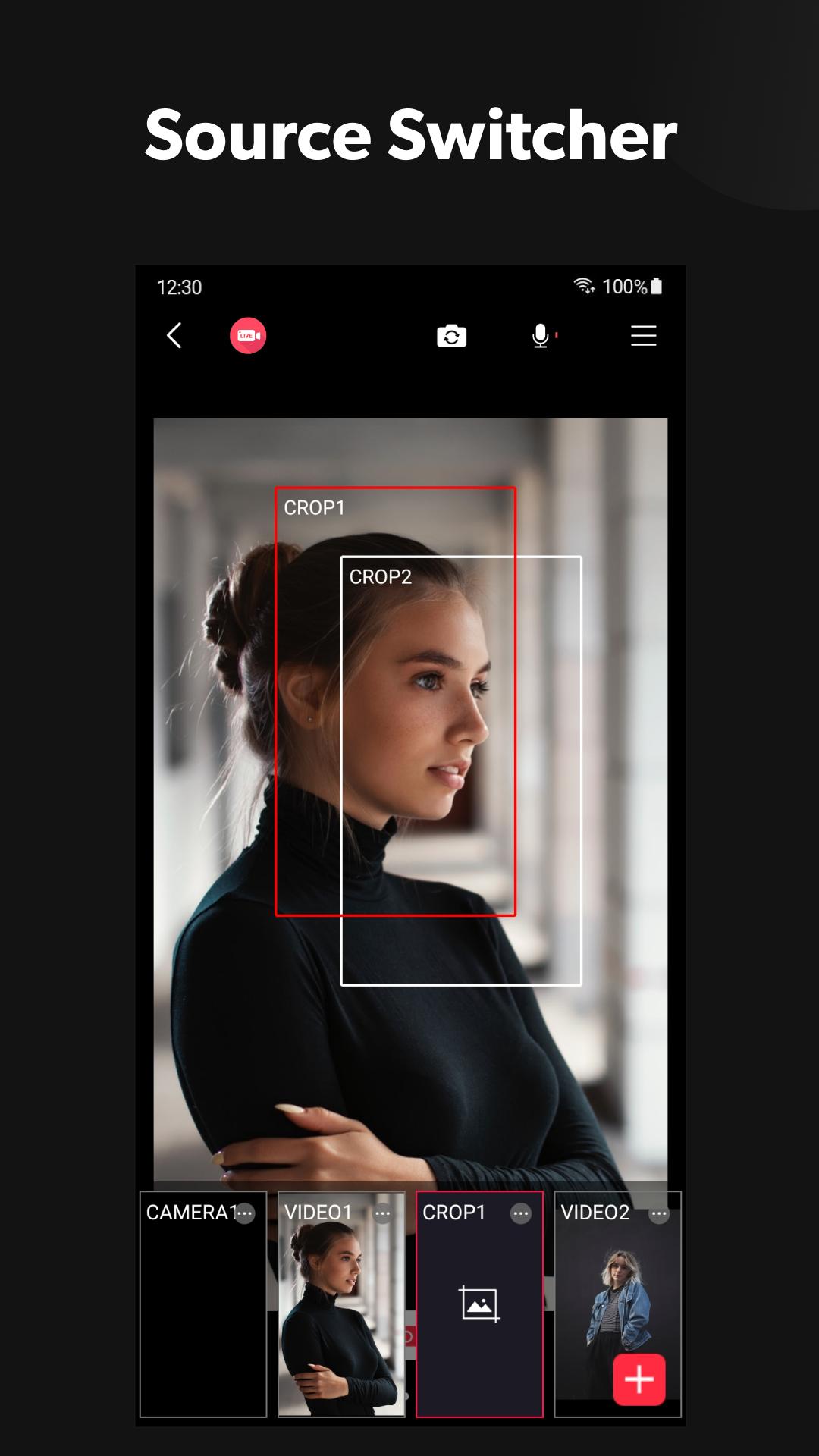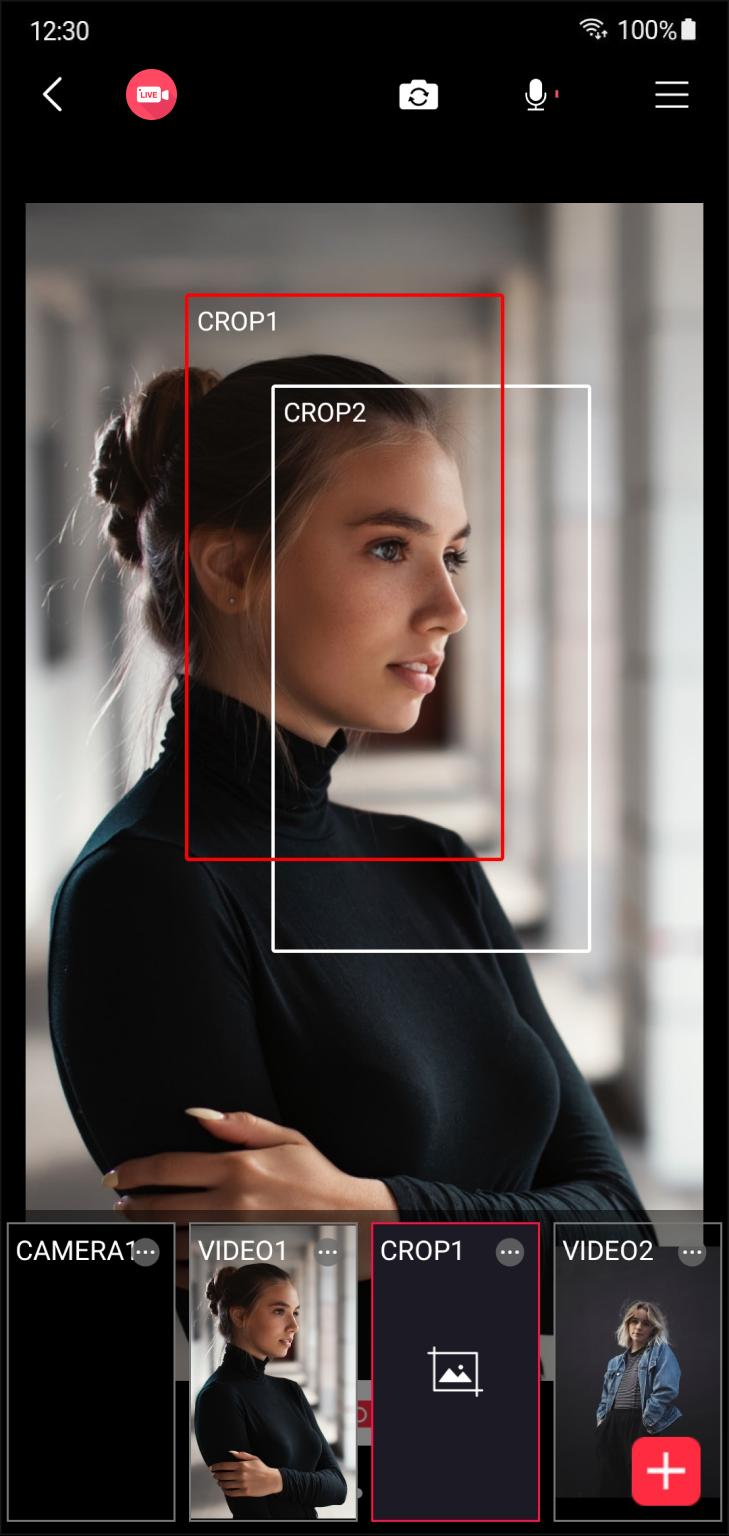Live stream your special moments!
[App Description]
CameraFi Live is an Android app for live streaming that can help streamers to broadcast high-quality videos easily with their smartphone. It supports diverse camera connection and real-time video editing features.
[Features]
* Select Mode
Choose between Camera and Screen modes to either broadcast your camera shooting or smartphone screen.
* External Camera Connection
It supports external camera connection. You are able to live stream high-quality videos through clear shooting and zoom function using USB cameras with high performance (camcorder, DSLR, etc.).
* Image, Text, Video, Audio Overlay
You can easily add image/video/audio files while live-streaming. You can write the text overlay as well.
* Video Filter
Various video filters including emboss, mosaic, mono, cartoon will make your live stream eye-catching.
* Chat Overlay
You could interact with viewers by showing live chat. Also, Super Chat is supported.
* Web Browser Overlay
You can connect live-streaming donation/subscription alert platforms such as Streamlabs by web source overlay. Monetize your live broadcast.
* Motion Effect
Apply diverse cool effects to attract viewers. Motion effects from scoreboards to news graphics can be used in sports live-streaming, news reporting, etc.
* Picture in Picture (PIP)
You can show two video sources at the same time.
* Audio Mixer
Use free copyright music files as BGM(background music) for your live stream.
* Preset
Apply various overlays within a few clicks? Faster broadcasting preparation is available thanks to preset feature.
* Multiple shot
With a built-in smartphone camera, you can create multiple shots like you use several cameras.
* Multi-stream
You can broadcast to 30+ streaming platforms using Restream.
* Screen Capture Live (game live stream)
You can broadcast all kinds of game genres by using the front camera and built-in mic.
* Save a Live Video
You can save your live-streaming video in your smartphone memory to create a highlight video afterwards.
[Specifications]
* Compatible Android version
Android version 5.0 or above
* Streaming Server
YouTube, Facebook, Twitch, Restream(for multistream), RTMP and SRT(Secure Reliable Transport)
* Interfaces
- Video source: built-in Camera, USB Camera, capture cards (HDMI, SDI, CVBS) and Video files
- Audio source: Built-in Mic, USB microphone, Bluetooth microphone, Internal sound and Audio files
* Video Size
SD(640×480), HD(1280×720), FHD(1920x1080) ~ up to UHD(4K, 3840x2160)
(Varies from platforms and smartphone models)
* Encoder
H.264 and HEVC
[Required Permissions]
- READ_EXTERNAL_STORAGE: To get photos
- WRITE_EXTERNAL_STORAGE: To back up and restore statistics data
- RECORD_AUDIO: To record sound
- CAMERA: To capture photos or videos
[Optional Permissions]
- GET_ACCOUNTS: To obtain email address for activating All-In-One Serial Key
[Feedback]
If you have any comments or questions about the app, please send us email or visit our SNS channel.
- Home: https://www.camerafi.com/camerafi-live/
- Blog: https://blog.camerafi.com/
- Facebook: https://www.facebook.com/vaultmicrocamerafi
- Email:
CameraFi Live: Unleashing the Power of Live Camera StreamingCameraFi Live is a groundbreaking live camera streaming app that empowers users to broadcast live video content directly from their mobile devices. With its intuitive interface and advanced features, CameraFi Live makes it easy to share your experiences, connect with audiences, and capture life's precious moments in real-time.
Seamless Live Streaming
CameraFi Live's core functionality lies in its seamless live streaming capabilities. Users can effortlessly connect to various streaming platforms, including YouTube, Facebook, Twitch, and custom RTMP servers. The app's low-latency streaming technology ensures smooth and uninterrupted broadcasts, allowing viewers to experience live events as they unfold.
Professional-Grade Camera Controls
Beyond its streaming capabilities, CameraFi Live boasts an array of professional-grade camera controls that empower users to capture stunning live footage. Users have access to manual focus, exposure, white balance, and ISO settings, giving them complete control over the visual quality of their streams. Additionally, the app offers a range of filters and effects to enhance the aesthetic appeal of live broadcasts.
Multi-Camera Support
For advanced users, CameraFi Live supports multi-camera setups. Users can connect multiple cameras to their mobile device and seamlessly switch between them during live streams. This feature opens up endless possibilities for creating dynamic and engaging content, such as live interviews, product demonstrations, and virtual events.
Real-Time Audience Interaction
CameraFi Live fosters real-time audience interaction through its built-in chat feature. Streamers can engage with viewers in real-time, answering questions, taking requests, and building a strong connection with their audience. The app also allows viewers to like, comment, and share streams, creating a vibrant and interactive streaming experience.
Flexible Customization
CameraFi Live offers a high degree of customization to cater to the unique needs of each user. Users can create custom overlays, add text and graphics to their streams, and even incorporate branding elements to enhance their professional image. The app also supports hardware accessories, such as external microphones and lighting, providing users with even greater control over the production quality of their streams.
Conclusion
CameraFi Live is an essential tool for anyone looking to broadcast live video content from their mobile devices. Its user-friendly interface, professional-grade camera controls, multi-camera support, real-time audience interaction, and flexible customization options make it the perfect choice for live streamers of all levels. Whether you're a seasoned broadcaster or just starting out, CameraFi Live empowers you to share your experiences, connect with audiences, and capture life's precious moments in real-time.
Live stream your special moments!
[App Description]
CameraFi Live is an Android app for live streaming that can help streamers to broadcast high-quality videos easily with their smartphone. It supports diverse camera connection and real-time video editing features.
[Features]
* Select Mode
Choose between Camera and Screen modes to either broadcast your camera shooting or smartphone screen.
* External Camera Connection
It supports external camera connection. You are able to live stream high-quality videos through clear shooting and zoom function using USB cameras with high performance (camcorder, DSLR, etc.).
* Image, Text, Video, Audio Overlay
You can easily add image/video/audio files while live-streaming. You can write the text overlay as well.
* Video Filter
Various video filters including emboss, mosaic, mono, cartoon will make your live stream eye-catching.
* Chat Overlay
You could interact with viewers by showing live chat. Also, Super Chat is supported.
* Web Browser Overlay
You can connect live-streaming donation/subscription alert platforms such as Streamlabs by web source overlay. Monetize your live broadcast.
* Motion Effect
Apply diverse cool effects to attract viewers. Motion effects from scoreboards to news graphics can be used in sports live-streaming, news reporting, etc.
* Picture in Picture (PIP)
You can show two video sources at the same time.
* Audio Mixer
Use free copyright music files as BGM(background music) for your live stream.
* Preset
Apply various overlays within a few clicks? Faster broadcasting preparation is available thanks to preset feature.
* Multiple shot
With a built-in smartphone camera, you can create multiple shots like you use several cameras.
* Multi-stream
You can broadcast to 30+ streaming platforms using Restream.
* Screen Capture Live (game live stream)
You can broadcast all kinds of game genres by using the front camera and built-in mic.
* Save a Live Video
You can save your live-streaming video in your smartphone memory to create a highlight video afterwards.
[Specifications]
* Compatible Android version
Android version 5.0 or above
* Streaming Server
YouTube, Facebook, Twitch, Restream(for multistream), RTMP and SRT(Secure Reliable Transport)
* Interfaces
- Video source: built-in Camera, USB Camera, capture cards (HDMI, SDI, CVBS) and Video files
- Audio source: Built-in Mic, USB microphone, Bluetooth microphone, Internal sound and Audio files
* Video Size
SD(640×480), HD(1280×720), FHD(1920x1080) ~ up to UHD(4K, 3840x2160)
(Varies from platforms and smartphone models)
* Encoder
H.264 and HEVC
[Required Permissions]
- READ_EXTERNAL_STORAGE: To get photos
- WRITE_EXTERNAL_STORAGE: To back up and restore statistics data
- RECORD_AUDIO: To record sound
- CAMERA: To capture photos or videos
[Optional Permissions]
- GET_ACCOUNTS: To obtain email address for activating All-In-One Serial Key
[Feedback]
If you have any comments or questions about the app, please send us email or visit our SNS channel.
- Home: https://www.camerafi.com/camerafi-live/
- Blog: https://blog.camerafi.com/
- Facebook: https://www.facebook.com/vaultmicrocamerafi
- Email:
CameraFi Live: Unleashing the Power of Live Camera StreamingCameraFi Live is a groundbreaking live camera streaming app that empowers users to broadcast live video content directly from their mobile devices. With its intuitive interface and advanced features, CameraFi Live makes it easy to share your experiences, connect with audiences, and capture life's precious moments in real-time.
Seamless Live Streaming
CameraFi Live's core functionality lies in its seamless live streaming capabilities. Users can effortlessly connect to various streaming platforms, including YouTube, Facebook, Twitch, and custom RTMP servers. The app's low-latency streaming technology ensures smooth and uninterrupted broadcasts, allowing viewers to experience live events as they unfold.
Professional-Grade Camera Controls
Beyond its streaming capabilities, CameraFi Live boasts an array of professional-grade camera controls that empower users to capture stunning live footage. Users have access to manual focus, exposure, white balance, and ISO settings, giving them complete control over the visual quality of their streams. Additionally, the app offers a range of filters and effects to enhance the aesthetic appeal of live broadcasts.
Multi-Camera Support
For advanced users, CameraFi Live supports multi-camera setups. Users can connect multiple cameras to their mobile device and seamlessly switch between them during live streams. This feature opens up endless possibilities for creating dynamic and engaging content, such as live interviews, product demonstrations, and virtual events.
Real-Time Audience Interaction
CameraFi Live fosters real-time audience interaction through its built-in chat feature. Streamers can engage with viewers in real-time, answering questions, taking requests, and building a strong connection with their audience. The app also allows viewers to like, comment, and share streams, creating a vibrant and interactive streaming experience.
Flexible Customization
CameraFi Live offers a high degree of customization to cater to the unique needs of each user. Users can create custom overlays, add text and graphics to their streams, and even incorporate branding elements to enhance their professional image. The app also supports hardware accessories, such as external microphones and lighting, providing users with even greater control over the production quality of their streams.
Conclusion
CameraFi Live is an essential tool for anyone looking to broadcast live video content from their mobile devices. Its user-friendly interface, professional-grade camera controls, multi-camera support, real-time audience interaction, and flexible customization options make it the perfect choice for live streamers of all levels. Whether you're a seasoned broadcaster or just starting out, CameraFi Live empowers you to share your experiences, connect with audiences, and capture life's precious moments in real-time.