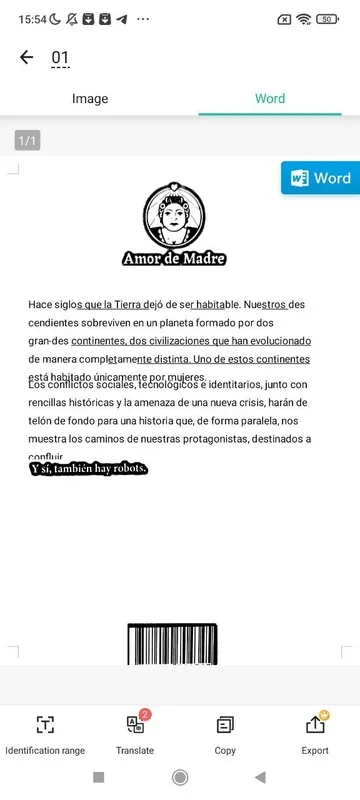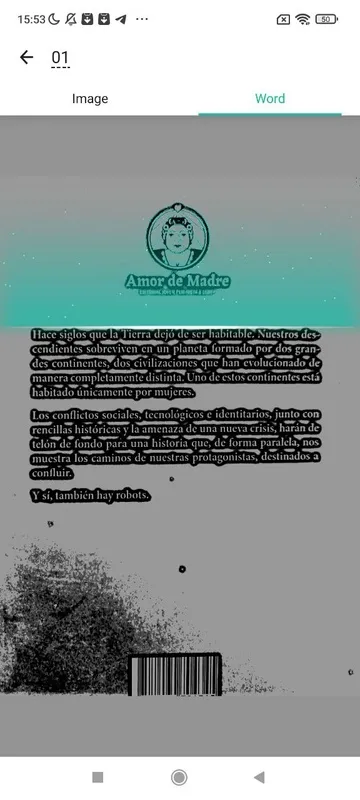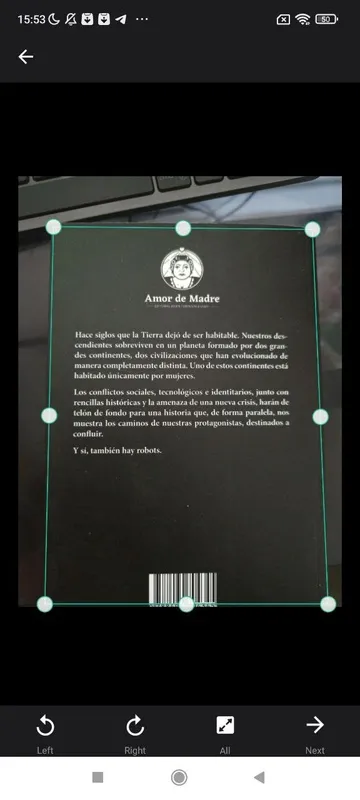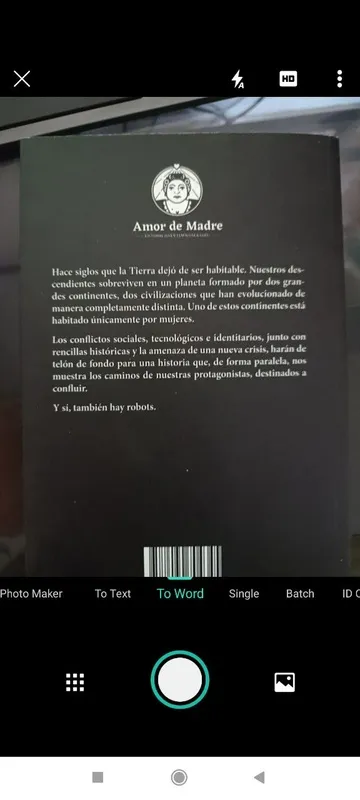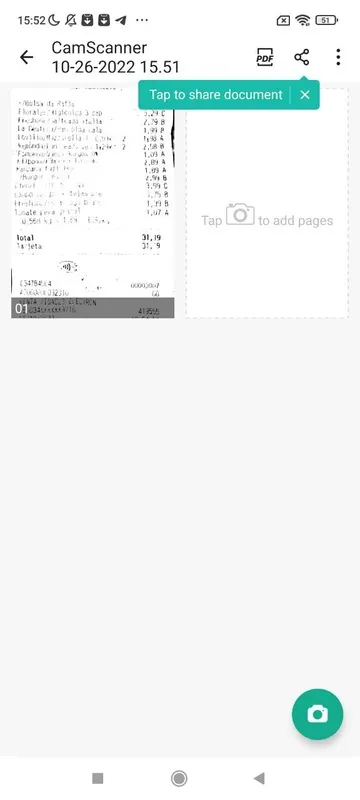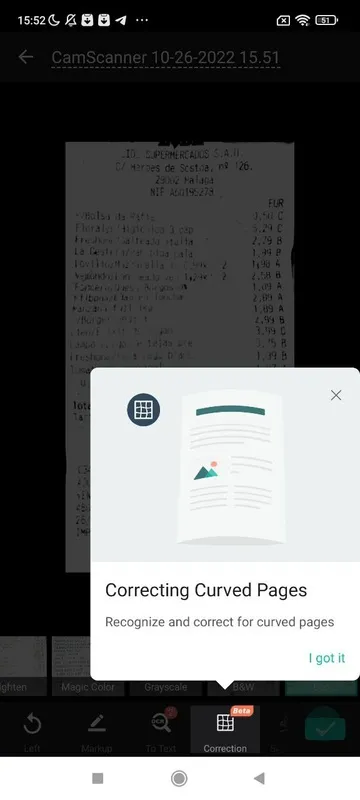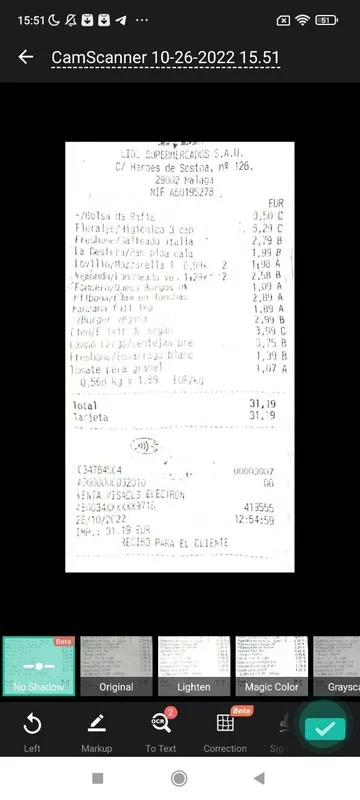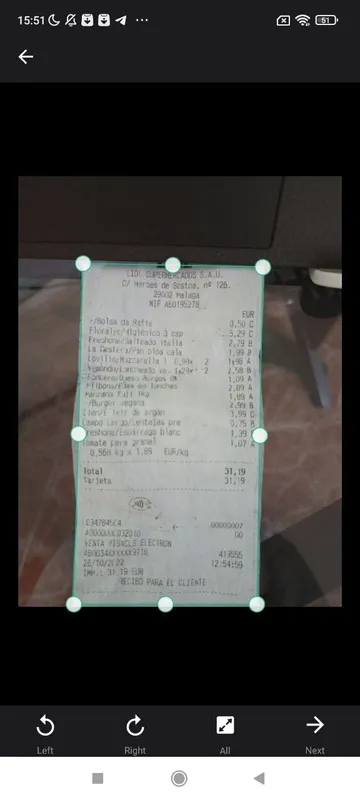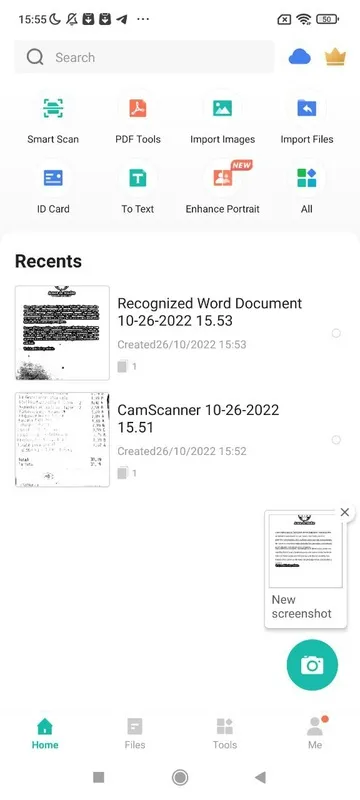CamScanner is a tool that will allow you to digitize any printed document. You can export your documents in these formats: , JPG, or even Word.
Use your camera as a scanner
To scan a document, you only need to take a of it and then import it into CamScanner. The app processes the image in seconds and adjusts the illumination and alignment automatically. You can also open your device's camera from the same app without saving the picture taken in the gallery.
Improve the readability of your documents
After converting the photo into your desired document, you can edit and optimize the file before saving it. CamScanner has a series of filters to increase the clarity and readability of the document. This is especially useful in cases where the original illumination was not ideal or if the ink on the paper is worn out. For example, with CamScanner, you can scan receipts, , invoices, memos, and business cards without fear that the quality of the paper will spoil the scan.
Get started with the free trial
Don't depend on a scanner to transform your documents into digital files. If you want more advanced features, just start with an annual or monthly subscription. Anyway, to try CamScanner, you can always use its limited free trial to save you time and hassle in various situations.
If you want to manage your documents in digital format so you can share them, download the CamScanner APK here.
CamScanner: A Comprehensive Document Management ToolCamScanner is a highly acclaimed document scanning and management application designed to enhance productivity and streamline workflow. It empowers users to capture, organize, edit, and share documents with remarkable efficiency.
Key Features and Capabilities:
* Document Scanning: CamScanner seamlessly transforms physical documents into high-quality digital copies. Its advanced scanning technology ensures sharp, clear images, even in low-light conditions.
* OCR (Optical Character Recognition): CamScanner's OCR feature extracts text from scanned documents, making them searchable and editable. This eliminates the need for manual transcription, saving time and reducing errors.
* Document Editing: CamScanner offers a comprehensive suite of editing tools to enhance scanned documents. Users can crop, rotate, adjust brightness and contrast, add annotations, and merge multiple pages.
* Document Organization: CamScanner helps users organize their documents into folders and subfolders, making them easy to find and retrieve. It supports a variety of file formats, including PDF, JPEG, PNG, and more.
* Cloud Storage and Synchronization: CamScanner integrates seamlessly with cloud storage services such as Google Drive, Dropbox, and Evernote. This allows users to access their documents from anywhere, on any device.
* Document Sharing: CamScanner makes it easy to share documents via email, social media, or instant messaging. Users can control access permissions to ensure the privacy of sensitive information.
Benefits and Applications:
* Increased Productivity: CamScanner's efficient scanning and editing capabilities save time and effort, allowing users to focus on more important tasks.
* Improved Document Accuracy: OCR technology eliminates transcription errors, ensuring that digital documents are accurate and reliable.
* Enhanced Collaboration: Cloud storage and sharing features facilitate seamless collaboration among team members, regardless of their location.
* Reduced Paper Clutter: By digitizing physical documents, CamScanner helps users declutter their workspace and reduce paper waste.
* Increased Accessibility: Cloud storage ensures that documents are accessible from anywhere, on any device, making it convenient for remote work and document retrieval.
Target Audience:
CamScanner is an invaluable tool for professionals, students, and individuals who need to manage documents efficiently. It is particularly beneficial for:
* Office workers: Streamlining document workflows, reducing paper consumption, and improving collaboration.
* Students: Digitizing notes, textbooks, and research materials for easy access and revision.
* Remote workers: Accessing and sharing documents from anywhere, ensuring seamless collaboration and productivity.
* Individuals: Managing personal documents, receipts, contracts, and other important papers in an organized and secure manner.
Conclusion:
CamScanner is a versatile and feature-rich document management application that empowers users to capture, organize, edit, and share documents with unparalleled efficiency. Its advanced scanning technology, OCR capabilities, cloud storage integration, and user-friendly interface make it an indispensable tool for anyone who needs to manage documents effectively.
CamScanner is a tool that will allow you to digitize any printed document. You can export your documents in these formats: , JPG, or even Word.
Use your camera as a scanner
To scan a document, you only need to take a of it and then import it into CamScanner. The app processes the image in seconds and adjusts the illumination and alignment automatically. You can also open your device's camera from the same app without saving the picture taken in the gallery.
Improve the readability of your documents
After converting the photo into your desired document, you can edit and optimize the file before saving it. CamScanner has a series of filters to increase the clarity and readability of the document. This is especially useful in cases where the original illumination was not ideal or if the ink on the paper is worn out. For example, with CamScanner, you can scan receipts, , invoices, memos, and business cards without fear that the quality of the paper will spoil the scan.
Get started with the free trial
Don't depend on a scanner to transform your documents into digital files. If you want more advanced features, just start with an annual or monthly subscription. Anyway, to try CamScanner, you can always use its limited free trial to save you time and hassle in various situations.
If you want to manage your documents in digital format so you can share them, download the CamScanner APK here.
CamScanner: A Comprehensive Document Management ToolCamScanner is a highly acclaimed document scanning and management application designed to enhance productivity and streamline workflow. It empowers users to capture, organize, edit, and share documents with remarkable efficiency.
Key Features and Capabilities:
* Document Scanning: CamScanner seamlessly transforms physical documents into high-quality digital copies. Its advanced scanning technology ensures sharp, clear images, even in low-light conditions.
* OCR (Optical Character Recognition): CamScanner's OCR feature extracts text from scanned documents, making them searchable and editable. This eliminates the need for manual transcription, saving time and reducing errors.
* Document Editing: CamScanner offers a comprehensive suite of editing tools to enhance scanned documents. Users can crop, rotate, adjust brightness and contrast, add annotations, and merge multiple pages.
* Document Organization: CamScanner helps users organize their documents into folders and subfolders, making them easy to find and retrieve. It supports a variety of file formats, including PDF, JPEG, PNG, and more.
* Cloud Storage and Synchronization: CamScanner integrates seamlessly with cloud storage services such as Google Drive, Dropbox, and Evernote. This allows users to access their documents from anywhere, on any device.
* Document Sharing: CamScanner makes it easy to share documents via email, social media, or instant messaging. Users can control access permissions to ensure the privacy of sensitive information.
Benefits and Applications:
* Increased Productivity: CamScanner's efficient scanning and editing capabilities save time and effort, allowing users to focus on more important tasks.
* Improved Document Accuracy: OCR technology eliminates transcription errors, ensuring that digital documents are accurate and reliable.
* Enhanced Collaboration: Cloud storage and sharing features facilitate seamless collaboration among team members, regardless of their location.
* Reduced Paper Clutter: By digitizing physical documents, CamScanner helps users declutter their workspace and reduce paper waste.
* Increased Accessibility: Cloud storage ensures that documents are accessible from anywhere, on any device, making it convenient for remote work and document retrieval.
Target Audience:
CamScanner is an invaluable tool for professionals, students, and individuals who need to manage documents efficiently. It is particularly beneficial for:
* Office workers: Streamlining document workflows, reducing paper consumption, and improving collaboration.
* Students: Digitizing notes, textbooks, and research materials for easy access and revision.
* Remote workers: Accessing and sharing documents from anywhere, ensuring seamless collaboration and productivity.
* Individuals: Managing personal documents, receipts, contracts, and other important papers in an organized and secure manner.
Conclusion:
CamScanner is a versatile and feature-rich document management application that empowers users to capture, organize, edit, and share documents with unparalleled efficiency. Its advanced scanning technology, OCR capabilities, cloud storage integration, and user-friendly interface make it an indispensable tool for anyone who needs to manage documents effectively.